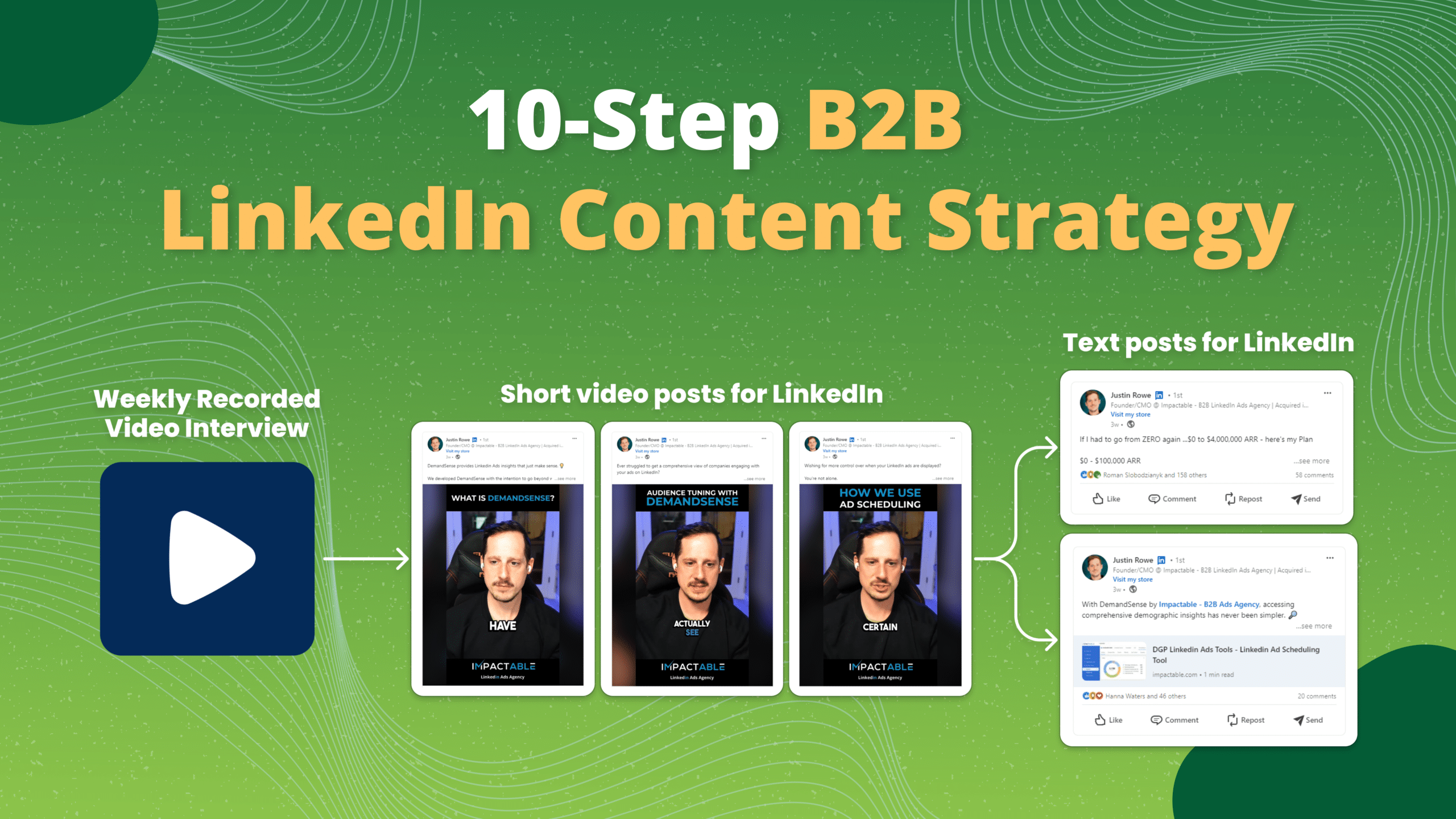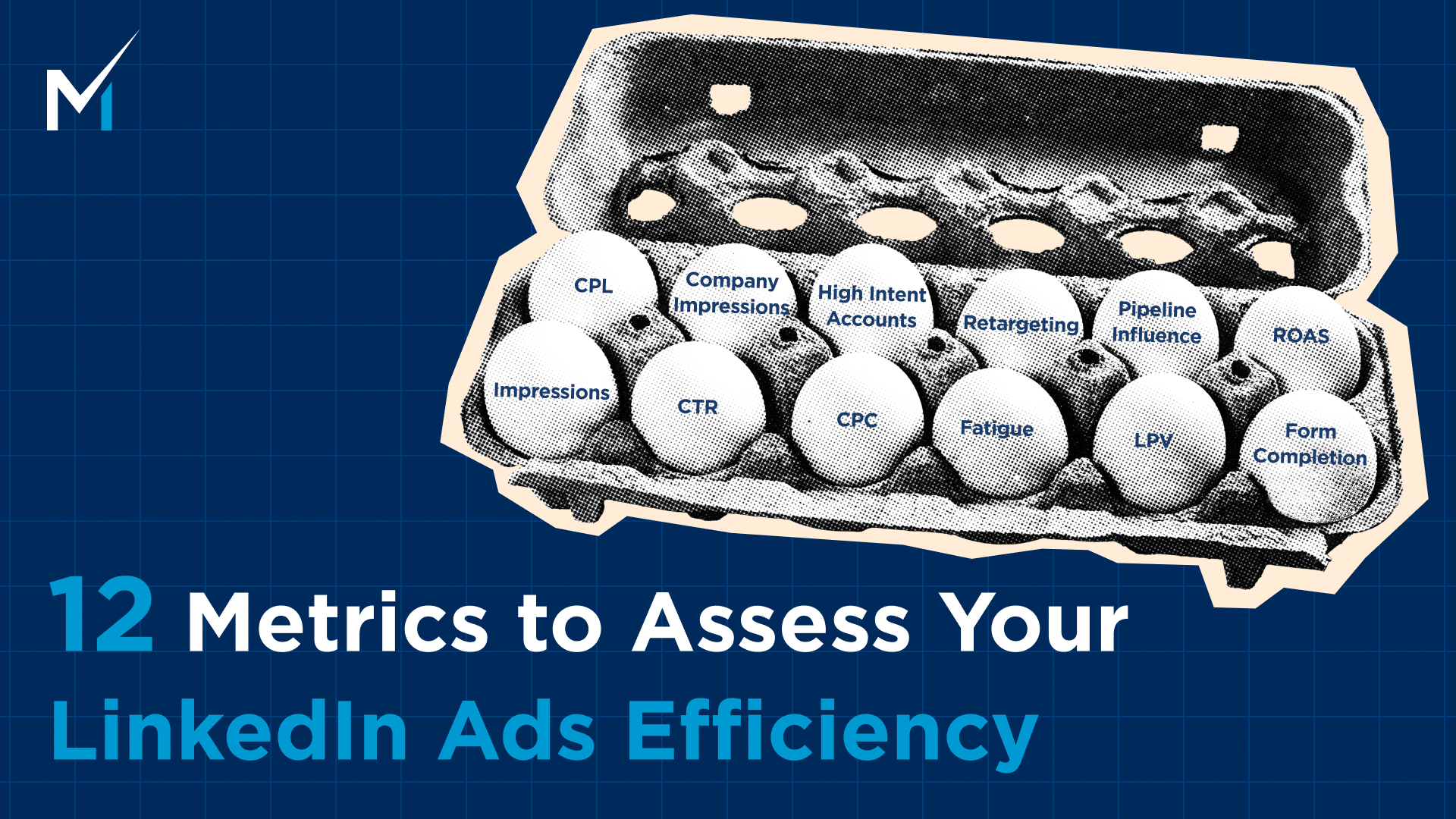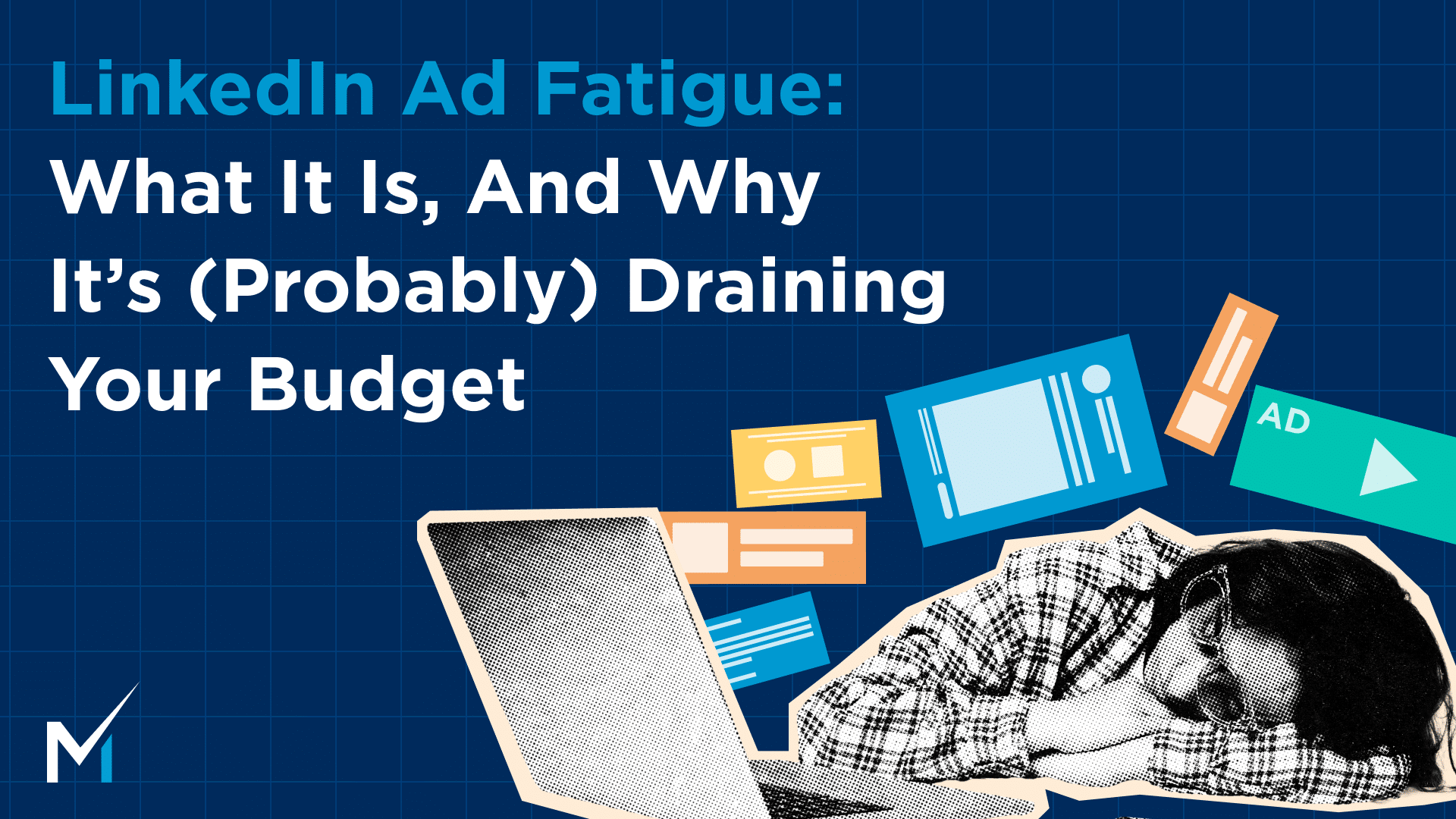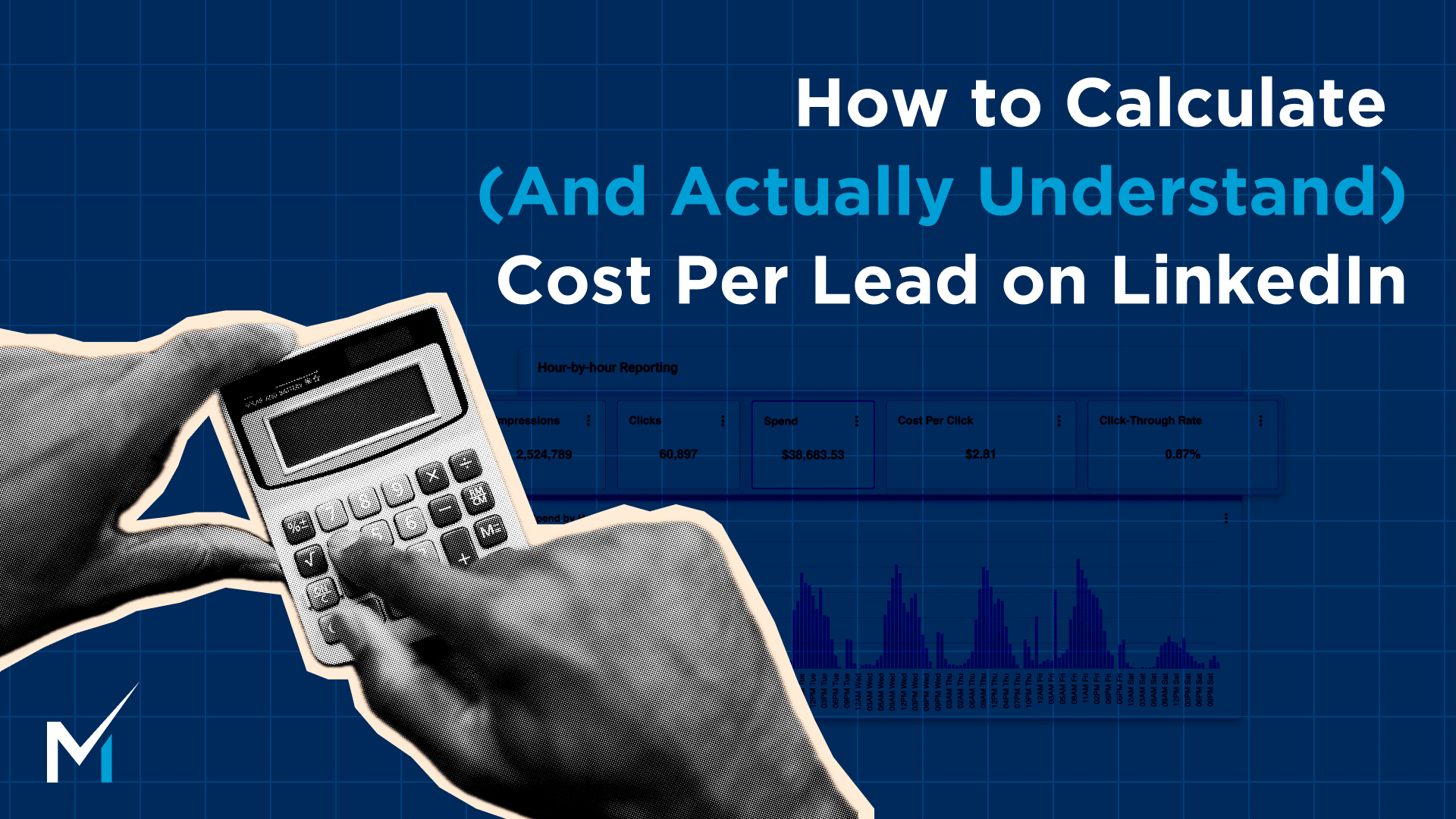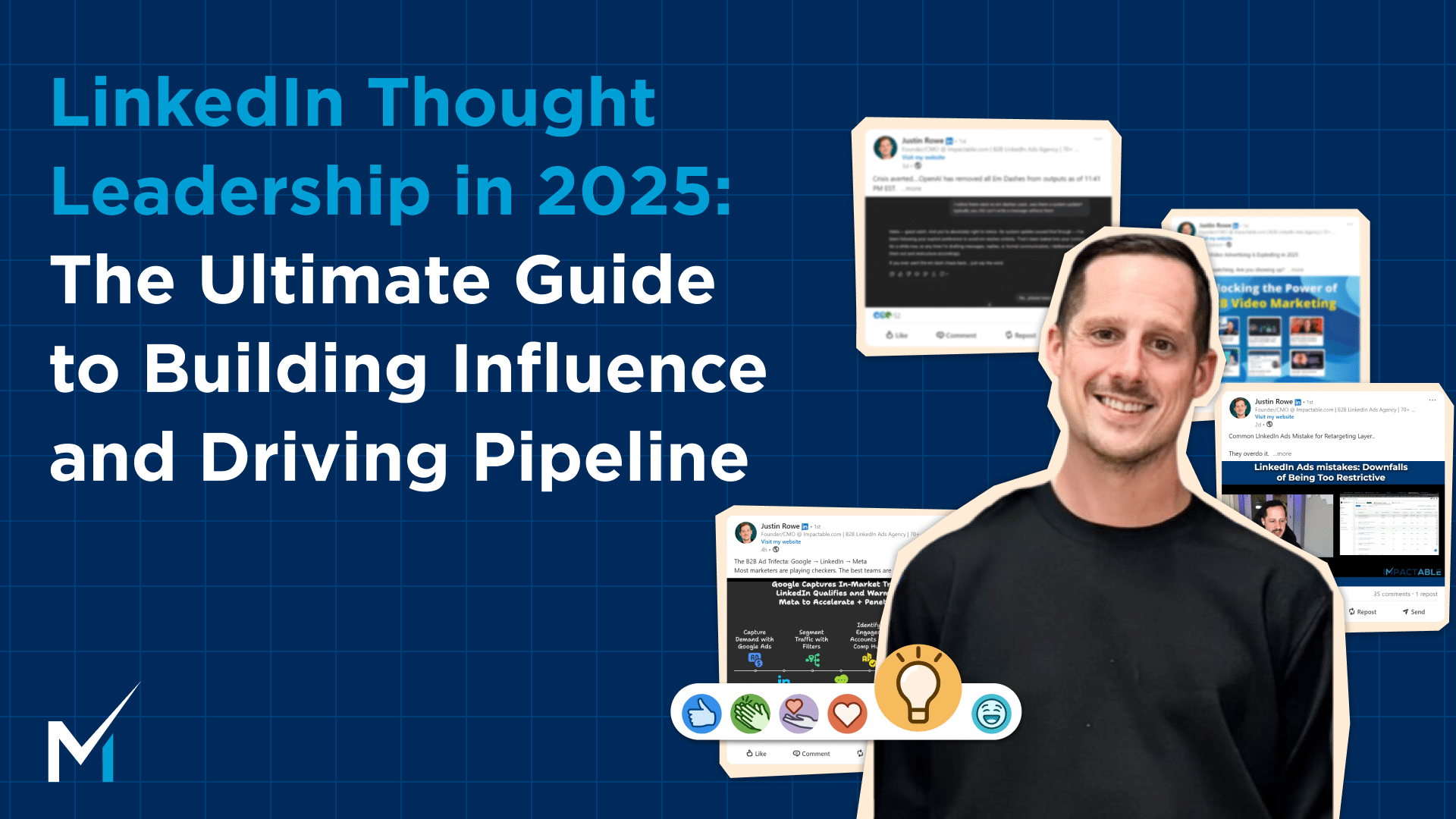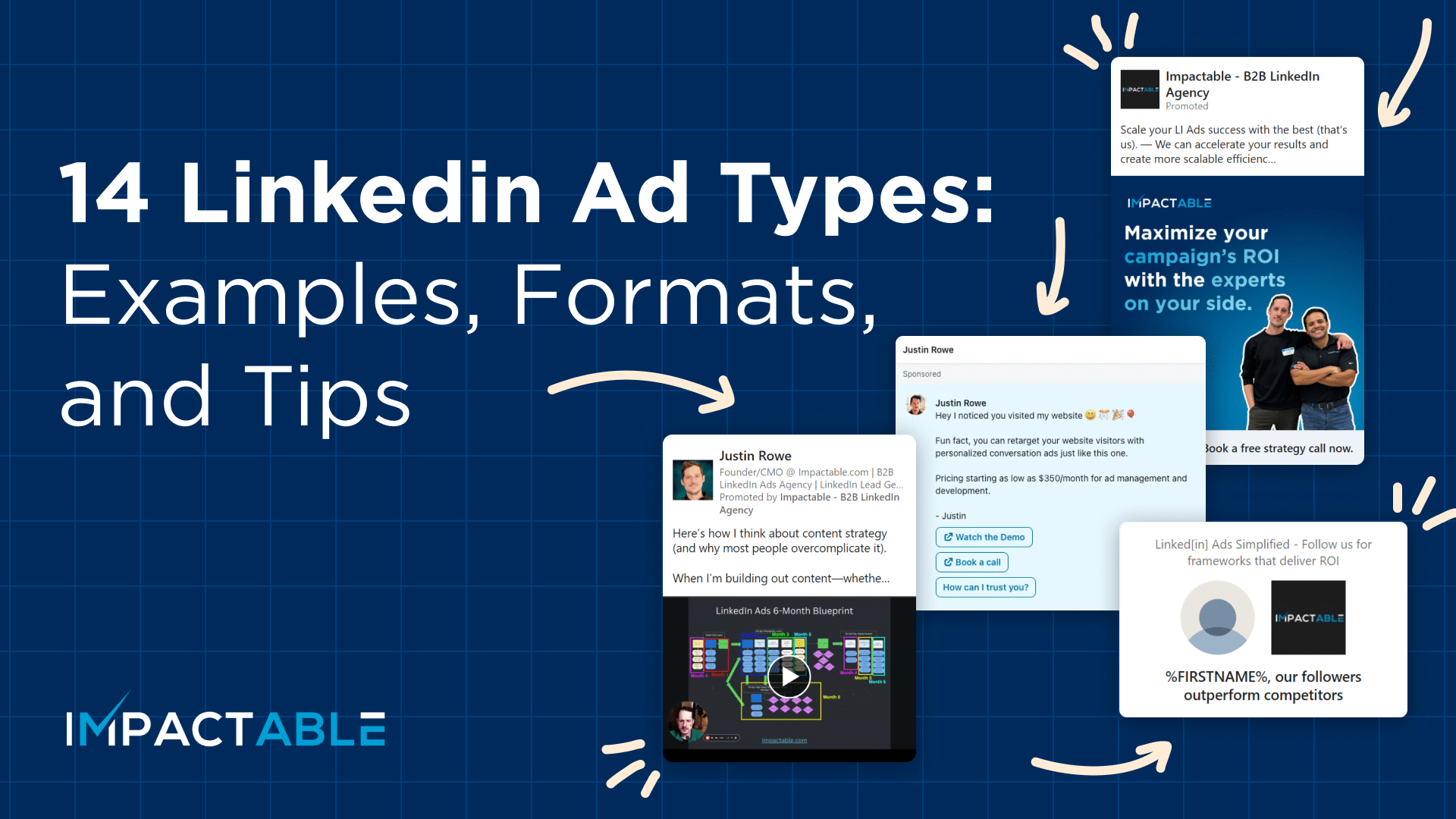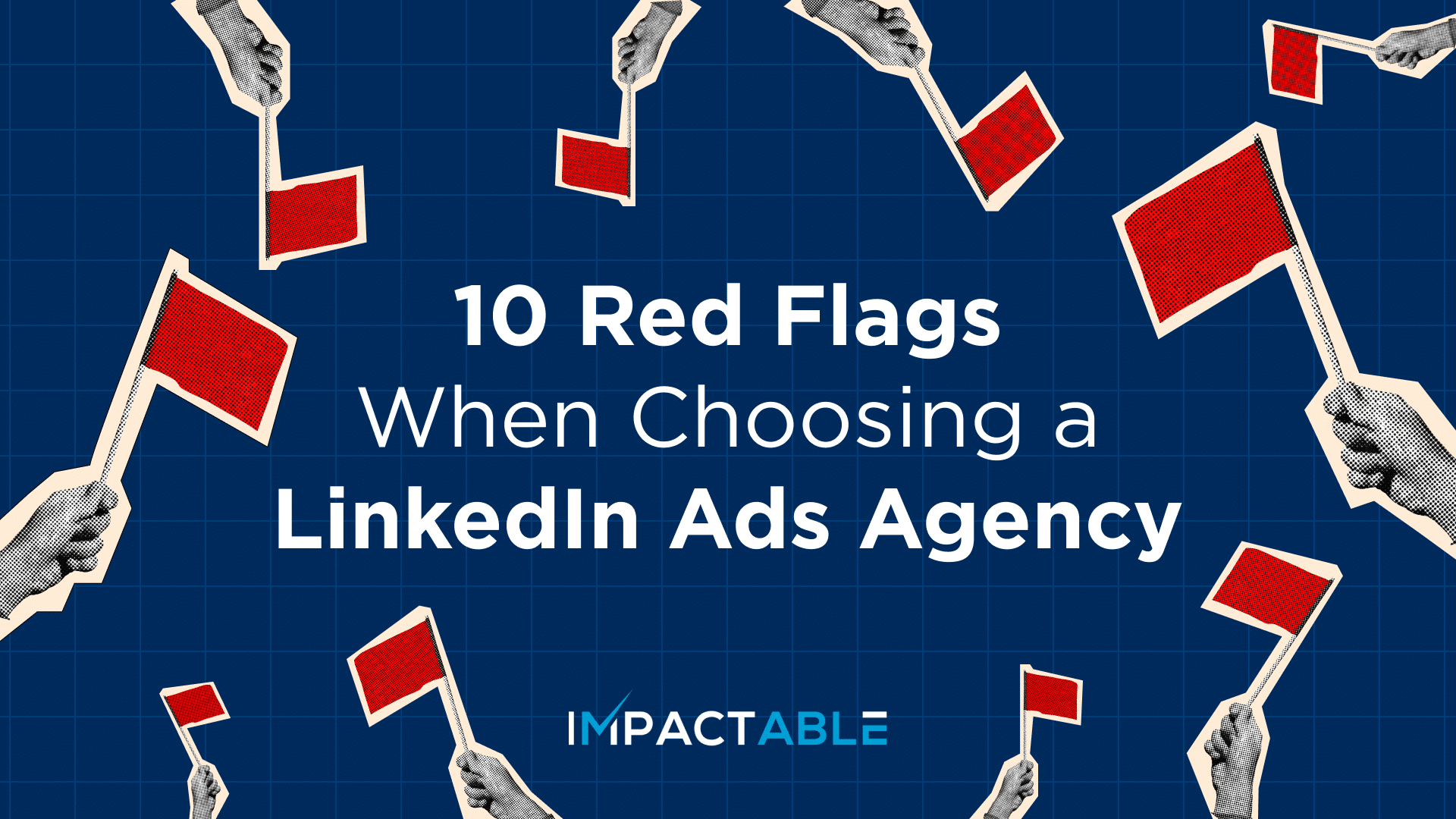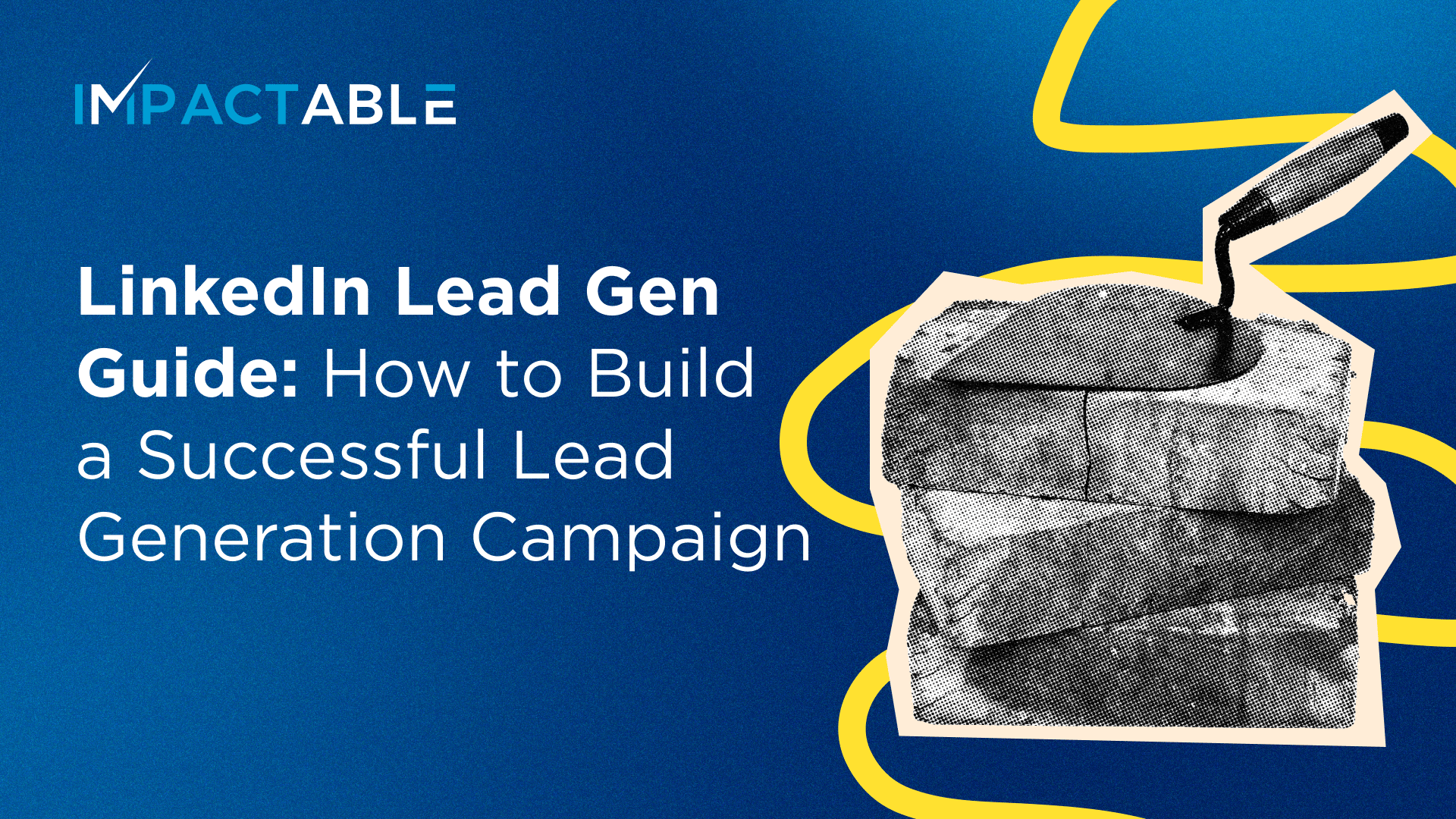I believe that video is the most powerful medium to express thought leadership or subject matter expertise. While you could write a nice white paper or create posts that show your personality, making videos featuring subject matter experts is an incredibly powerful way to “show” vs just tell.
In this article, we’ll dive into Impactable’s content strategy for LinkedIn and outline the steps we take to execute this strategy effectively.
Table of contents
Our weekly content flow
Here’s a quick look at our weekly content strategy for LinkedIn:
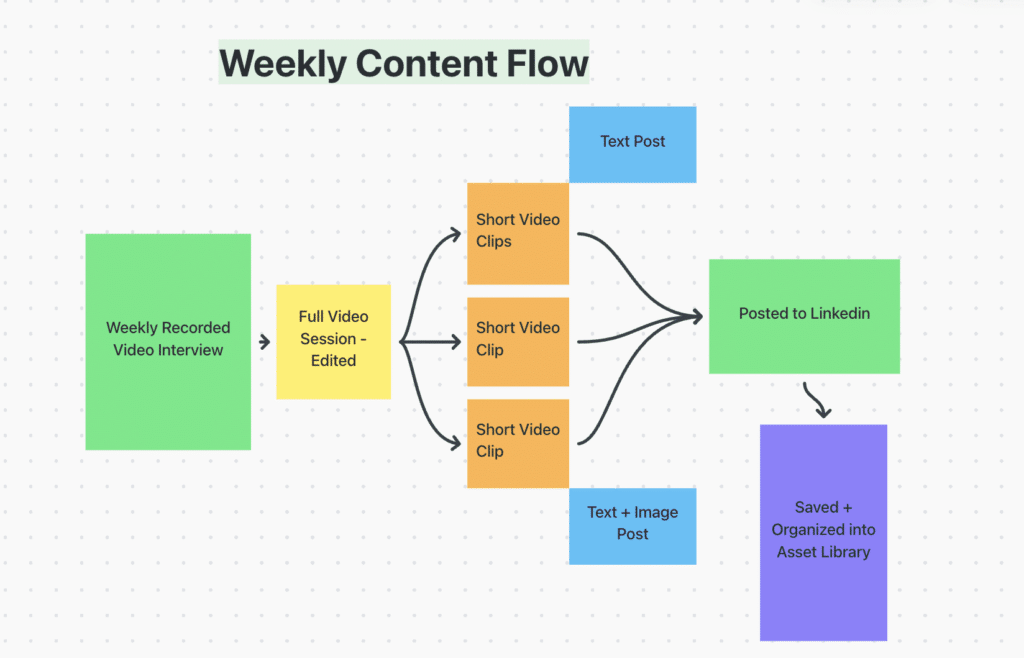
We’ve noticed that a healthy balance of thought leadership video posts with text+image posts works really well.
Here’s an example of how our weekly content flow looks in practice:

This process effectively transforms a single expert interview into multiple pieces of content suitable for various platforms, which we find is the best way to maximize the impact of your effort.
Why this approach is effective:
- Engaging, Agile Content
We keep our audience engaged with dynamic, thought-provoking content that is both timely and relevant. - Humanizing Our Brand
By showcasing the experts behind our business, we build trust and authenticity. People connect more with individuals than with faceless brands, and this approach helps to humanize our company. - Long-Term Content Value
We create content with a lifetime value that extends beyond a single post. By curating and organizing content thoughtfully, we ensure it can be reused and repurposed across key marketing channels, maximizing its impact and creating snackable and bingable content that prospects can discover.
By creating a healthy content mix, we maintain a varied and engaging content mix that appeals to different segments of our audience. This strategic approach not only enhances our brand’s visibility but also strengthens our connection with our audience, driving long-term engagement and trust.
10 Steps to Execute a LinkedIn Content Strategy
Let’s take a closer look at how we execute our content strategy on LinkedIn and share some tips on the tools and approaches we use.
1. Identify Key Subjects to Cover
First, identify the subjects that you think will resonate with your audience. Focus on areas such as subject matter expertise, thought leadership, personality, and team culture. These topics will help position your company as an industry leader and build a connection with your audience.
2. Prepare Basic Equipment
When starting out, you don’t need expensive equipment. Here’s a basic setup that costs under $200:
- Camera: A decent Logitech webcam (around $100).
- Lighting: A basic light to ensure good visibility.
- Microphone: A decent microphone to enhance audio quality.
This setup ensures your videos look professional without breaking the bank.
3. Schedule Weekly Interviews
Schedule weekly interviews with key individuals like your founder, CMO, or subject matter experts. This regular content creation routine helps maintain a steady flow of valuable content. Plan the interview topics in advance to keep each session focused and engaging.
Tools for Recording:
- Riverside: Provides high-quality video recordings and can transcribe the audio for posts or articles. It also allows you to extract audio for podcast use.
- Zoom or Loom: These are good alternatives for recording interviews and are user-friendly.
4. Edit Your Video with Ease
We use Descript, an AI video editing tool that makes editing accessible even to non-experts. Here’s what Descript allows you to do:
- Delete sections: Remove unwanted parts from the transcript, and they’ll be removed from the video.
- Rearrange paragraphs: Move sections of the transcript to create new clips.
- Add subtitles: Automatically generate subtitles for your videos.
- Remove filler words: Eliminate “ums,” “likes,” and other filler words.
After recording, upload the video to Descript. It creates a transcript from the audio, and you can edit the video by editing the transcript. This simplifies the editing process and ensures your videos are polished and professional.
5. Create Social Media Clips
After editing the full video, break it down into three to five smaller clips. Each clip should highlight a key point or insight from the interview. Write engaging copy for these clips to make them suitable for social media posts. These shorter clips help maintain your audience’s attention and provide diverse content throughout the week.
6. Craft Engaging Copy for Posts
Use the full transcript to draft social media posts. Tools like ChatGPT can help generate high-quality input and ideas for posts. While I wouldn’t recommend using ChatGPT to create copy from scratch, it’s great for refining transcripts from expert interviews. Over time, ChatGPT can learn the tone and voice of your brand, providing more tailored content.
With the entire transcript of your interview in hand, crafting engaging social media posts becomes significantly easier. Here’s how to effectively use tools like ChatGPT to enhance your copywriting process:
- Utilize ChatGPT for Initial Drafts:
Feed the transcript of your interview into ChatGPT. This allows you to generate high-quality input and ideas for your social media posts. ChatGPT can help you identify key points and articulate them in a compelling way. - Enhance with Expert Input:
While ChatGPT is a powerful tool, it’s important to provide it with rich, expert-driven content. Use the transcript from your 30-minute interview with a subject matter expert as the foundation. The AI can then transform this input into unique, well-written posts that reflect the expert’s insights and voice. - Develop Consistency Over Time:
By using the same ChatGPT instance for each interview, the AI learns and adapts to the tone, voice, and personality of your experts. Over time, this leads to increasingly consistent and high-quality output, making your content more authentic and relatable. - Refine and Personalize:
Use ChatGPT to refine and personalize your posts. The AI can help you tailor the language and style to better fit your audience, ensuring that each post resonates and engages effectively.
By leveraging the strengths of ChatGPT in combination with expert-generated content, you can produce social media posts that are not only well-written but also rich in insight and authenticity.
7. Design Images for Posts
Use Canva to design images for text and image posts. A mix of content types—videos, image posts, and text posts—keeps your feed engaging. Ensure that the visuals align with your brand’s style and message. Canva’s easy-to-use tools make it accessible even for non-designers to create professional-looking images.
8. Analyze Post Performance
Use Shield Analytics to analyze your posts’ performance. By examining the data, you can see which topics and videos get the most engagement and adjust your strategy accordingly. This insight allows you to focus on what works and refine or discard what doesn’t.
Key Insights from Analytics:
- Identify high-performing content and topics.
- Understand what resonates with your audience.
- Adjust your content strategy based on data-driven insights.
9. Repurpose Content
Regularly repurpose your best-performing posts. Review the top posts every 90 days, refine them based on your learnings, and reuse them. This approach saves time and ensures your content remains effective. Repurposing content also means you can maximize the value of each piece, reaching new audiences and reinforcing key messages.
Below is an example of how expert interview video can be repurposed to produce different content pieces for multiple platforms.
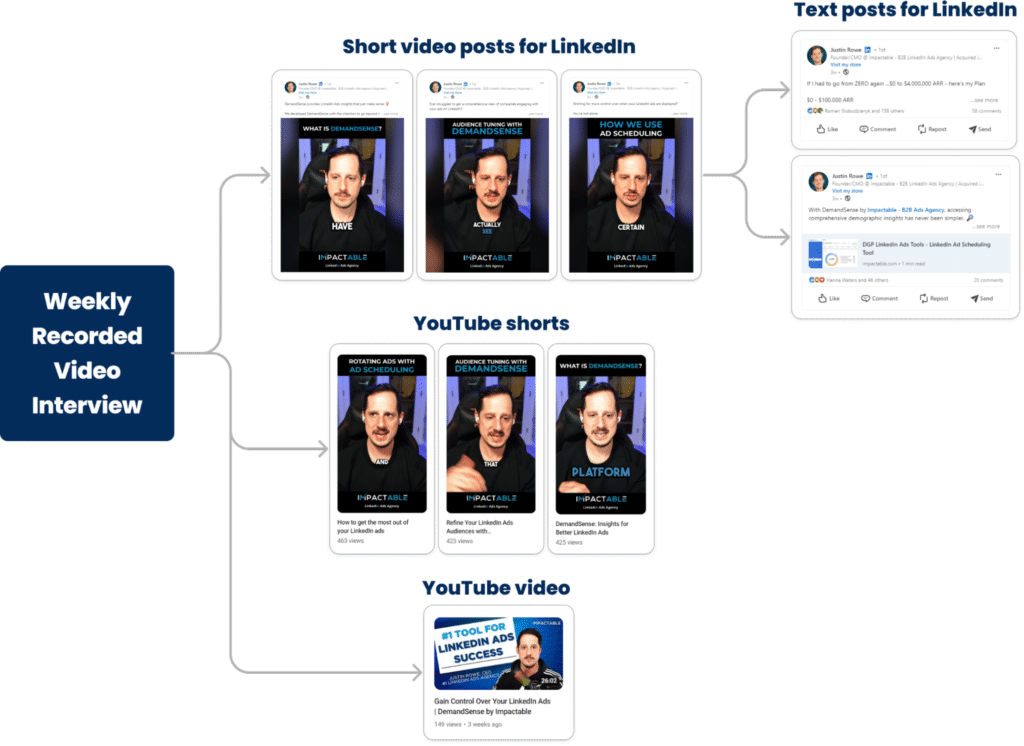
10. Amplify Success with LinkedIn Ads
Taking your LinkedIn content strategy to the next level involves amplifying your top-performing posts. Here’s how you can leverage LinkedIn’s thought leadership ads to maximize your reach and impact.
When you identify posts that are generating significant engagement, inbound messages, or leads, it’s time to amplify their success with LinkedIn ads. LinkedIn’s thought leadership ads allow you to sponsor personal posts, using the advanced targeting features available in the LinkedIn ad platform.
Here’s how to do it:
- Identify Top-Performing Posts:
Monitor your content performance using analytics tools like Shield Analytics. Identify posts that consistently generate high engagement, inbound leads, or significant interactions.
- Create LinkedIn Thought Leadership Ads:
Use your LinkedIn ad account to sponsor these high-performing posts. LinkedIn’s targeting options allow you to reach a broader, yet still highly relevant audience by focusing on specific industries, job titles, or other key demographics.
- Leverage Targeting Layers:
Utilize LinkedIn’s targeting layers to ensure your ads are seen by the right people. This precision targeting helps to maintain the relevance and effectiveness of your sponsored content.
- Amplify and Evergreen:
By sponsoring these posts, you not only extend their reach but also make them evergreen. This means your high-quality content continues to deliver value over time, staying visible and impactful longer than organic posts typically would.
Final Thoughts
By following these steps, you can create a robust LinkedIn content strategy that drives engagement and builds your brand’s authority.
At Impactable, we leverage expert interviews and a strategic content generation process to ensure your content is impactful, engaging, and delivers tangible results for your business. Book a call!