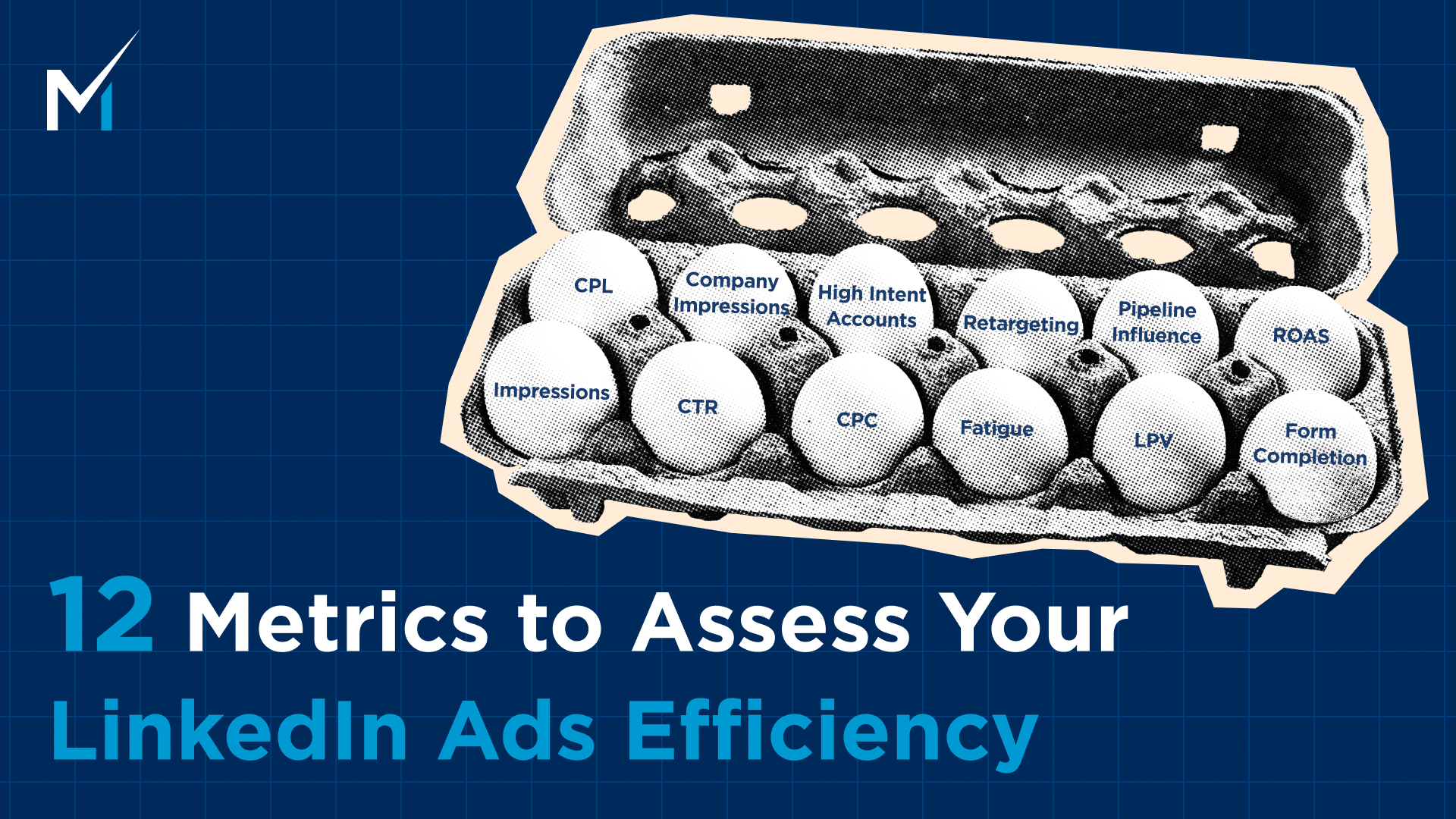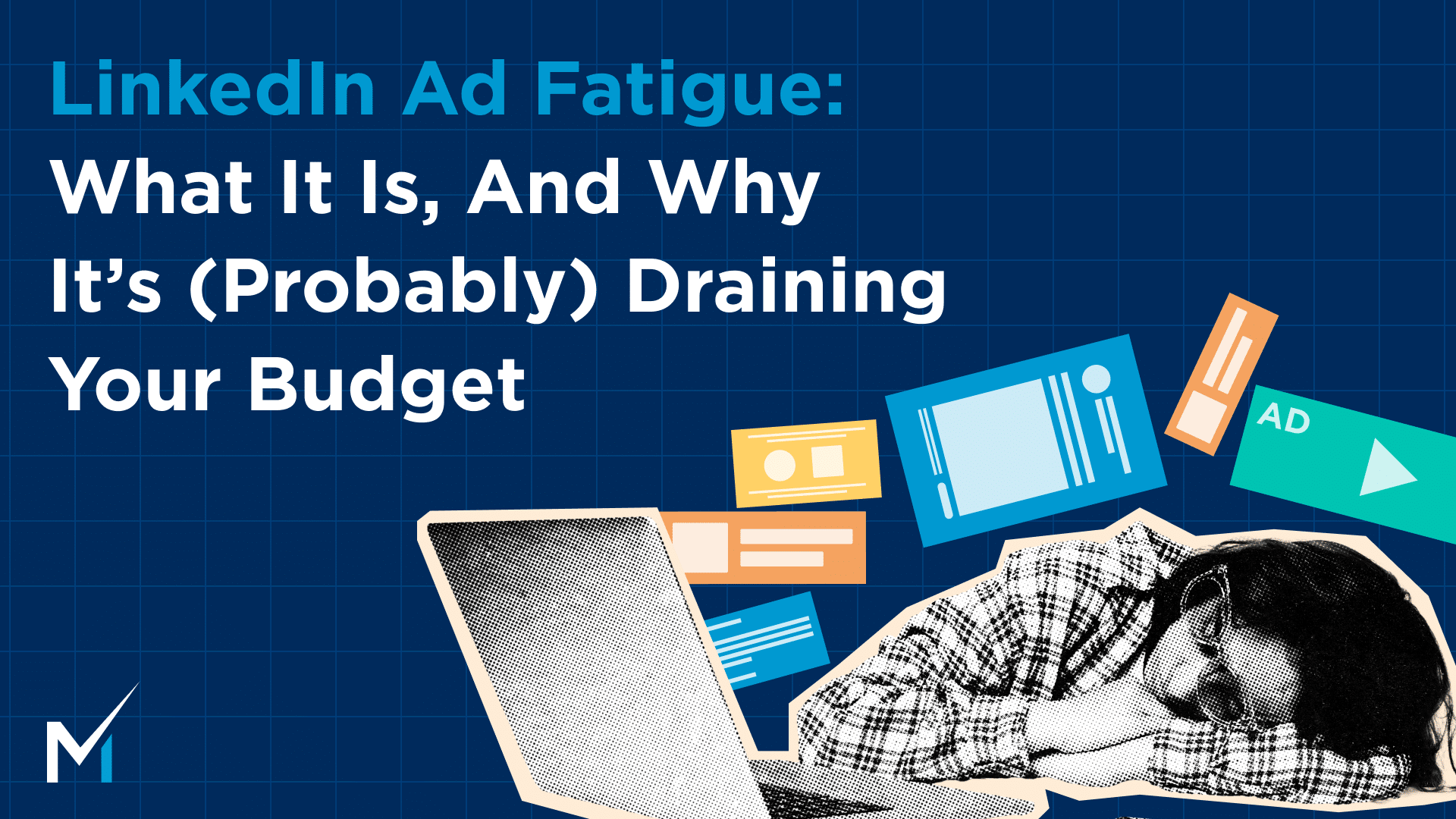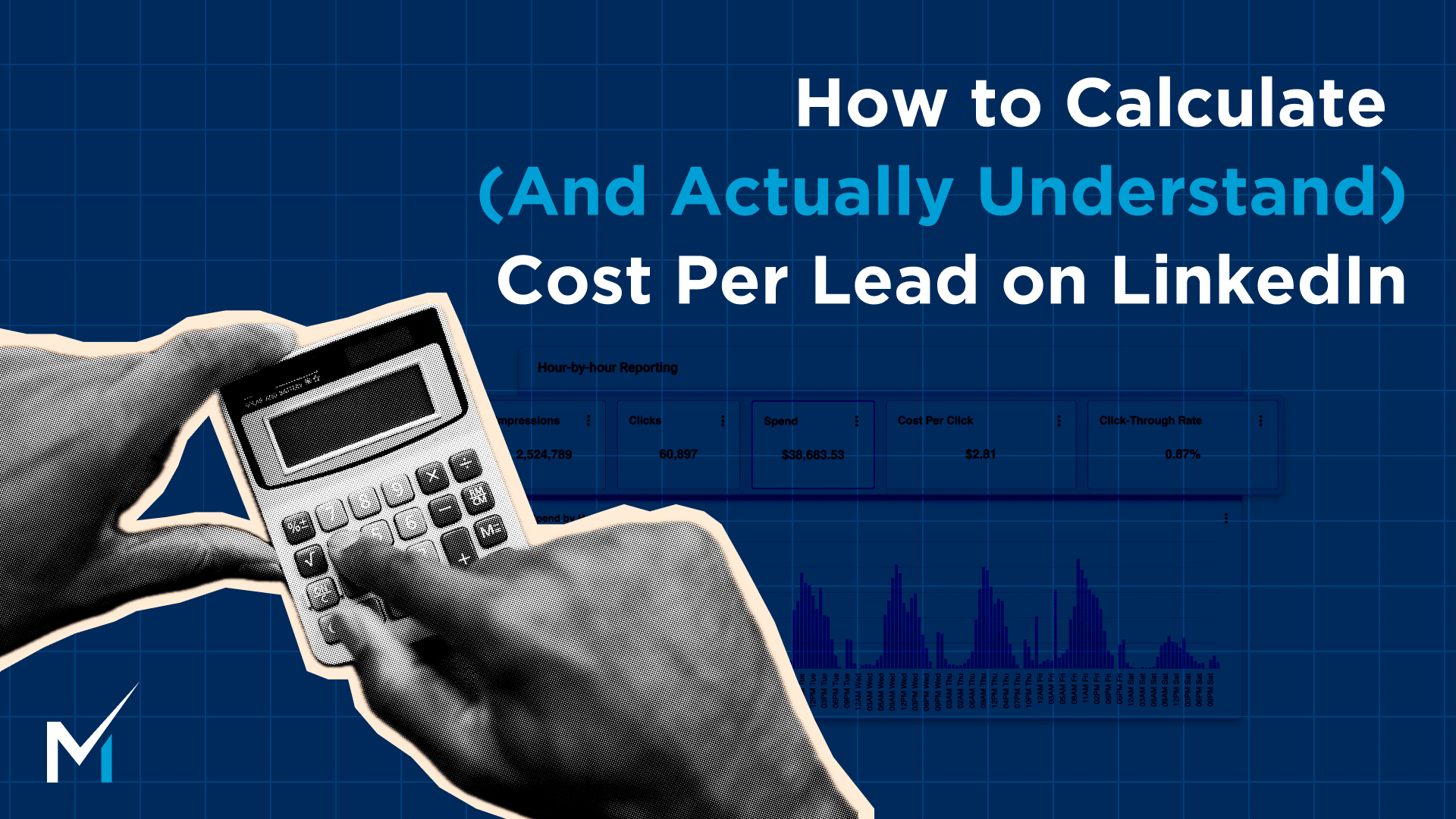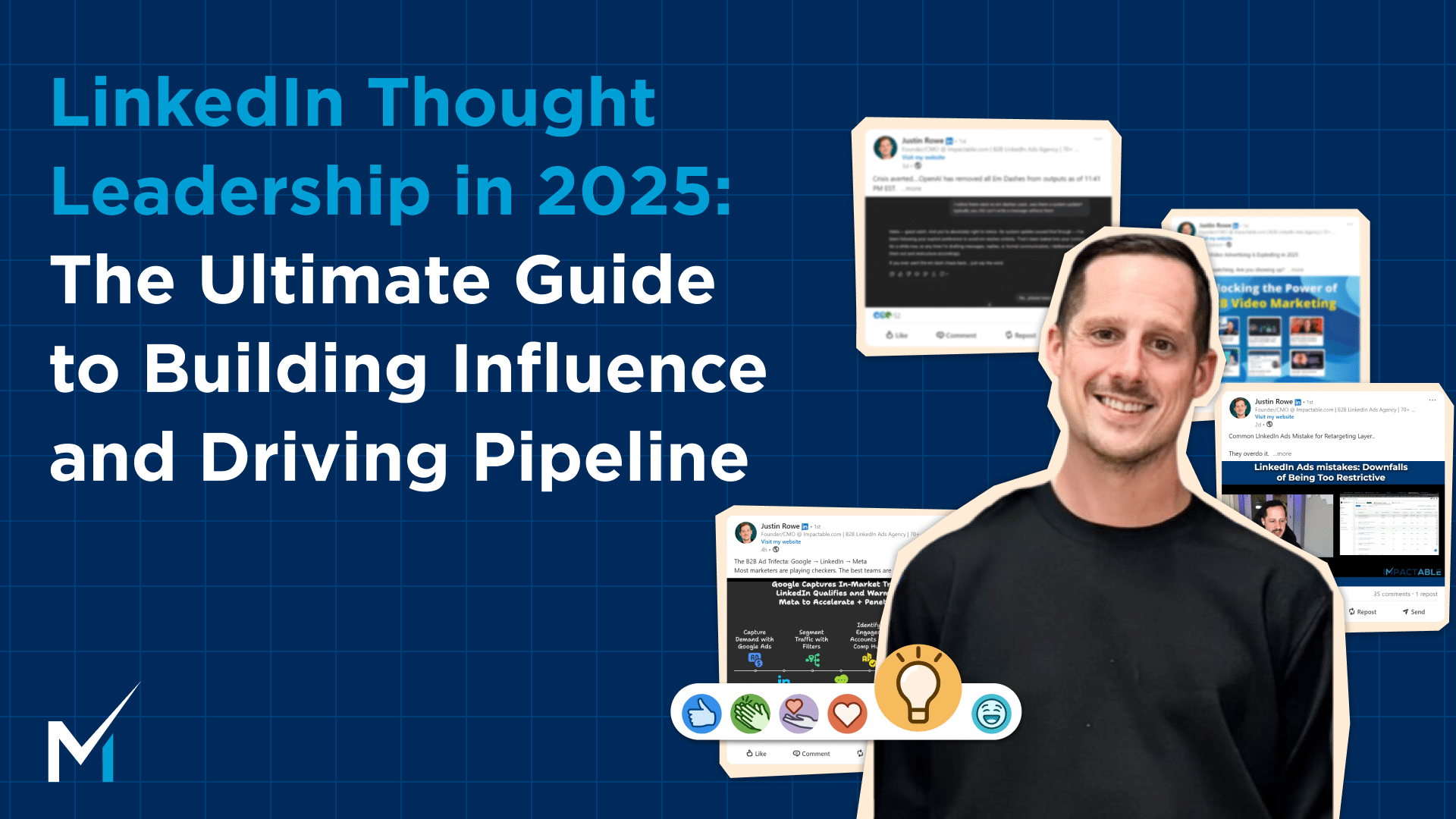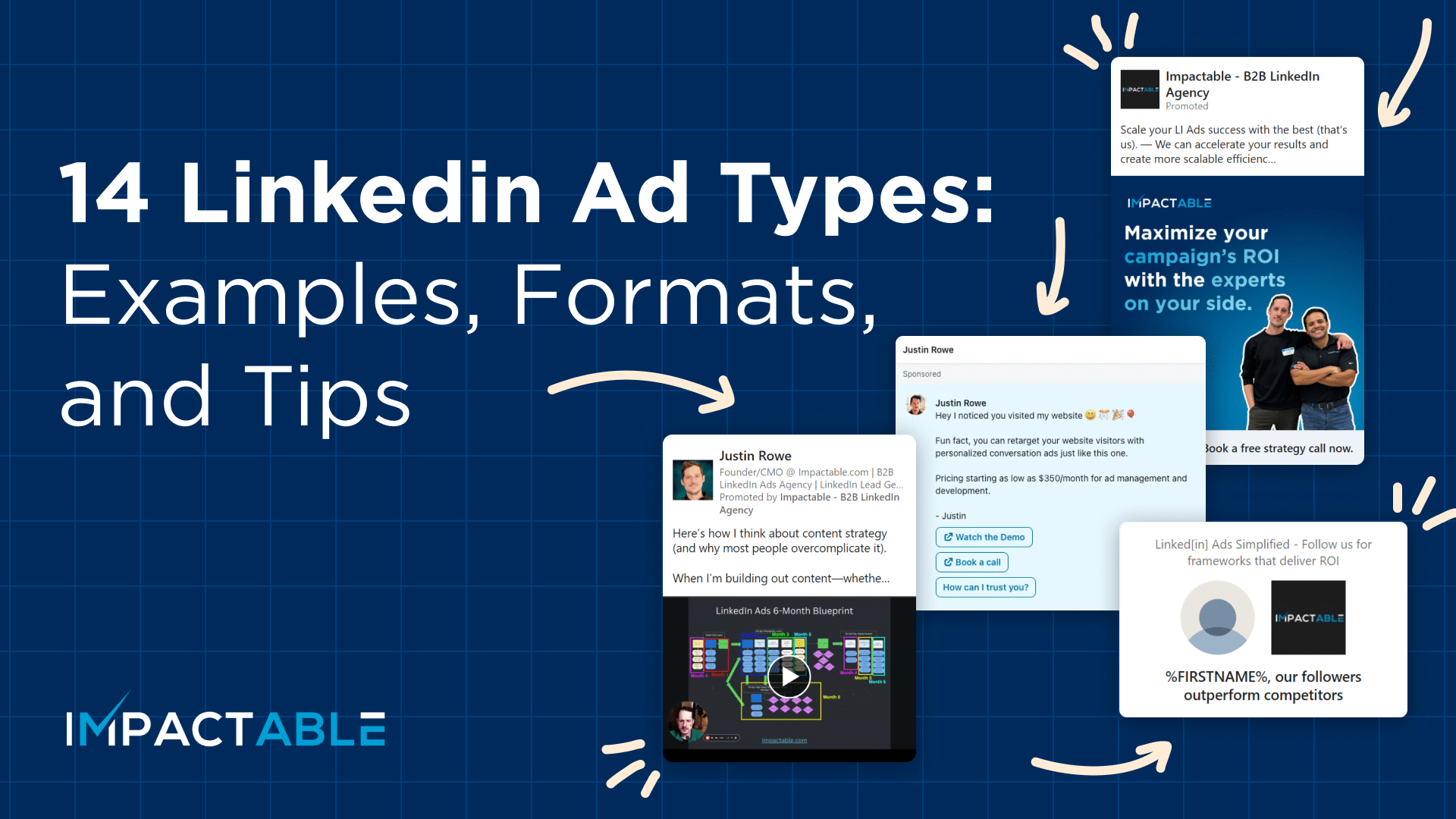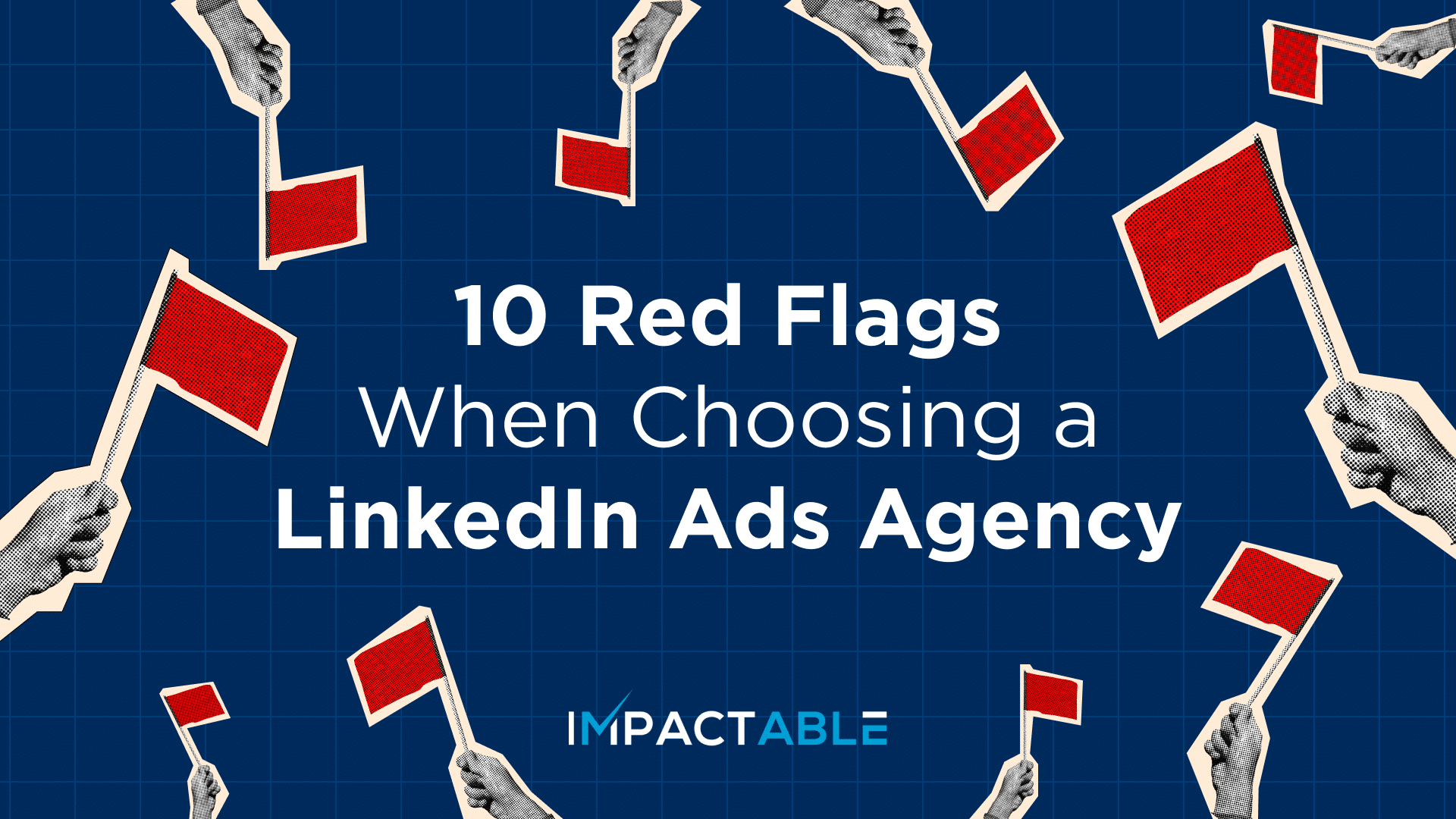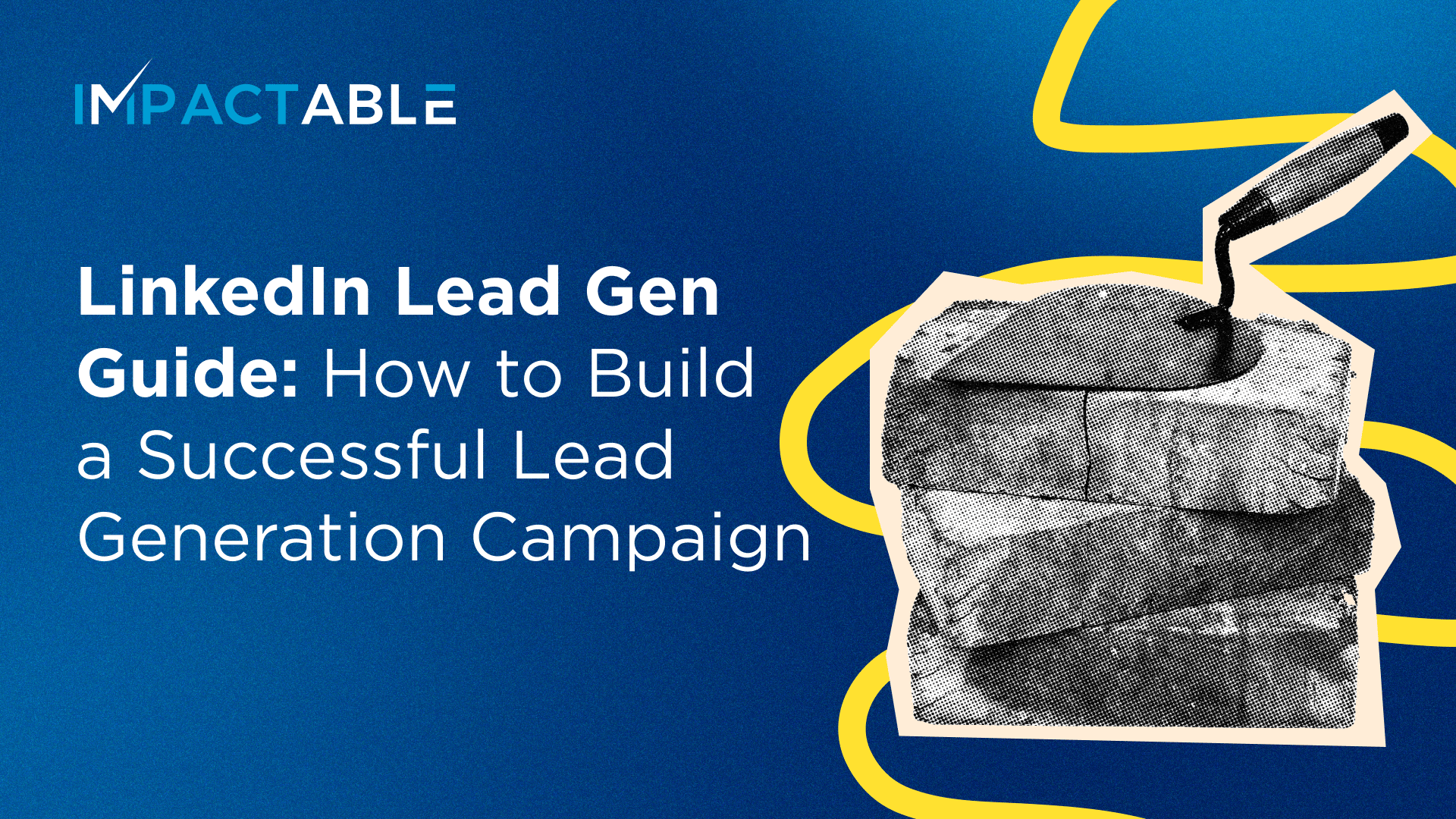Welcome to LinkedIn marketing 101. This blog will detail the five steps that LinkedIn ad managers use to market your business. These five steps include:
– Campaign Management
– Objective (awareness, consideration, or conversion)
– Targeting Criteria
– LinkedIn ad format (sponsored content, message ads, dynamic ads, or text ads)
– Budget and Schedule
– Measurement and Optimization
It seems like a lot, but we will break it down. Let’s get started.
[lwptoc numeration=”none” toggle=”0″]
1. Campaign Management
First, LinkedIn ad managers must create a campaign. Think of this as the “what” and the “why” behind your marketing strategy. This does not include how or where your ads will be shown just yet.
Here is what you need to know about LinkedIn ad campaigns.
– LinkedIn allows for three custom fields that tie back to your business goals (brand awareness, website traffic, video views, job applications).
– There are three types of campaigns – awareness, consideration and conversion – depending on which stage in the sales funnel you want to advertise. We’ll touch on these next.
– You can edit your campaign objectives at any time by clicking on the pencil icon next to your campaign.
Next, we will talk about all the things that go into a campaign. All of these factors determine the best way to manage your campaign.
2. Targeting Criteria
Second, LinkedIn ad managers must determine the right targeting criteria for their target market. This is where you decide who you want to see your ads and how often.
Some of the criteria that you can target by include position title, job function, seniority level, industry, geography, company size, years of experience, and you can also even include an extra layer of interests and groups they are a part of.
The targeting criteria on LinkedIn Ads is leaps and bounds above the targeting capabilities of any other ads platform natively without importing a custom audience.
Choosing the right targeting is half the battle when it comes to ensuring the best results on your Linkedin Ads Campaign.
3. LinkedIn Ad Format
Third, LinkedIn ad managers must choose the format for your ad campaign. There are three primary ad formats to choose from: sponsored content, message ads, dynamic product ads, and text ads. Here is what you need to know about each option.
-
Sponsored Content
Sponsored content are ads that get published both to your company page feed as well as pushed to the feeds of the target audience that you choose. They can benefit both from the organic and paid reach which can be a nice combo.
One of the examples that would make a good sponsored ad would be a press release, client testimonial, client success story, or case study. These would make great paid ads and also be great to have on your main company page feed as well to help build trust and credibility.
-
Message Ads
Message ads are like the paid ads version of in-mail or direct messages. They appear to the recipient to come from someone’s personal LinkedIn account (typically from the founder or CMO’s account) and delivered straight to the prospects inbox as a direct message.
Message ads if done right can have a personal feel and be much more scalable than organic outreach or in-mail campaigns.
My favorite way to use LinkedIn Messaging Ads is to use them as a retargeting ad. For example if someone visits the pricing page of your website, you could group them into a special retargeting audience and then send them direct messages via message ads to nudge them towards booking that call.
-
Dynamic Ads
Dynamic ads show up to the right of the prospects LinkedIn feed and pull in the prospects name and profile image and pair them with your companies imagery and message to give it a more personalized feel.
Typically users who see their name and image displayed on the feed can’t help but have their attention drawn to it which helps improve click-through rates.
-
Text Ads
In my opinion, LinkedIn text ads are for now a hidden secret. They are the short text based ads that show either above the feed or to the right of the feed.
The great thing about these ads is that because they are underused, the price per clicks and impression share you enjoy from these is almost unbeatable right now. One of the things I frequently look at when evaluating an ad campaign is the frequency metric.
Frequency indicates how often the average prospect is shown an ad from that campaign. Most cold campaigns have a frequence between 1 and 2 which means there is not much point in having more than 2 ads in your cold ad campaign set (this is true for campaigns with more than 50,000 in the target audience).
All that backstory to say that the average frequency for text ads are often 4-5x the frequency of other ad types. This means you can more easily dominate the feeds and get increased exposure through text ads.
4. Budget and Schedule
Fourth, LinkedIn ad managers must determine the budget and schedule for your ads. Your budget is how much you are willing to pay per day (or lifetime, depending on the campaign), while your schedule dictates when you want impressions delivered.
You can edit your budget anytime by clicking on the arrow icon next to “daily or lifetime.” The more specific you are with your targeting criteria the higher your price per click (CPC) will be. More precise targeting finds users who are more likely to answer your call to action.
You will be charged only when your ad is clicked on or viewed. It’s best to start campaigns at a lower CPC and adjust accordingly over time if necessary.
5. Measurement and Optimization
The final step in LinkedIn ad management is measurement and optimization. After your ads have been running for a few days, LinkedIn will start to gather data on performance, including clicks, views, and impressions. These combine to make up your CTR (click-through rate). LinkedIn will also measure your conversions, and the value of each conversion based on your cost per click or cost per view. Optimization helps you determine what works best for your business so that you can optimize towards better results.
Let’s break down these measurement and optimization criteria.
- Click-Through Rate (CTR) – determined by dividing the number of clicks your ad received by the number of times that same ad was served.
- View-Through Rate (VTR) measures your views and impressions. It captures viewership behavior, so you’ll know if someone watched at least 30 seconds or read your article before choosing to click on your ad which means they are most likely interested in what you have to offer.
- Conversion rate – how often users who clicked on your ad take specific actions beyond opening a browser window like booking a call with your sales team, purchasing a product, or signing up for a subscription.
Need Help With Your LinkedIn Ads?
Sometimes it’s best to let the pros do it for you. Impactable is that pro when it comes to LinkedIn ad management. Sales teams across the globe count on our LinkedIn ad services to regularly book calls with Fortune 300 Companies like Nike, Google, and Visa. Book a meeting with our team to learn more.