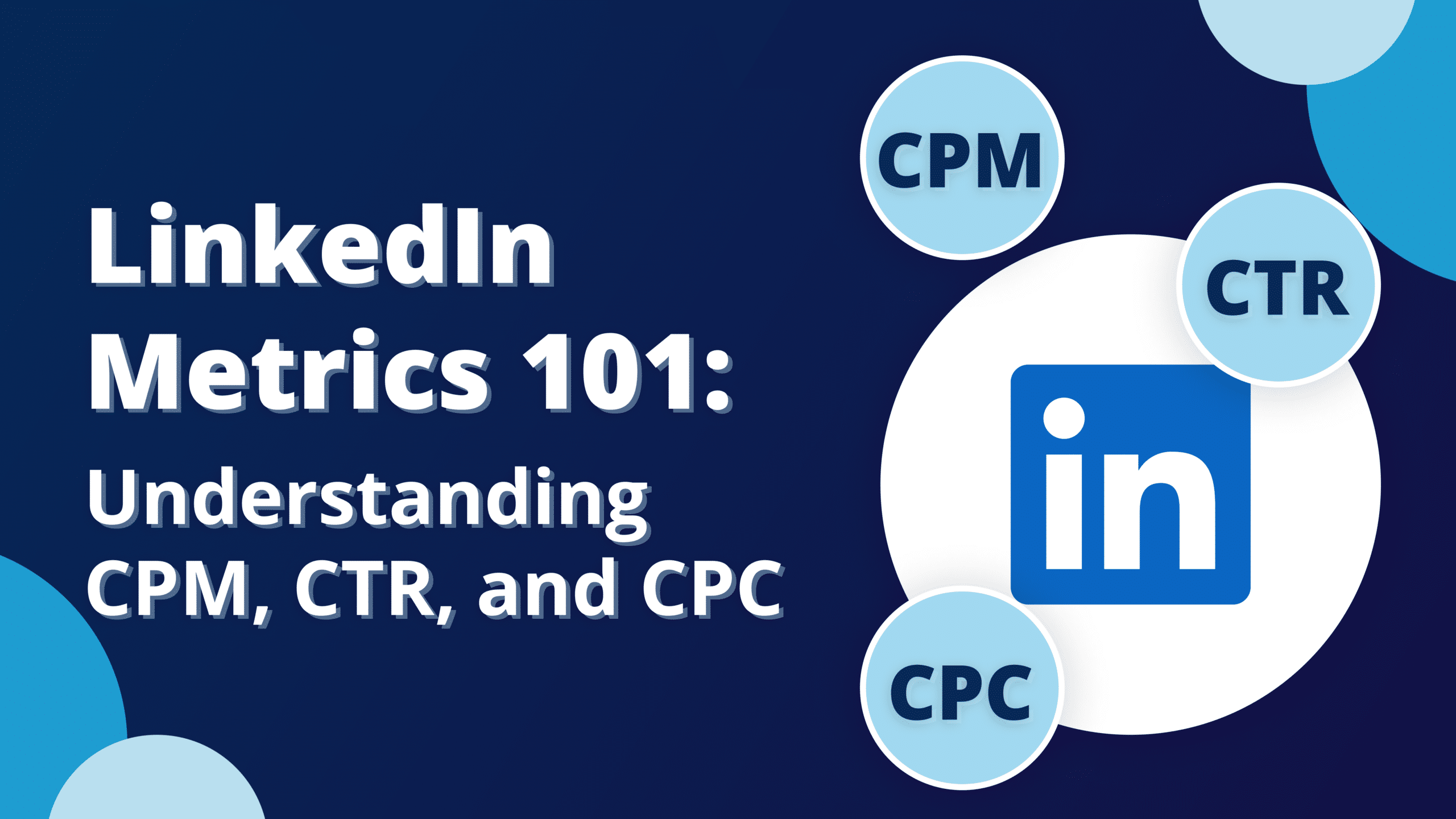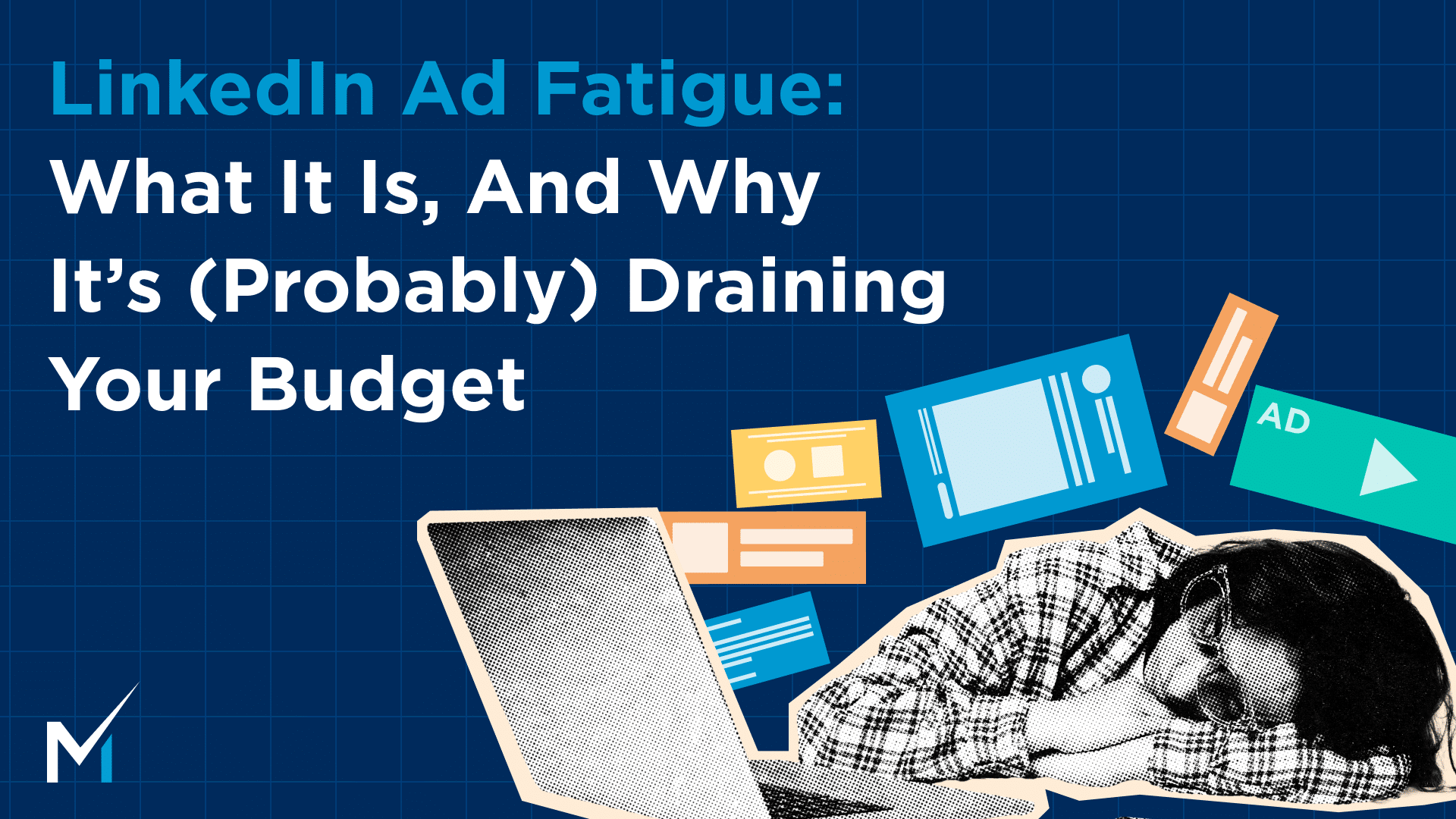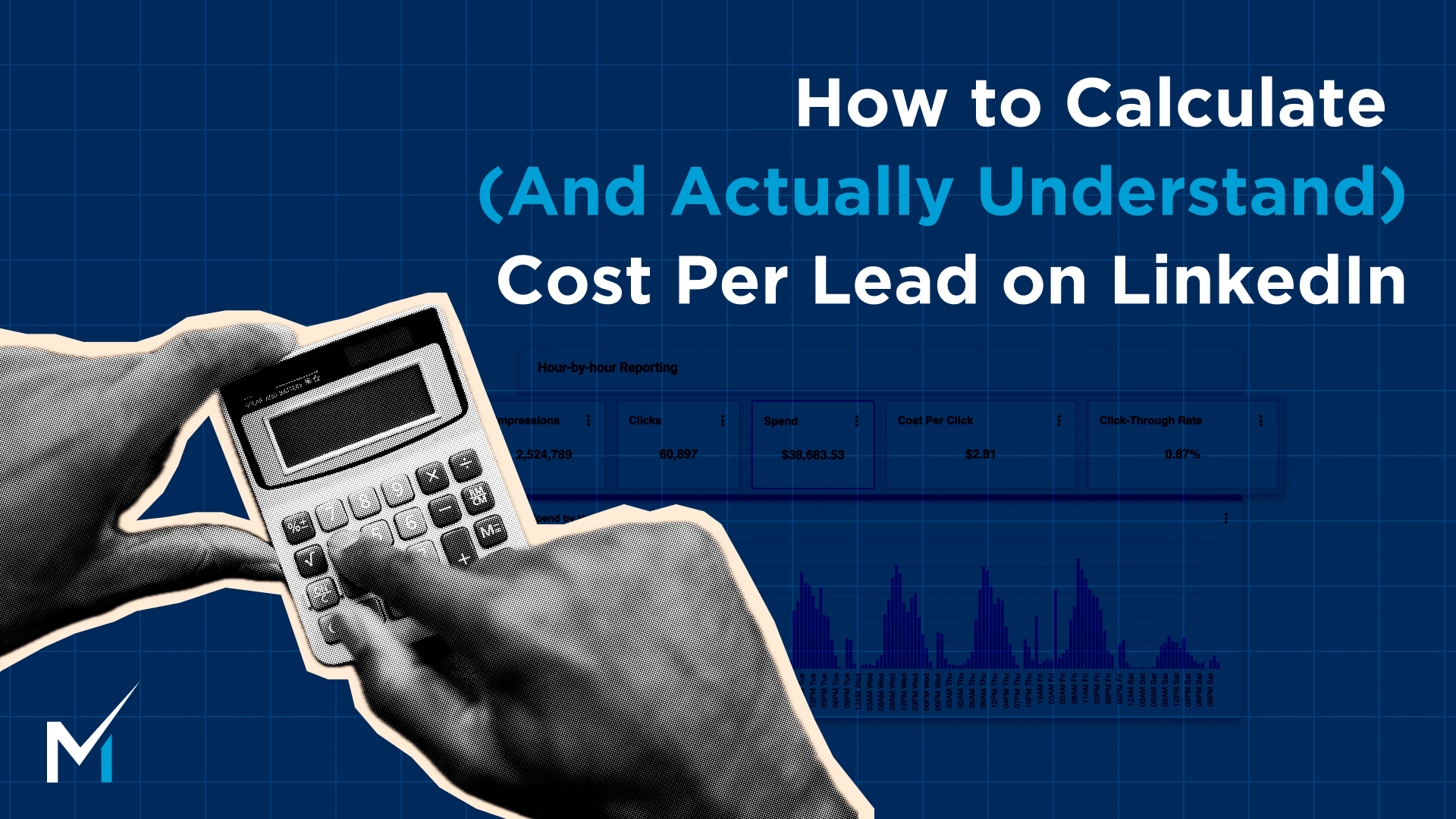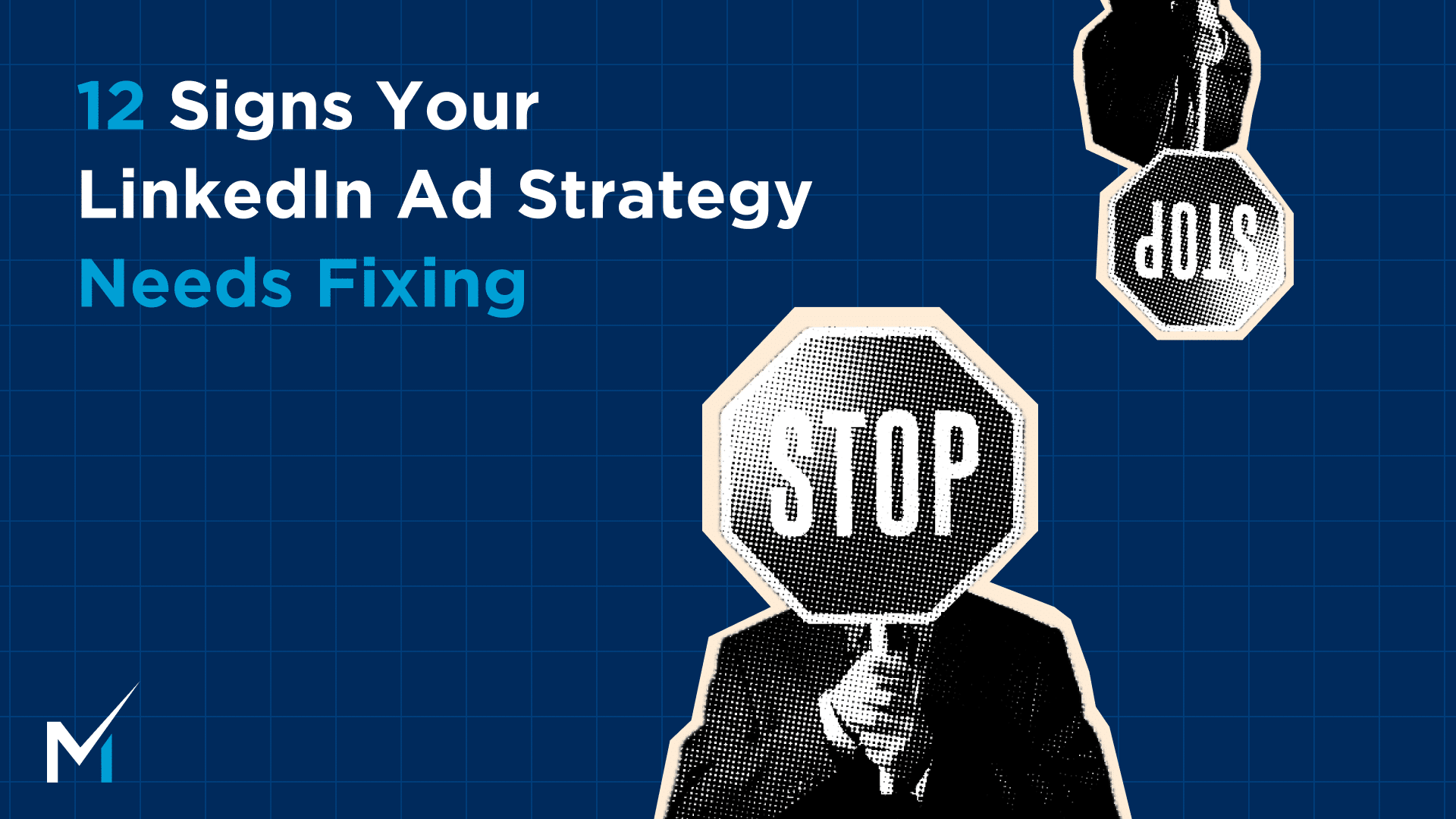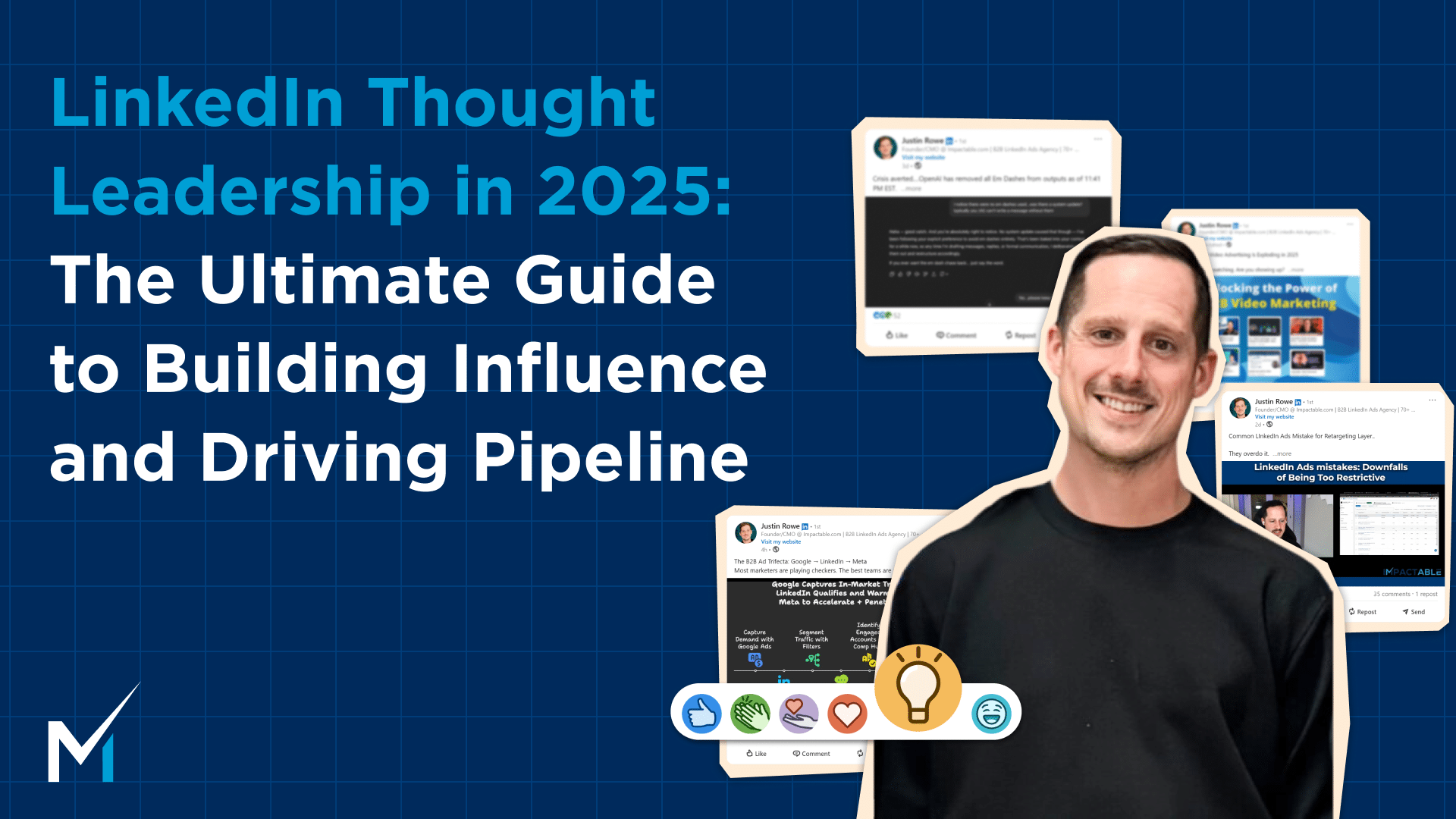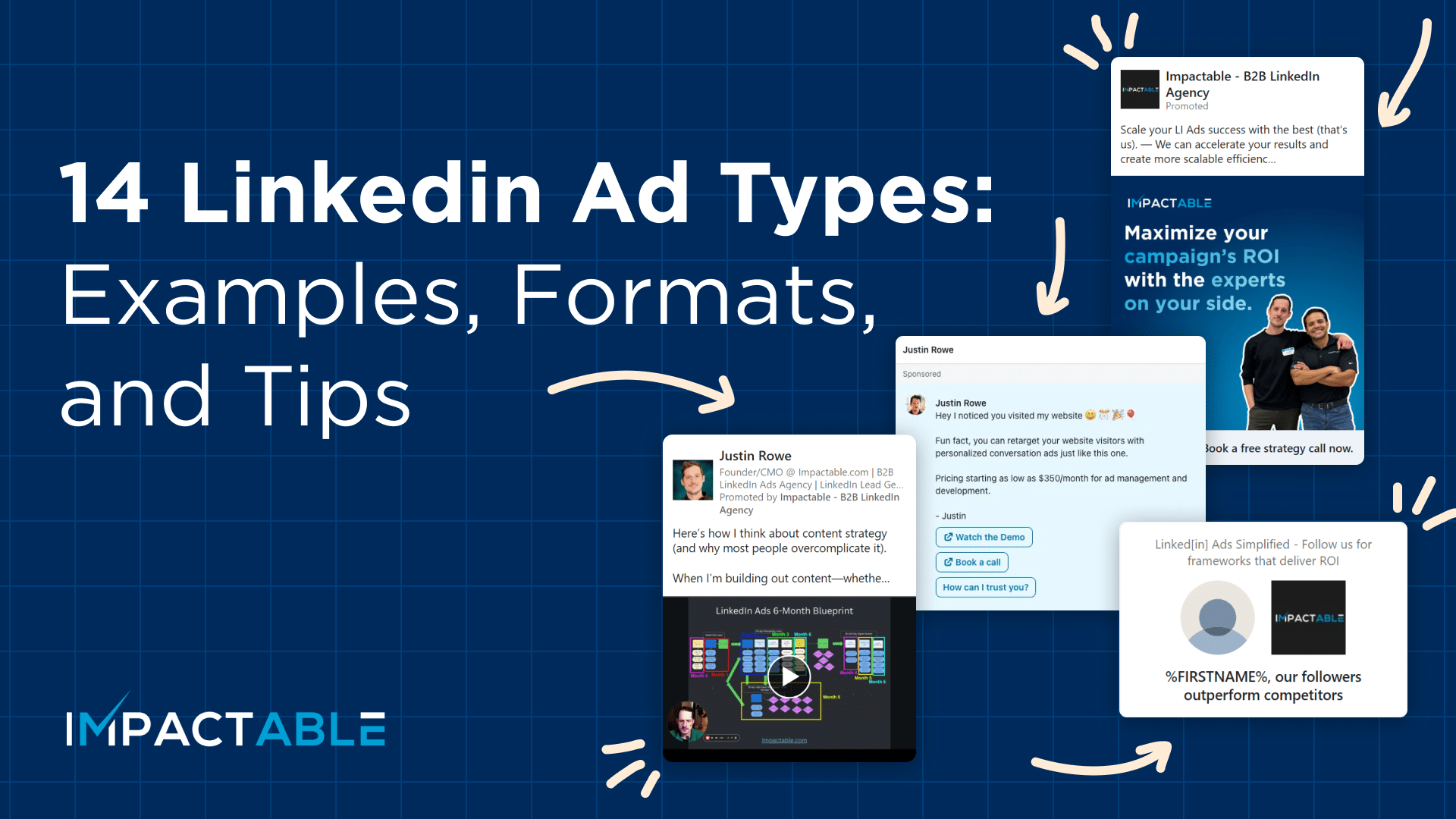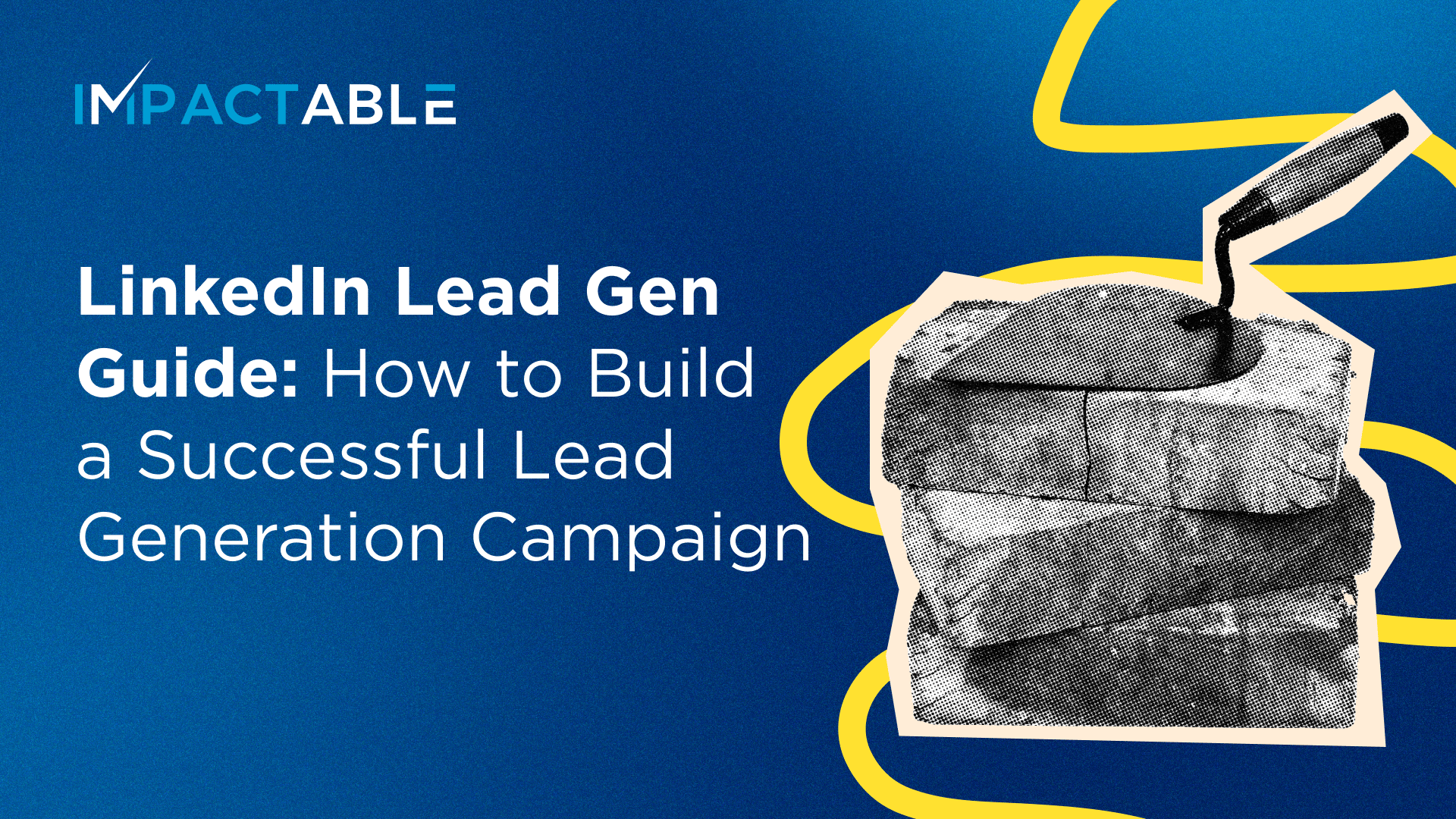Assessing what your metrics are telling you is a critical part of optimizing your campaign. The truth is there’s no easy answer or solution most of the time. There are different levers you can pull, and you’ll need to figure out through testing what works best for you.
First, the basics.
LinkedIn CPM
CPM stands for Cost Per Mille or the Cost for every 1,000 impressions (an impression being every time someone sees your ads).
The average CPM on LinkedIn is around $20-$30.
This can be influenced by your audience size, whom you’re targeting, how active they are on LinkedIn, etc. For example, let’s say you have a really high CPM ($60-$70+ and can range much higher); what does that mean? It tells me that it’s difficult to show your ads to your prospects.
Why is my CPM so high?
A few reasons for high CPM could be:
- The Audience might be really small/niche, so it’s SUPER competitive to get in front of them
- They might not be very active on LinkedIn
- It could be a very competitive audience, such as certain Executive roles (C-suite, owners, etc.)
- (I know relevancy score can affect CPM, but I don’t know how drastically)
How to lower CPM?
A few levers you could pull are:
- You can open up Audience Network in a specific and curated way (exclude all categories and only open up certain sub-categories) to try and find your prospects on other relevant sites.
- You can take a look at the audience itself and see if there are ways to expand
- You might split off a separate campaign with lower-level positions vs. executives to see if you can at least gain traction from influencers
- Optimize to run your highest-performing ads to make sure the relevancy score is good and more likely to distribute
Low CPM: What does it mean?
You may also have a lower CPM than average (I’ve seen it down to $7 or $8).
In this case, you’re delivering a ton of impressions, so you’ll want to make sure your audience is as honed as possible, and if you’re using Audience Network, you can provide additional exclusions or turn it off completely.
LinkedIn CTR
CTR stands for ‘Clickthrough Rate’, which tells us the level of engagement your ads are getting and how well they perform. It shows us how many clicks your ads are getting by the number of impressions that were shown.
For example, if you have a .4% CTR, that means out of every 1,000 impressions that are shown, you’re receiving 4 clicks. This is the benchmark on LinkedIn, but typically at a $20-$30 CPM.
CTR is usually one of the first indicators of how your ads resonate with your target audience.
In the Cold layer of your campaign, you want to optimize for the ads that are driving the most traffic and getting the most engagement from your prospects.
How to improve CTR (click-through rate)
If your CTR is low, it’s not your landing page; it’s not your Company Page, it’s your ads… they’re not getting the attention or interest of the prospects you’re showing them to.
There are a few things you can do when this happens:
- Review your audience and make sure your targeting is as tight as possible for your ICP
- Turn off low-performing ads & A/B test high-performing ads (test copy vs image to see what’s resonating)
- If all ads are underperforming, create a new set of 5 with a new way to highlight your value prop (pain points & benefits) and a different tone to your images
- Make sure your ads are as relevant as possible for the audience you’re targeting
CPM & CTR – How They Work Together
Let’s look at CPM & CTR together.
- High CPM + High CTR: I had mentioned that having a high CPM means it’s difficult to place your ads in front of your audience (it could be how competitive the audience is, if they’re active on LinkedIn, etc.) So, you could potentially have a high CPM, meaning it’s difficult or competitive to place ads, but maintain a high CTR.
You’re not placing a ton of impressions, but your ads resonate with the prospects that are seeing them, and they engage at a high level. - Low CPM + Average/below average CTR: you may have a low CPM ($7-$8), which shows me it’s extremely easy to place a LOT of ads, in which case, you will usually have a lower-than-average CTR (<.4%)
This is actually ok since it’s usually still driving in more traffic; you’re just delivering many times more impressions than you would at a higher CPM.
Now, the red zone metrics:
- High CPM & Low CTR = Needs optimization (it’s difficult to place ads AND they’re not clicking when they see them) – Review Audience, potentially open up LAN, A/B test, or swap ads.
- Low CPM & REALLY low CTR = Needs optimization (it’s easy to place ads, but prospects are NOT engaging) – Review Audience & see if you can tighten it up, A/B test, or swap ads
Let’s summarize:
- Benchmark = .4% CTR with a $20-$30 CPM
- High CPM + High CTR = Great!
- Low CPM + Average/below average CTR = ok, but you still may want some tweaks
- High CPM + Low CTR = Bad
- Low CPM + Really low CTR = Bad
LinkedIn CPC
Now that we’ve reviewed CPM & CTR, it’s time to go over CPC.
CPC stands for ‘Cost Per Click’ & is usually the first metric I look at as a guide for campaign performance (not counting Conversions).
Based on LinkedIn benchmarks, if I have a $20 CPM and a .4% CTR, we get 4 clicks out of every 1000 impressions, meaning the CPC is $5.
Here are my “Rule of Thumb” guidelines:
$0 – $5 = Ideal
$5 – $10 = Good
$10 – $15 = Monitor, Negative trend
$15+ = Correction Territory
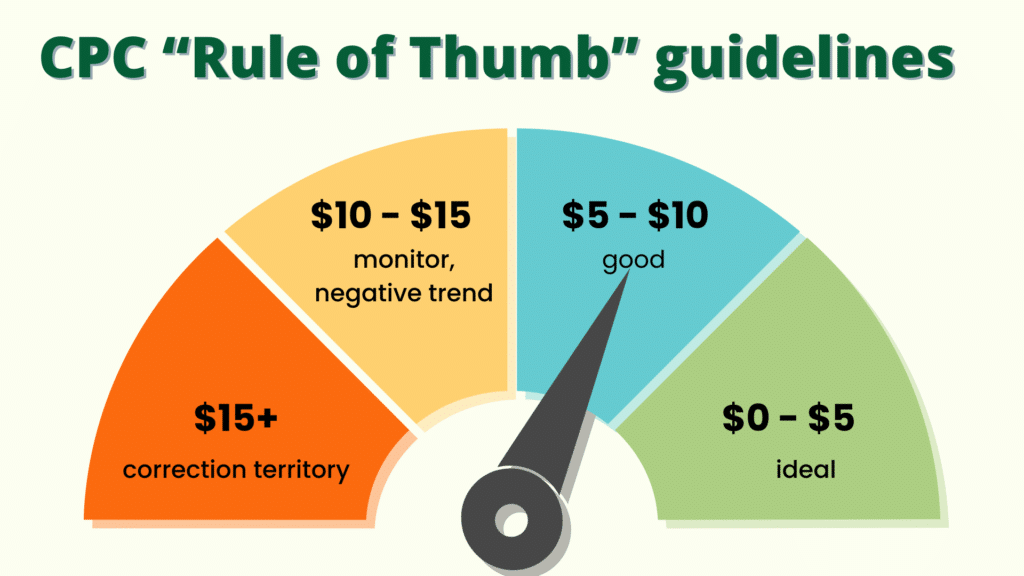
So why do I look at CPC before the other metrics?
CPM (how hard/easy it is to place impressions) & CTR (the engagement ratio of ads) might seem like they are performing poorly, but CPC gives you a standard to measure from.
- High CPM + High CTR = Good (low) CPC
You might have a high CPM, showing it’s difficult to place ads, but also a high CTR, meaning prospects are engaging at a high level. This would give you a good CPC and mean there are little to no optimizations needed at this time. - Low CPM + Below-average CTR = Good (low) CPC
You might have a below-average CTR, but your CPM is really low, also. This would also give you a good CPC and mean there are not many optimizations needed. - High CPM + Low CTR = Bad (high) CPC
If I notice the CPC is high, without looking at any other metrics, I immediately assume my CPM is high, and my CTR is low (meaning it’s hard to place ads, but when we do, the prospects aren’t really clicking or engaging with them either), or - Low CPM + REALLY Low CTR = Bad (high) CPC
My CPM is low, and my CTR is REALLY low (which shows it’s easy to place ads but still, no one is engaging with them).
If your CPC is going up or really high, you’ll most likely need to apply some of the optimizations for CPM and/or CTR to improve results. You can always implement a Manual Bid to get the cost under control, but I would still suggest the other optimizations.
Keep in mind that you’ll want to walk a Manual Bid down vs. just dropping it to a super low amount, or else your campaign can stall and stop getting clicks for a while.
Ultimately, CPC is the guide to show you how the other metrics are performing and can help you adjust accordingly.
Now What?

Understanding is one thing, but properly monitoring and controling are quite another. I’d recommend trying a tool like DemandSense (link in image above as well) to actually get the most from LinkedIn ads.
-Schedule ads to save budget from middle of night spending (up to 80% of budgets can be dumped before 4am)
-One click account wide exclusions and visibility into exact companies engaging with ads to make decisions on
-Hour by Hour insights
-Easier insights on industry, company size, job titles, seniority, job functions, and geos for best/worst performing.
Check it out – https://www.demandsense.com/ (Free trial available)