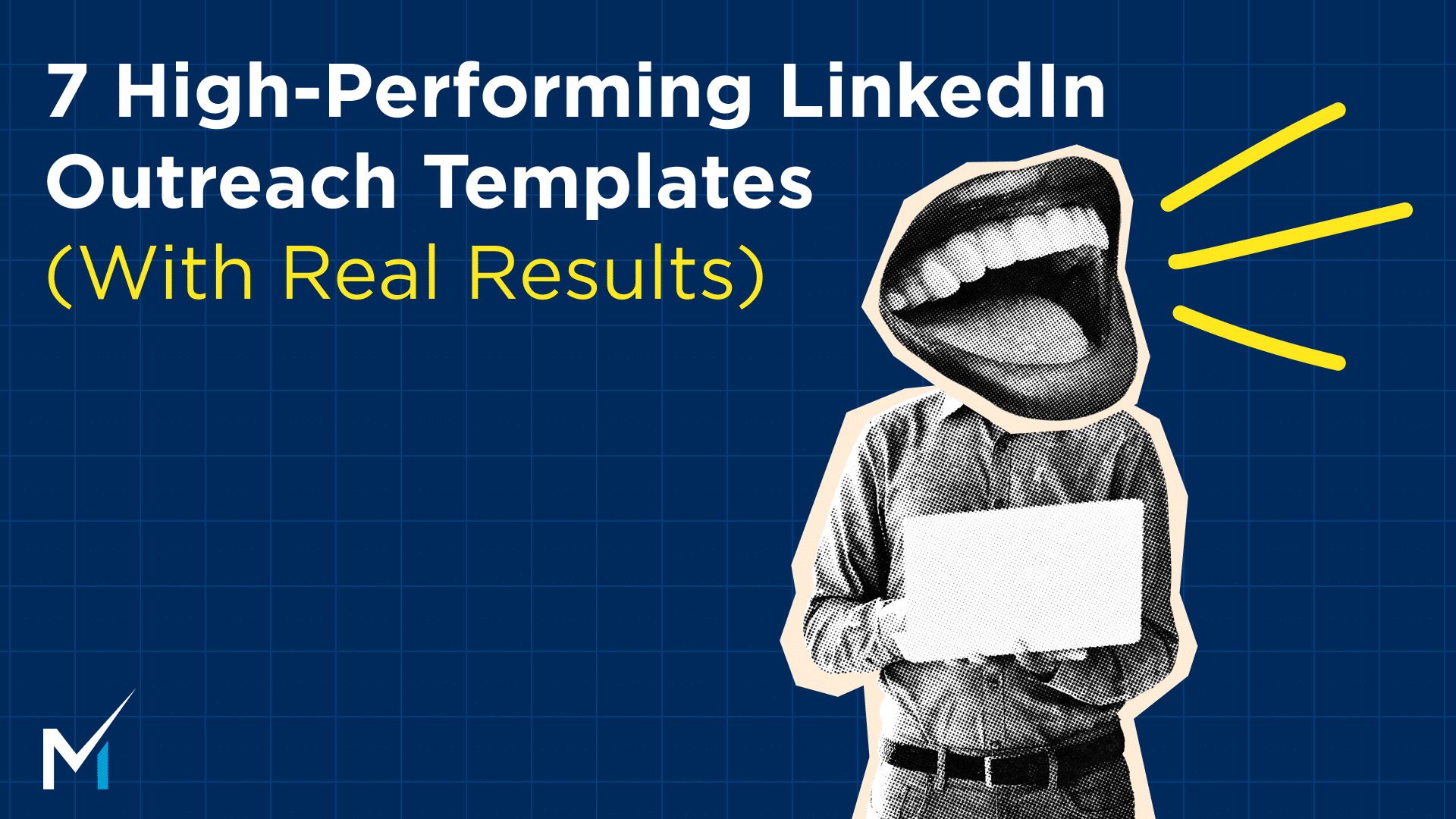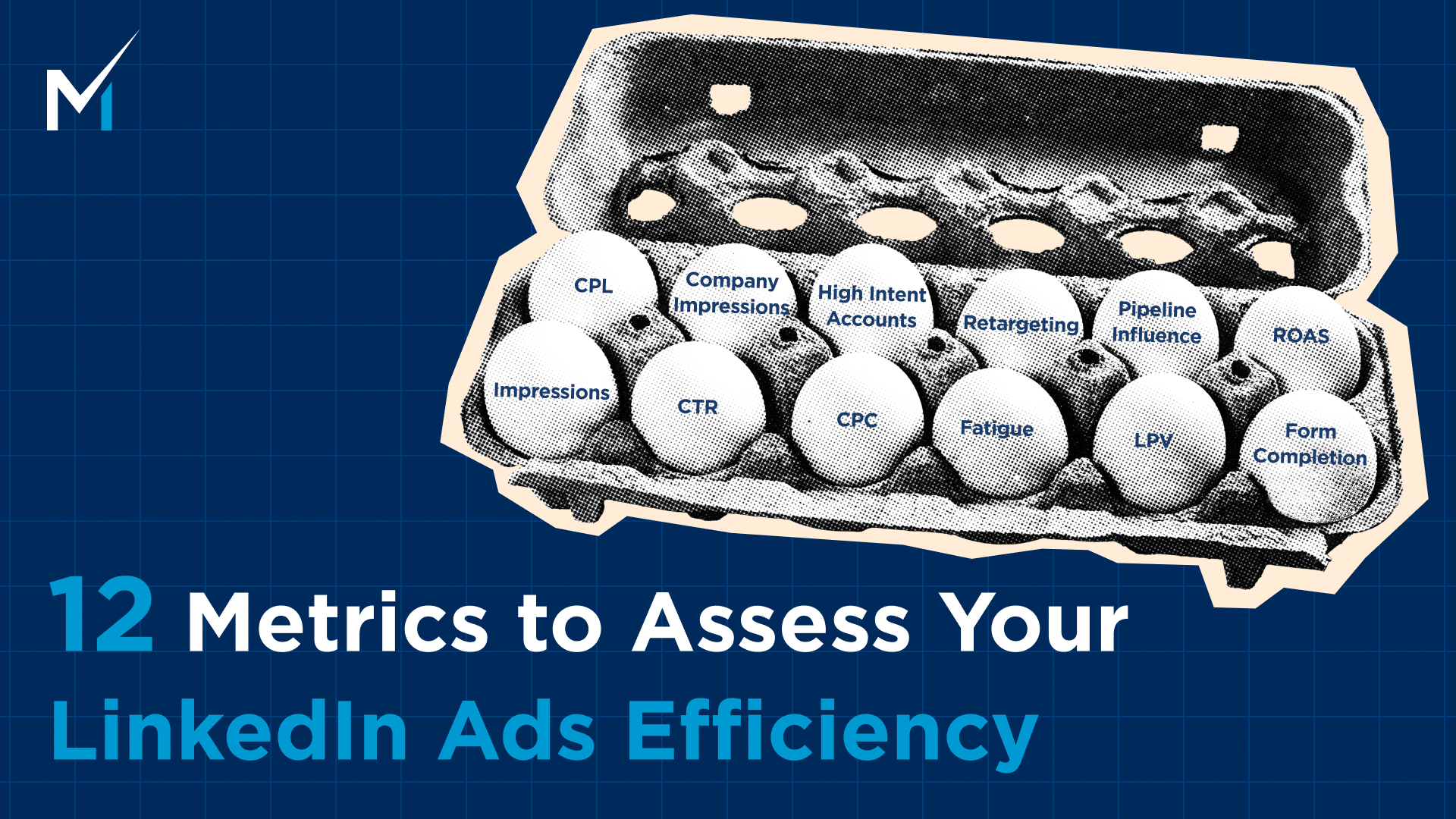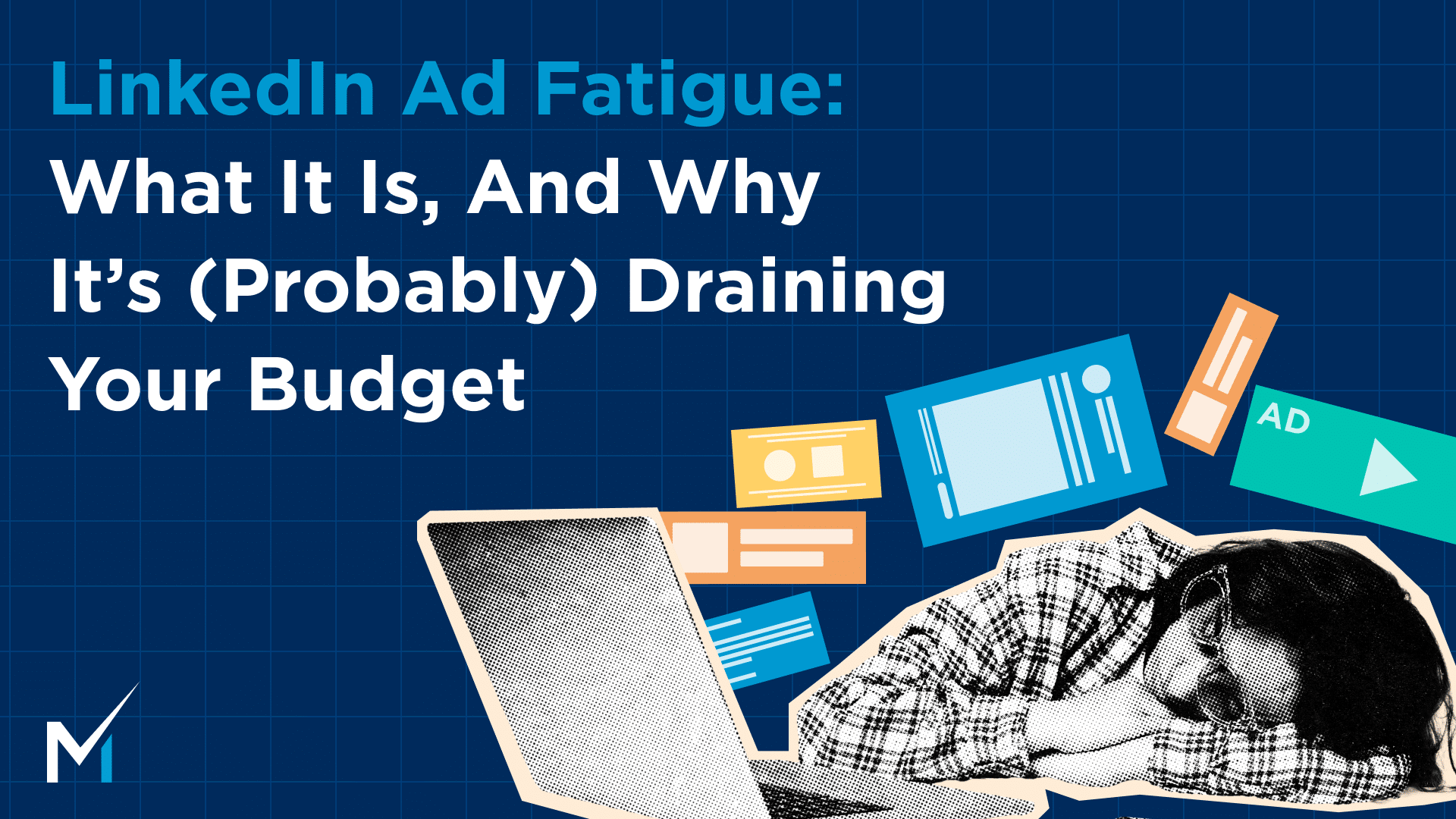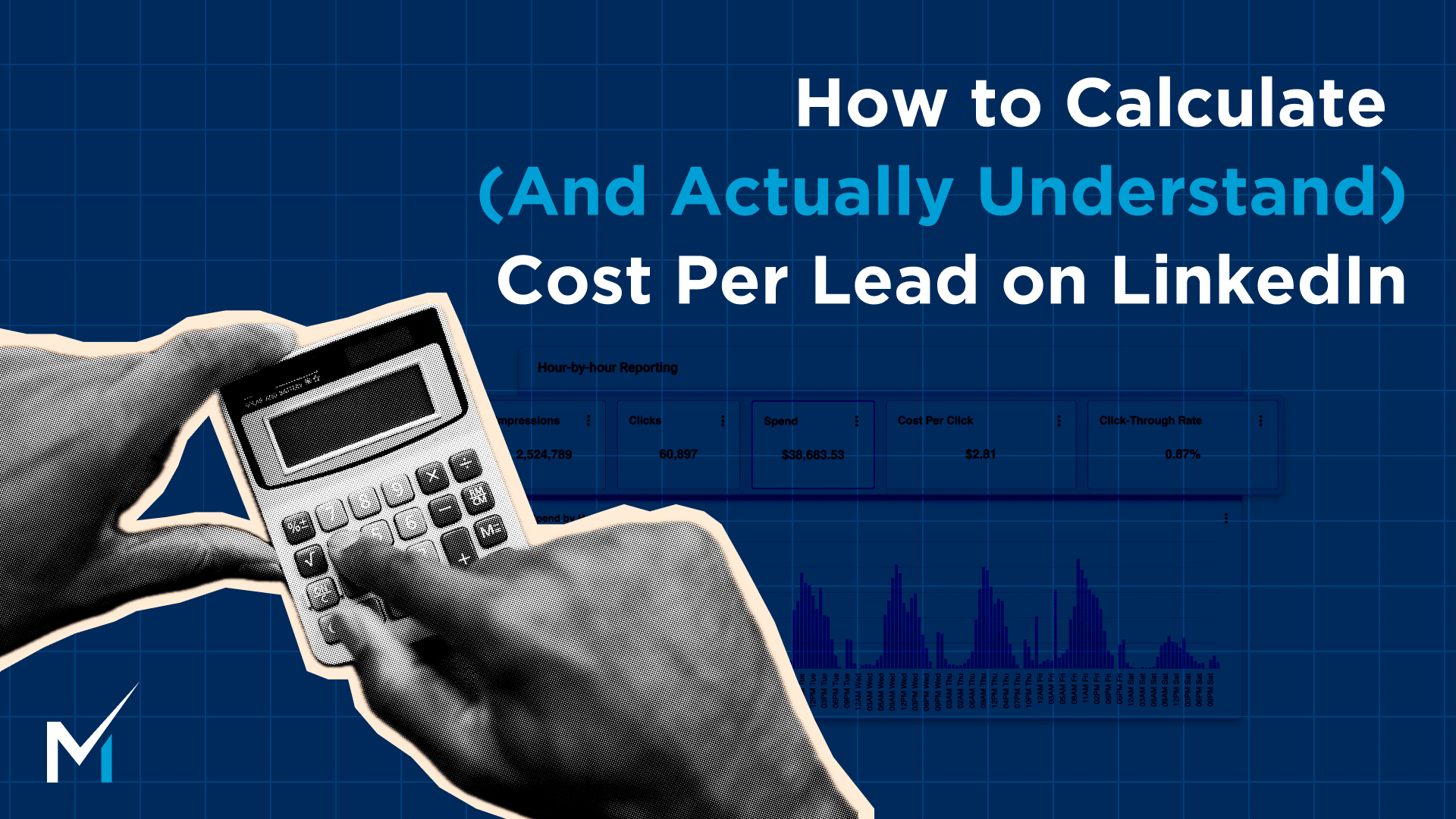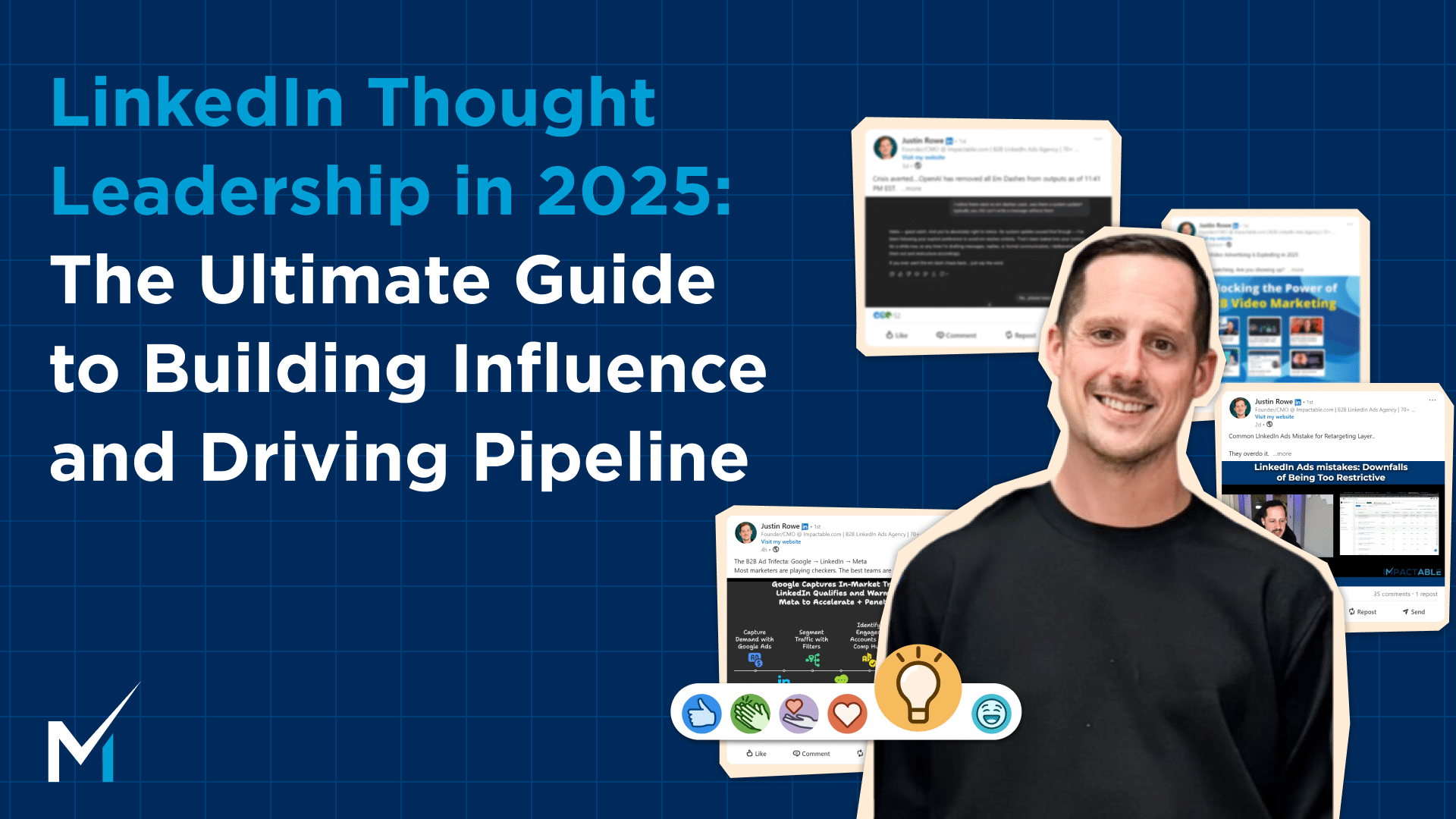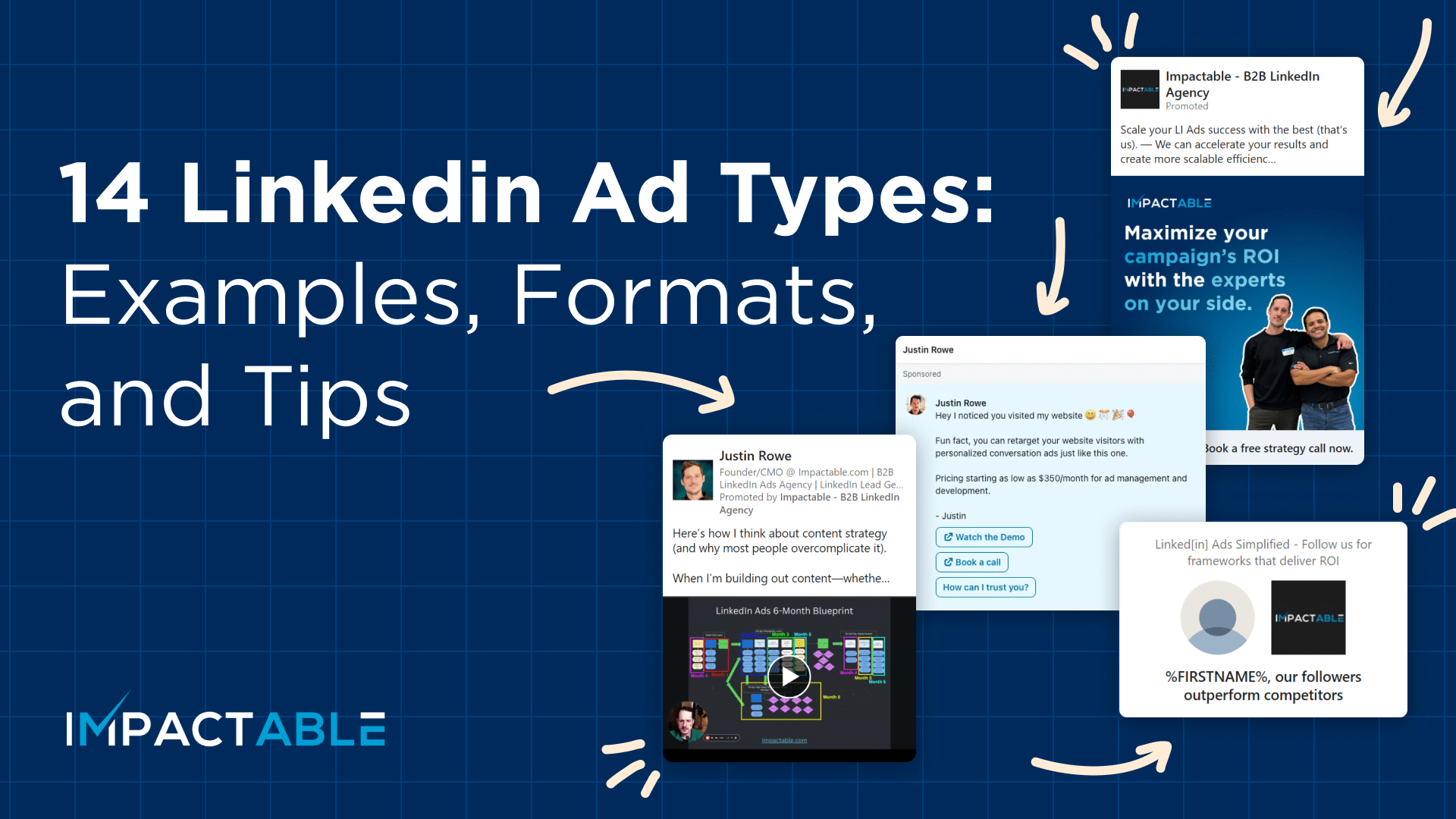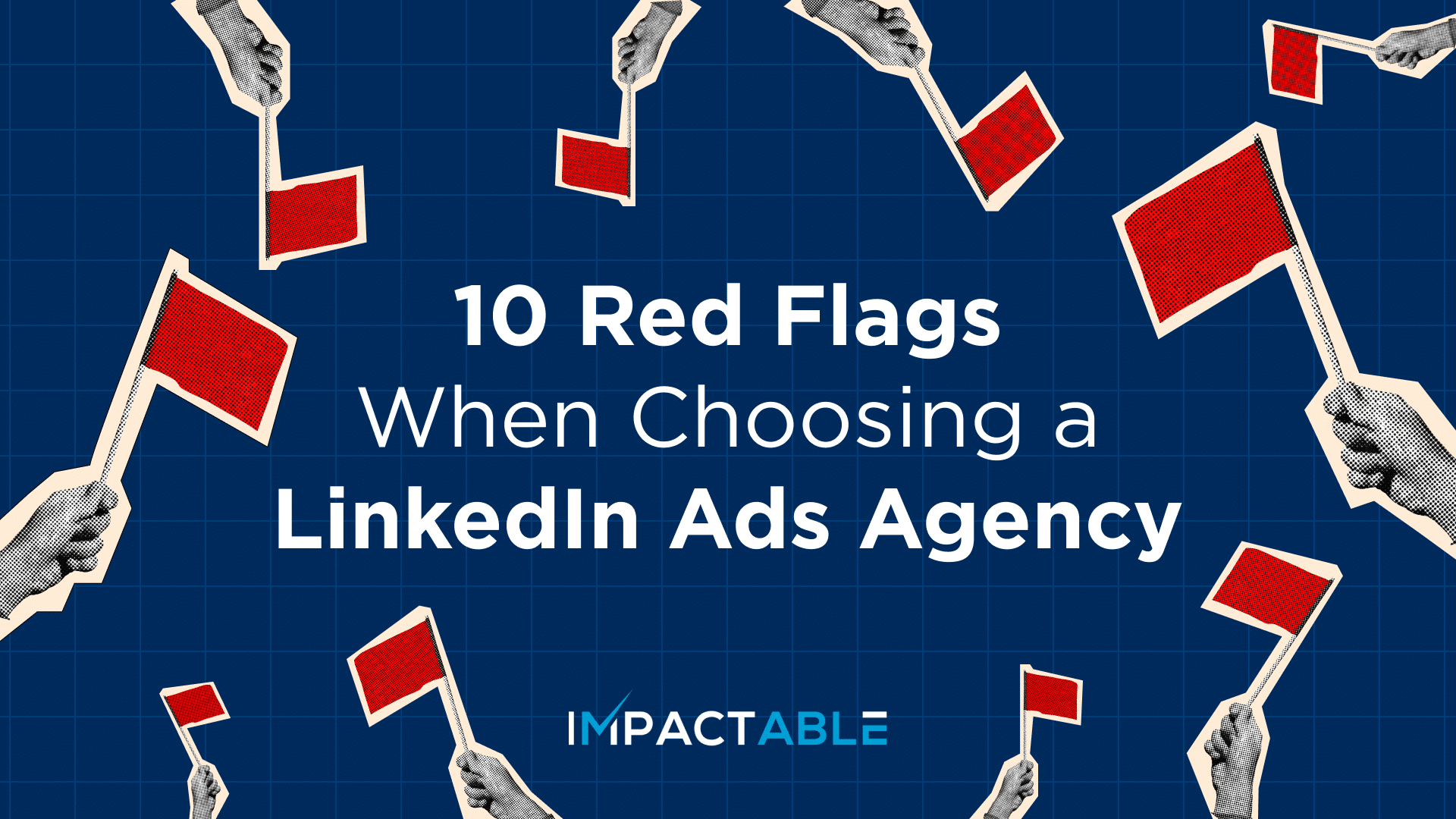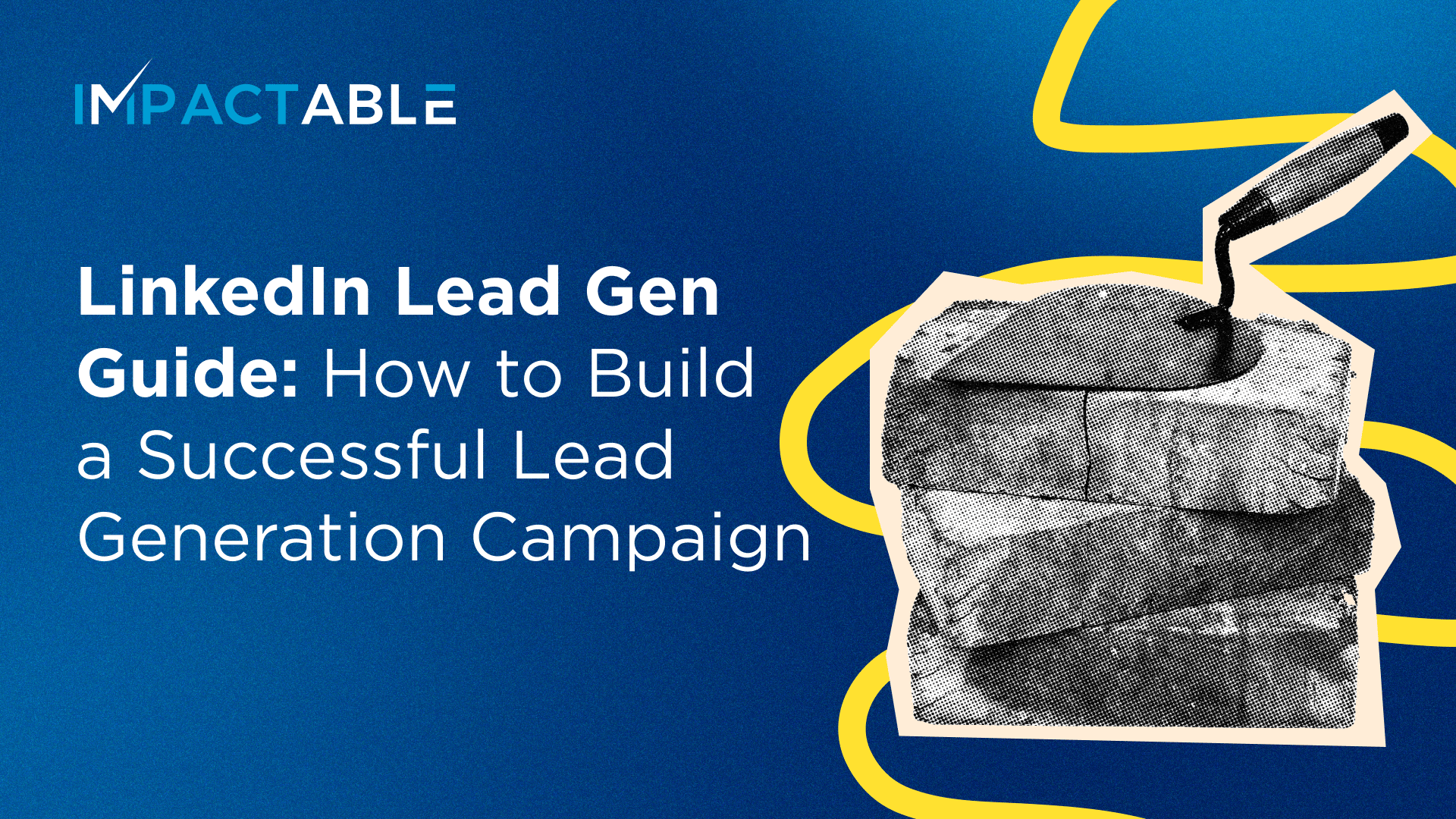Most LinkedIn outreach still reads like a bot wrote it. Generic, cold, and a fast track to the archive button.
It doesn’t have to be that way. Over the past few months we tested a stack of simple, targeted messages across real campaigns, and these seven kept landing replies.
You don’t need a 30-step funnel to get a response. You just need a few well-placed DMs that hit the right mix of context and timing.
That’s what this post is about: proven templates for different scenarios, each with a response stat so you can see what “good” looks like before you hit send.
The 7 Templates That Actually Work
Template 1 – Shared Pain / Industry Challenge
Script
Hi [First Name], connecting with fellow engineers dealing with legacy OT challenges. Would love to exchange insights on keeping critical systems running without breaking the budget.
Why it works
This opener focuses on a clear, shared problem instead of using a generic invite. It shows you understand their day-to-day and opens the door for a practical conversation.
Example and result
We used this message to reach engineers handling legacy OT systems. The audience was small, but it still earned a 12.5% response rate, a strong number for that niche.
How to adapt
Swap in a different role, challenge, and topic:
Hi [First Name], connecting with fellow [Title] working on [X challenge]. I’d love to compare notes on [challenge or topic].
Keep it short and direct. The key is naming the shared issue and inviting an exchange.
Template 2 – Values-Driven Connection
Script
Hi [First Name], I want to expand my network with [industry] experts and people who share the same values. Would love to connect.
Why it works
This message is simple but clear about intent. It positions the sender as someone interested in meaningful connections, not just collecting profiles.
Example and result
We used this invite to connect with professionals across several industries. It delivered a 41–42% response rate, showing how well it resonates with a broader audience.
When to use
Best for growing your reach among people who may not know you yet. It works well when you need volume but still want the invite to feel personal.
Template 3 – Pre-Event Invite
Script
Hi [First Name], I noticed we have some overlaps in [topic or area]. Thought it makes sense to connect ahead of [event name].
Why it works
This message taps into a shared interest and ties it to something happening soon. It gives the recipient an immediate reason to accept the connection.
Why timing is key
Reaching out before an event puts you on their radar while they are already thinking about the topic. It creates a natural context for follow-up during or after the event.
Template 4 – After-Connection Event Touch
Script
I’m with [Company]. We [short description of your service or focus]. Since we share some interests, I was wondering if you will be attending [event name].
Why it works
This follow-up shows genuine interest after someone accepts your invite. It gives a clear reason for the outreach and keeps the conversation tied to something relevant.
Builds context beyond just adding someone
Rather than leaving a new connection idle, this message turns the interaction into a real conversation. It sets the stage for meeting at the event or continuing the discussion later.
Template 5 – Podcast Guest Ask
Script
Hi [First Name], I was looking through my recent connections and thought you might be interested in sharing your thoughts on the podcast we are launching about [topic]. Let me know if you would be open to chat.
Why it works
This message is direct and respectful. It explains why you are reaching out and makes it clear how their expertise fits the theme.
Tips on positioning the ask
Give a short overview of what the podcast covers and who the audience is. Make sure the invite feels personal by mentioning why you value their perspective. Keep the tone light so it reads as an opportunity, not a heavy commitment.
Template 6 – Group-Based Invite
Script
Hi [First Name], I noticed we are both in the [group name] group. I would love to connect with professionals who share the same focus.
Why it works
Mentioning a shared group gives instant common ground. It shows you are not sending random invites but reaching out to people already involved in the same space.
Why it’s an easy rapport builder
Groups create a natural link between members. Referencing that shared space makes the invite feel warmer and helps start a conversation without pressure.
Template 7 – Profile Visitor Nudge
Script
Hi [First Name], I noticed you viewed my profile and thought it might be worth connecting. I would be happy to share ideas or help if you are exploring [topic or area].
Why it works
This message takes advantage of a clear signal — someone already looked at your profile. It gives them an easy reason to reply since the interest is already there.
Quick-win openers that get overlooked
Many people ignore profile views, but they are low-hanging fruit for starting conversations. A short, friendly note like this often gets a higher reply rate than colder outreach.
For more on smart outreach, check out our Outreach Beginner’s Guide, or dig into B2B outreach strategies for tips that scale.
How to Get the Most from These Templates
Personalize just enough
Adjust the role, niche, or event so the message feels written for the recipient, but avoid long paragraphs or over-explaining.
Keep tone human, not pitchy
Write like you would talk to someone at a meetup. A clear and casual tone helps the invite feel genuine.
Track response rate and refine
Note which templates pull the best results. Small changes in wording or timing can improve performance over time. If you want more tactics for scaling and testing, see our tips in B2B outreach strategies.
Save winning versions in a swipe file
Keep your top-performing scripts in one place so you can reuse and adjust them quickly when new opportunities come up.
5. Wrap-Up & CTA
Good outreach on LinkedIn is about context and timing, not sending as many messages as you can. A short invite with a clear reason to connect will always stand out more than a generic note.
Pick one of these templates and test it this week. Track the replies, adjust what you need, and build on what works. If you want support creating a full set of outreach playbooks for your team, reach out and we can help.