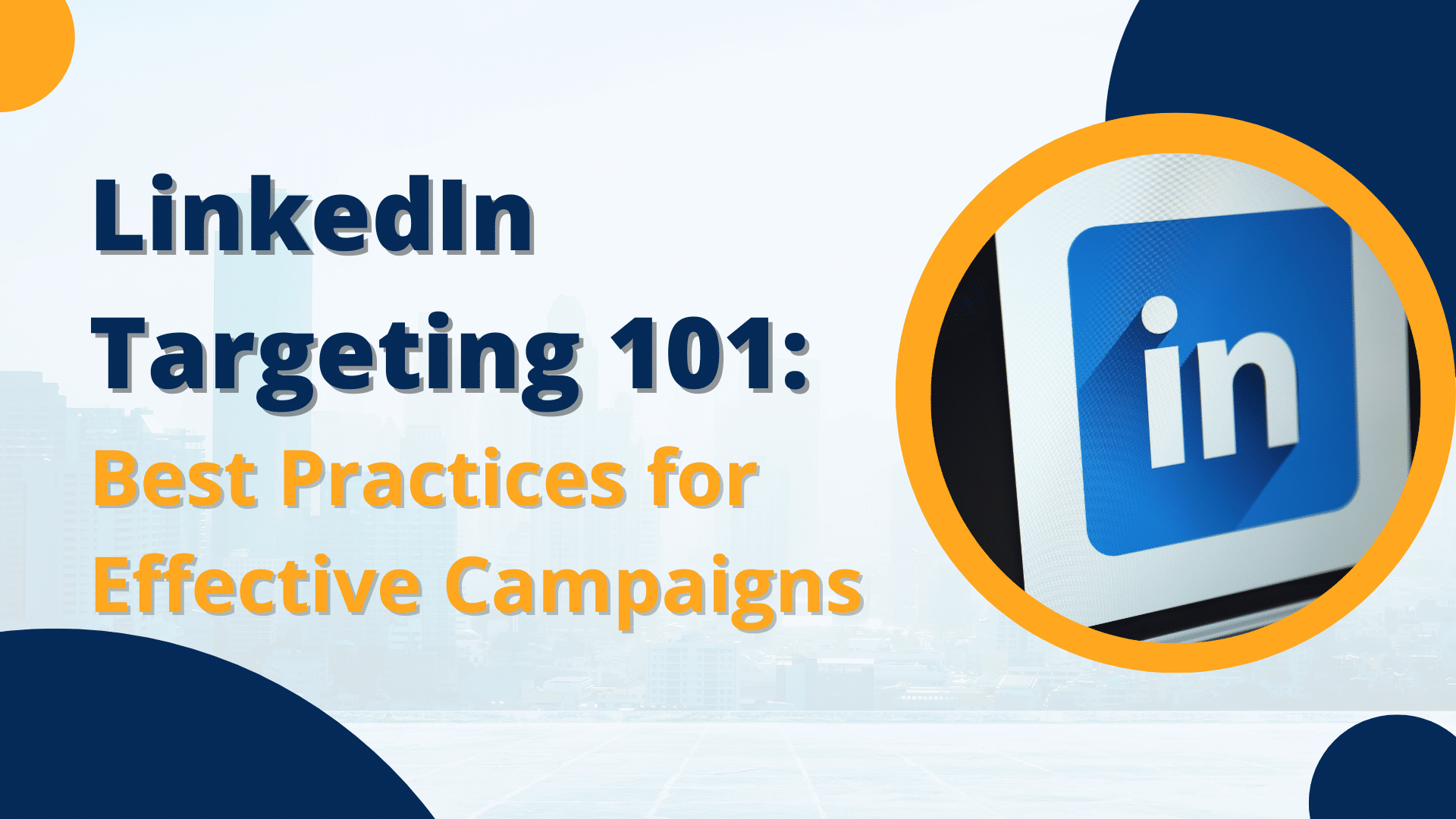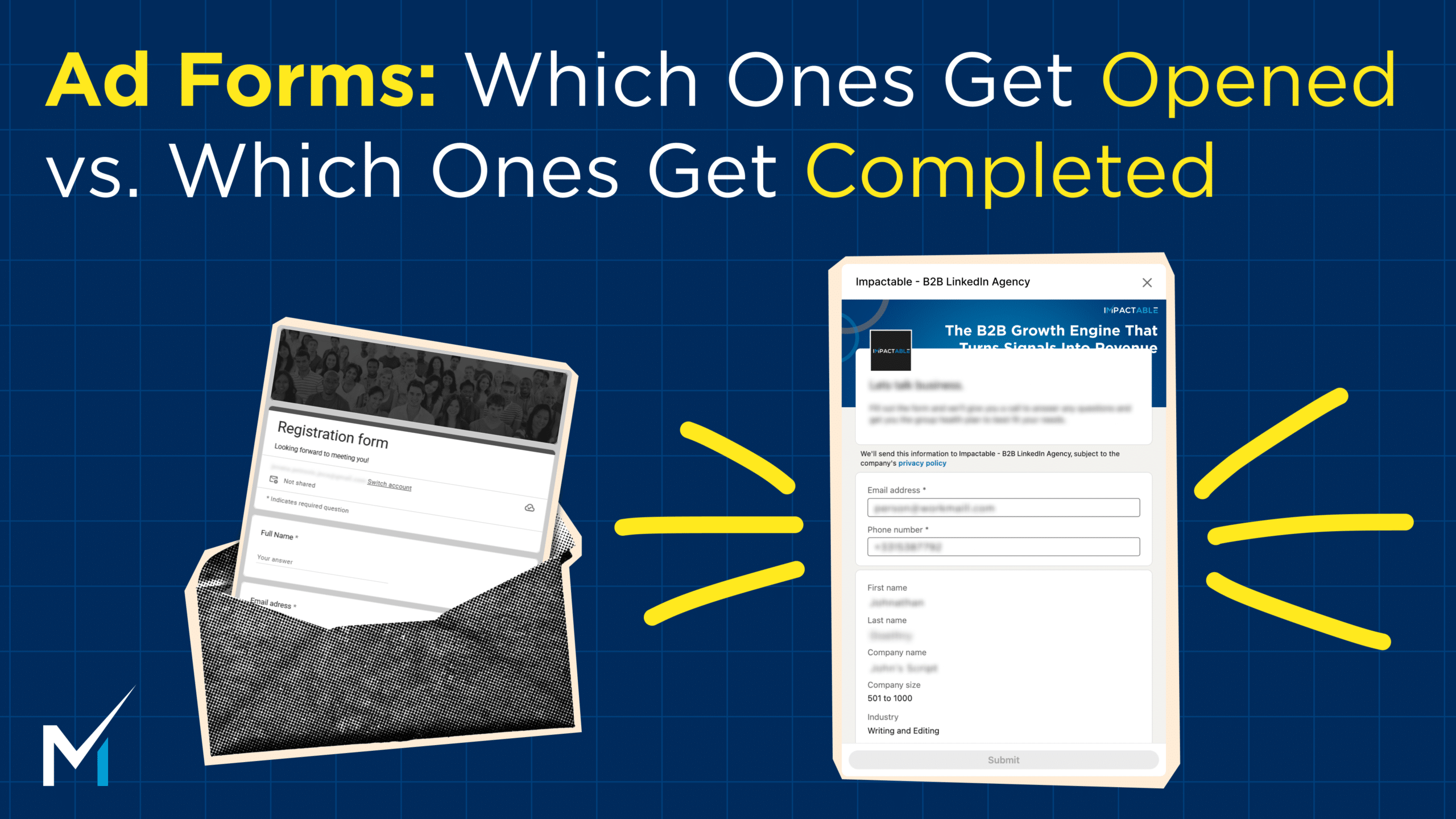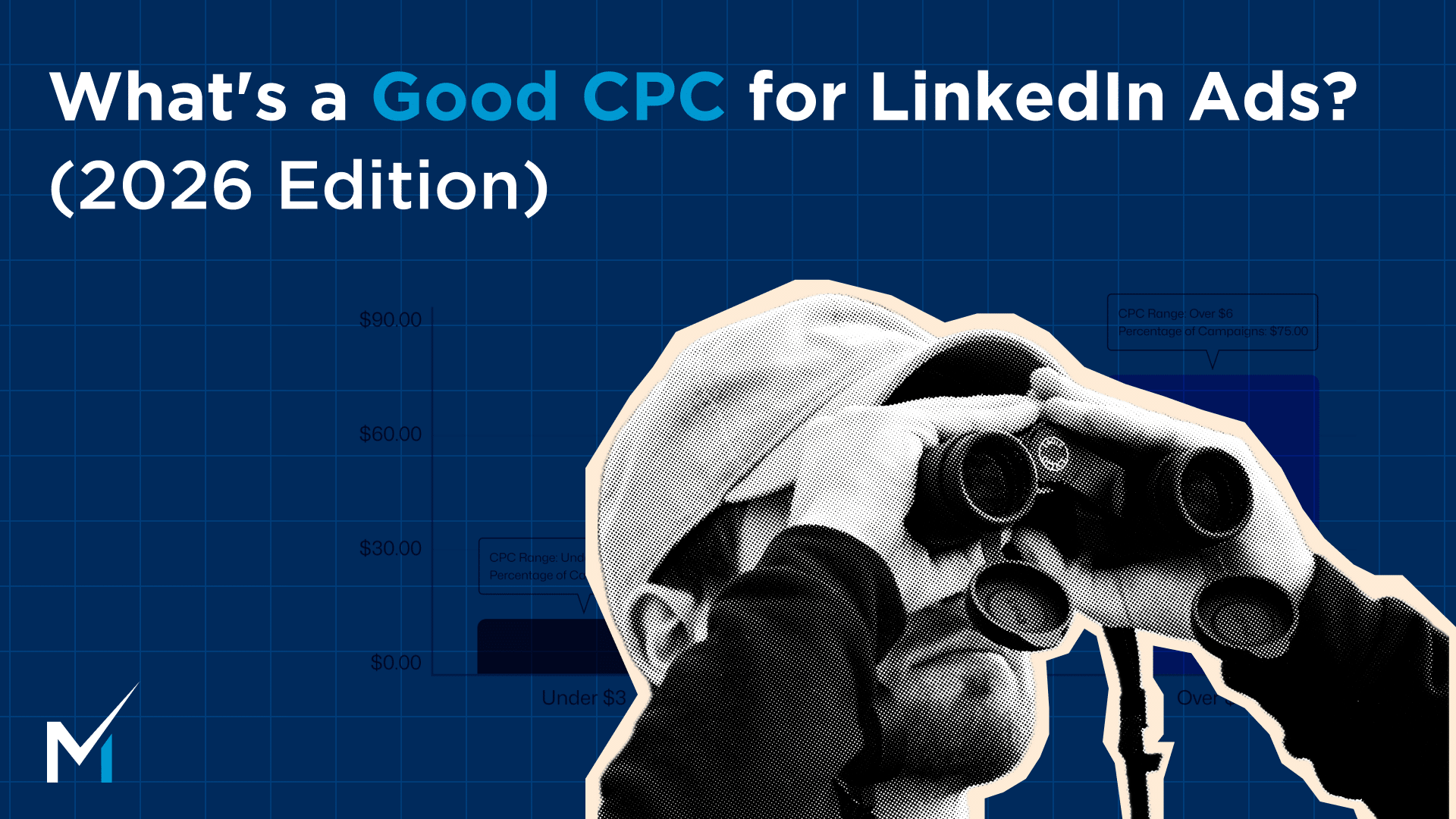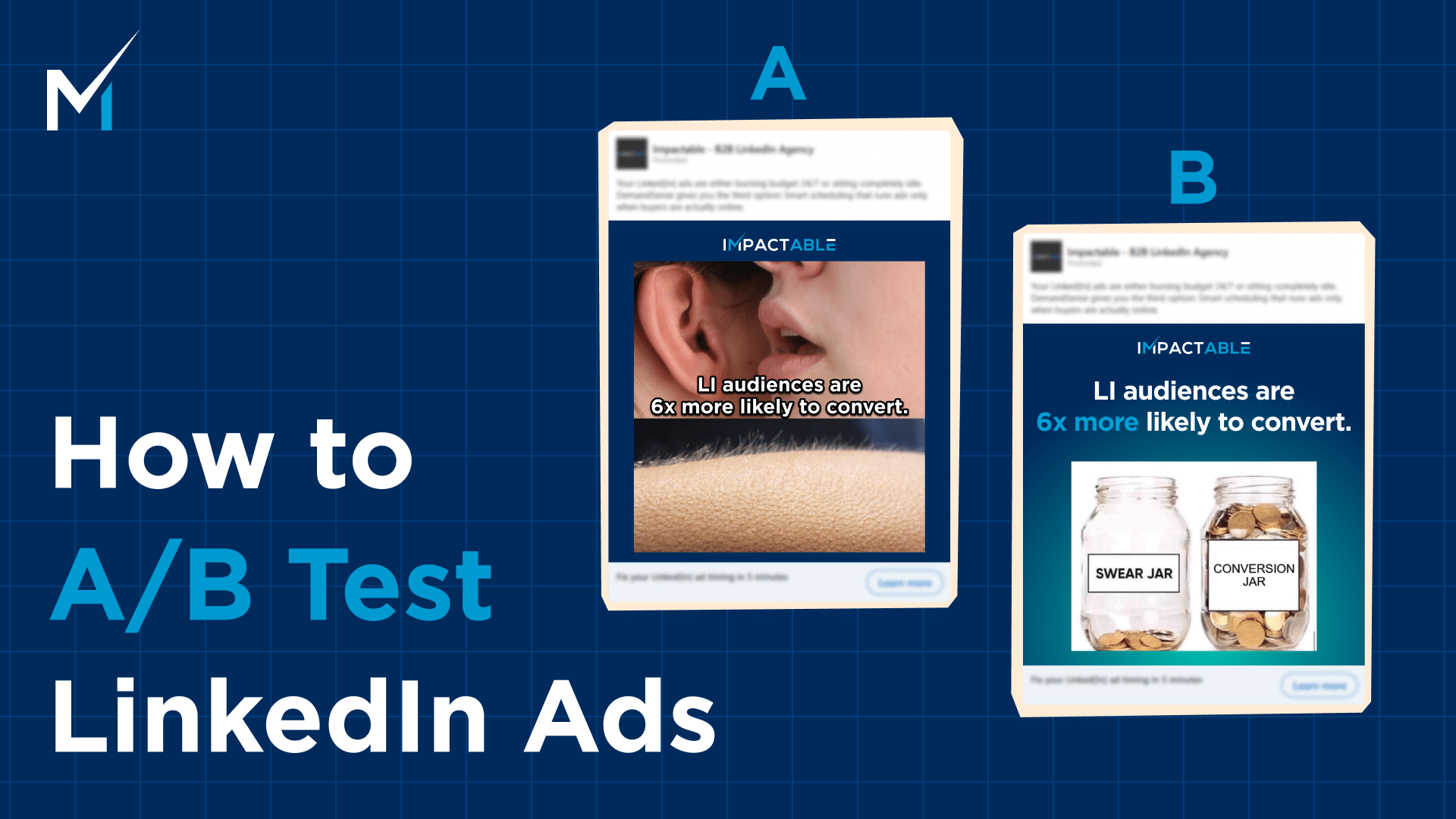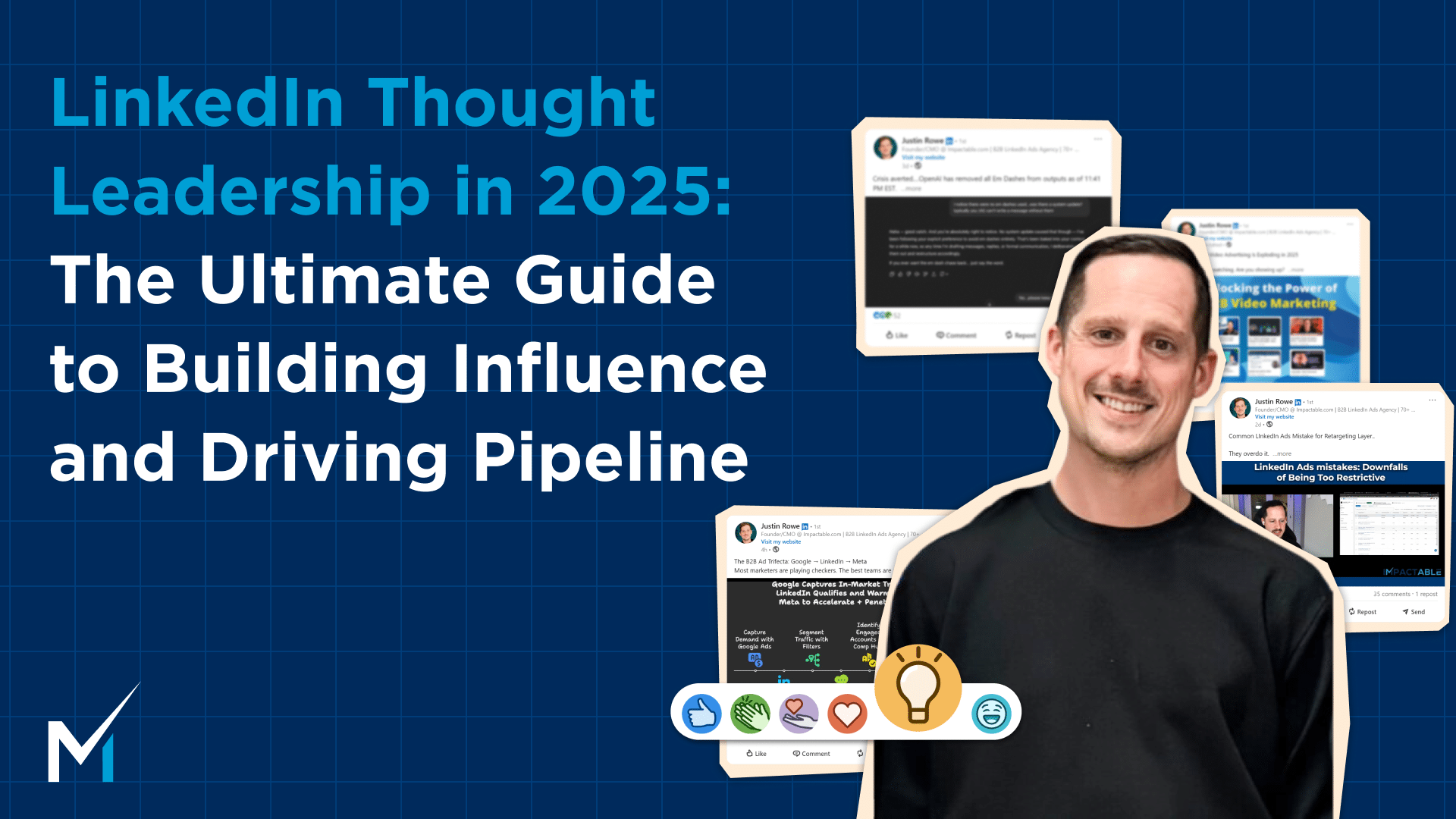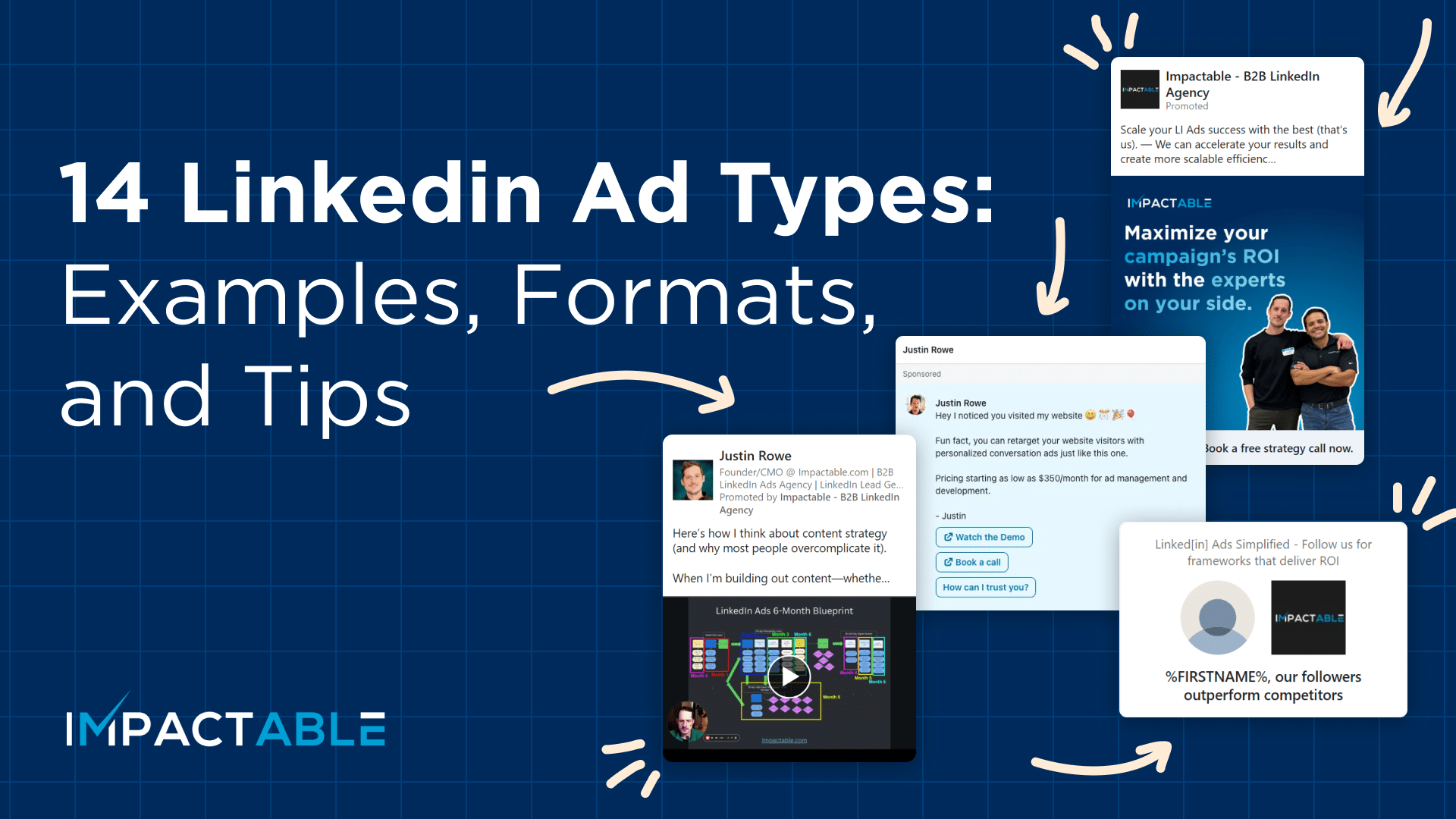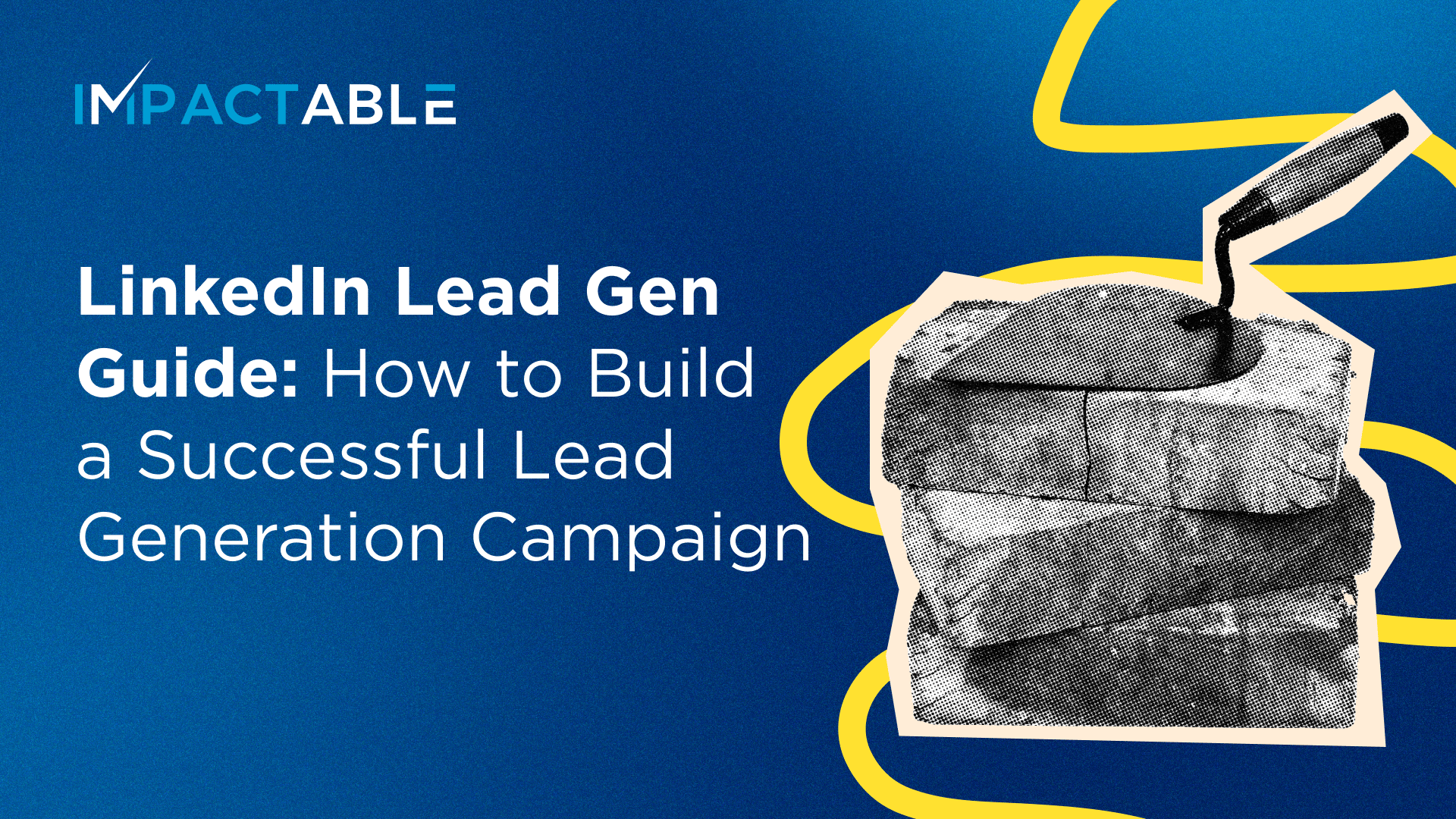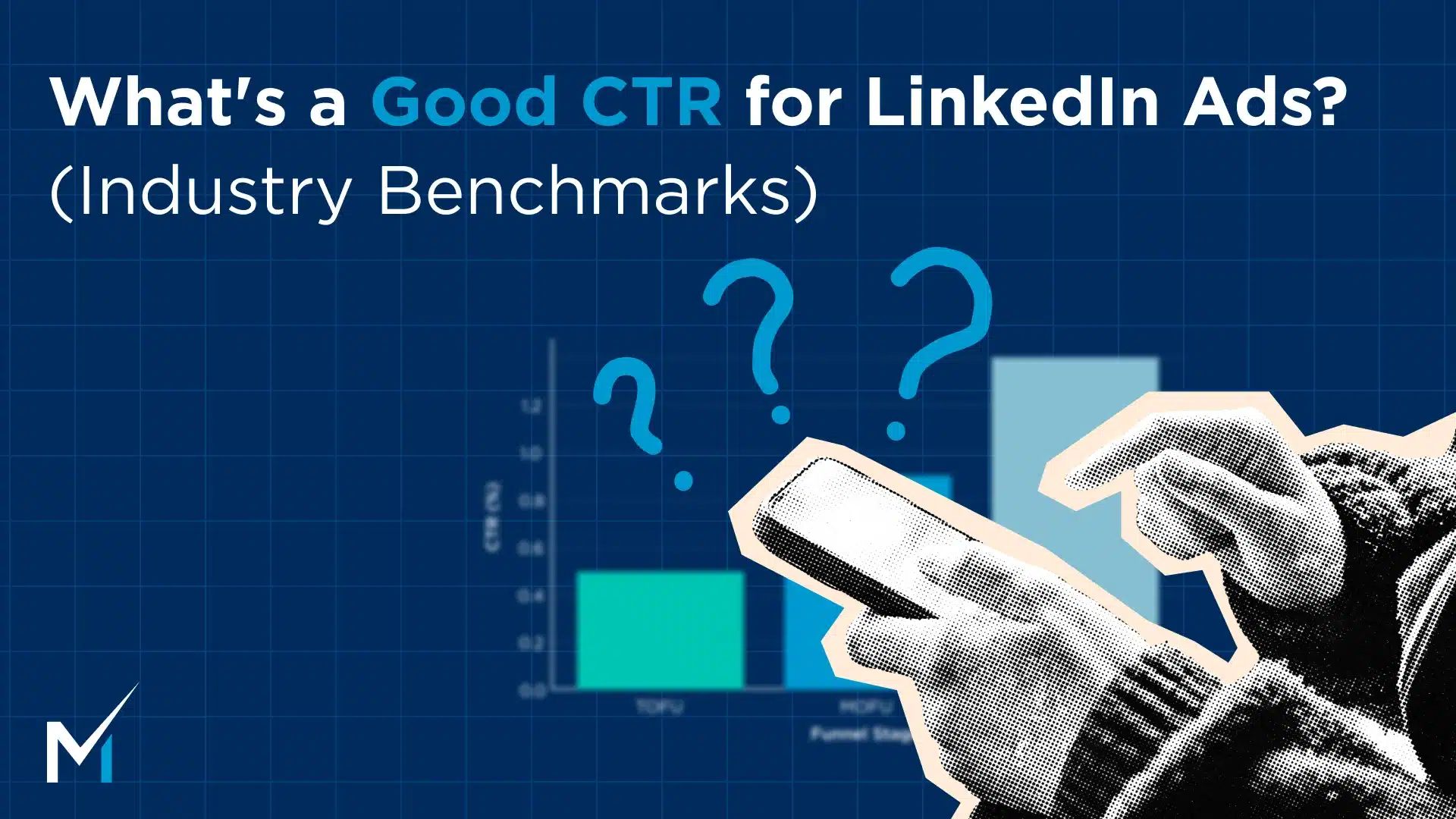LinkedIn is a unique platform that offers powerful targeting capabilities for advertisers. In this article, we’ll delve into the best practices and essential tips for LinkedIn targeting. Whether you’re an experienced marketer or new to LinkedIn advertising, understanding these strategies can make a significant difference in your campaign’s success.
The Power of LinkedIn Targeting
The true power of LinkedIn targeting shines through in its distinct approach compared to other advertising platforms. While most other channels may rely on interests, keyword searches, or broader categorizations, LinkedIn stands out as a unique platform where you can delve deep into precise demographic and firmographic data.
For the world of B2B marketing, this is a game-changer. Unlike other platforms, where you might be left guessing if the users qualify for your offerings, LinkedIn allows you to identify individuals who not only fit your target criteria but also possess the budget and authority to make decisions.
Imagine being able to tailor your ad campaigns to an audience based on their industry, understanding their job roles, and knowing they come from companies with budgets aligned to your offerings. Contrast this with platforms like Google or Facebook, where you’re often at the mercy of algorithms or targeting methods that lack the precision you require. The result? You’re left with a hit-or-miss approach that can be both costly and inefficient.
LinkedIn’s targeting potential lies in its unique ability to pinpoint the right audience with surgical precision. When you reach the right people with the right message, your advertising dollars become exponentially more efficient. This is why LinkedIn’s targeting capabilities are not just appealing but often irresistible for advertisers.
LinkedIn Targeting Options: Best Practices
LinkedIn provides a great set of filters and options that, when used effectively, can significantly enhance the efficiency and effectiveness of your ad campaigns. Let’s explore some of the best practices and considerations for honing your targeting strategy on LinkedIn.
1. LinkedIn Industry Targeting
One of the standout features of LinkedIn is the ability to target by industry. Most businesses excel in serving specific industries better than others. With LinkedIn, you can tailor your ad campaigns to these industries, ensuring your message resonates with the right audience.
For instance, if your business thrives in serving marketing agencies, financial services, software/SaaS, IT consulting, or legal services, you can specifically target these industries on LinkedIn. This tailored approach is hard to achieve on platforms like Google Ads.
2. LinkedIn Company Size Filter
Targeting by company size almost guarantees that you’re reaching businesses with the budget required for your services. If you know that companies with 50 to 200 employees best match your ICP, you can confidently target them. This filter is a good indicator of budget because larger companies often have more financial resources. Avoid going too wide; there’s typically an optimal company size range for your business.
Targeting smaller companies? Focus on founders and owners who are often involved in decision-making. In larger companies, you might need to target lower-level positions as decision-makers are more distant from the process.
3. Position Titles vs. Seniority + Job Function
LinkedIn offers two distinct routes for targeting professionals: focusing on specific job titles or selecting a combination of seniority and job function. The choice depends on your goals and business. When deciding, remember that LinkedIn position titles are freeform fields, which means people can input whatever they like. This flexibility can lead to discrepancies in job titles.
A better approach is to combine seniority and job function. For example, LinkedIn classifies most sales executives as part of the business development job function. So, if you exclude business development, you might inadvertently exclude decision-makers. Broadening your targeting through job functions can be advantageous for account-based marketing.
4. LinkedIn Interest Filter
LinkedIn also offers interest-based targeting. In the “Interest and Traits” section, you can explore member groups, member interest, and member traits. These allow you to engage with professionals based on their interests, and it can be a valuable layer to consider. For instance, you can target those who engage with content related to your niche, indicating that they’re on the same wavelength as your business strategy.
5. LinkedIn Traits Filter
LinkedIn’s traits feature offers additional filters like job seekers, recently promoted, or frequent contributors. These filters can be valuable, especially for recruitment or staffing agencies. Targeting job seekers, recent hires, or frequent contributors can help you connect with audiences looking for new opportunities.
LinkedIn Filters to Be Mindful Of
Not all filters are equally effective, and some may not align with your objectives. While the company growth rate and revenue filters seem appealing, they come with certain caveats. Here are some filters we are not using and the reasons for it.
1. LinkedIn Company Growth Rate Filter
LinkedIn calculates growth rate based on the number of employees tied to a company. However, this metric doesn’t always accurately reflect budget availability. Many companies go through restructuring phases, and after layoffs, they might have more budget to invest. Using these filters can lead to missed opportunities.
2. LinkedIn Revenue Filter
As for company revenue, LinkedIn’s method for categorizing companies into revenue brackets isn’t always transparent. You might find that the categorization doesn’t align with the company’s actual revenue, making this filter less reliable.
3. LinkedIn Age Filter
LinkedIn estimates user ages based on their education years. This estimation can be imprecise and should be used with caution.
The Superpower of LinkedIn Retargeting
While LinkedIn’s targeting filters are powerful, the true superpower lies in combining these filters with retargeting. This approach allows you to qualify and clean your website traffic, ensuring your ads reach high-fit prospects.
By retargeting, you can stay in front of users who have visited your website and are familiar with your brand. This means you can focus your efforts on individuals who are already familiar with your brand, a strategy that often yields better results than targeting cold audiences.
One more interesting aspect is that LinkedIn offers you the flexibility to target more precisely when you want to engage with a select list of companies, such as in Account-Based Marketing (ABM). Use a portion of your budget for your ABM group, while allocating the larger share to native LinkedIn filters. This way, you can reach the best of both worlds.
Conclusion
In conclusion, optimizing your LinkedIn targeting strategy involves a mix of precision, relevance, and combining filters to reach your ideal audience effectively. By using the right filters in conjunction with retargeting, you can maximize the impact of your advertising campaigns and make the most of LinkedIn’s unique targeting capabilities.