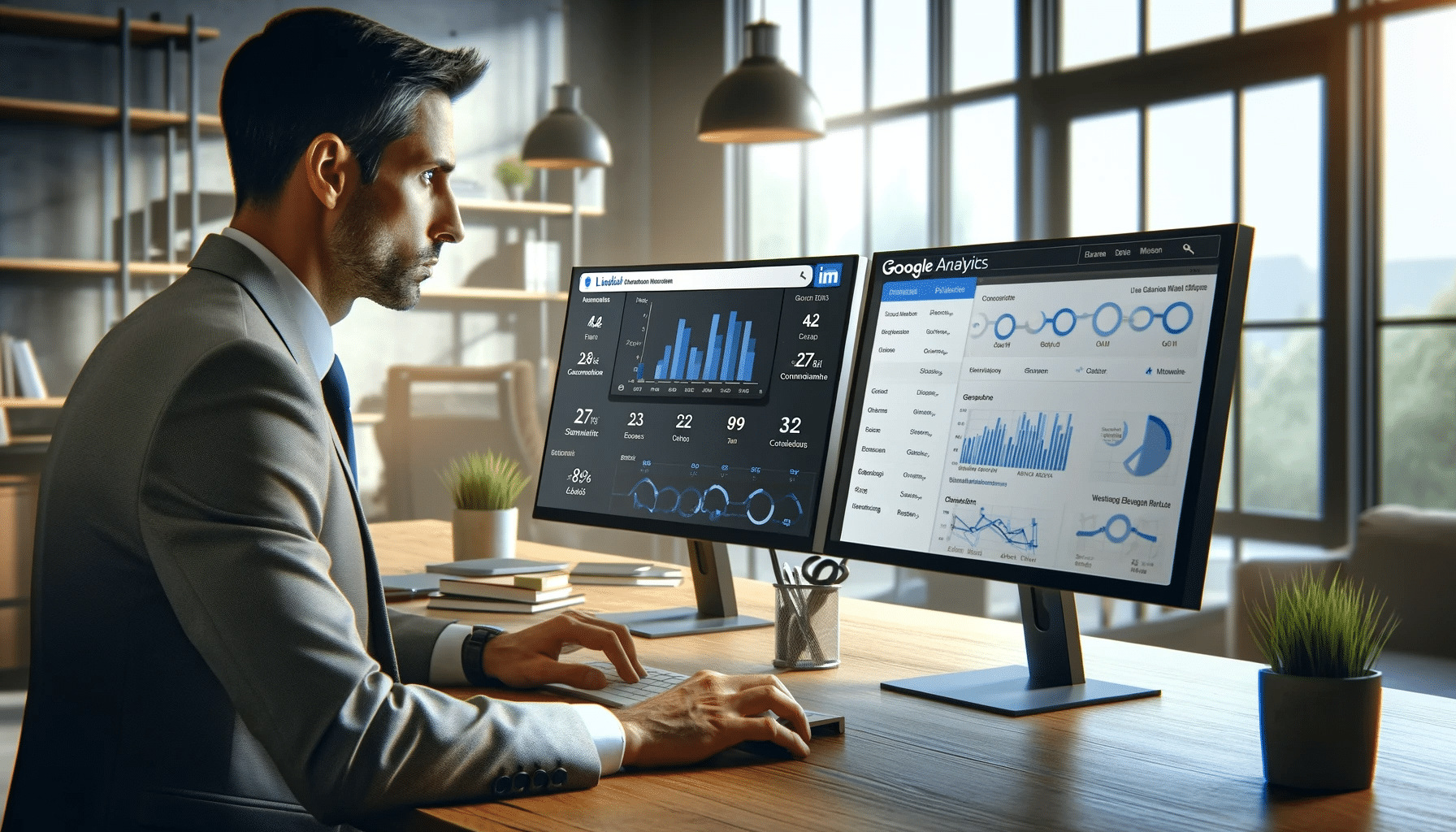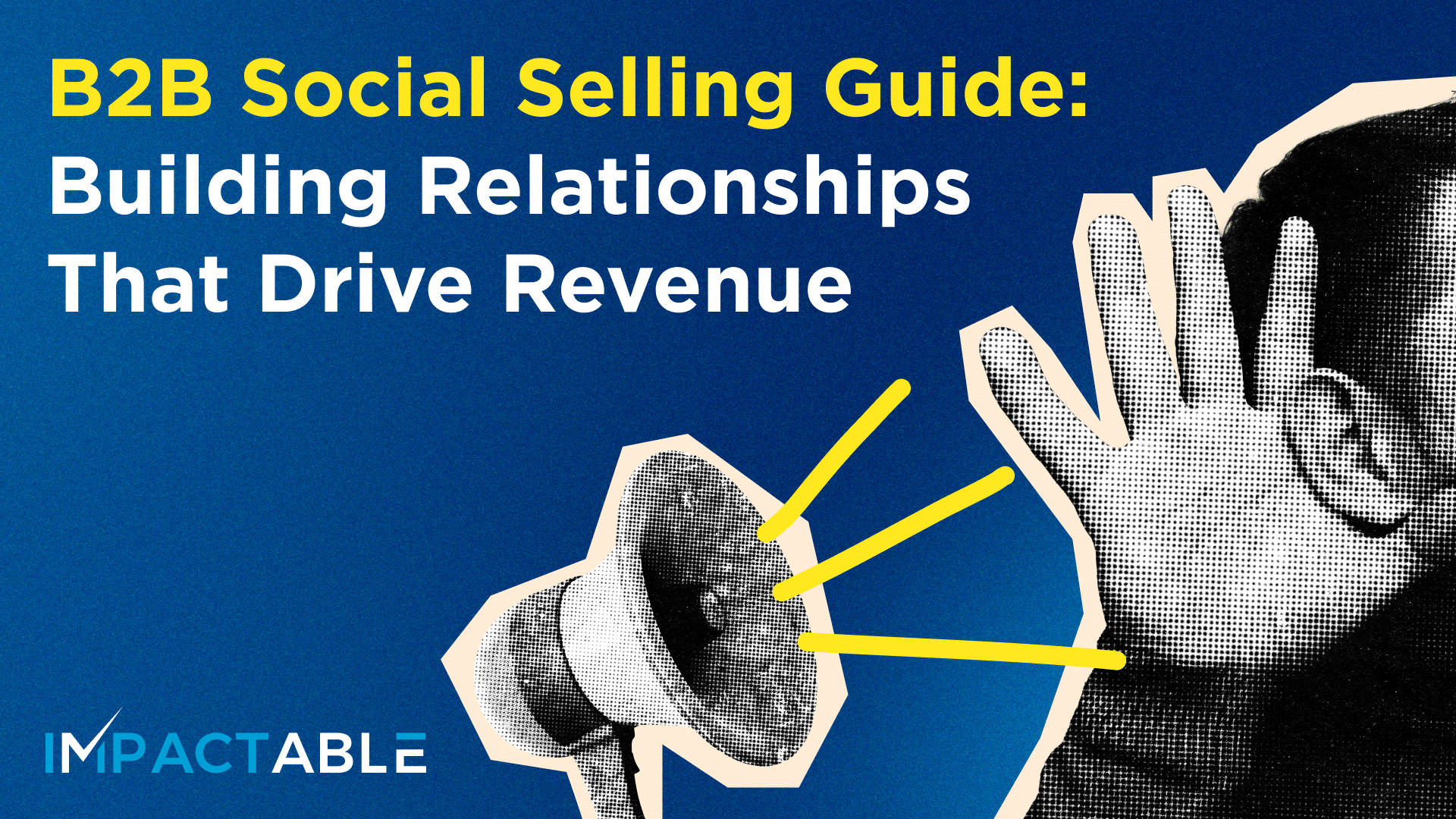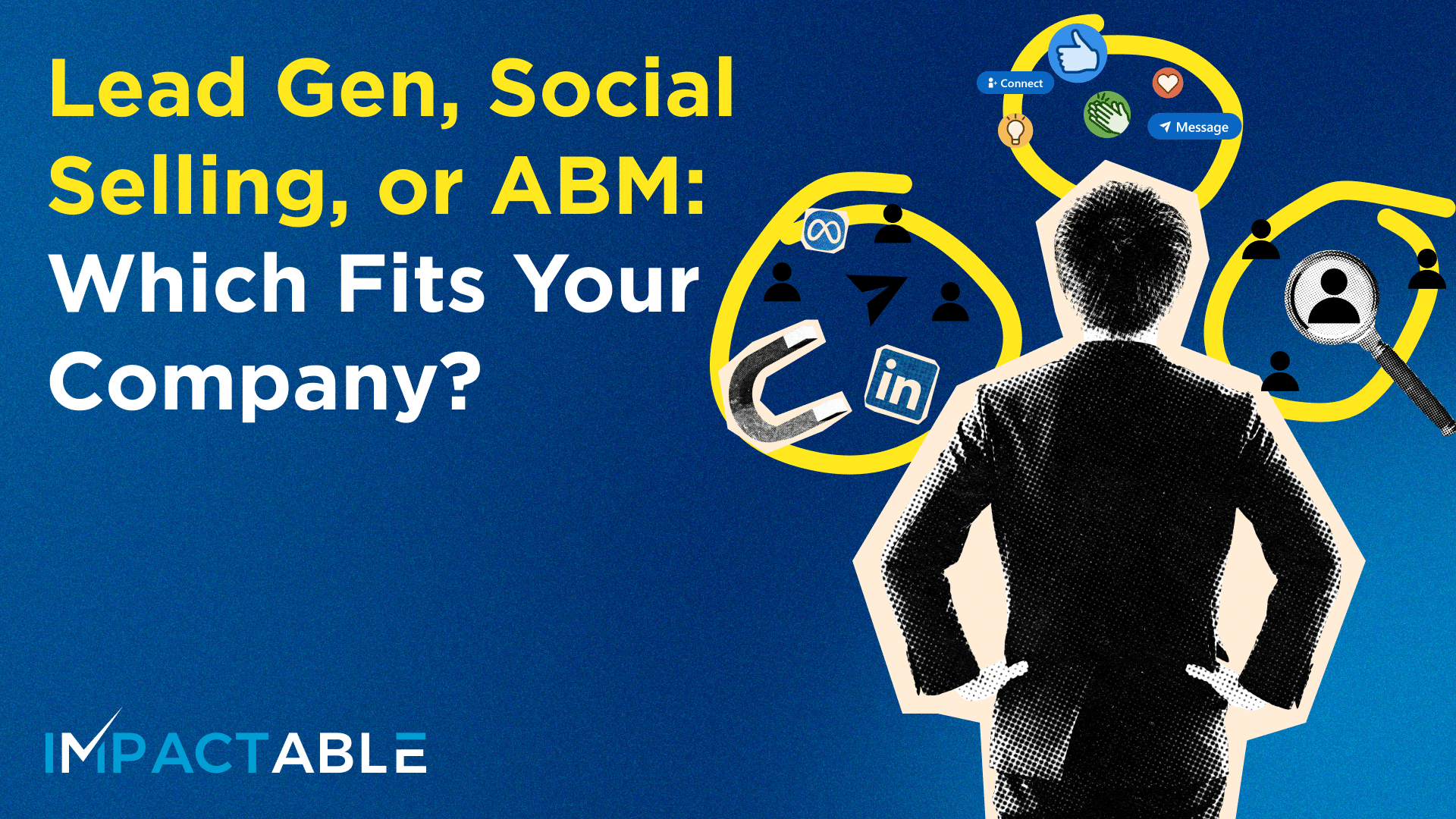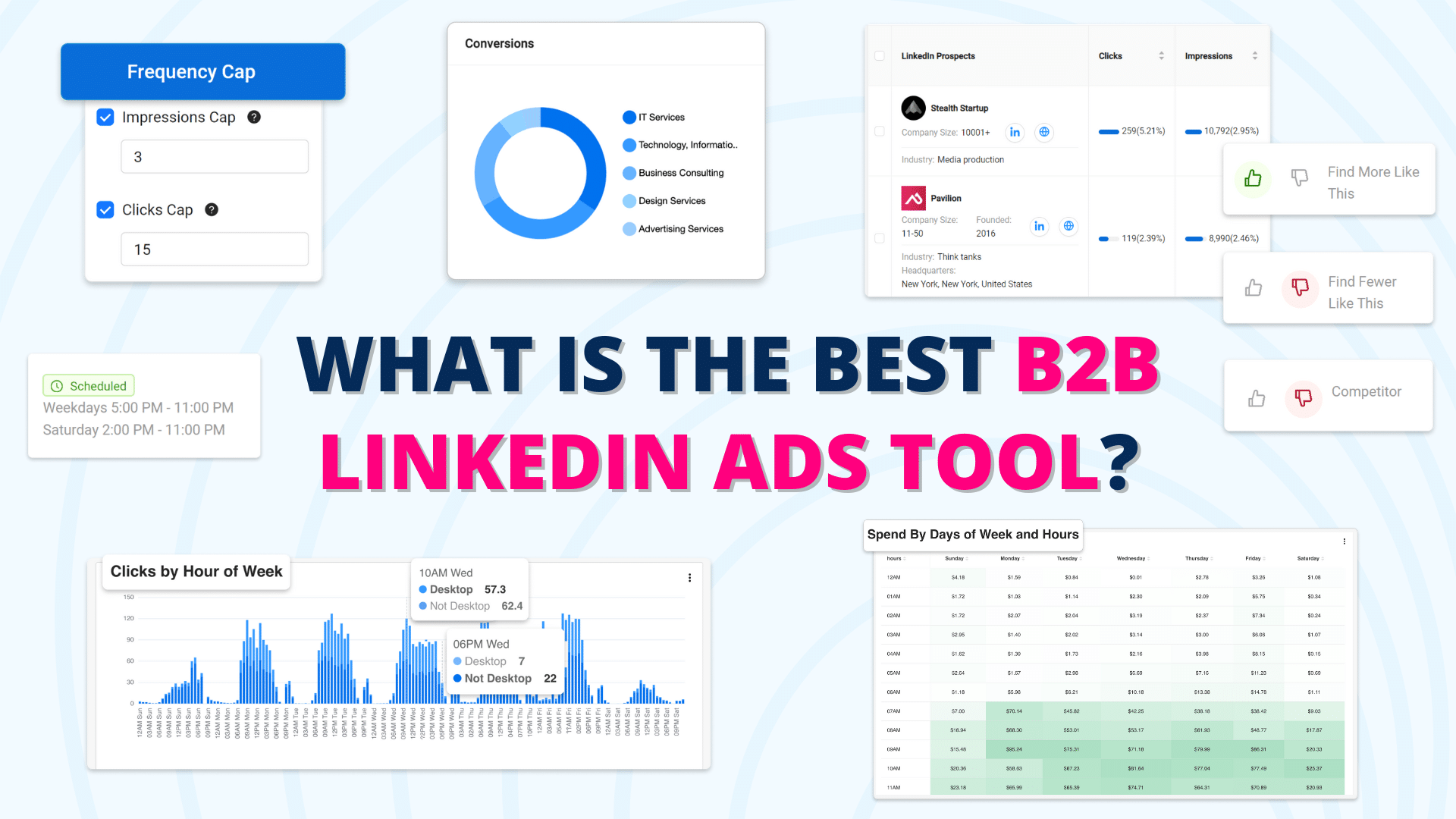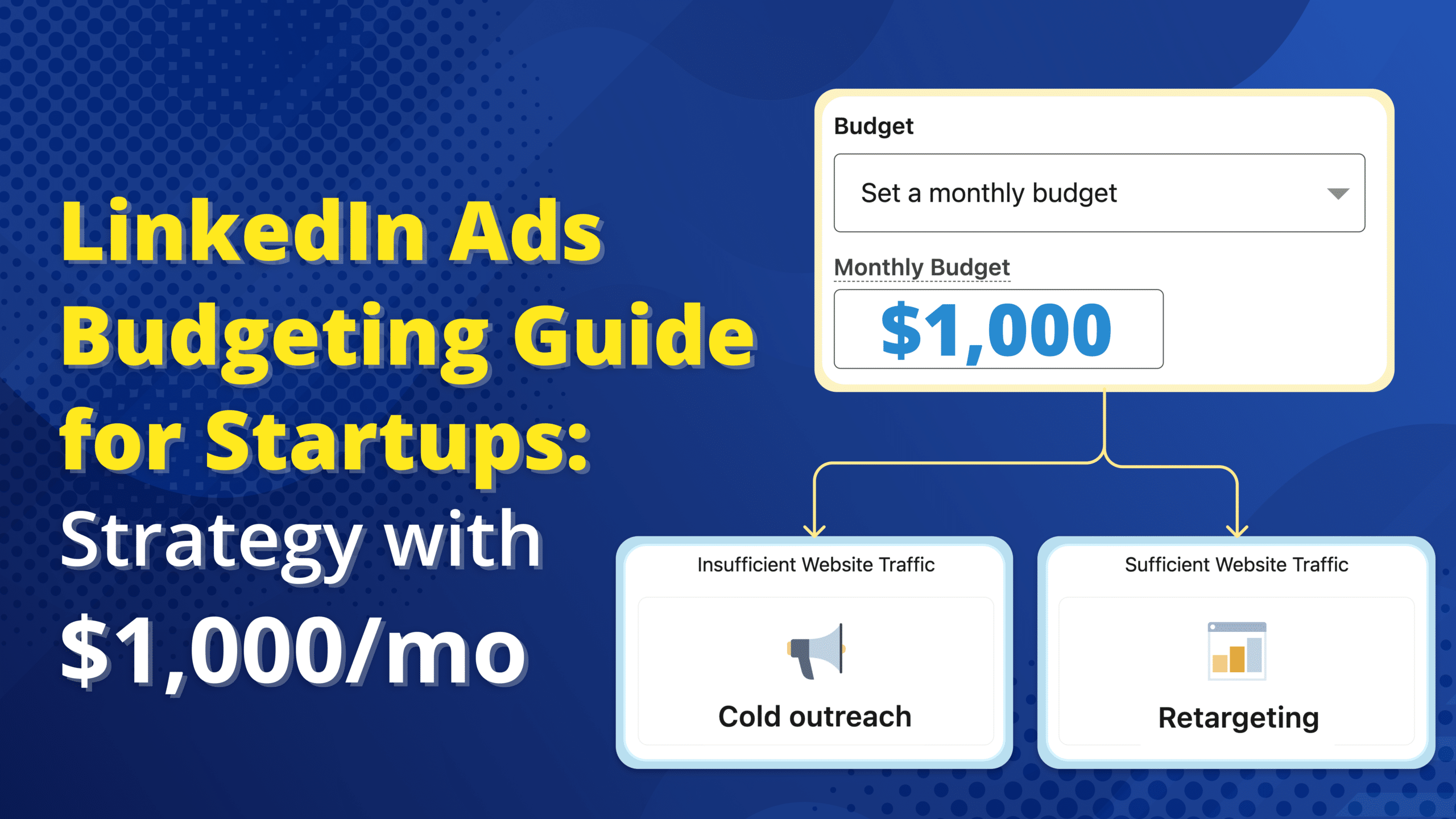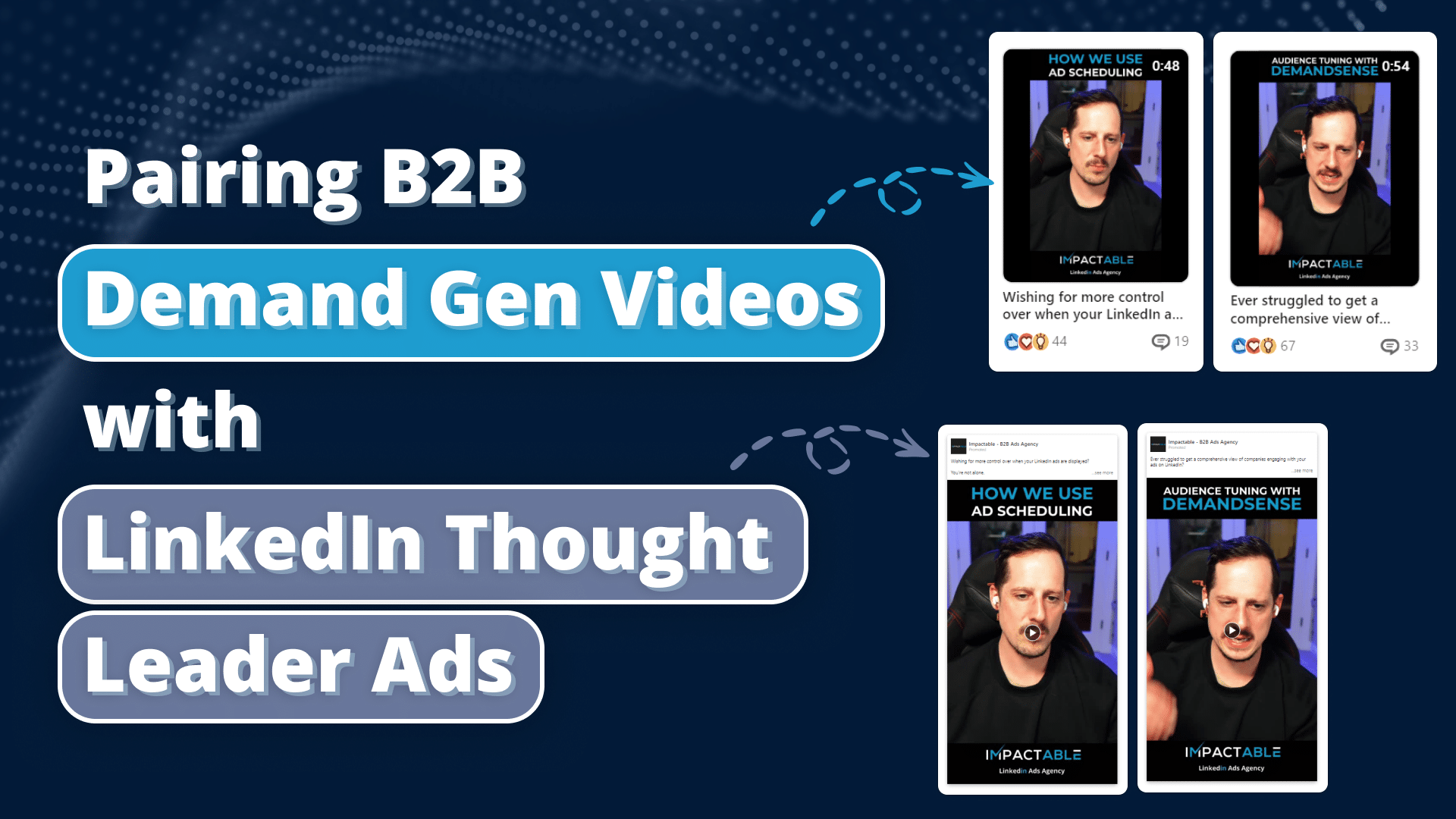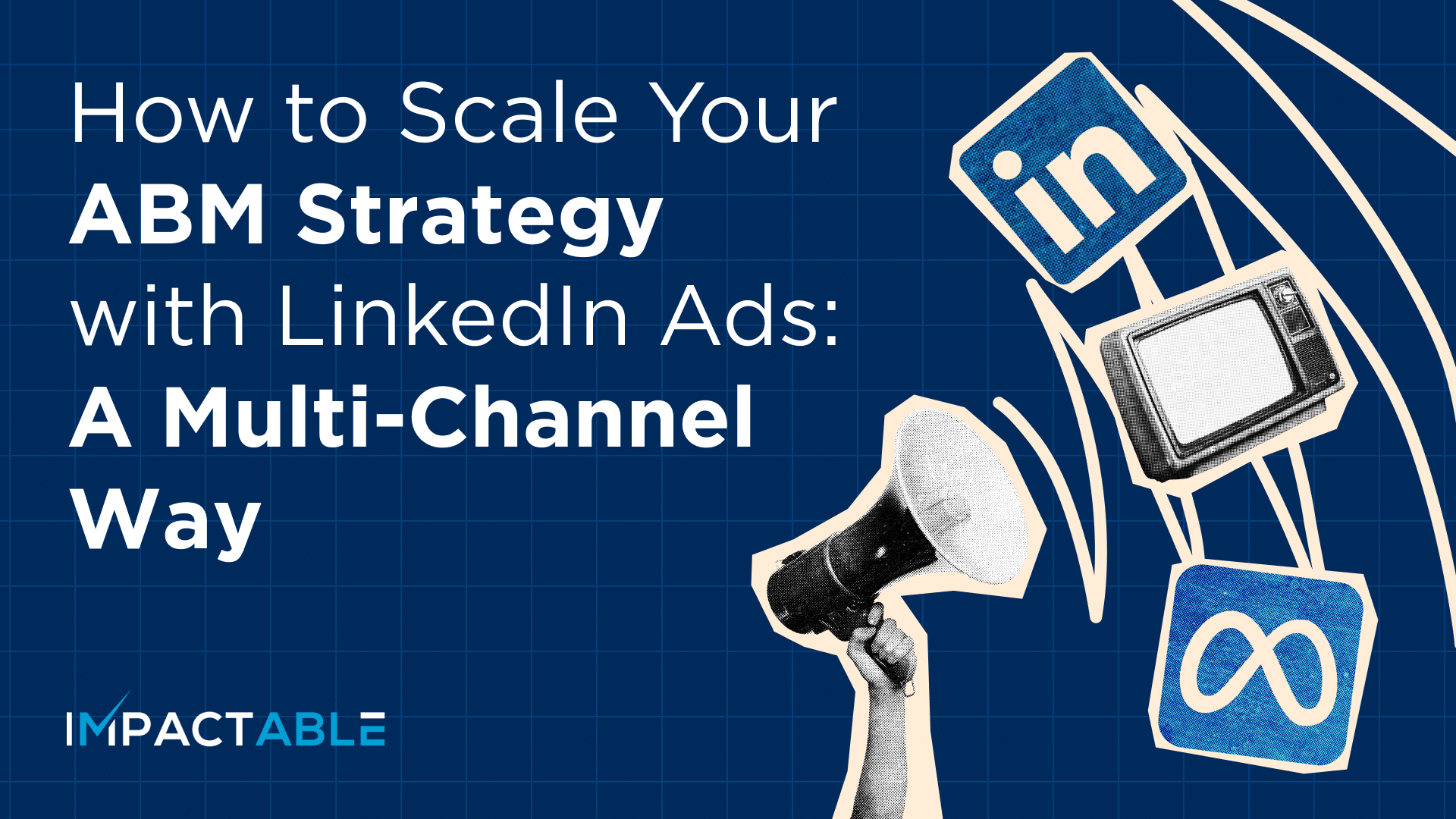Google Analytics 4 (GA4) replaced Universal Analytics in July 2022. All Google Analytics data is now being collected in GA4. So if you want to continue tracking your LinkedIn Ads performance, you’ll need to set them up in the new GA4 interface.
In this post, we’ll show you step-by-step how to connect your LinkedIn campaigns to GA4 using UTM parameters, compare GA4 to LinkedIn’s built-in analytics, build custom reports to analyze campaign data, and track key performance indicators to optimize your LinkedIn ads.
Connect GA4 and LinkedIn Ads with UTM Tags
Google Analytics doesn’t have a native integration with LinkedIn Ads. To attribute LinkedIn traffic in GA4, you need to add UTM parameters to your LinkedIn ads and campaigns. This allows GA4 to identify visits and conversions that originated from your LinkedIn ads.
Here is a UTM tag template to use for LinkedIn ads:
utm_source=linkedin
utm_medium=cpc
utm_campaign=CampaignGroup
utm_content=CampaignName
utm_term=AdName- The
utm_sourceparameter should be the same across all ads –linkedinin this case - Use
utm_medium=cpcfor all LinkedIn ads utm_campaignshould be unique for each high-level campaign grouputm_contentshould be unique for each individual campaignutm_termis for the specific ad name
With UTMs applied properly using this structure, all of your LinkedIn ad data will be captured in GA4 for further analysis. Be sure to add the UTM tags to the final URLs for each LinkedIn ad and sponsored content ad.
For example:
Landing page URL:
www.example.com/demoLinkedIn ad final URL with UTMs:
www.example.com/demo?utm_source=linkedin&utm_medium=cpc&utm_campaign=ProductLaunch&utm_content=OfferAds&utm_term=50%offAd
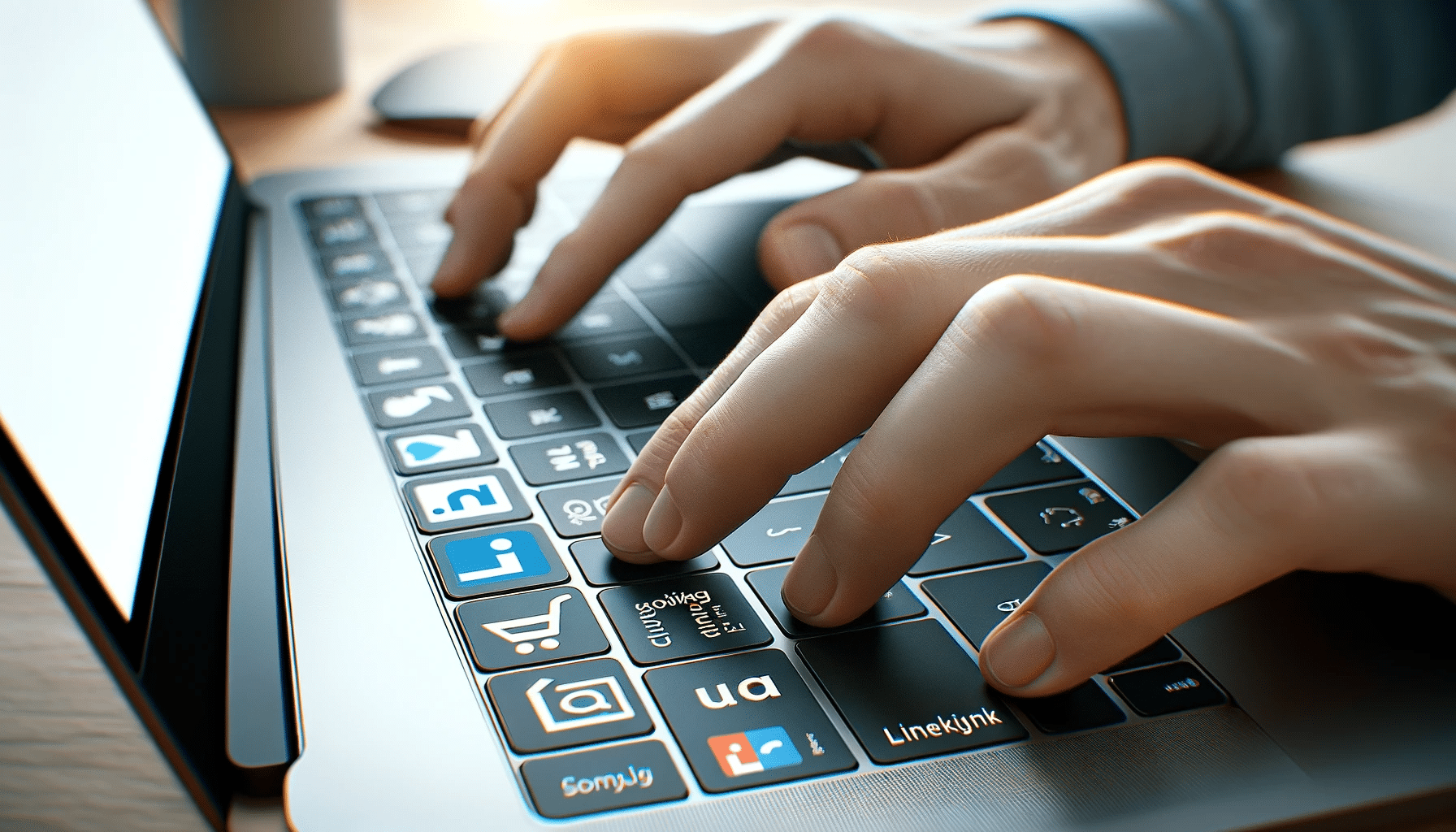
GA4 vs. LinkedIn Campaign Reporting
GA4 and LinkedIn’s built-in Campaign Manager serve different but complementary purposes for tracking LinkedIn ads:
GA4 Pros:
- UTM reporting aggregates all LinkedIn ad data together in one place
- Custom events can be used to track conversions and goals like registrations, purchases, etc.
- New metric “user conversion rate” available in GA4 that differs from Universal Analytics
LinkedIn Campaign Manager Pros:
- Native integration with LinkedIn ads platform
- Campaign metrics and KPIs shown directly in the LinkedIn interface
- Simplified reporting tailored specifically to LinkedIn ad performance
To get the full picture, it’s recommended to utilize both GA4 and LinkedIn’s analytics. GA4 provides flexible analysis and consolidates cross-channel data beyond just LinkedIn ads. Use LinkedIn’s Campaign Manager for quick daily monitoring of campaign KPIs like clicks and conversions.
For ad managers with multiple campaigns, GA4 will provide a holistic view while LinkedIn Analytics lets you dive into each campaign. Integrate the two for regular analysis.
Build Custom Reports in GA4
The key benefit of GA4 for managing LinkedIn ads is the ability to create custom reports filtered specifically for your LinkedIn ad data.
Unlike the pre-configured reports in GA4, custom reports allow you to:
- Add or remove metrics and dimensions that matter most for your LinkedIn campaigns
- Set filters for UTM parameters, like source = LinkedIn and medium = cpc
- Access the report quickly and easily with one click from the GA4 dashboard
Follow these steps to create a dedicated report for your LinkedIn ads:
- Go to the GA4 Library and click “Create new report”
- Select the “Traffic Acquisition” report template to start with a good foundation
- Customize the default dimensions, metrics, and filters for your needs
- Add “Campaign” as the primary dimension
- Recommended metrics to include: Sessions, Bounce rate, Pages/session, CTR, Conversion rate, Cost
- Important! Filter for UTM source = “linkedin” and UTM medium = “cpc”
- Give the report a name like “LinkedIn Paid Campaigns”
- Add the finished report to your top-level Library collection for quick 1-click access
Now you have a customized LinkedIn Ads report that will only show data for your paid LinkedIn campaigns, filtered out from other traffic. Use this for your weekly, monthly, and quarterly LinkedIn campaign analysis.
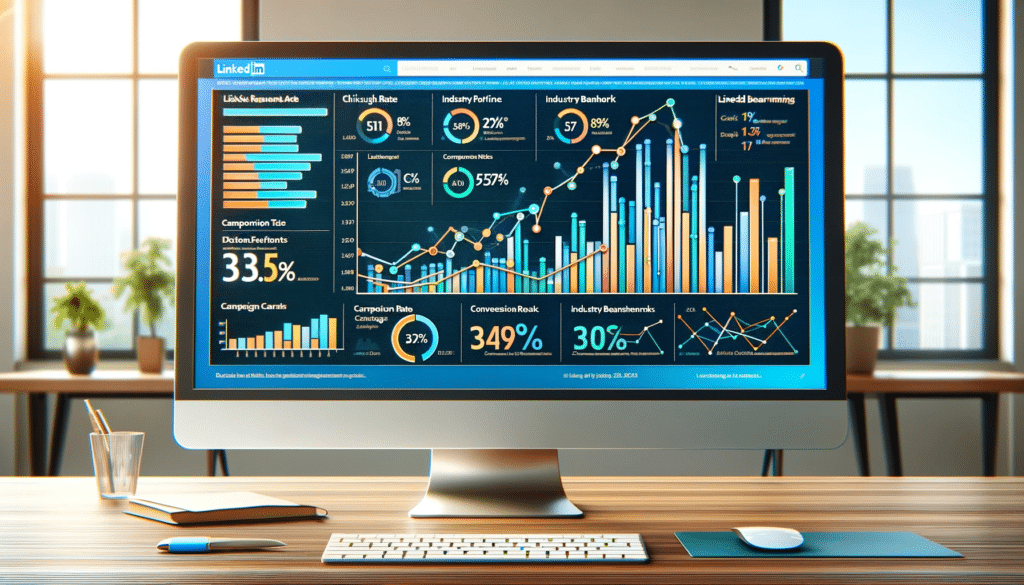
Key LinkedIn Campaign Benchmarks
When first analyzing your LinkedIn campaign results in GA4, benchmark against these industry averages:
- Average LinkedIn Ad CTR: 0.44% to 0.65%
- Average LinkedIn Ad Conversion Rate: 6.1%
Calculate your target KPIs based on these LinkedIn-specific benchmarks. For example, you may aim for 0.5% CTR and 8% conversion rate for a new SaaS offering.
Continuously monitor goal performance in your custom GA4 report. Optimize underperforming campaigns to incrementally improve results against your CTR, conversion rate, cost-per-click, and revenue goals.
For instance, if CTR drops below 0.4%, try A/B testing ad copy and creative. If conversion rate is stuck at 3%, optimize landing pages. Let the benchmarks guide your testing and optimization roadmap.
Of course, my advice is to not get overly hung up on KPI’ at the channel level that can be manipulated ( the goal isn’t to get tons of cheap leads..it’s to drive real pipeline) so it’s important to follow LinkedIn Ad’s Best practices for 2024.
Benchmarks can also be different when leveraging LinkedIn custom audiences (3rd party lists) vs just native LinkedIn filters.
Additional Tips for GA4 Analysis
A few more tips for configuring your LinkedIn Ads analysis in GA4:
- When comparing conversion rates, look at both user conversion rate and session conversion rate. The metrics differ in how they calculate users with conversions vs. sessions with conversions.
- To analyze individual ads, make UTM term the secondary dimension. You can see metrics for each ad in a campaign.
- View conversion rate over time as a line graph to spot positive or negative trends.
- Compare conversion rate by audience demographic like industry, job title, or company size.
Conclusion
In summary, both GA4 and LinkedIn analytics provide valuable but distinct data to optimize your LinkedIn ad campaigns. Use UTM tags to seamlessly connect the data between the two platforms. Build one or more custom reports in GA4 that focus specifically on your LinkedIn ad performance data. Continuously monitor key benchmarks and optimization opportunities in GA4 to boost LinkedIn ad results over time. With a properly configured setup across GA4 and LinkedIn, you’ll gain the insights needed to maximize your LinkedIn advertising performance.
Additional resources you might find helpful:
-Look at LinkedIn Ads Agency info and pricing
–Everything you need to know about LinkedIn ads
-The importance of LinkedIn ad frequency