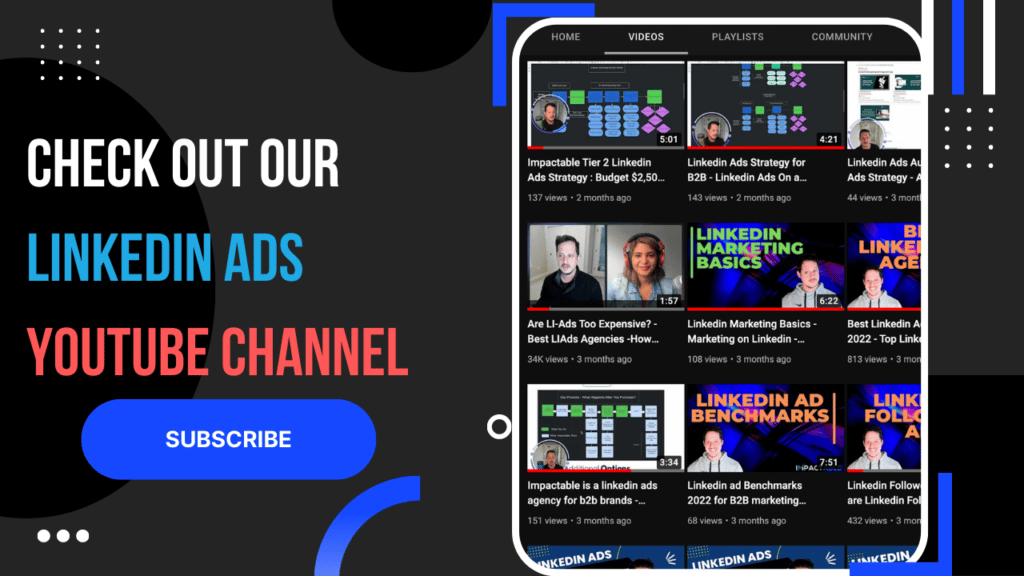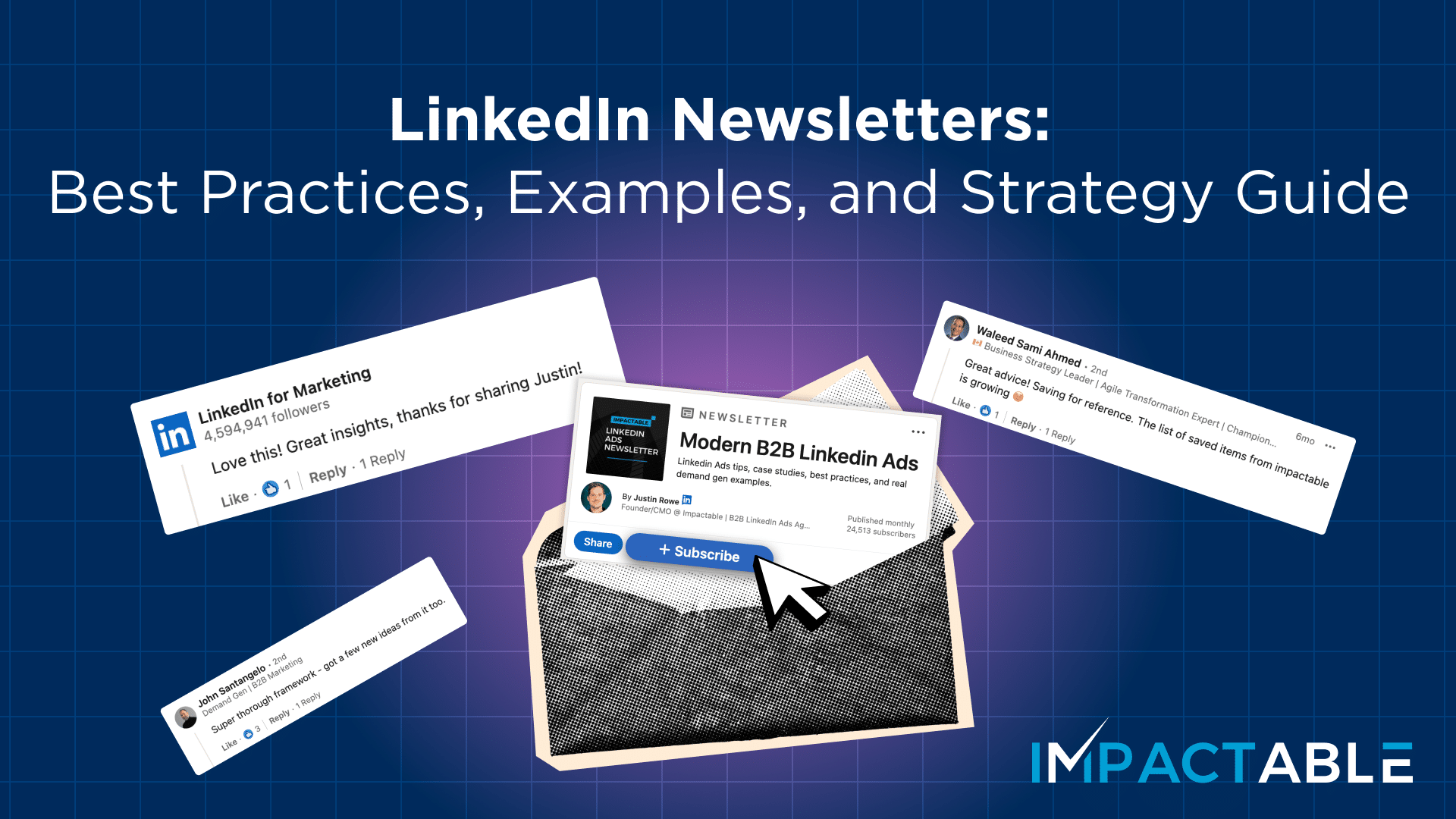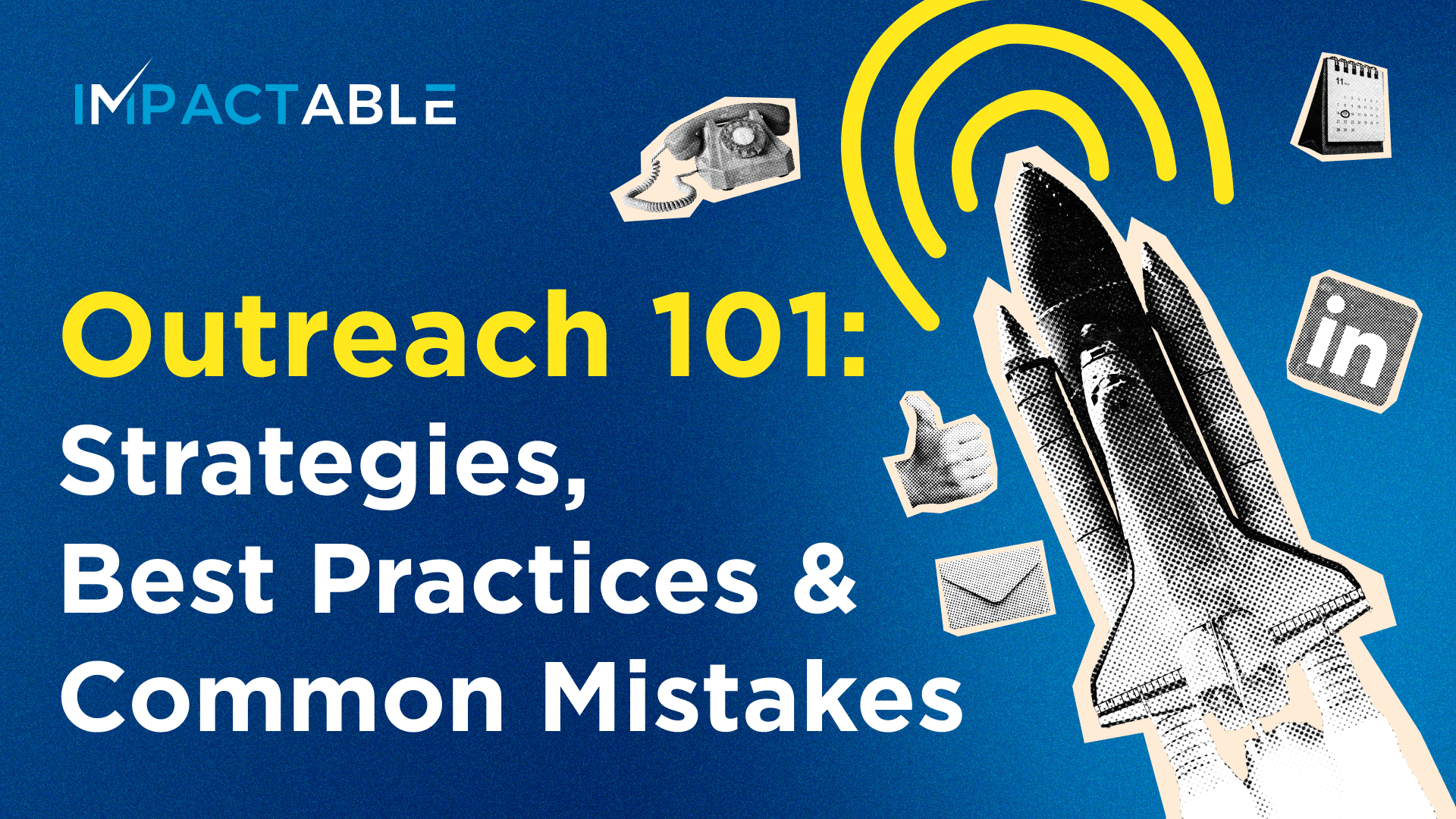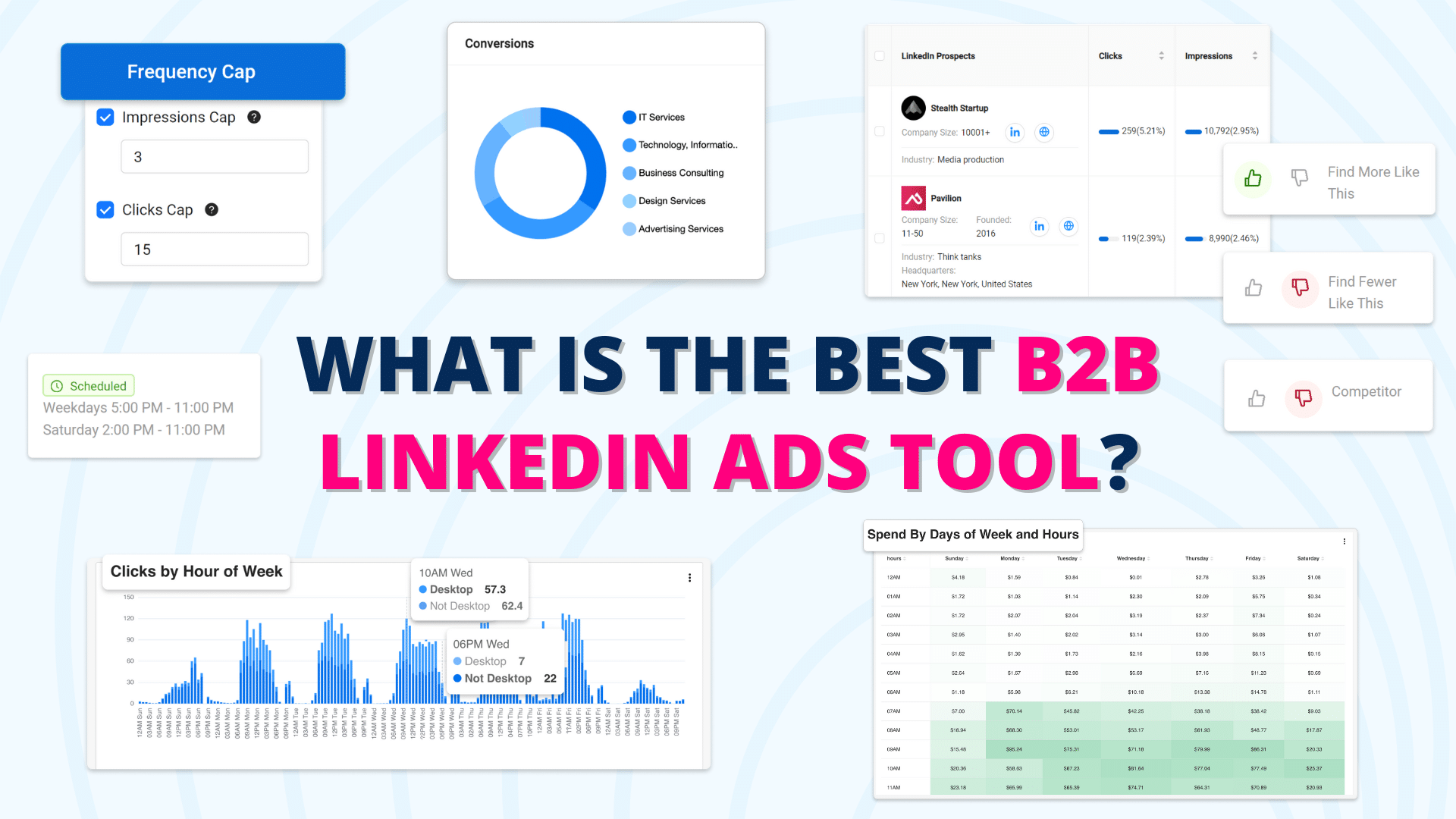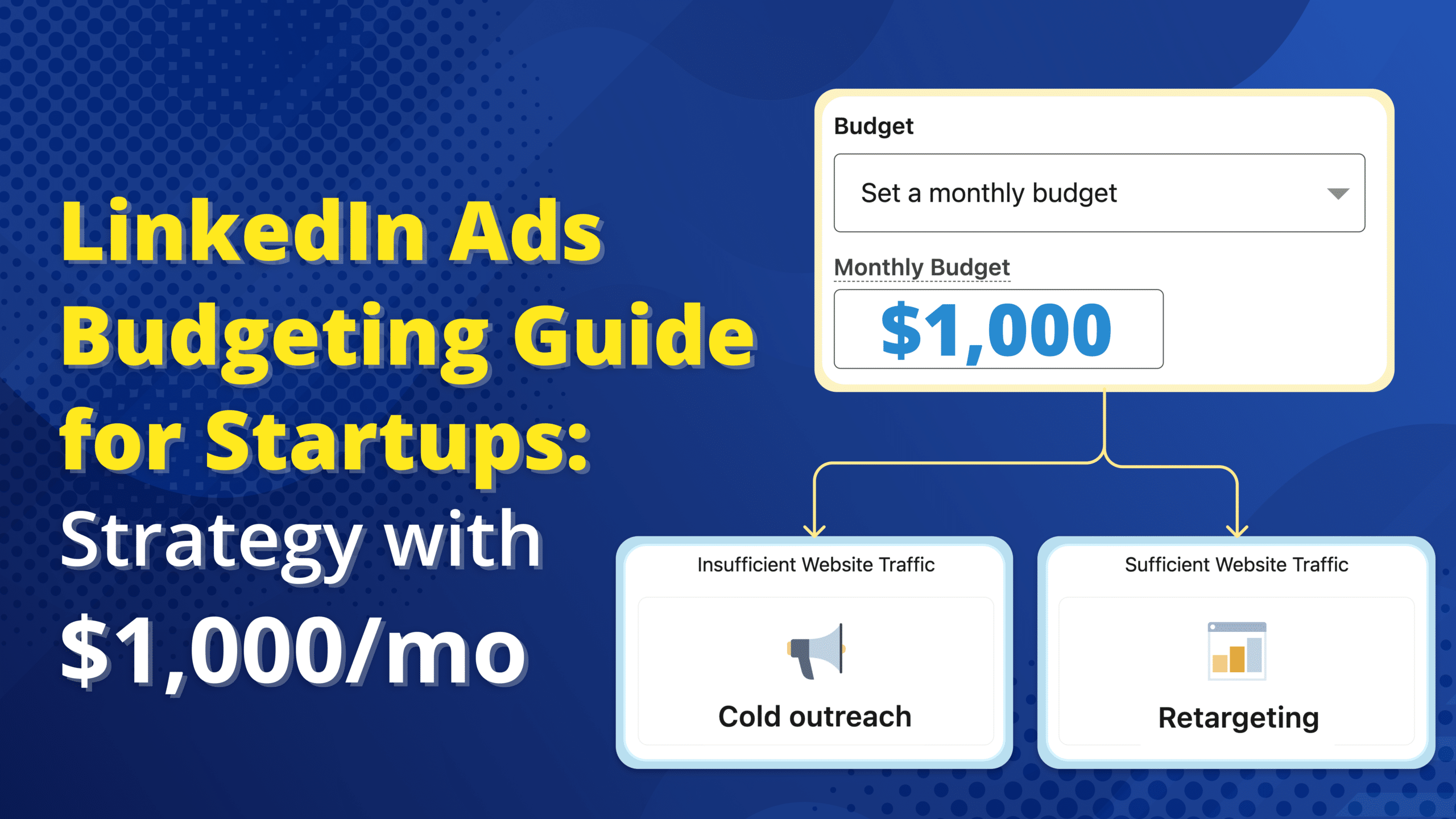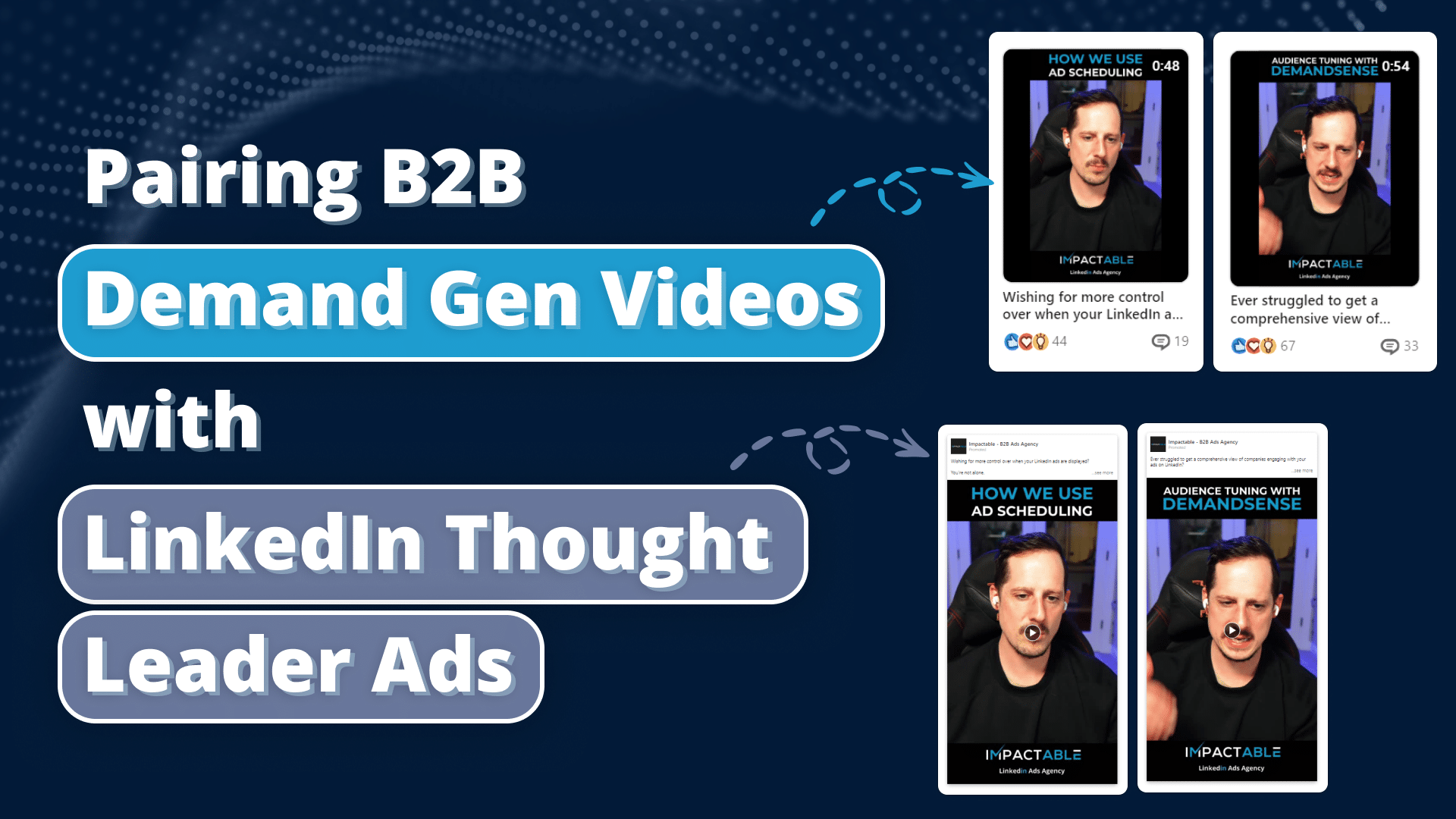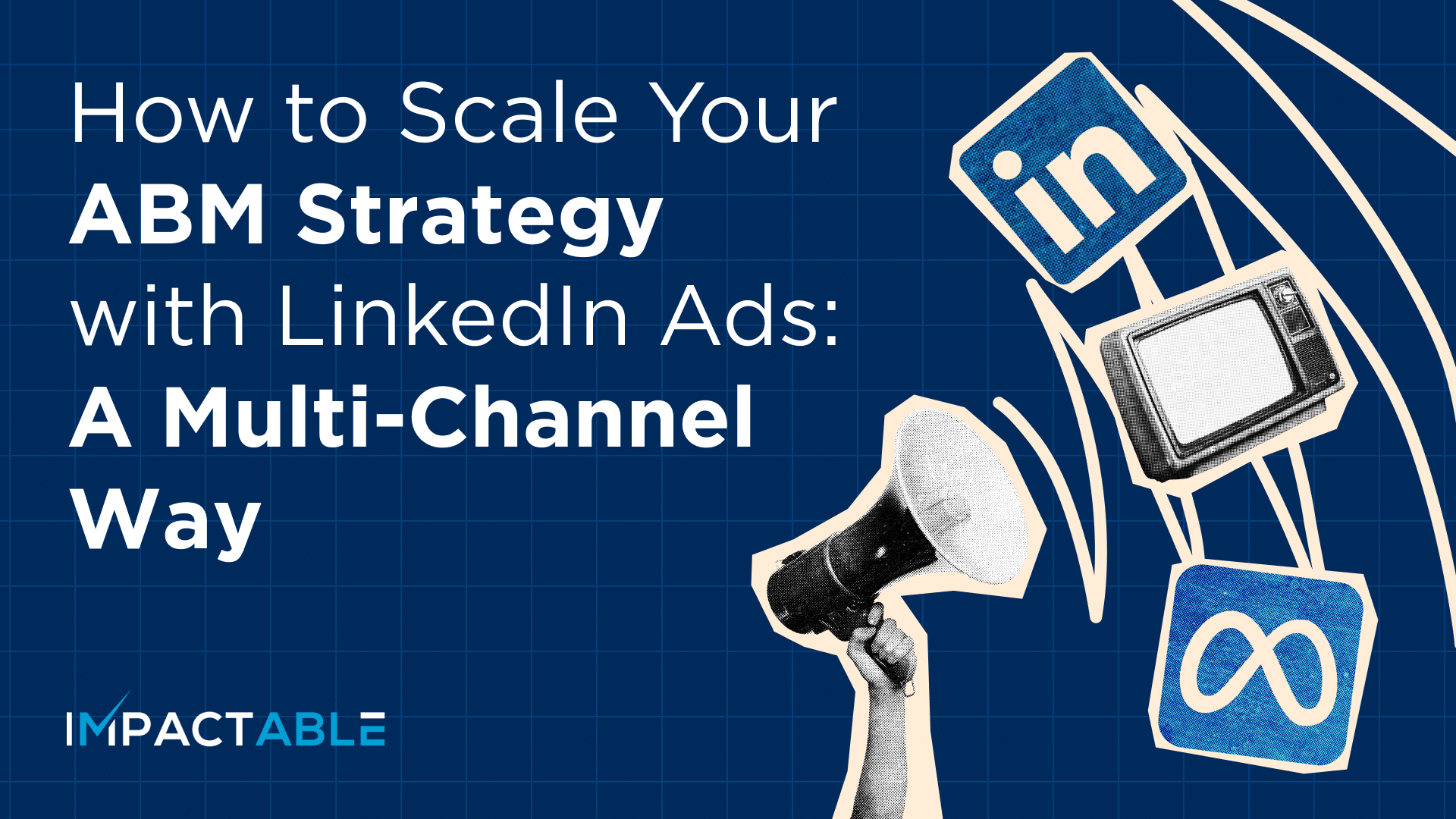Marketers everywhere use audience targeting to successfully create campaigns that are current, on-brand, action-oriented, and most importantly, resonate with the right people.
The reason is pretty straightforward: around 80% of customers are more likely to engage with your business when presented with personalized content that aligns with their interests. As a result, most online platforms, including LinkedIn, come with powerful audience targeting features that allow you to reach out to your ideal customers.
When you reach out to the right prospects for lead generation, you avoid spending your time, money, and marketing efforts on audiences that are less likely to deliver high ROI.
In this article, we will go over the many types of audience targeting functionalities supported by LinkedIn and discuss how they fare against Facebook. I will also briefly touch on the ADP framework that we have been working on at Impactable to help our clients to take LinkedIn ads to the next level.
Let’s get started.
[lwptoc numeration=”none” toggle=”0″ labelShow=”show”]
How to find your target audience on LinkedIn
If you’re trying to stand out from the competition, the first step is to identify and reach out to customer groups unique to your business goals. LinkedIn offers numerous targeting options to ensure that your ad lands in front of the right people. For example, you can filter your audience by specific ‘professional’ parameters like company name, company size, seniority level, work/educational background, and ‘personal’ parameters like location, interests, and general user behavior.
LinkedIn keeps track of everyone who interacted with your ads, and in what capacity, so you can retarget them to encourage conversions. You can also market to known contacts and prospects who have previously engaged with your brand (by visiting your website or signing up for a newsletter) by uploading a list of their emails. The Matched Audience feature will automatically create a look-alike audience — people or companies that share the same attributes as your target audience based on your list.
I’ve noticed that LinkedIn Sales Navigator (LSN) seems to be a big hit with our clients as well. LSN allows them to narrow down accounts they want to target, get real-time insights for warm leads, and build trusted relationships with customers.
Audience Targeting for Paid Ads: Facebook v. LinkedIn
LinkedIn, for example, has around 260 million users — in comparison, Facebook has a whopping 2.4 billion users, so if you want your ads to have a wider reach, the latter might seem like a better option. However, when it comes to B2B advertising, most marketers prefer LinkedIn because the platform has an active audience of professionals, including C-Suite executives and SME owners. You can filter this audience based on designation, seniority, location, company size, and industry to ensure maximum campaign effectiveness.
As a result, LinkedIn ads have a much higher Cost-per-click (CPC) than Facebook, $5.26 and $0.97 respectively, but in my experience, the juice is worth the squeeze. LinkedIn ads are 500% more likely to generate a high-quality lead, one that’s more prone to conversion, than Facebook ads.
Both platforms take user behavior and interests into account while showing ads, although Facebook, owing to their superior machine learning capabilities, has a more powerful, and advanced algorithm (best suited for B2C). LinkedIn, on the other hand, has a rather stringent framework to determine how ads are ranked and displayed. For example, the algorithm leans toward a ‘natural’ posting schedule instead of a regular one, which means, your content can be penalized for appearing at the same time every day at the same time.
While Linkedin is still catching up with Facebook in terms of advertising capabilities, I personally see a lot of value in the comprehensive audience targeting options it offers to B2B brands. The turning point for me was discovering the many ways you can segment your audience which enable you to focus on customers that are more likely to convert.
For instance, you can create an audience segment of people who visited your website but left without making submitting a contact us form or booking a call. You can even add on to that filter and ensure they are qualified by saying – they visited my website and are director level or above seniority, from this geographic area, from these industries, and from companies of this size range.
You can, then, run a retargeting ad campaign to persuade them into meaningful action, like, schedule a demo, or sign up for the newsletter. Let’s consider that you shared a lead generation form as part of this campaign. Based on the engagement, you can segment your audience even further — people who filled the form, people who clicked on the form but didn’t submit, people who didn’t click on the form at all. You can target these three customer groups with separate tailored messages and offers to guide them back into the sales cycle. What you’re essentially doing here is leveraging micro-segmentation, the process of grouping audiences into specific segments based on behavior predictions, to your advantage.
After working with hundreds of clients on their Linkedin ads, we decided to develop a custom reporting tool that gives you a thorough breakdown of your target demographic so you can evaluate the best advertising approach to reach out to them. Earlier, when a client said they wanted to “target companies with 10-500 employees in these 8 industries and from these 3 geographical locations”, we didn’t have to create micro-segmented campaigns to fulfill all use cases. We simply created one campaign that supported all use cases simultaneously to actually see where we were getting the highest conversion rates from. This allowed us to make better advertising decisions to fuel campaign efficiency, and also share data-backed insights with the clients so they can enhance their long-term marketing strategy.
I also realized that often brands want to target higher-ups, like startup founders, or business owners, with their ads. What they forget is that most decision-makers and decision influencers in any company, who are responsible for calling the shots on everyday operations, are senior professionals like a VP or a Director. They are adjacent to the founding team when it comes to seniority, and can serve as a great entry point in terms of establishing contact. Not to mention, it’s easier to get them on call as opposed to a founder/owner, which also makes reaching out to them a cost-effective affair. This is especially true for larger companies, and I recommend targeting the owner, founder, or partner only when the company size is 10-50—anything beyond that, you’re better off targeting a VP or Director.
Benefits of Audience Tuning on ADP Platform
Impactable’s ADP platform offers several useful features designed to help you scale up your LinkedIn advertising, including ad scheduling and audience tuning. I look forward to seeing how the supplementary data and custom tools that we have in the works will unlock new exciting opportunities for our clients and future campaigns. We aim to move beyond the mindset of “Here’s the CPC, and you received X impressions” when analyzing and reporting on ad campaigns. Our goal is to say, “Hey, you got 5 leads this month and we’re noticing that leads generated from this one specific industry are noticeably cheaper than these other three industries. Maybe we take some of the low-performing industries out of rotation, and instead, double down on the ones giving us tangible results?”.
With the audience tuning feature, you can rate accounts (companies you are planning to target) that you reached out to through LinkedIn ads to help the algorithm identify the best matching leads according to your preferences.
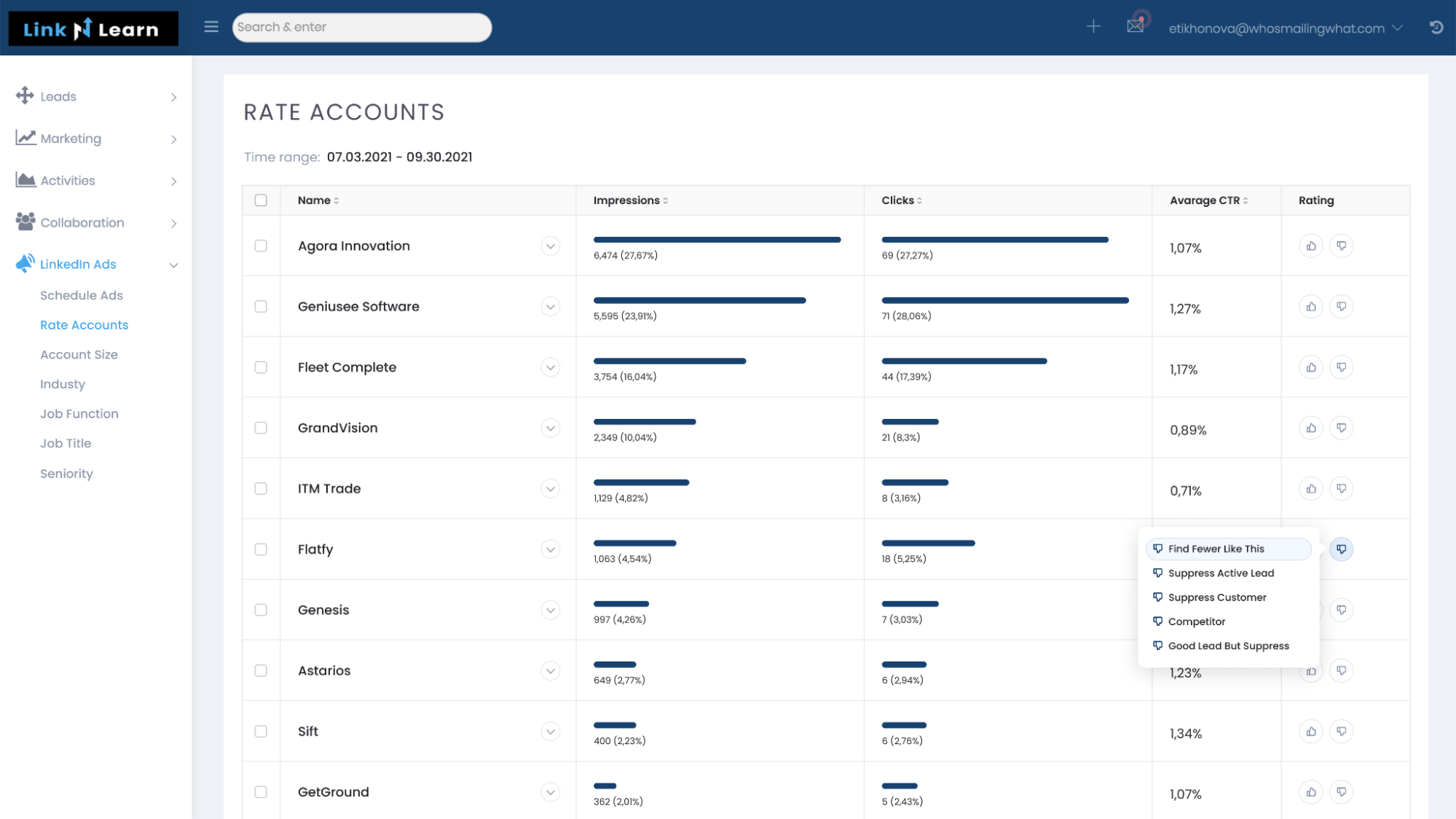
Based on impressions generated, clicks, and average click-through rate (CTR), you might not want to target companies — you can easily remove those by using the upvote/downvote feature. This helps train the algorithm into recommending accounts that match your ideal customer profile.
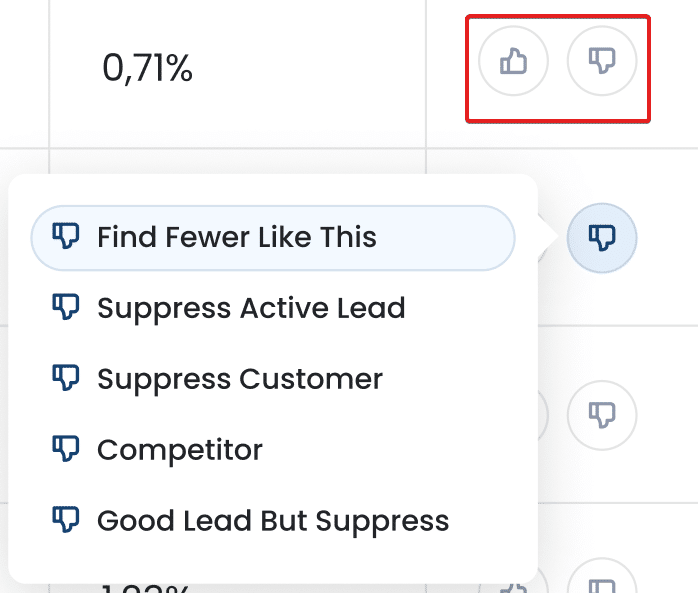
As long as the data is appropriately tagged, the ADP platform will assess the data to draw useful insights, for example, “marketing professionals in the education technology industry working in companies with 100-200 employees are 30% more likely to convert to a high-quality lead” and so on.
As a client, you can access all the data captured by the ADP — everything, from someone’s industry and designation to company size and work experience, is available at your disposal. On top of that, through upvotes and downvotes, you get to tell the algorithm exactly the kind of people or companies you want to reach.
I think audience tuning can really come in handy when you value quality (of the leads) over quantity. ADP data and insights can be a game-changer for your next LinkedIn ad campaign, and we can provide all the information you need to get started.
In Conclusion
In the digital age, you’re not just dealing with a saturated market, but also with rapidly falling attention spans. People are already skeptical about ads, and therefore, you need to create content that immediately draws them in. However, you can produce the most impeccable marketing message, but if not presented to the right people, you’re just screaming into the void.
We hope this article helped you understand the numerous audience targeting options that LinkedIn offers, and how they can be used to run and manage ROI-driven ad campaigns. For the rest, there’s always ADP so you can narrow down your target audience even further and make the most of your targeting efforts.
Get on a call with an Impactable representative to discuss your requirements and leave the rest to us. Book now!