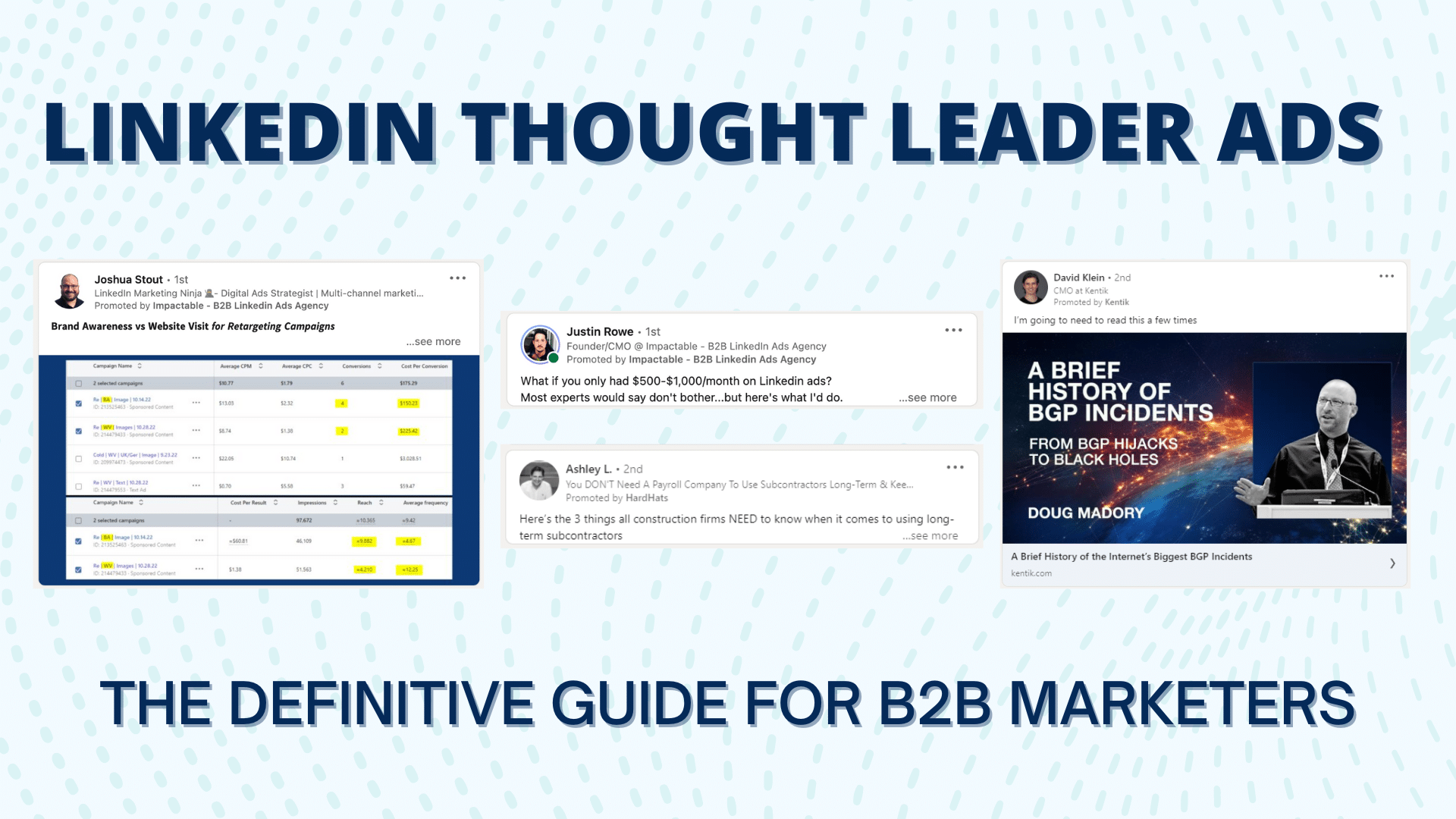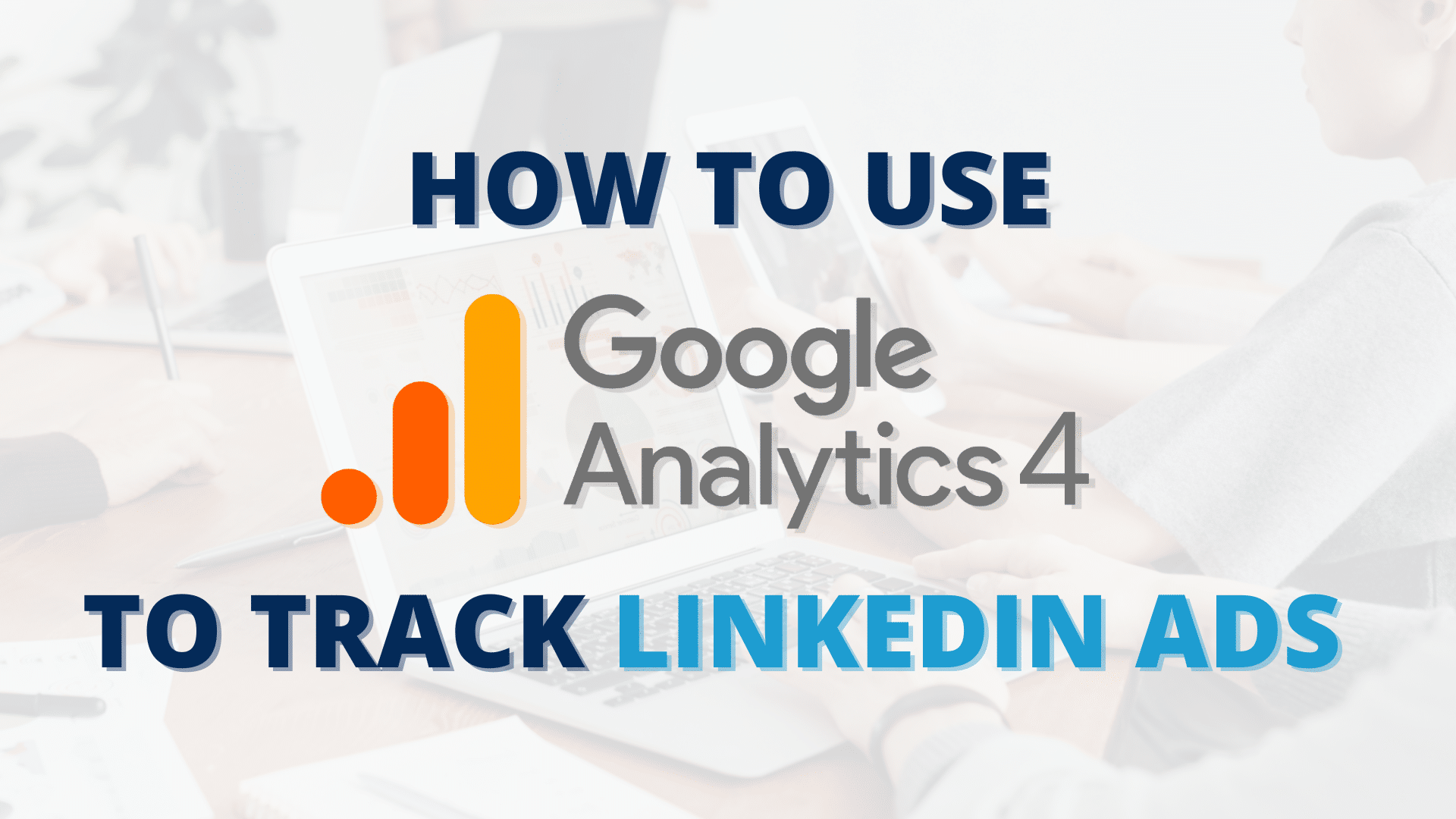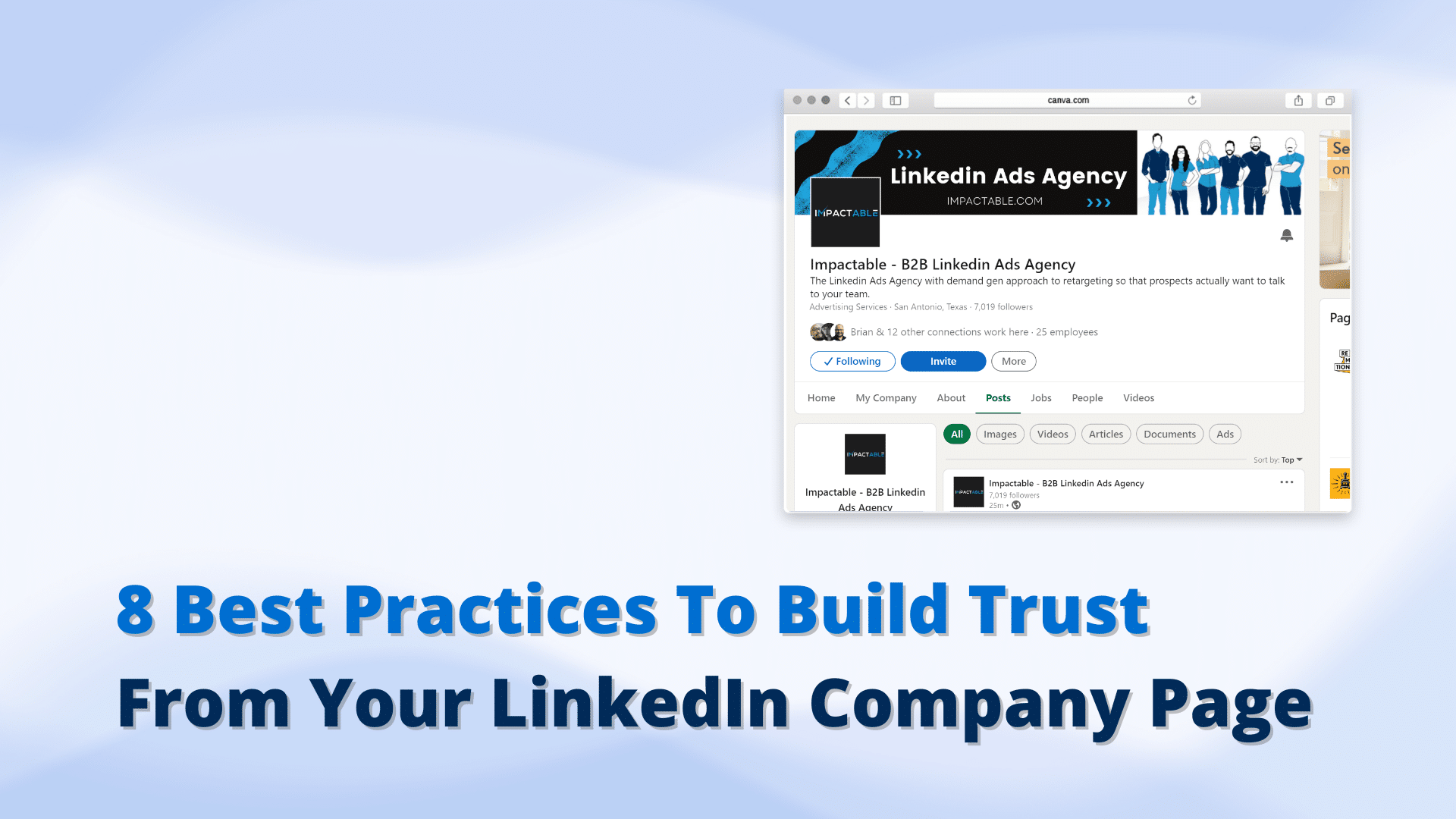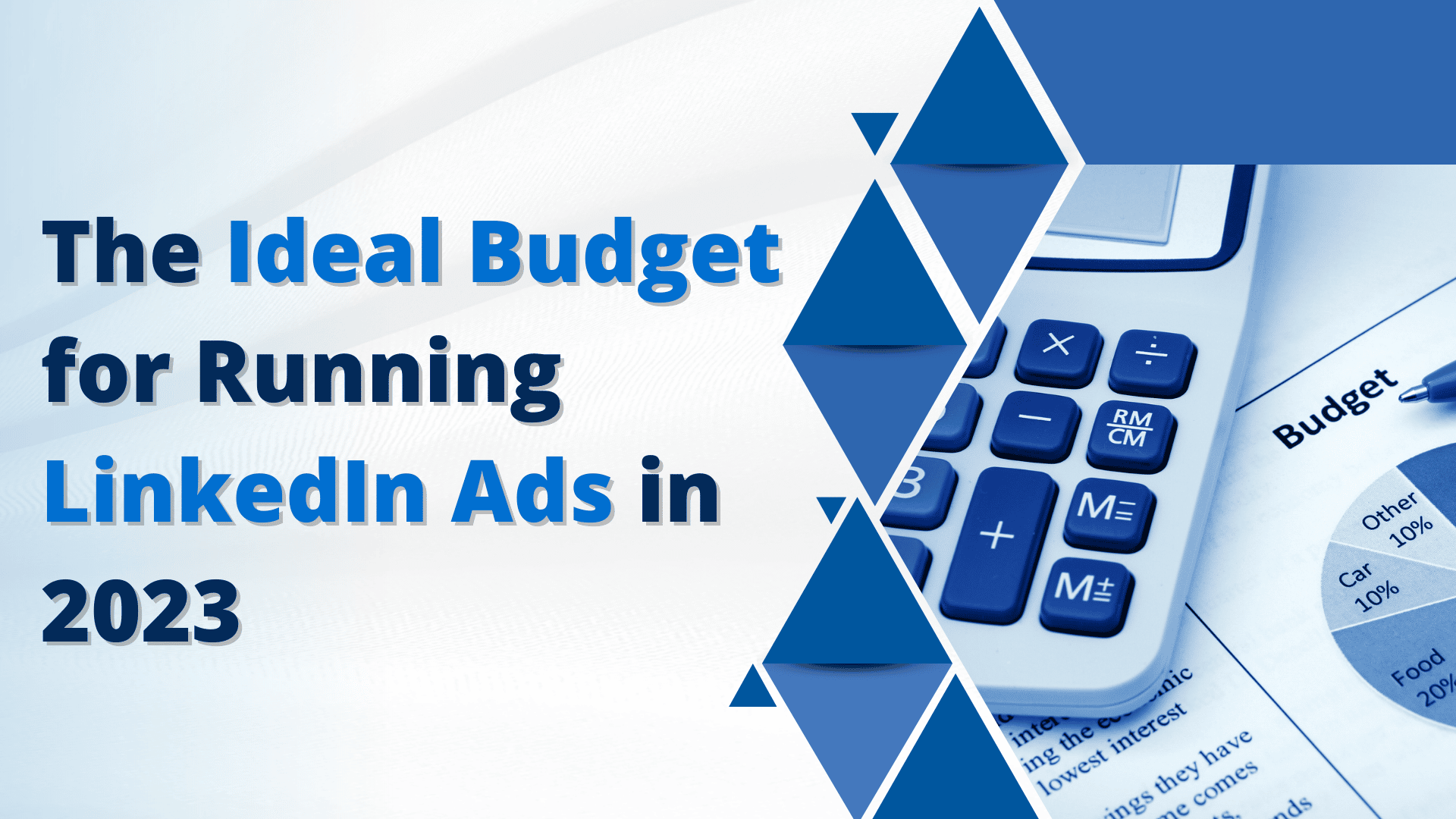A recent CMI study found that a vast majority (75%) of B2B marketers choose LinkedIn as their preferred platform for running paid ads, followed closely by Facebook (69%), Instagram (30%), and Twitter (22%). Therefore, it comes as no surprise that the company reported $3 billion in ad revenue in the last year alone — a number that’s projected to increase exponentially in the near future.
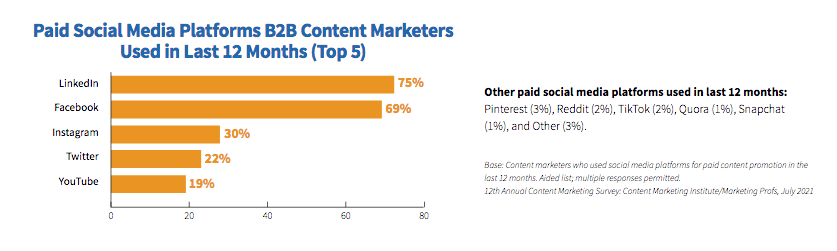
The very basic idea behind optimizing an ad campaign is using filters that are indicative of the lifestyle and, the long- and short-term behavior of your target audience. On LinkedIn, this includes industry, company, company size, location, seniority, and designation amongst other things. Over time, the goal shifts to recognizing and eliminating wasted clicks (i.e., someone clicking on one of your ads with no intent to convert) and dedicating your resources to more conversion-friendly audiences.
In this article, we’ll take a closer look at how audience tuning — the process of tailoring your audiences to be easily reachable — works for LinkedIn ads, and how you can use ADP to create a more accurate framework for the same. Let’s dive in!
How does Audience Tuning Work on LinkedIn?
On Linkedin, most people like to run multiple campaigns (each with a different set of creatives) simultaneously to cater individually to all their audience groups. Often, they take advantage of the A/B testing features offered by LinkedIn to understand where most of their traction is coming from.
For example, consider that you are a Washington-based SaaS company working on payroll software that could benefit SMBs and enterprise ventures alike. So, you run one LinkedIn ad targeting HR firms and another targeting Indirect Tax firms in and around Washington. Later, when analyzing campaign performance, you can get a better idea of the actual conversions or leads you acquired through both ads. Based on these insights, you can start creating a pattern of what your audience is and is not the most receptive to. Unfortunately, LinkedIn, while having a fairly advanced reporting interface, does not allow you access to all the information you need to make an informed decision about optimizing your campaign strategy.
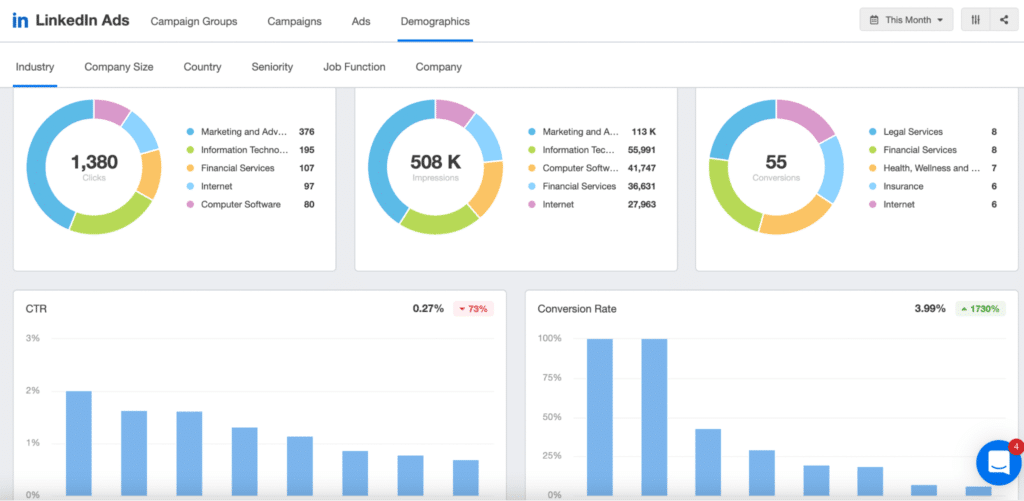
The figure above is a screenshot from the ADP (Account Data Platform) reporting system, which arguably looks more elegant and organized. Unlike LinkedIn, here, you can get an in-depth review of what company, industry, seniority, country, or job function was driving the most traction for you.
For an agency (like Impactable), we aren’t necessarily aware of which conversions are meaningful enough to be considered a ‘quality lead’. We just know, for example, that most of our conversions are coming from a particular industry, say, HR firms. As marketers, you’re trained to put your money where your mouth is and dedicate resources to ad channels, audiences, and formats that result in maximum ROI. Unless you’ve personally interacted with the clients to discuss audience tuning where they explicitly mention that HR firms are not their target audience, there’s no way for you to know the quality of those calls they are booking but rather just the quantities and cost per call.
So, on one hand, you need preliminary data to optimize your campaign for conversions, and on the other hand, you also need client feedback to determine if your conversions are ‘quality leads’. If one were to do this manually, you will have to frequently check in with your client along the lines of — “Hey, you had 10 booked calls last month as a result of the ad campaign we ran. Do you want to talk about the quality of those calls? Which, out of them, were the good/bad ones? What kind of calls do you wanna book more (or less) of?” Based on these conversations, you can make appropriate adjustments to your ads which makes for a very tedious and time-consuming process. Not to mention, these conversations might not take place until much later in the client-agency relationship making it increasingly difficult to narrow down different target audiences.
How does Audience Tuning Happen on ADP?
Now that you have an idea of how things used to be before the advent of audience tuning and ADP, let’s take a moment to see them in action.
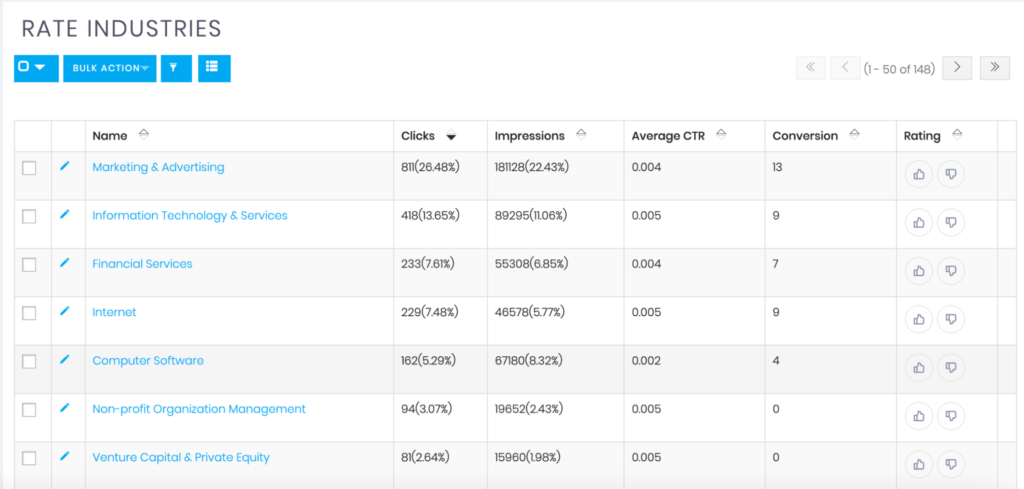
With ADP, accessing and analyzing data is much more organized and efficient — for instance, the reports are packed with relevant metrics and actionable insights about your ad campaigns, so you have valuable information just a few clicks away. Once logged in, clients can easily retrieve comprehensive but specific data, like, the background of companies that have clicked on your LinkedIn ads including their names, industries, team sizes, locations, and more. They can narrow down the ones they want to target, by using the thumbs-up and thumbs-down to indicate ‘good account’ or ‘bad account’.
You have the option to make a quick note of why you consider a company to be a good or a bad account — maybe they are not a suitable fit based on your Ideal Customer Profile (ICP), or maybe they are already an existing lead in the sales pipeline. The comments can come in handy when you are audience tuning for a campaign in the future.
How to Tune your Audience on LinkedIn vs. ADP?
Earlier, the only way you could receive as thorough of a breakdown as ADP offers was by running a ton of separate campaigns to perform A/B tests and manually downloading a CSV with the applicable demographics. You would also pore over the fine print to highlight relevant data that can form the basis of campaign performance deductions.
On LinkedIn, for example, you cannot see actual accounts or companies that interact with your ads unless you check the website demographic page. Even then, you only know the name, impressions received, clicks generated, and average click-through rate (CTR). In order to decide if the company matches your target audience, you have to look them up on the internet, provided they have some form of online presence, and vet them based on crowd-sourced information. After all that research, they might turn out to be a bad fit in which case they are banished to your ‘suppression lists’.
*Side note: Suppression lists ensure that none of your ad spend goes towards showing ads to the wrong audience. You need at least 300 accounts to create one — if this were to be curated manually, it would be an almost inconceivable, not to mention time-consuming, task.
ADP also allows you to sort your data by impressions — at first glance, the information might appear similar to what you receive from LinkedIn Insights, but on a closer look, you can see the additional, almost-easter-egg details on companies engaging with your brands (like, their website, when they were founded and by whom, where they are headquartered, etc). These inform your decision-making ability for when you have to segment your audience into ‘good accounts’ and ‘bad accounts’.
LinkedIn, on the other hand, misses the mark as far as sharing minor but important metrics (like the ones we just discussed) is concerned. Not to mention, you don’t have to manually create a suppression list and upload it on LinkedIn anymore. Using ADP, every time you give a thumbs down to a company, it is automatically added to a suppression list maintained at the backend — here, the focus is on ensuring that you have all the information you need (to make a campaign strategy decision) upfront.
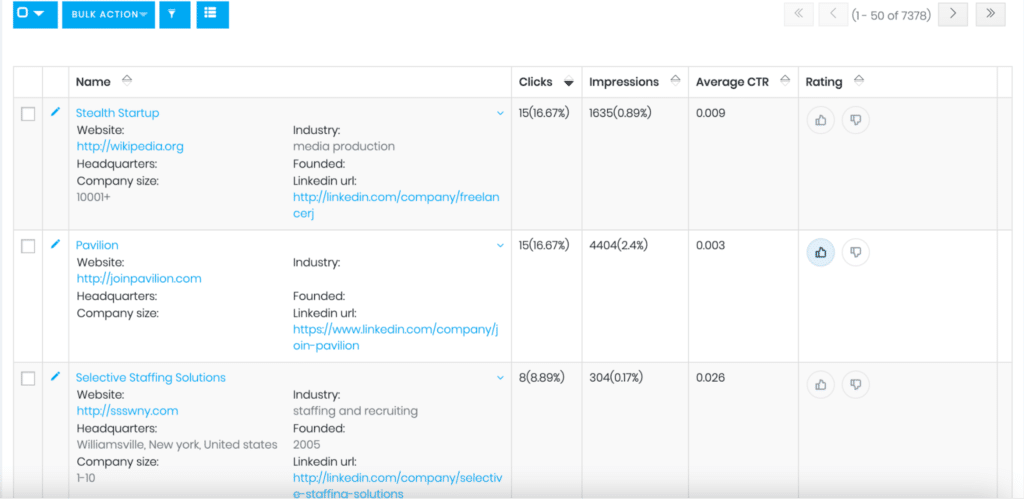
Let’s consider an example for even better understanding: often when we are running LinkedIn ad campaigns, a lot of ad spend is wasted on appealing to ‘cold’ audiences (i.e., the target audience that’s not familiar with your brand and is unsure about converting) before the conversions start rolling in. At this stage, ADP allows you to analyze your ad performance data to curate a list of ‘hot’ or ‘warm’ audiences (i.e., the target audience that may or may not be familiar with your brand but is more open to converting). This ensures that your money is going towards displaying ads to the right people from the beginning.
ADP also gives you a complete breakdown of company-size, and industry, so you can uncover where most of your conversions are coming from. For example, with one of Impactable’s clients, we noticed that the conversion rate from the financial services industry was three times higher than the IT industry. In this case, even though we were receiving a decent amount of conversions from the latter audience group, we decided to double down and dedicate most of the budget to targeting the former audience group instead. As a result, we were able to get on more phone calls, set up more demos, and close more deals for the same ad spend as before.
Ultimately, ADP is more than just a reporting tool — apart from receiving first-hand, real-time time information about how many conversions you are clocking in and at what cost, you’re also able to weigh in on the quality of prospects you’re targeting for your LinkedIn ads, and the leads you’re generating. For our clients, ADP has paved the way for optimizing campaign strategy for maximum conversions. We have been able to have meaningful conversations with them about the kind of audience they want to target, instead of asking them to choose from the limited features that Ad Managers have to offer.
In Conclusion
Given how competitive the current marketing landscape is, simply running ads, even with the most well-crafted, well-thought-out design and copy, is not enough. It’s important to acknowledge and analyze campaign performance metrics to extrapolate what specific audiences, channels, creatives, frequency, and formats you should focus on. Platforms, like LinkedIn, have Ad Managers that make it easier for us to access certain data sets, but you should not shy away from seeking more detailed insights through ADP when required.
We hope this article helped enhance your understanding of audience tuning and highlighted the many advantages of using ADP to ensure that your ads reach the right people at the right time. Whether you’re just testing the waters, or are a seasoned marketer, optimizing your ads for the best results can be tricky. At Impactable, we try to reduce the most common entry barriers to LinkedIn ads for companies like yours — book a demo today to discuss how we can help you!

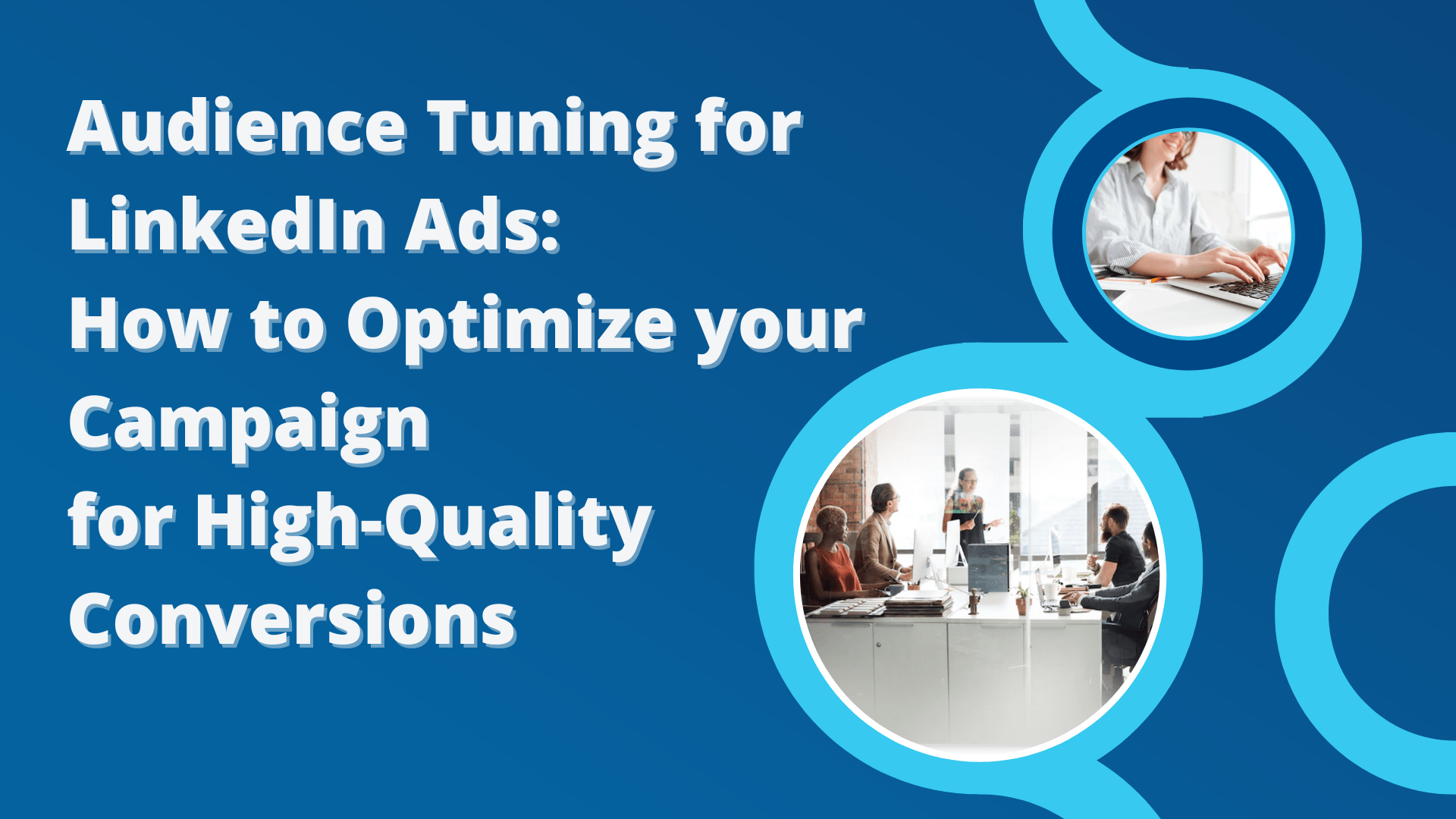


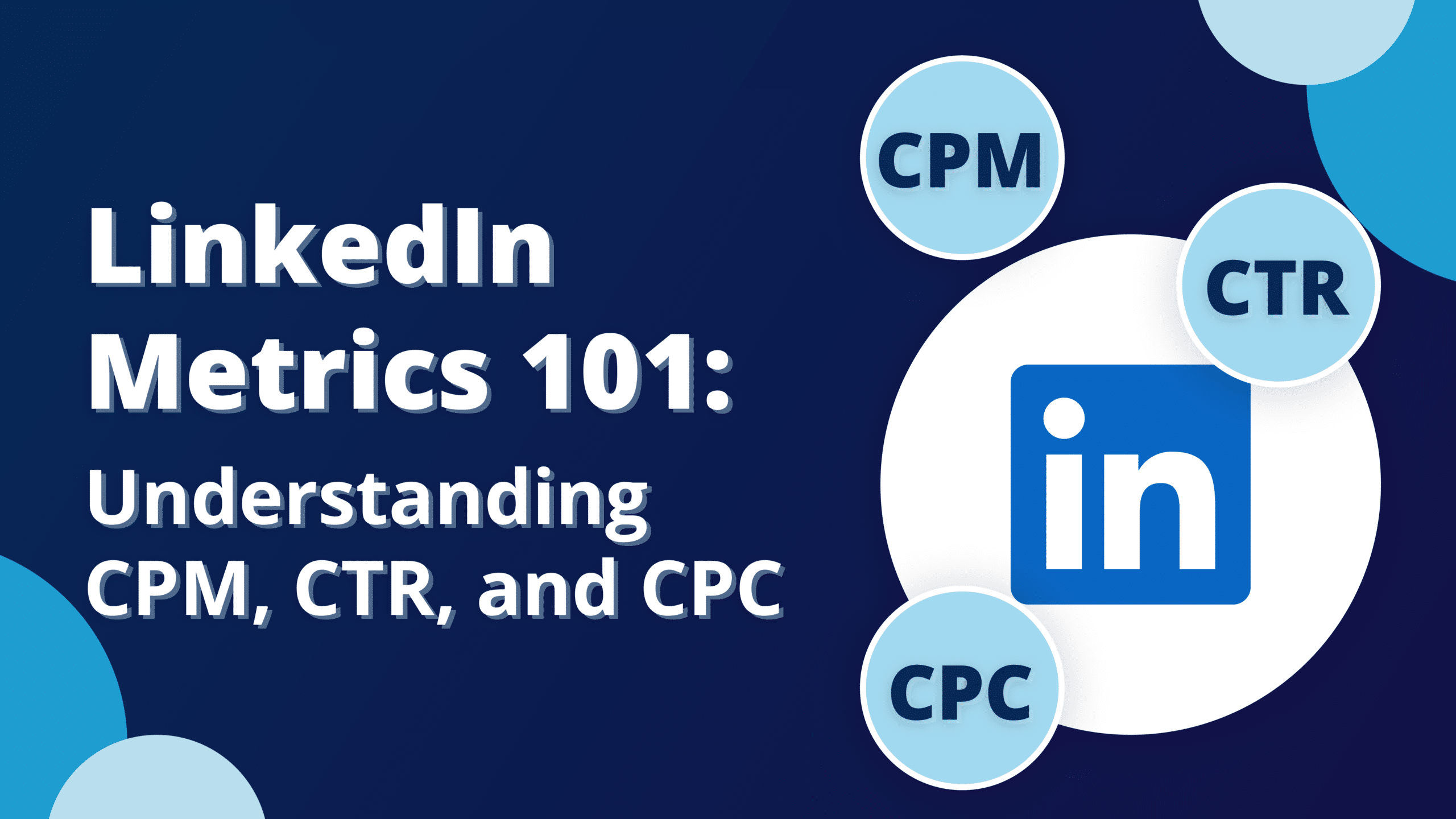
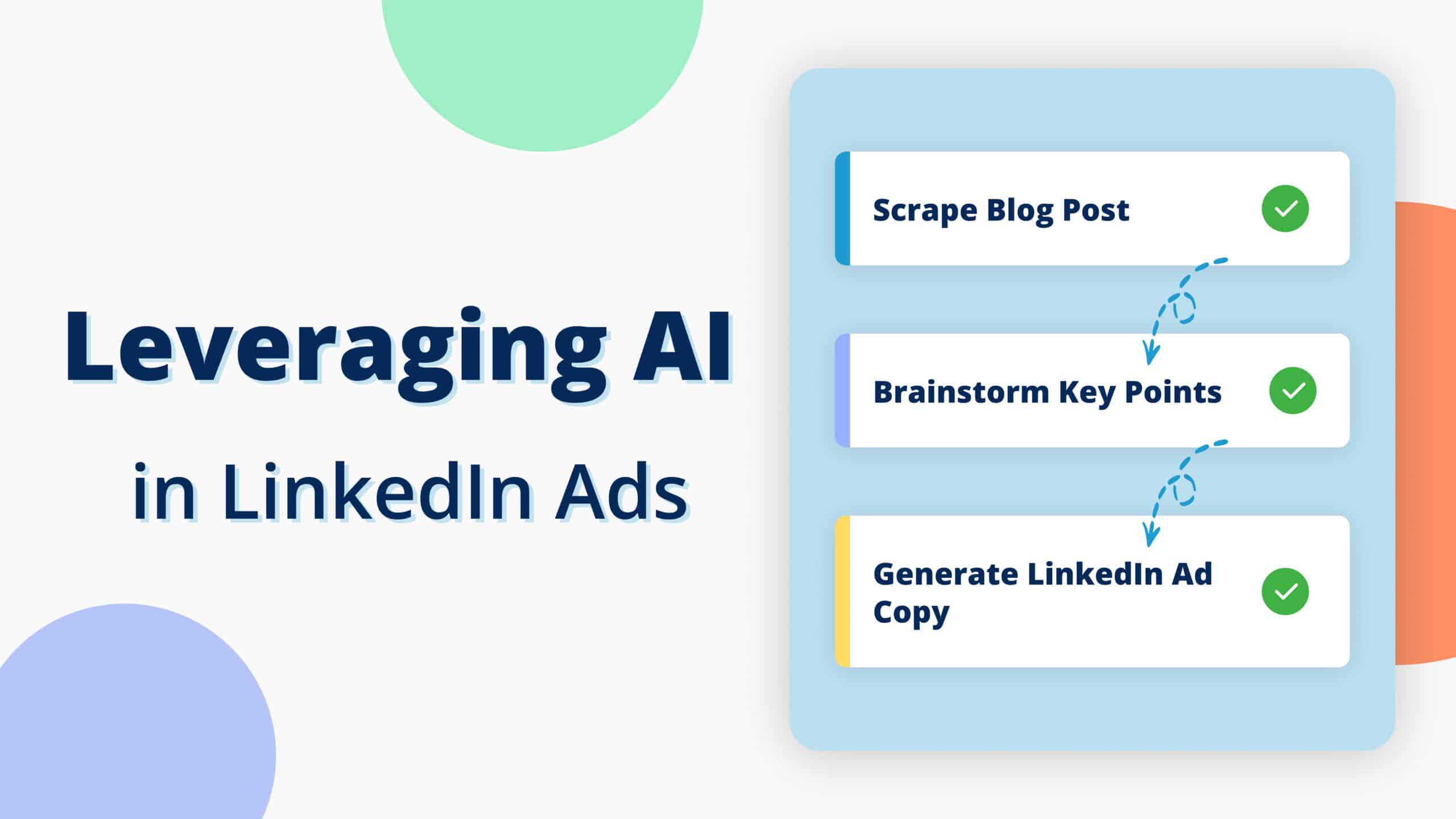
![9 Steps To Lower Your B2B Website Bounce Rate [And Improve Conversion Rates]](https://impactable.com/wp-content/uploads/2024/03/Group-12387.png)