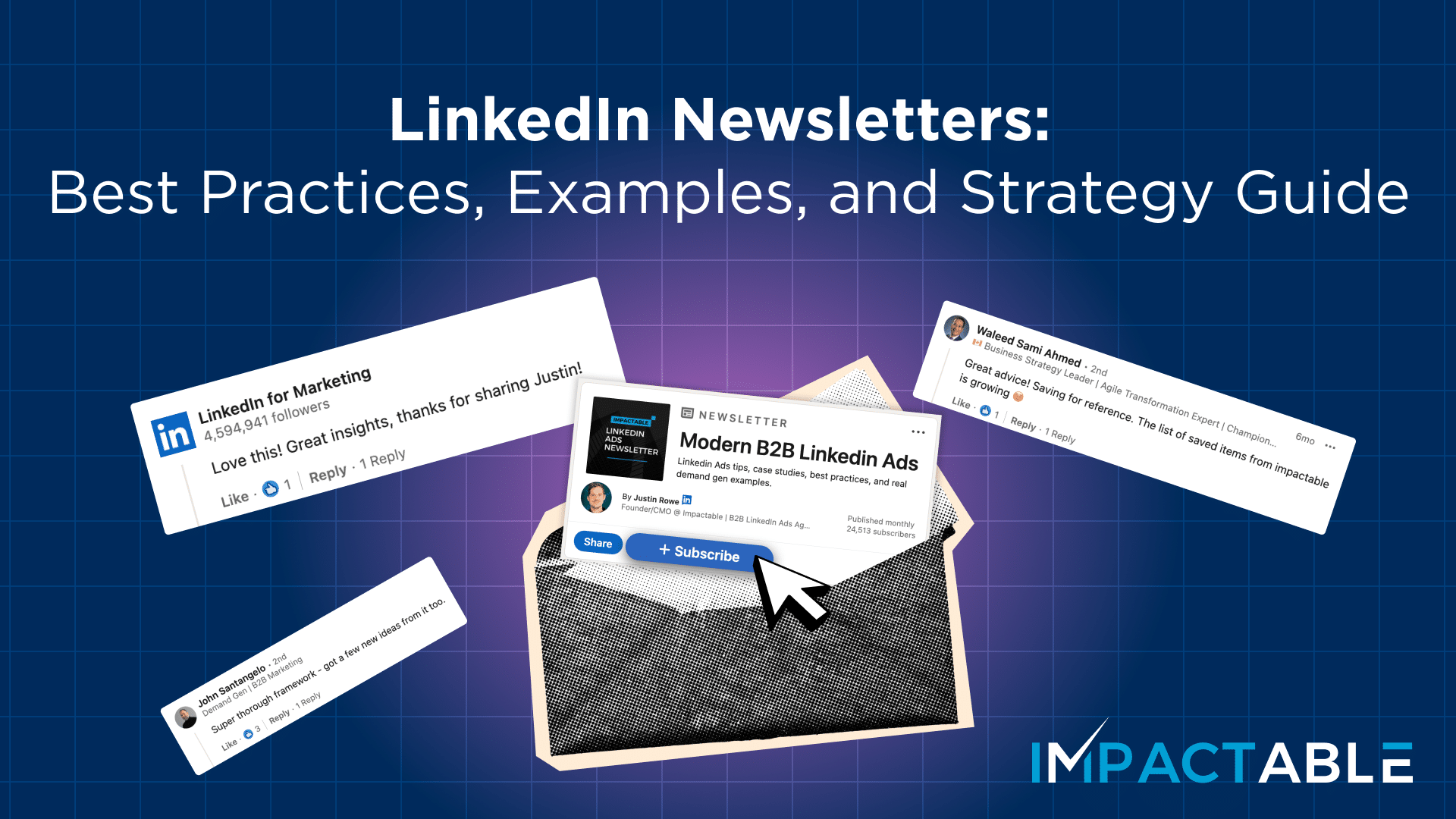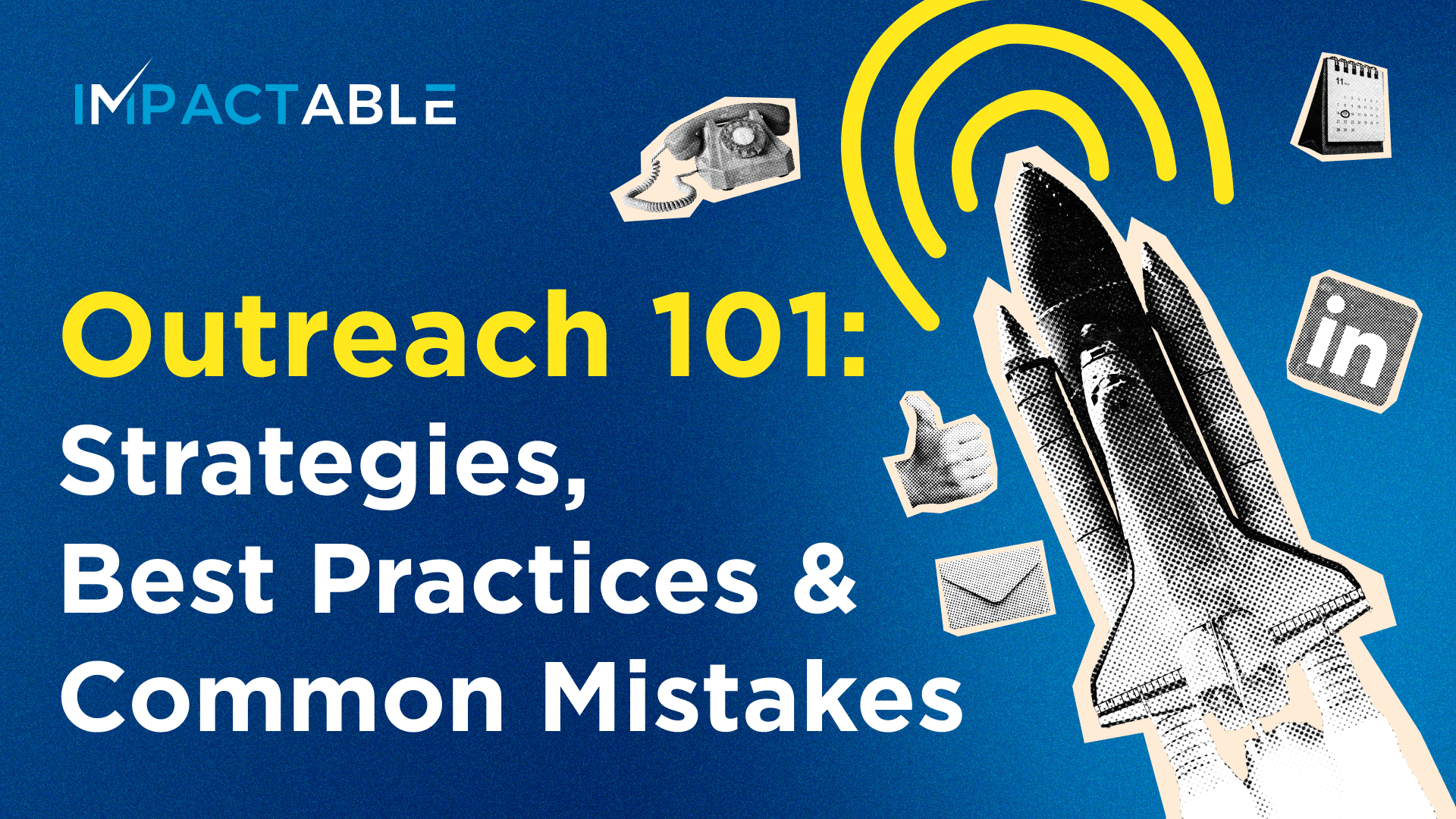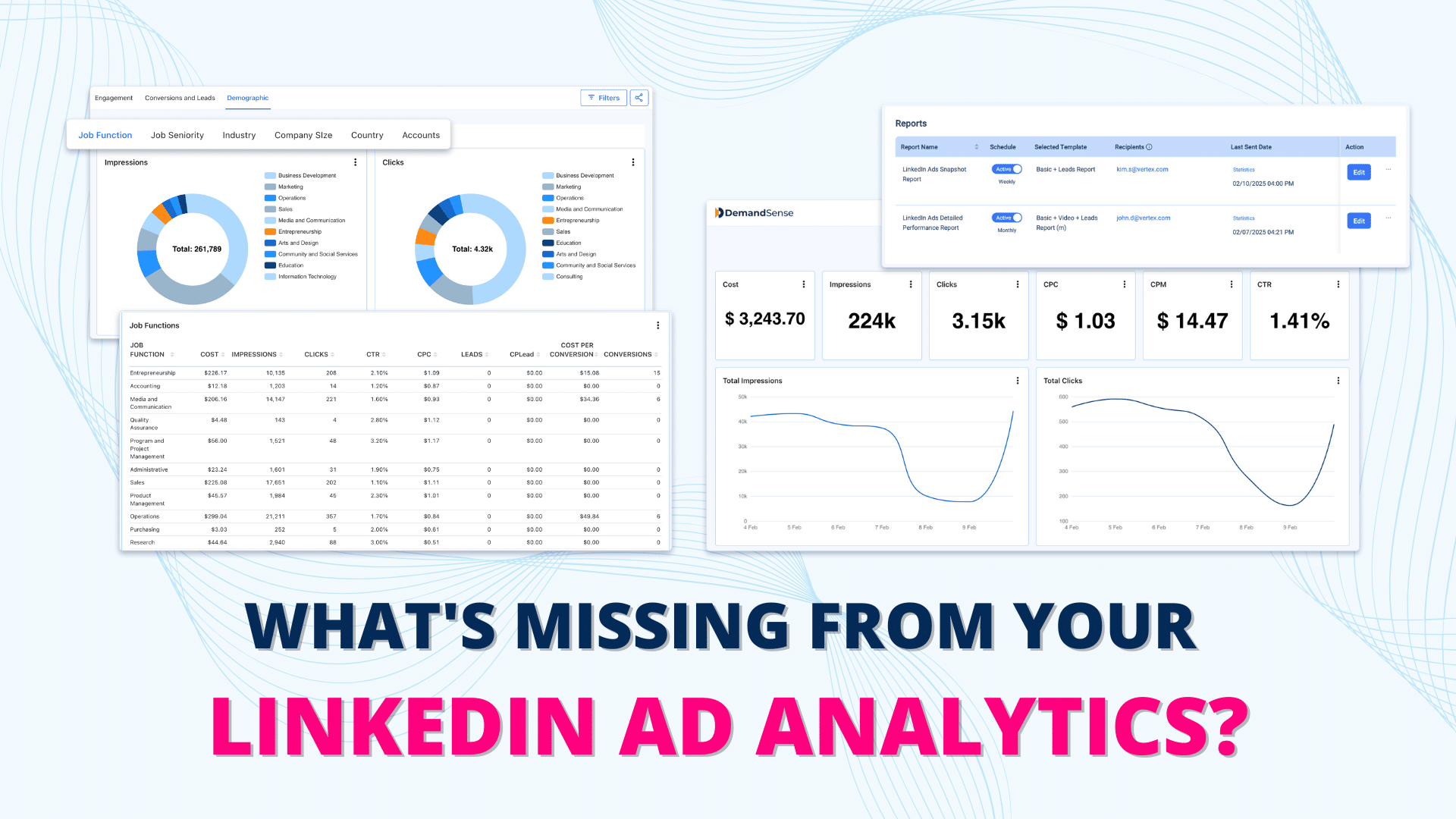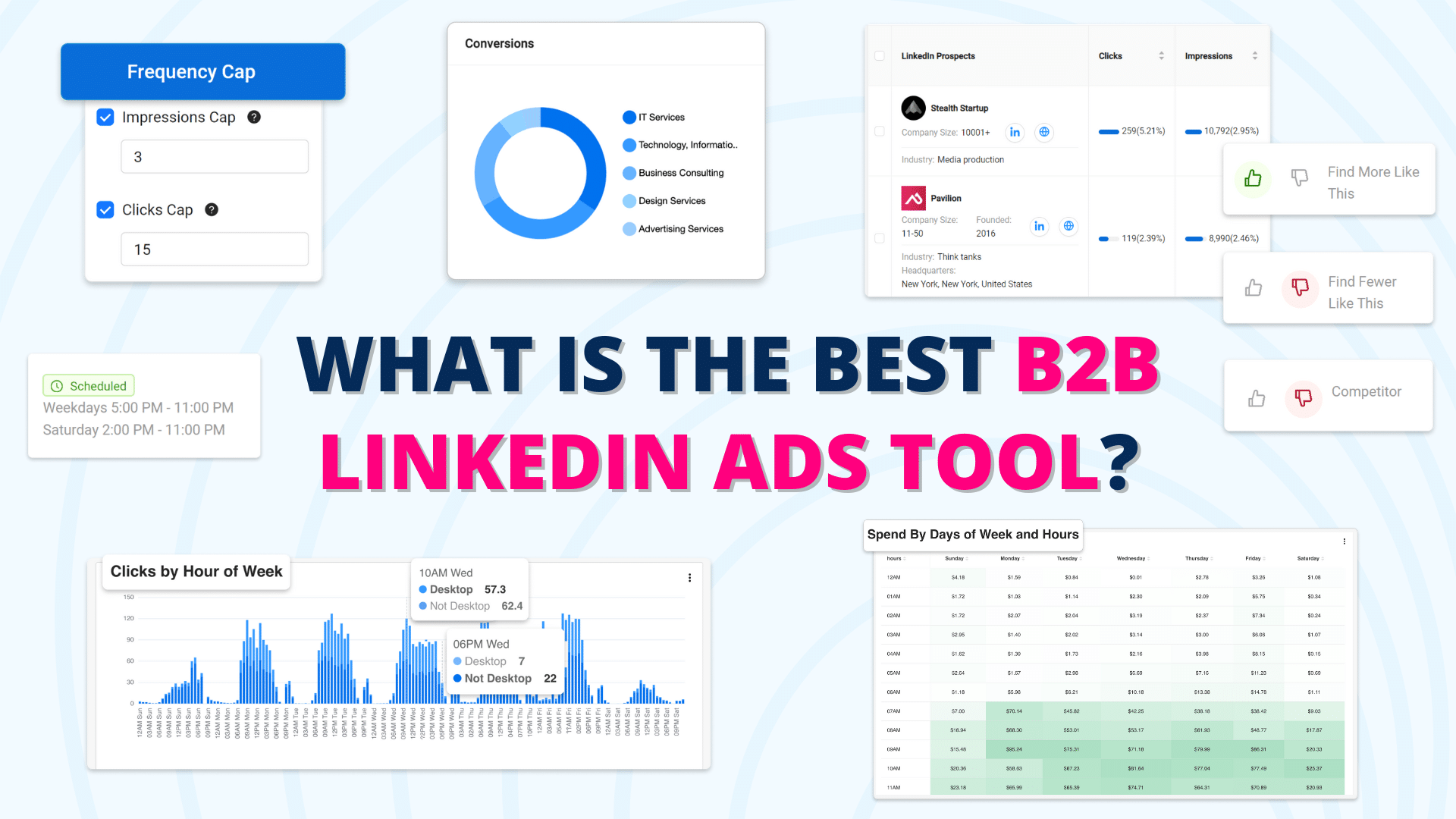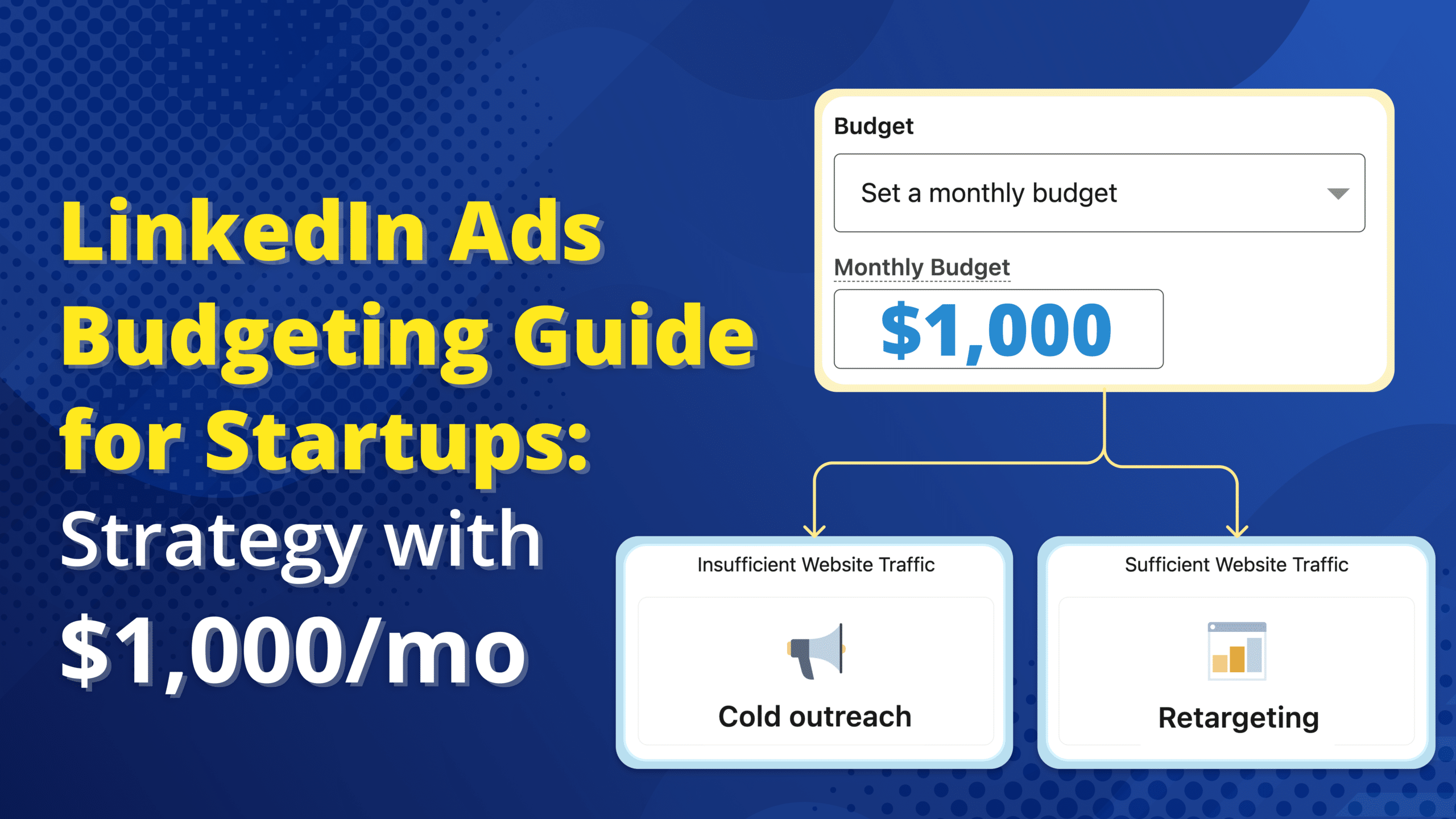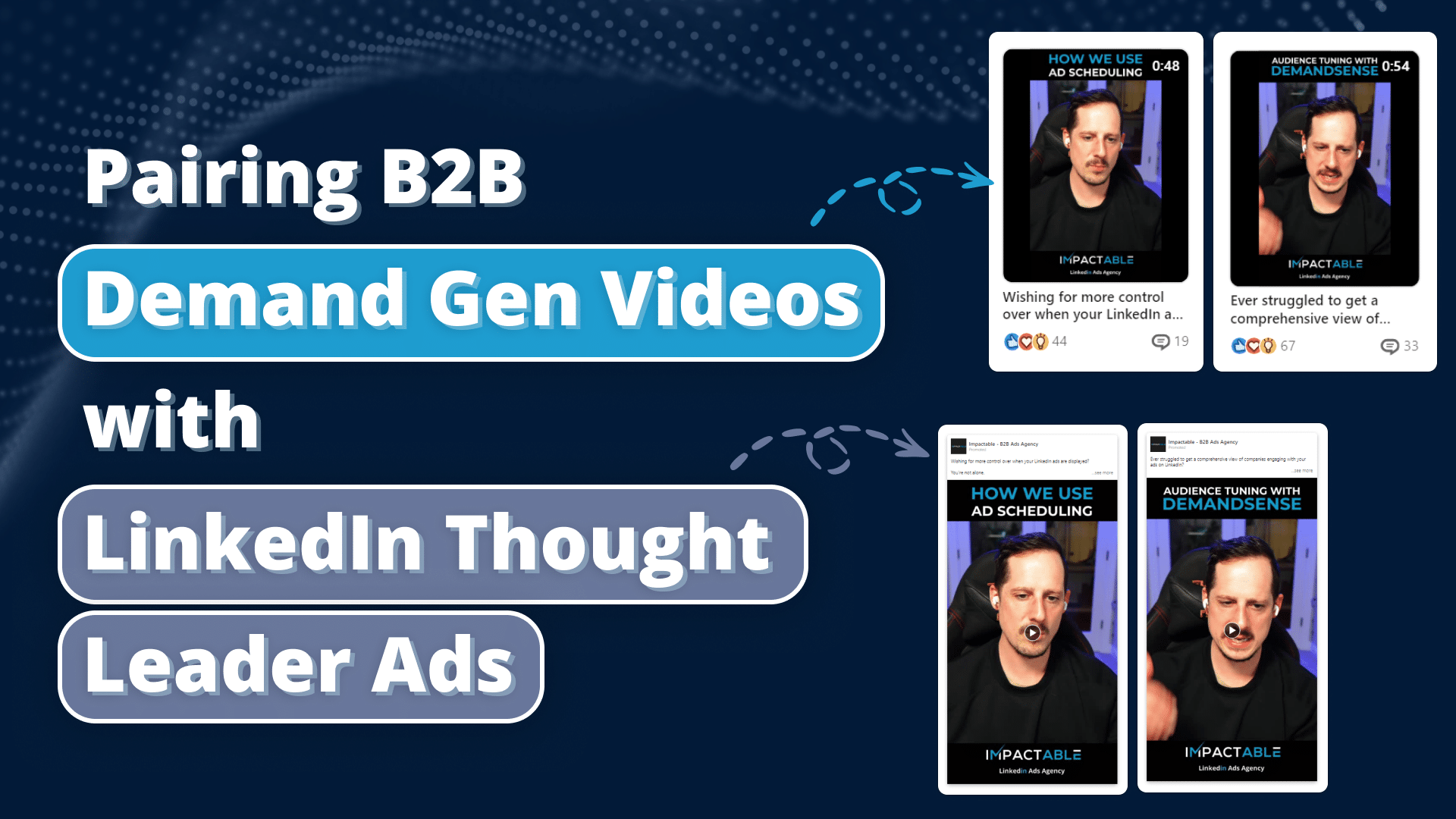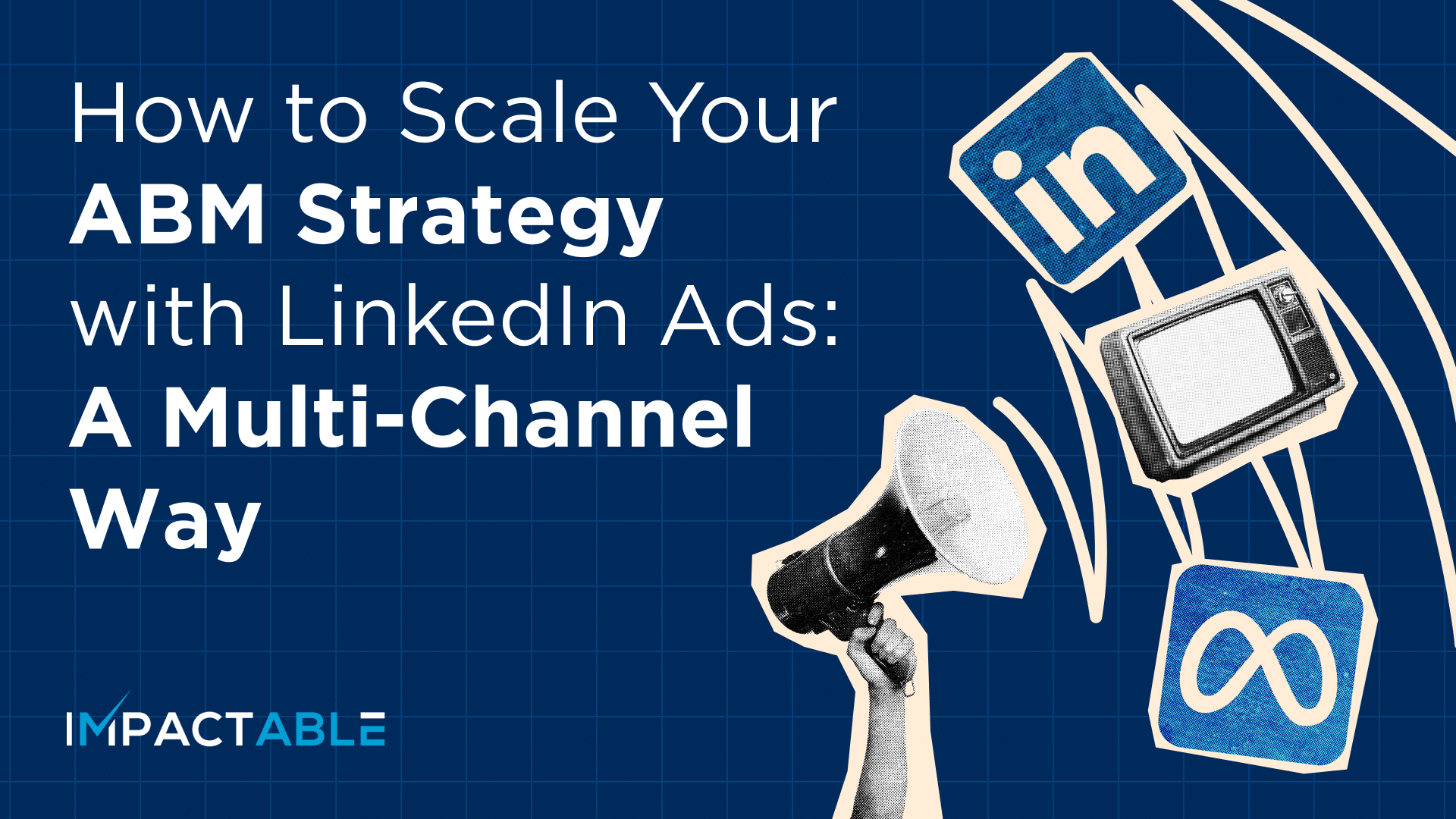A Hubspot study found that LinkedIn generates the highest visitor-to-lead conversion rate (2.74%) when compared to Twitter (0.69%) and Facebook (0.77%). You not only have more potential leads flooding your website, but they are also more qualified and willing to make a purchase. Therefore, it is no surprise that 1 in 5 advertisers relies on marketing partners (or agencies) to help them grow an organic LinkedIn following, build relevant audiences, manage sponsored content, and generate conversion-oriented leads.
LinkedIn agencies are backed by a team of experts with experience in running successful ad campaigns. They are proficient in assessing business requirements, defining realistic outcomes, developing compelling copy/design, and analysing resulting metrics for further improvements. With thousands of available options, choosing and working with the right LinkedIn agency can be a herculean task.
To make things easier, we have compiled a list of LinkedIn agencies’ most common mistakes and how to navigate them. Let’s get started!
1. Not Tracking Conversions Properly
You get a better insight into post-click conversions (customer comes across your ad, clicks on it, and converts) and view-through conversions (customer comes across your ad, doesn’t interact, but later converts) of your LinkedIn ad, so you can accurately measure ROI and tailor future campaigns accordingly. The default conversion window for post-click is 30 days, and view-through is 7 days.
Here, a conversion window is the timeframe within which all conversions are attributed to a specific LinkedIn ad. Based on your reporting preferences, LinkedIn allows you to customise conversion windows to 1 day, 7 days, 30 days, or 90 days.
- Attribution Model: LinkedIn allows you to choose how each ad interaction is credited for conversion across numerous campaigns.
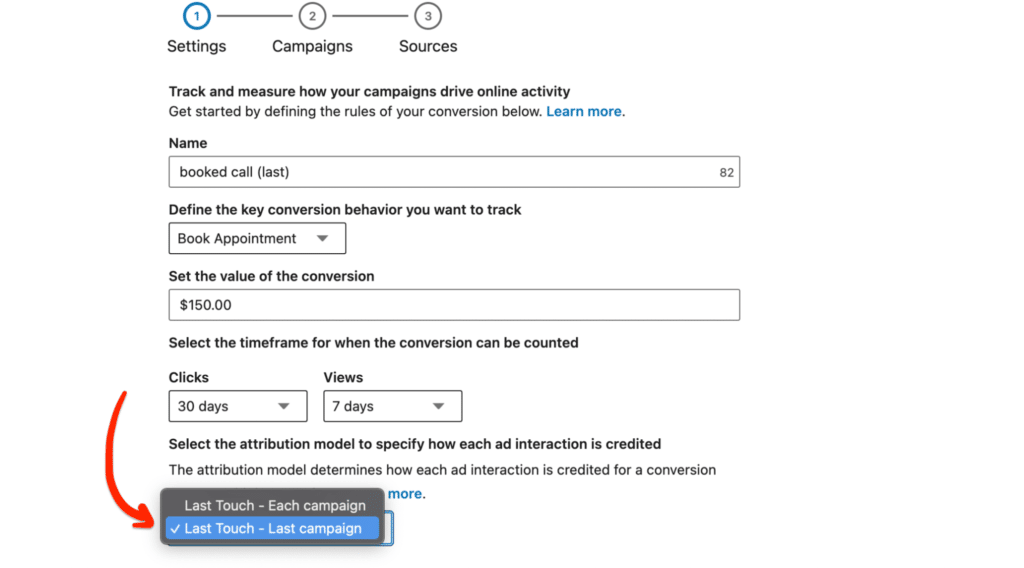
Last campaign attribution, also known as ‘last-click’ of ‘last interaction’, is a marketing model wherein the conversion credit is given to the final touch before the conversion occurs. For example, let’s consider that a potential customer finds out about your business through a LinkedIn ad, visits your website but leaves without downloading your app. A few days later, he comes across a retargeting ad and follows through with the desired conversion action. In this case, 100% of the conversion credit goes to the most recent ad or campaign and not the ones before that. Many marketers consider the last-touch attribution model flawed as they believe the initial touch holds more significance than the eventual conversion.
On the contrary, each campaign is an attribution model wherein the conversion credit goes to every interaction across every campaign. For example, if you’re running four ads or campaigns that a potential customer engages with before an eventual conversion, the conversion credit is associated with all of them. As a result, it’s very common for even top LinkedIn agencies to select ‘each campaign’ under the ‘attribution’ option, which allows them to report four conversions, when there’s only one. Ultimately, the onus is on the client to see through the overstated conversions, and say, ‘Hey, I only received one app download and not four from these ads, can we change things up to reflect more accurate numbers?”
At Impactable, we try to dabble in both last touch last campaign and last touch each campaign, while assigning fair values to both.
- Assigning values to conversions: Conversion values allow you to accurately estimate and optimise the true business impact of your LinkedIn advertising efforts. By designating specific values to your conversions, you can learn the total value driven by your ad campaigns across various conversions instead of simply the number of conversions that have taken place. With conversion tracking, you can assign different values to each conversion or let all conversions have the same value.
For example, a prospect clicks on your ad and visits your pricing page? That’s a conversion. If they fill out a lead generation form while they are at it? That’s a conversion. If they take things a step further and book a demo call with your representative? That’s a conversion. Here, you can also recognise and focus on high-value conversions — of course, as a marketer, you’d want more people to book a demo call than mull about on your pricing page, however, by assigning conversion values, you’re counting all the ‘non-revenue generating but conversion-friendly’ steps they take before the big leap to the final ‘revenue-generating conversion’.
- Knowing what your conversions are: Many companies like to take a hands-off approach with the LinkedIn agencies they work with, and to an extent, it’s essential to trust the process and avoid micromanaging. At the same time, to understand your ROI better, you must keep tabs on the kind of conversions your ad budget can buy. You should know the multiple conversions your agency is tracking, the values assigned to each, and the attribution model in place.
For example, you might not want to assign more than $1-$2 conversion value to a prospect visiting your pricing page, as you find more benefit (and value) in a prospect filling a form or booking a demo.
- Tracking booked calls:
With the prevalence of call-booking software or calendars (like Hubspot, for example), tracking booked calls has become easier and more accessible. These platforms typically show and connect a unique phone number to each visitor for a certain timeframe. By using call tracking, you can get more insight into a visitor’s customer journey and gauge how far down the sales funnel they are. You can also identify the specific ads, channels, mediums, and landing pages responsible for prompting the call.
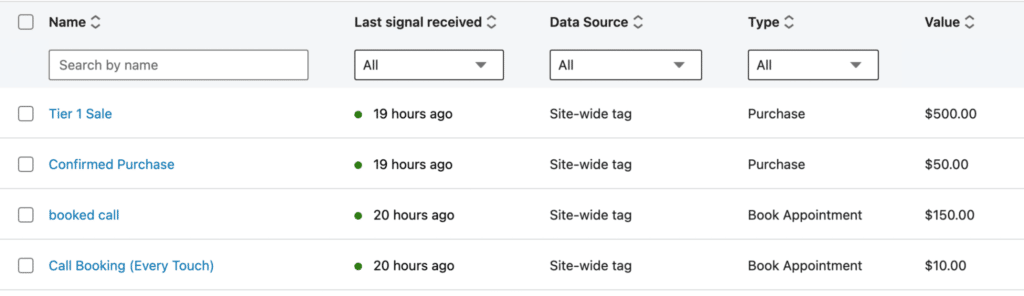
2. Not Knowing How Much of Your Budget Is Allocated to LinkedIn vs. LinkedIn Audience Network
To help maximise reach, LinkedIn offers you a whole spectrum of targeting options and features that connect you to the right people at the right time. One of them is the Audience Network, which encourages advertisers to take their campaigns outside the platform and in front of LinkedIn’s many publishing partners, including thousands of premium, third-party apps and websites where LinkedIn members spend a sizeable chunk of their time. The ad automatically adapts to the rendering and placement specifications of individual publishers. You can block certain publisher categories, partner websites and apps based on Interactive Advertising Bureau (IAB) definitions or by uploading a CSV list.
Despite their efforts to filter out low-quality publishers, the traffic generated from the LinkedIn Audience Network is often sub-par compared to LinkedIn. Yet, in my experience, companies are unaware of the budget agencies allocate to the former instead of the latter. For reference, when you log into your LinkedIn ad dashboard, you will encounter a little button that says Breakdown with a drop-down arrow. You’d be redirected to an on/off network option when clicked. Here, you can see all the trackable metrics for each campaign, including ones that detail how much of your ad spend is going towards LinkedIn versus the Audience Network.
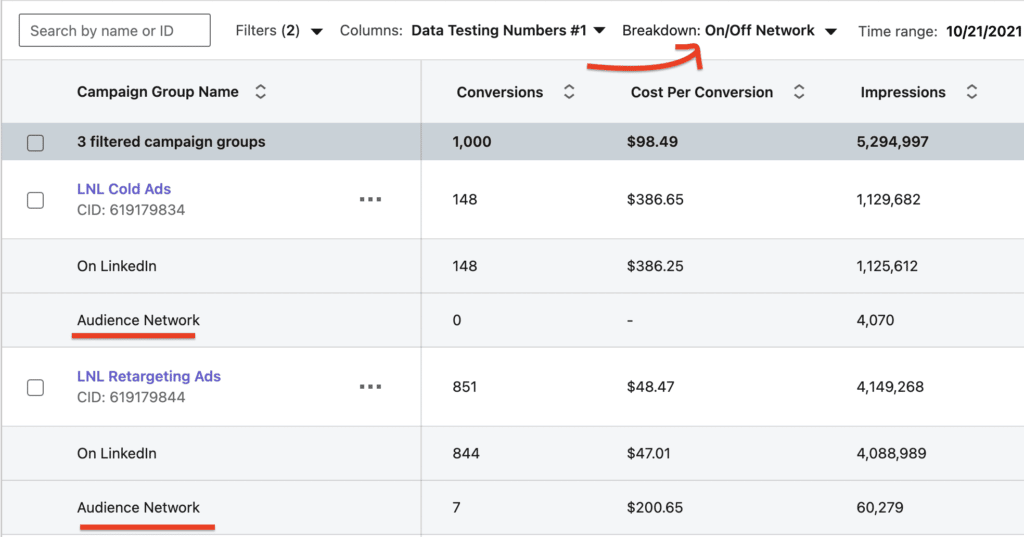
Suppose your agency is funnelling most of your budget into Audience Network. In that case, there can be two explanations — one, the agency is not experienced or lacks LinkedIn ad experts on their team. Two, the agency is doing this intentionally to inflate the numbers and misrepresent ad performance (much like the Google Display Network, the Audience Network records higher click-through rates and impressions at a low cost).
The solution is pretty straightforward — you don’t have to run the show, but you must stay in the loop. Remember to schedule frequent check-ins with your LinkedIn agency to discuss budget allocation. For example, if I were running a cold campaign, I’d still see some value in choosing Audience Network. Therefore, I’d duplicate the campaign and have one campaign run on LinkedIn and one leverage the Audience Network, ensuring that the budget limit for the latter is not more than 20 per cent.
3. Going With ‘Too Broad’ of an Audience
The audience size for your ad campaign can be optimised to boost performance and serve your marketing goals. For example, LinkedIn recommends targeting a minimum of 300,000 people for Sponsored Content and Sponsored Messaging and between 60,000 and 400,000 for text ads.
The forecasted results window can come in especially handy for estimating an audience size you can comfortably reach for any campaign.
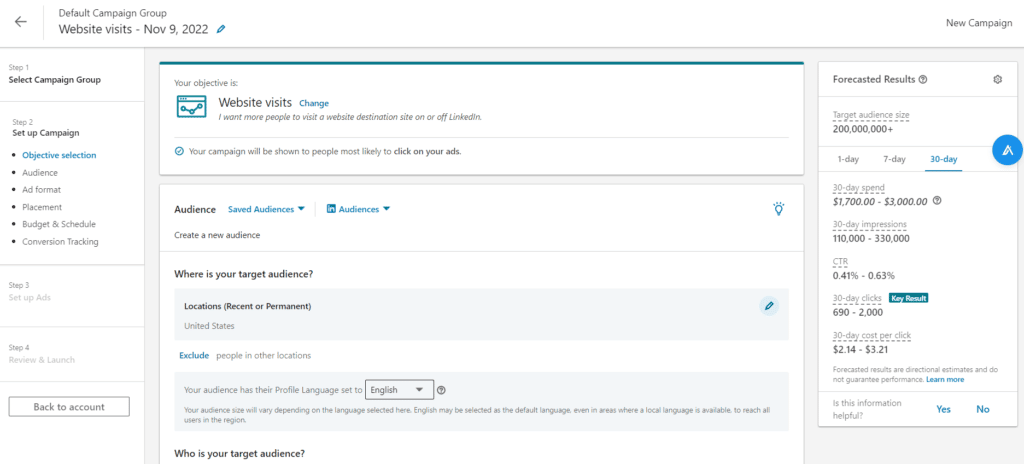
When selecting audience targeting attributes (like industry, designation, location, etc.), it is important to consider the following factors:
- Your audience size will increase if you include multiple attributes from the same targeting facet. LinkedIn members only need to match one of the attributes to be included. For example: When setting up your audience, selecting multiple job designations will result in an audience where members have any of the job designations you mentioned.
- If you add targetting attributes to the Narrow Audience Further section, your audience size will decrease because members are required to match one attribute from each targeting facet. For example: If you select multiple job functions and seniorities for your audience, the members must match one of the selected job functions and one of the selected job seniorities.
- Your audience size will decrease if you Exclude targeting facets, as the functionality narrows your audience by eliminating LinkedIn members who fulfil the excluded criteria. For example, including a country in your targeting while excluding a specific city will ensure an audience size smaller than the audience without excluded criteria.
It’s not uncommon for LinkedIn agencies to go for a broader, more generic audience when getting started, which is a go-to, proven-to-work strategy for running Facebook ads. However, LinkedIn doesn’t have an advanced algorithm like Facebook, where you can leave things for the AI to figure out and get optimal results. Suppose you select targeting attributes that align with ‘members from the U.S. in managerial positions interested in product marketing’. In that case, you are looking at an audience size of 3 million, and that’s too big for a campaign to make a meaningful impact.
4. Putting Retargeting on the Back Burner
Retargeting allows you to target people who have previously engaged with your brand by visiting your website’s landing page, clicking on a single-image ad, submitting a lead generation form, or marking an RSVP for a LinkedIn event. One of the biggest mistakes I see companies (and the LinkedIn agencies they hire) making is not sidelining the many benefits of retargeting. With B2B companies, people are hesitant about committing to the product right away — almost no one is seeing an ad for the first time and rushing to make a purchase. They want to visit the website, review the product and pricing pages, look at customer testimonials, and consult their peers before even setting up a demo call.
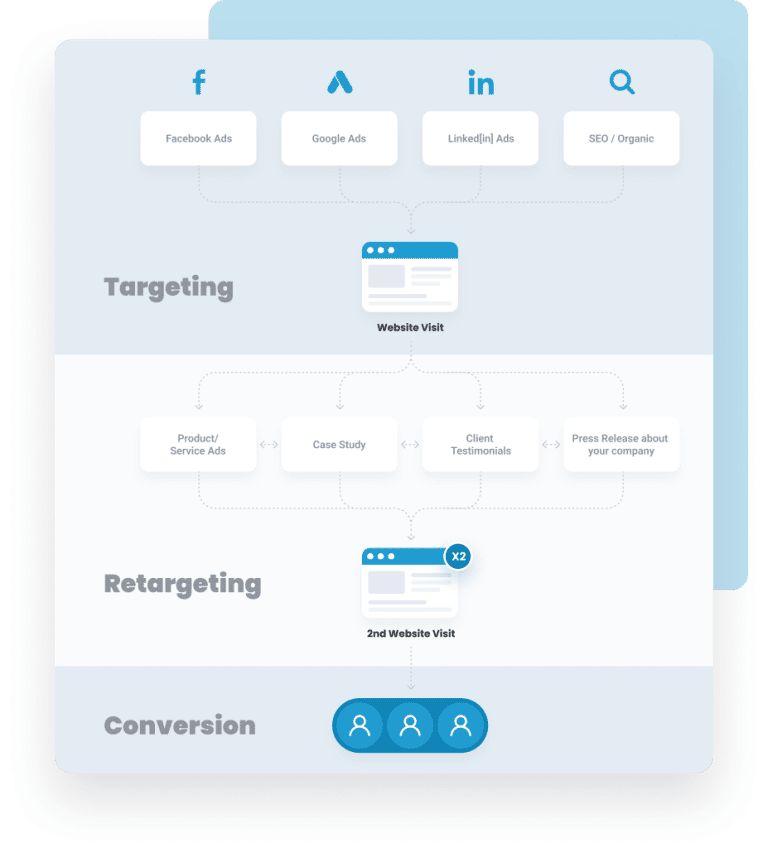
At Impactable, almost 80% of results come from successful retargeting campaigns. We run cold ‘brand awareness’ ads to identify qualified prospects — people who might be interested in the client’s products (or services) — so we can target them later with retargeting ads. That said, retargeting should not be generic; it’s recommended that your (or your agency’s) approach goes beyond the usual, “Let’s retarget website and LinkedIn company page visitors with more ads that look like ads.”
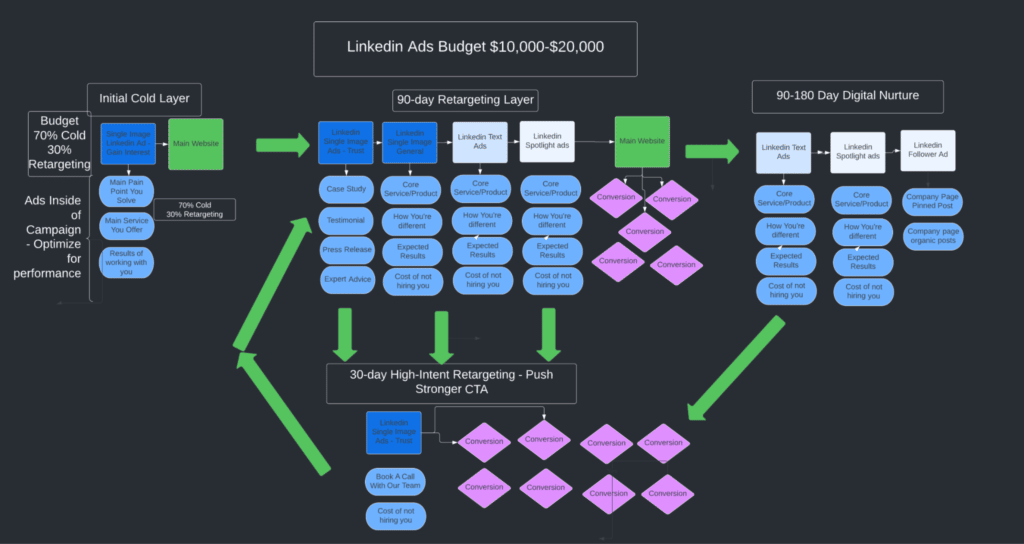
An ideal retargeting campaign is supposed to position your brand as credible and trustworthy. Additionally, it should help prospects overcome any apprehensions about your products they might have.
Conclusion
Whether you’re a small-to-medium business owner or an established Fortune 500 enterprise, a good LinkedIn agency can go a long way in helping you navigate the advertising landscape. If you have found a team of experienced LinkedIn marketers that believe in your brand and can manage expectations with little supervision, consider yourself lucky. We hope this article helps you build a fruitful and mutually beneficial relationship with them.
For any further questions, reach out to our in-house team of experts. Book a call with Impactable today!