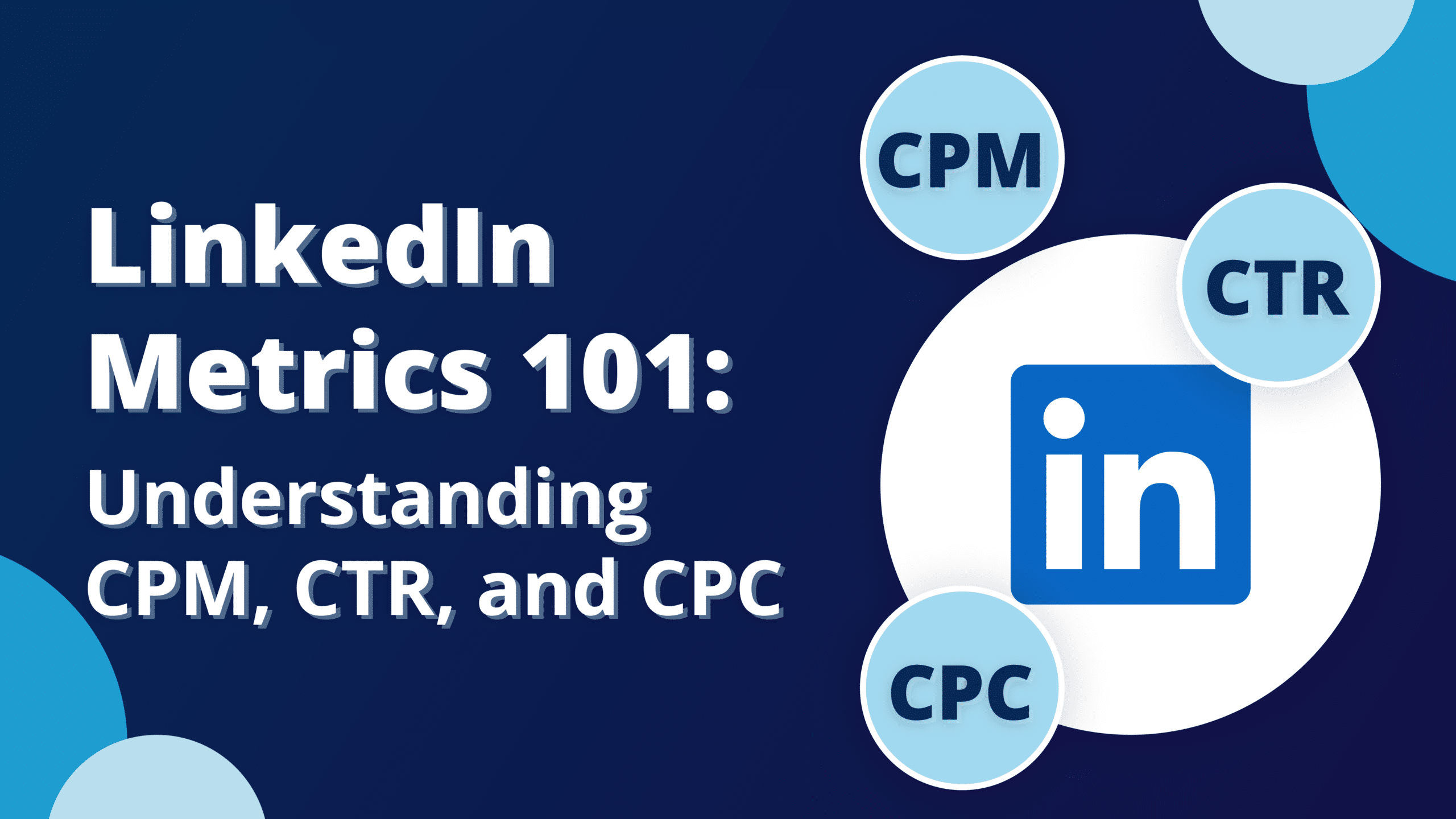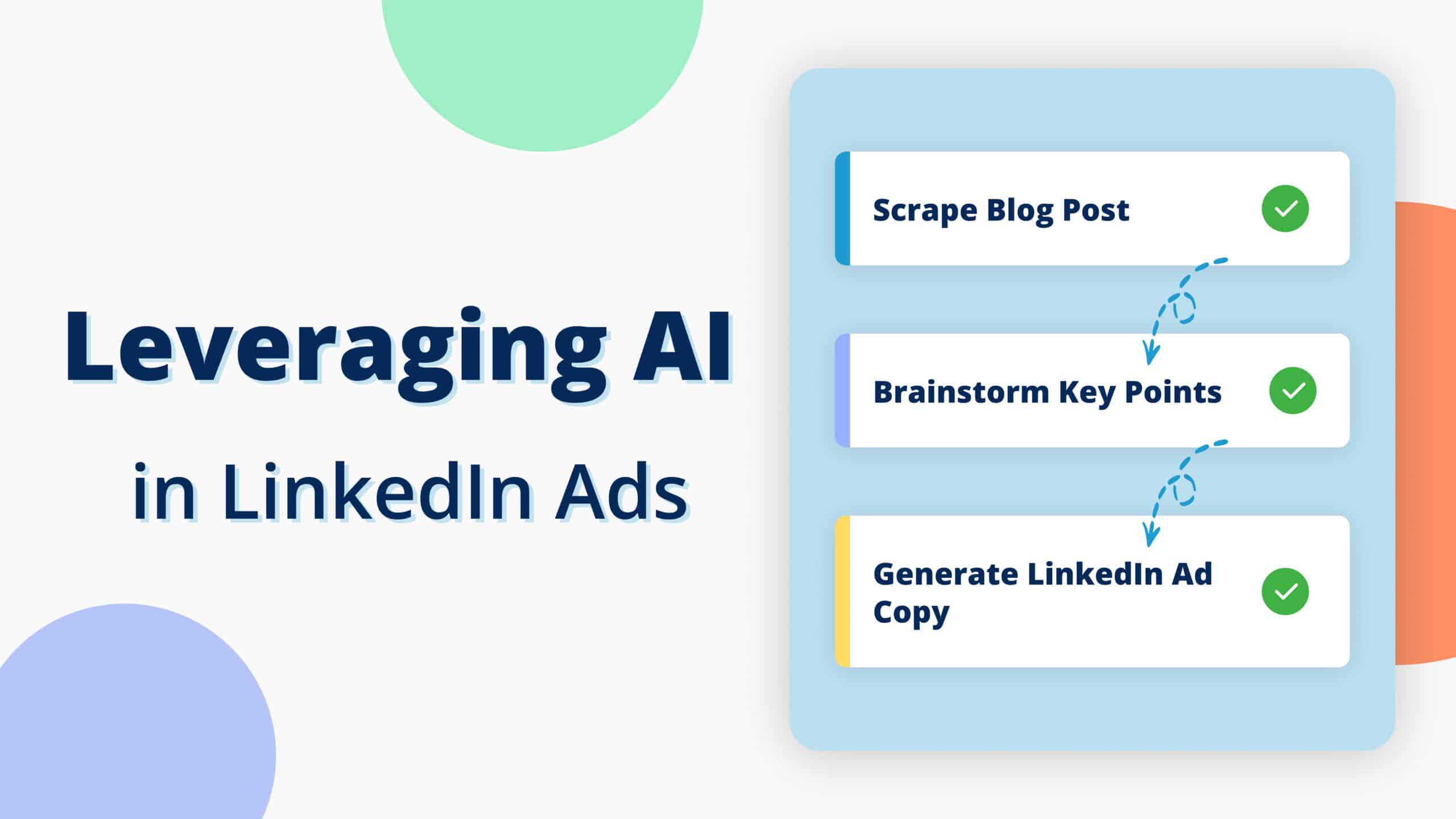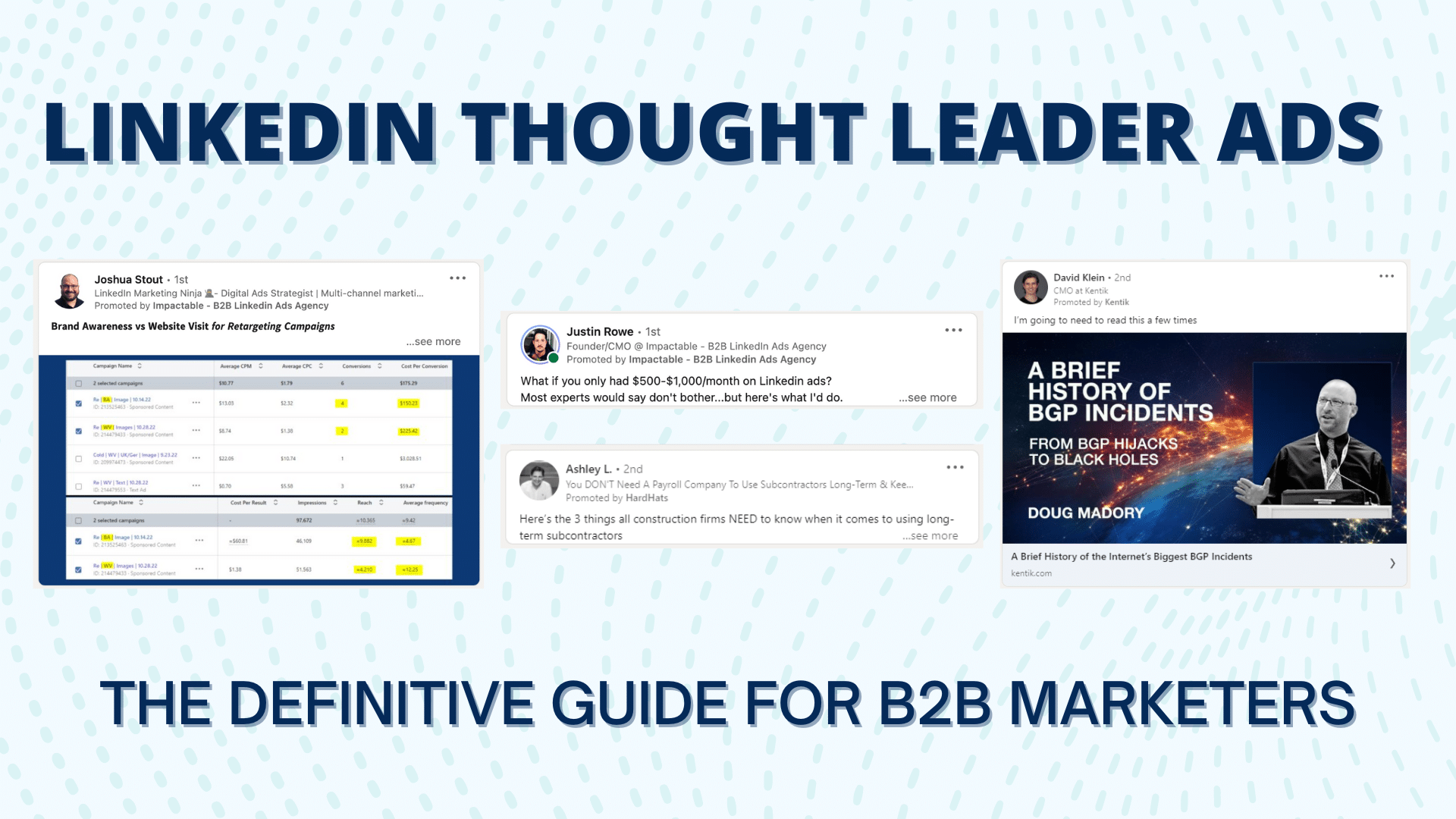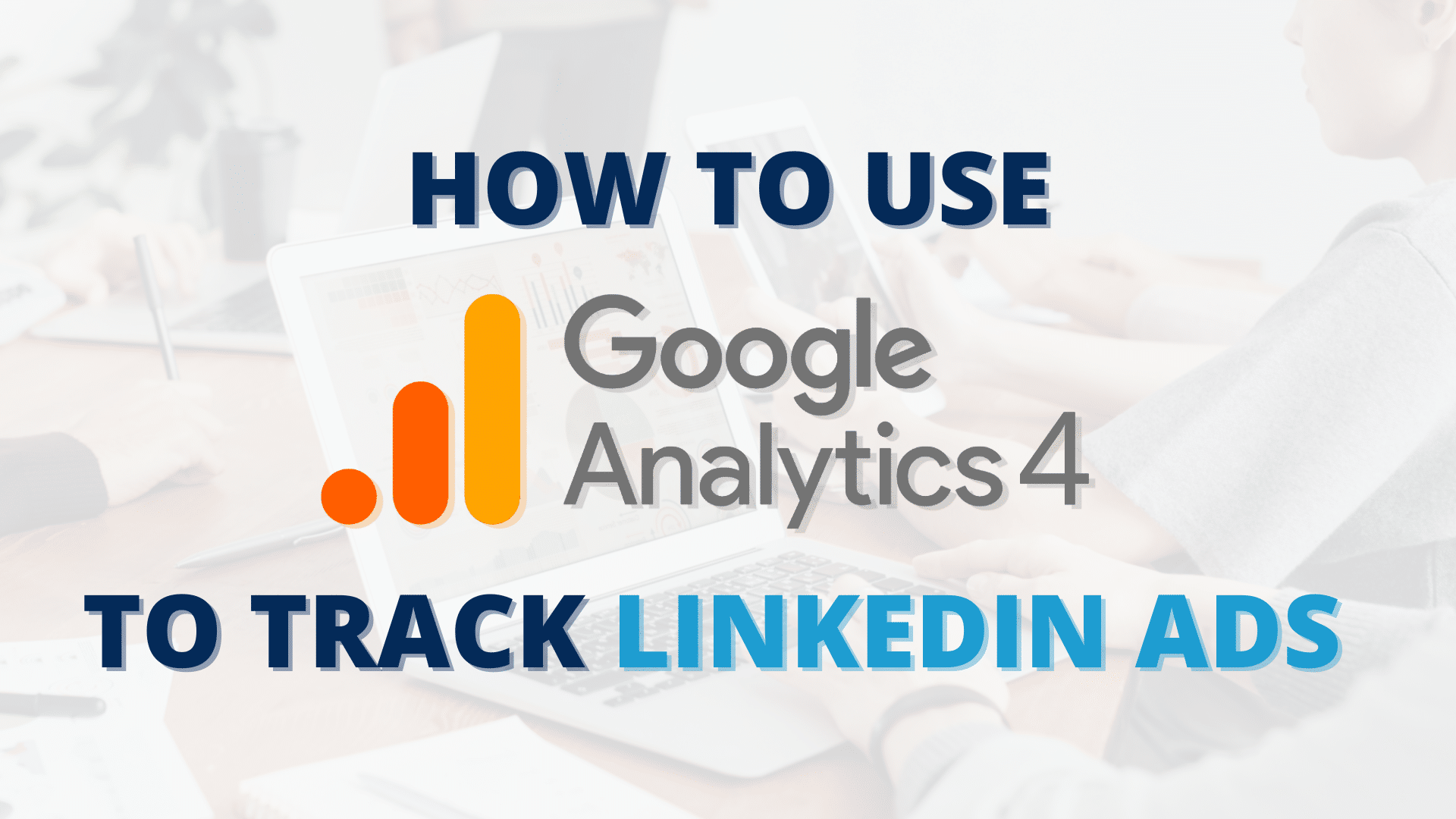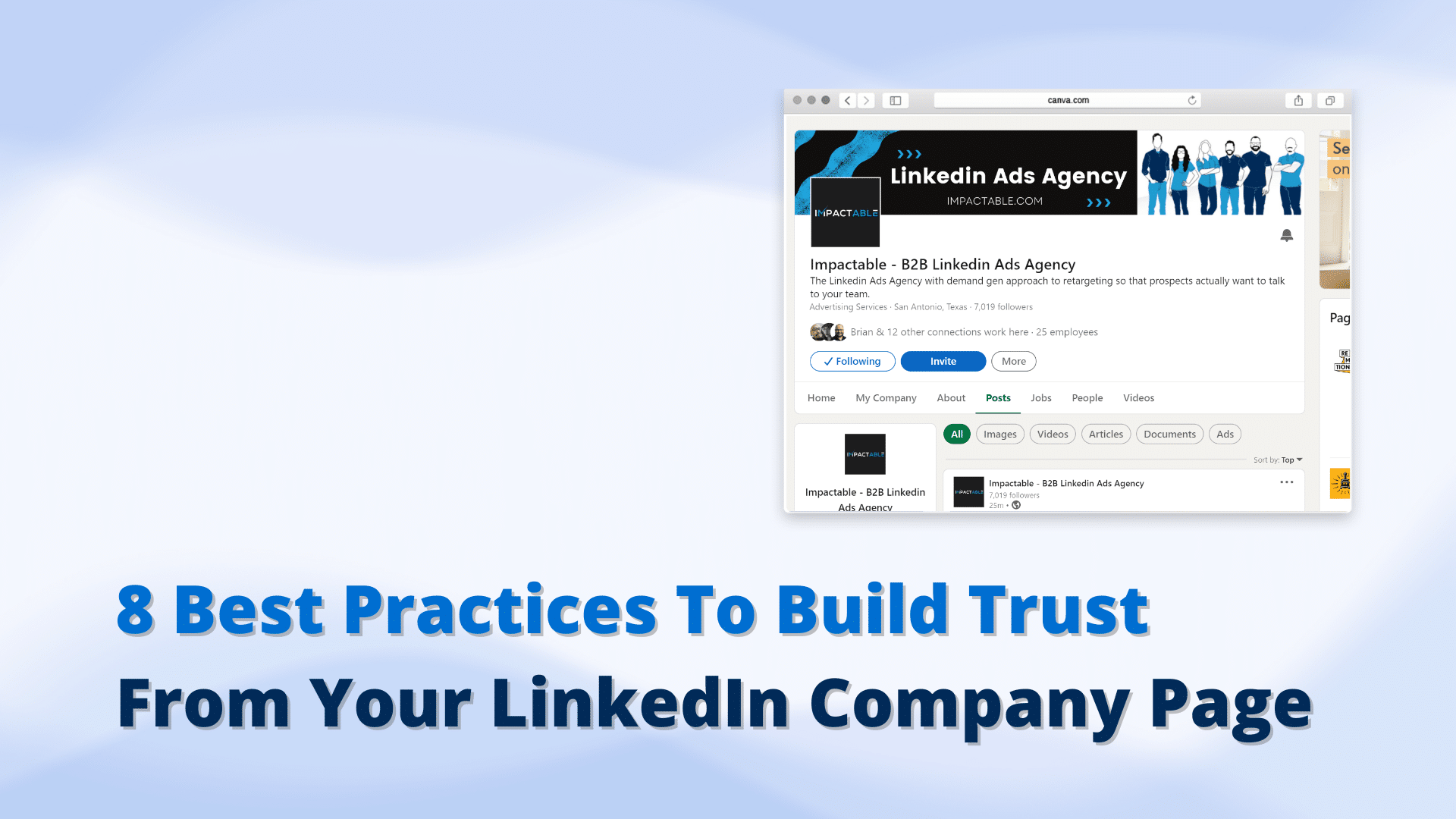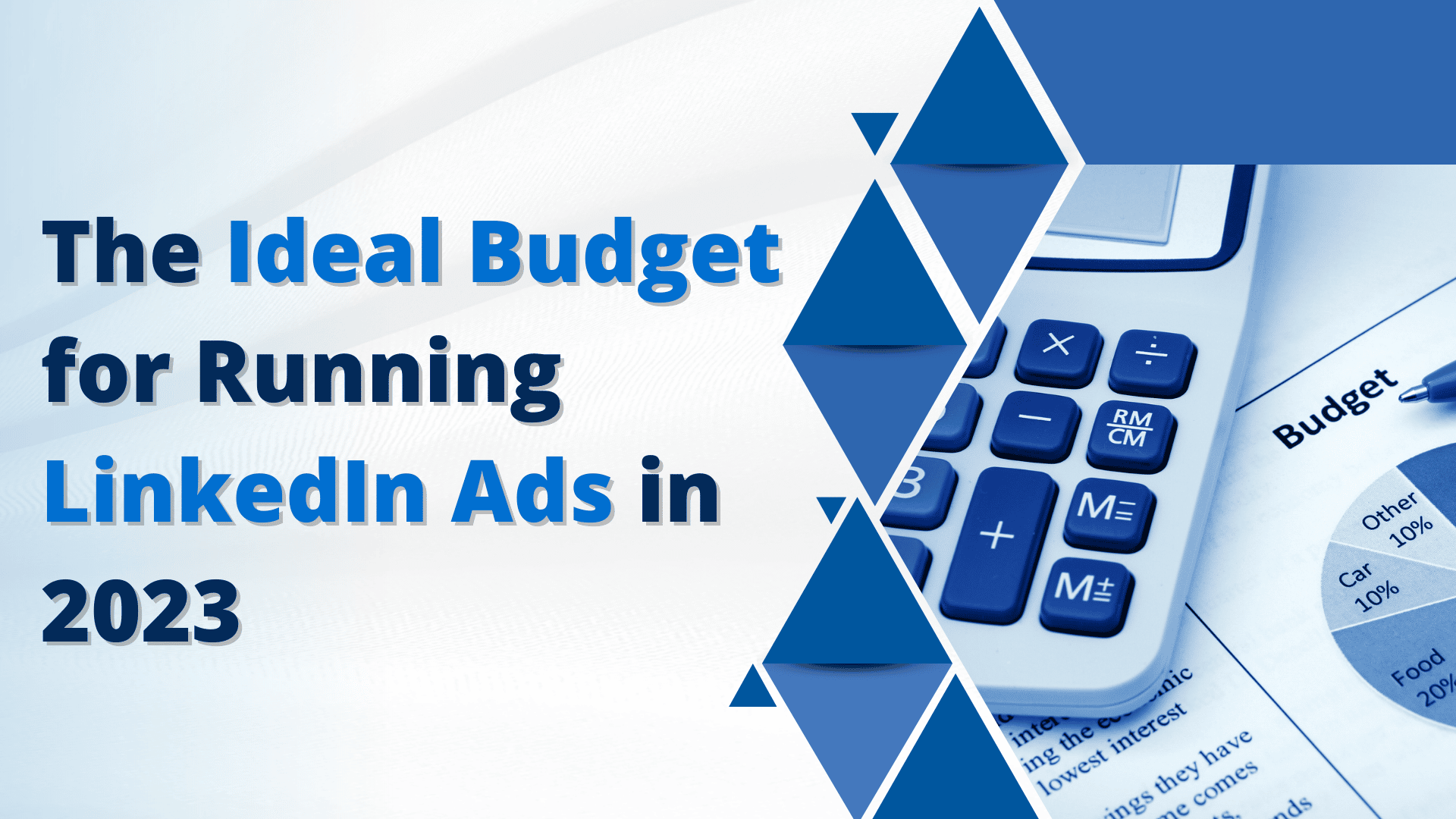LinkedIn’s key selling point is that advertisers can target audiences based on their professional demographics and not just personal info/interests. Considering that 4 out of 5 people on the platform drive business decisions, you can tap into a powerful network of B2B prospects and customers.
In Q2 FY22, LinkedIn reported a 43% year-over-year increase in Marketing Solutions, as more and more brands are using LinkedIn’s paid services for lead generation. Apart from the state-of-art ads manager for creating, running, and managing campaigns, it’s the comprehensive suite of monitoring and reporting tools where LinkedIn truly shines.
Tracking conversions is instrumental in understanding how your ads are driving business results. If set up properly, you can track key page views, form submissions, booked calls, and even purchases with LinkedIn conversion tracking.
It’s the best way to prove the effects ROI of LinkedIn Ads.
In this article, we will quickly go over the importance of conversion tracking and then discuss the valuable insights you can derive from the conversion metrics. Let’s get started.
Importance of Tracking Your LinkedIn Conversions
In B2B advertising, a conversion doesn’t necessarily have to imply a direct sale. Instead, it can simply be visiting a landing page, filling out a lead generation form, signing up for the company newsletter, downloading a whitepaper, or any number of valuable actions.
These actions hold tremendous value, even if they don’t lead to immediate financial payoff. By setting up tracking, you can attribute individual touchpoints to sales and get a better idea of ROI for your ad campaigns.
LinkedIn allows you to choose which ad interactions, based on percentage progression through to sale, will count as (or ‘credited’ as) conversions across several campaigns. Suppose a prospect clicks on your LinkedIn ad and looks through your pricing page but leaves without making a purchase. Seems ordinary, yes?
An Episerver report found that 92% of people visiting a brand’s website for the first time aren’t there to make a purchase; they are more focused on gauging the look and feel of your product. Two weeks later, the same prospect is back reading a blog post they discovered through a retargeting ad and signs up to be contacted by a representative for a demo. The deal is closed shortly after.
Which conversion-oriented action do you credit for the sale? Is it when the prospect clicks on the first ad and finds your pricing page? Is it when they read the blog post linked in your retargeting ad? Is it when they complete and submit the “contact me” form to schedule a demo?
Ultimately, your work does not stop at surface-level conversion tracking; you must take things up a notch and identify how valuable each conversion action is to your ad campaign.
1. Creating Unique, Trackable URLs for Landing Pages
One of the easiest ways to get more conversion insights is to create a URL that redirects to a specific landing page whenever a major conversion goal is accomplished.
For example, if someone clicks through your ad and fills out a lead generation form on your website, they are immediately taken to a ‘thank you’ page with a trackable URL. Your ad platform can then take you through the buyer’s journey from seeing and clicking on your ad to enduring several conversion actions to reach the ‘thank you’ page.
Most call booking software also for URL redirect upon call booking confirmation. This would then allow for conversion tracking of call bookings which would be a great improvement for most companies.
You can use the Attribution Model option in the LinkedIn Campaign Manager to add conversion values to each action.
2. Using the ‘Intent Clicks’ Approach
Intent clicks refer to the conversion-ready traffic that visits your “free trial,” “set up a demo,” or “chat with a representative” landing pages. We are talking about an audience of prospects determined to make a purchase and on their way to becoming customers. I always assign a low conversion value (say, $1) to intent clicks as they are more valuable than landing page visits but not quite as valuable as form submissions or other “conversions”.
Tracking and assigning value to conversions through intent clicks can be very useful for keeping tabs on booked calls or new purchases.
I find these intent clicks are great leading indicators of higher-level conversions that will soon follow. It can let us know we are headed in the right direction.
For booked calls
Almost all call booking software, like Hubspot and Calendly, allow you to set up URL redirect upon confirmation. (Quick tip: check your advanced settings under ‘Confirmation’.) You simply need a ‘Call Booking Confirmed’ page with a dedicated trackable URL that can supply you with conversion metrics across all your ad channels. Here, it’s important to acknowledge the difference between tracking booked calls versus leads from a form submission. In the case of the former, you are in a better position to optimize for actual value and impact.
Let’s consider that you have to run two ad campaigns, A and B. Campaign A spends $1,000 to get 10 form submissions and one booked call. Campaign B spends $1,000 to get five form submissions and four booked calls. Like many companies, if you are only tracking form submissions, then you’d likely be pushed into funneling more money into Campaign A even when the Return On Ad Spend (RAOS) of Campaign B is miles ahead.
This is why I emphasize fine-tuning conversion tracking as far down the sales funnel as possible if you are looking to best optimize your campaigns. As a solution, I circle back to the attribution model to identify campaigns that drive high-value conversions.
First-touch attribution is when the first touchpoint is credited with the sale. For example, a prospect downloads an ebook and makes a purchase afterward.
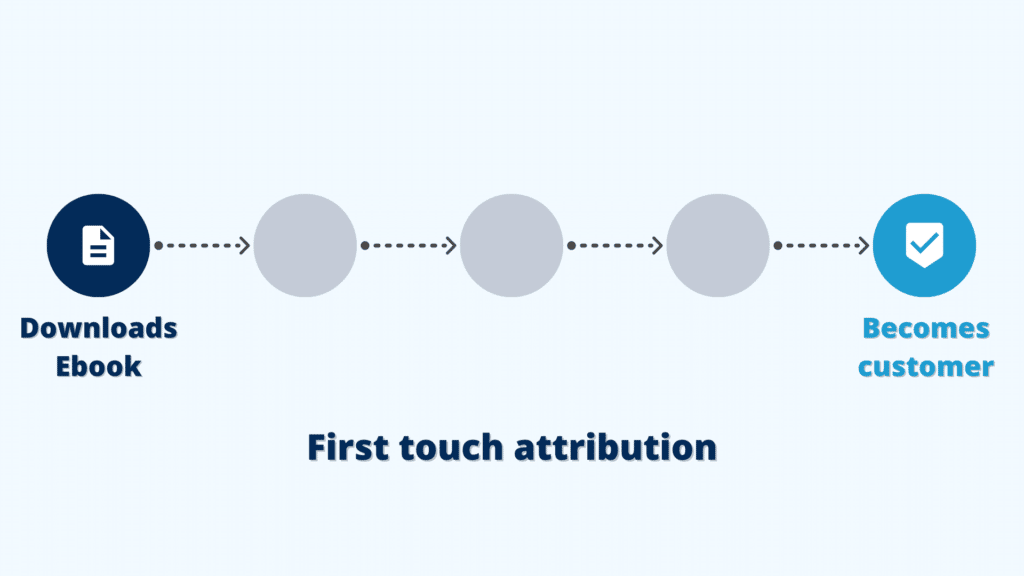
Last-touch attribution is when the last touchpoint is credited with the sale. For example, a prospect completes several conversion-oriented actions, the last one being attending a webinar, before closing the deal.
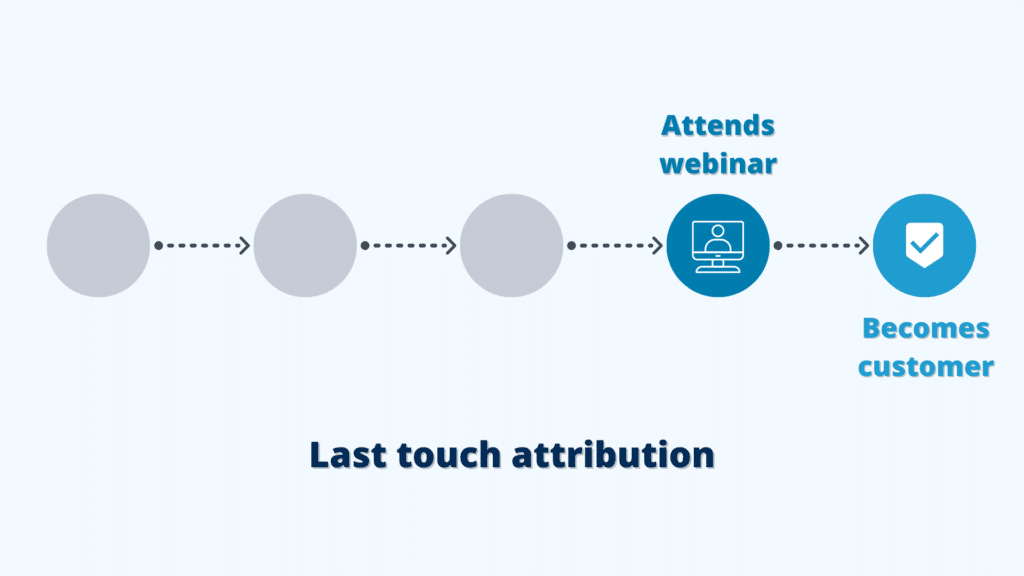
Multi-touch attribution credits multiple touchpoints across the buyer’s journey. For example, a prospect downloads an ebook, reads a newsletter, scans their badge at a company tradeshow, attends a webinar, and then becomes a paying customer.
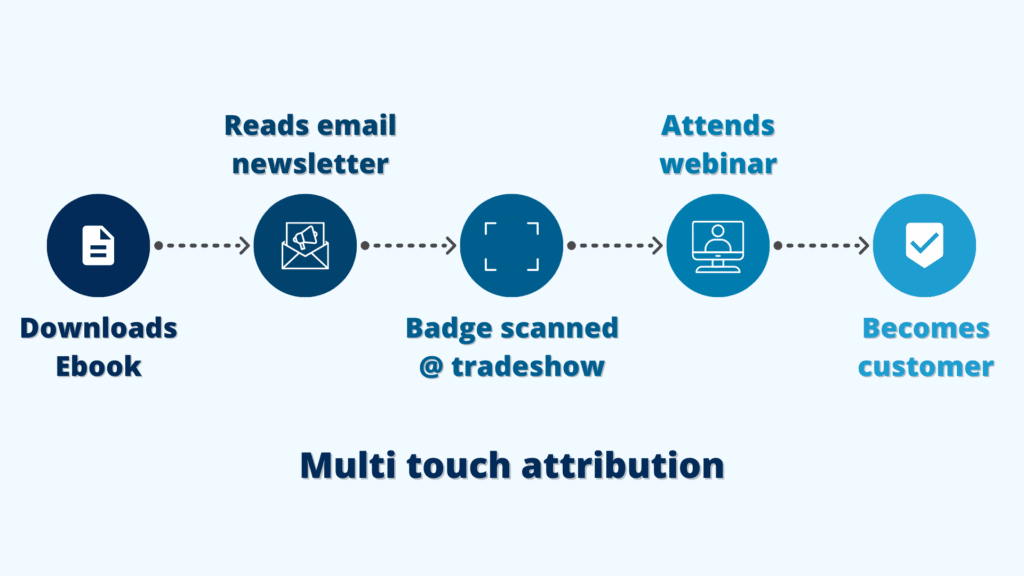
Every conversion action is then assigned a value (in $$$). I like to assign higher values to the final touchpoints as they are responsible for really persuading the customer into making a purchase.
For example:
- Visit the contact us page $1
- Form submission (each) $10
- Form Submission (last) $50
- Call booking (each) $25
- Call booking (last) $150
For new purchases
In my experience, very few companies are able to track conversions for a new purchase, even though it’s pretty easy to set up. You can do that by ensuring you have a trackable URL to a dedicated landing page that paying customers are redirected to after the sale is complete. For instance, the ‘Payment Successful’ page, where the traffic is entirely made of individuals who have paid for your product. Every unique page click represents a unique sale.
Similarly, you can introduce the trackable URL during the onboarding process as well. Once the payment is made, customers have to furnish some basic details for an intake questionnaire. When they click on submit, they are redirected to a ‘Welcome Aboard’ page that’s akin to the payment successful’ page from before.
That said, LinkedIn’s event-specific conversion tracking can also come really handy when for on-click events like making a purchase. You can install a code for every conversion action event (like a link or a button) that you’re interested in tracking to measure the true impact of your ad campaigns.
As a last resort, you can manually upload your conversion data to the LinkedIn Campaign manager or send it across continuously using an API.
3. Optimising LinkedIn Conversion Tracking
A common mistake that I see companies make is optimizing campaigns that draw conversions. Often a client, when going over the conversation tracking metrics for recent ad campaigns, will suggest turning off campaigns that are getting attention but not conversions.
On the one hand, I understand and identify with the thought process — Why not allocate more of your ad spend to improve campaigns that have more promising conversion numbers? However, let’s acknowledge the crucial role that other campaigns play in creating brand awareness and establishing credibility. They serve as a catalyst in pushing customers further along in the sales funnel. If you take them out of the ad rotation, you will notice a dip in overall conversions, including the main campaign that was earlier a cult favorite.
My recommendations are similar for running top-of-the-funnel cold ads and retargeting campaigns. In the case of the former, you are likely to incur a loss in terms of ROI; the focus is more on getting clicks than conversions. However, once you start using those clicks to retarget traffic in a subsequent campaign is when you start raking in conversions.
In the past, I’ve worked on ads where the client insisted on turning off or running less of the cold ads, as they “didn’t seem to be working,” and allocating a higher budget to retargeting campaigns instead. Therefore, assigning monetary values to conversion actions can be a game-changer.
Final Thoughts
Companies that don’t have in-house LinkedIn ad experts, or ones outsourcing their sponsored content creation to third-party LinkedIn agencies, don’t know about the dearth of information that the LinkedIn Ads dashboard provides. I like to mine to show a quick breakdown of different types of conversions, including booked calls and new purchases. When you are using separate UTMs for each conversion action, you can deduce that ad A from campaign B is getting X number of conversions with Y assigned values.
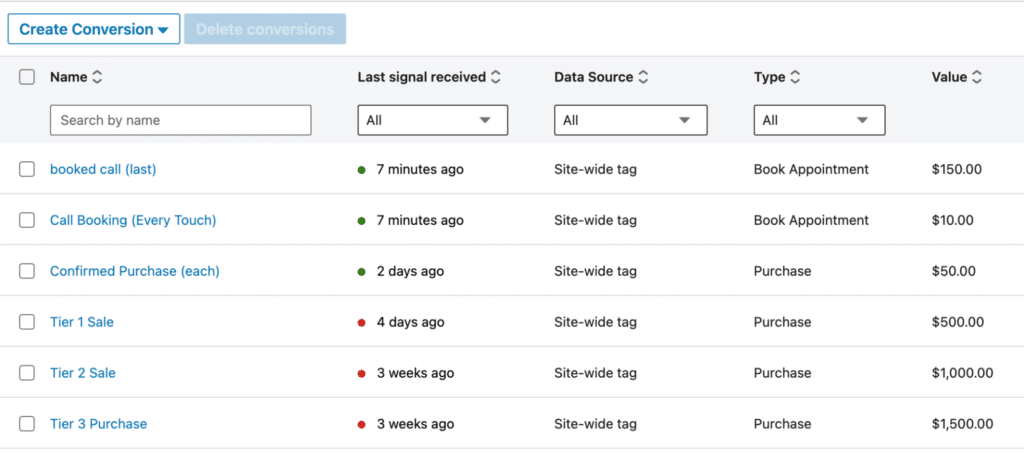

In the last few years, LinkedIn has completely transformed its Ads Manager to include features that ensure you can target the right audience at the right time and at the right price. That said, everyone, and especially a layman, cannot know everything — not for the lack of trying, but simply because there are too many variables to consider.
We hope this post answered some of the questions you had about conversion tracking and using dedicated UTMs for optimal ad results. If you still need help navigating the LinkedIn advertising landscape, connect with an Impactable representative for a demo (and valuable guidance!).