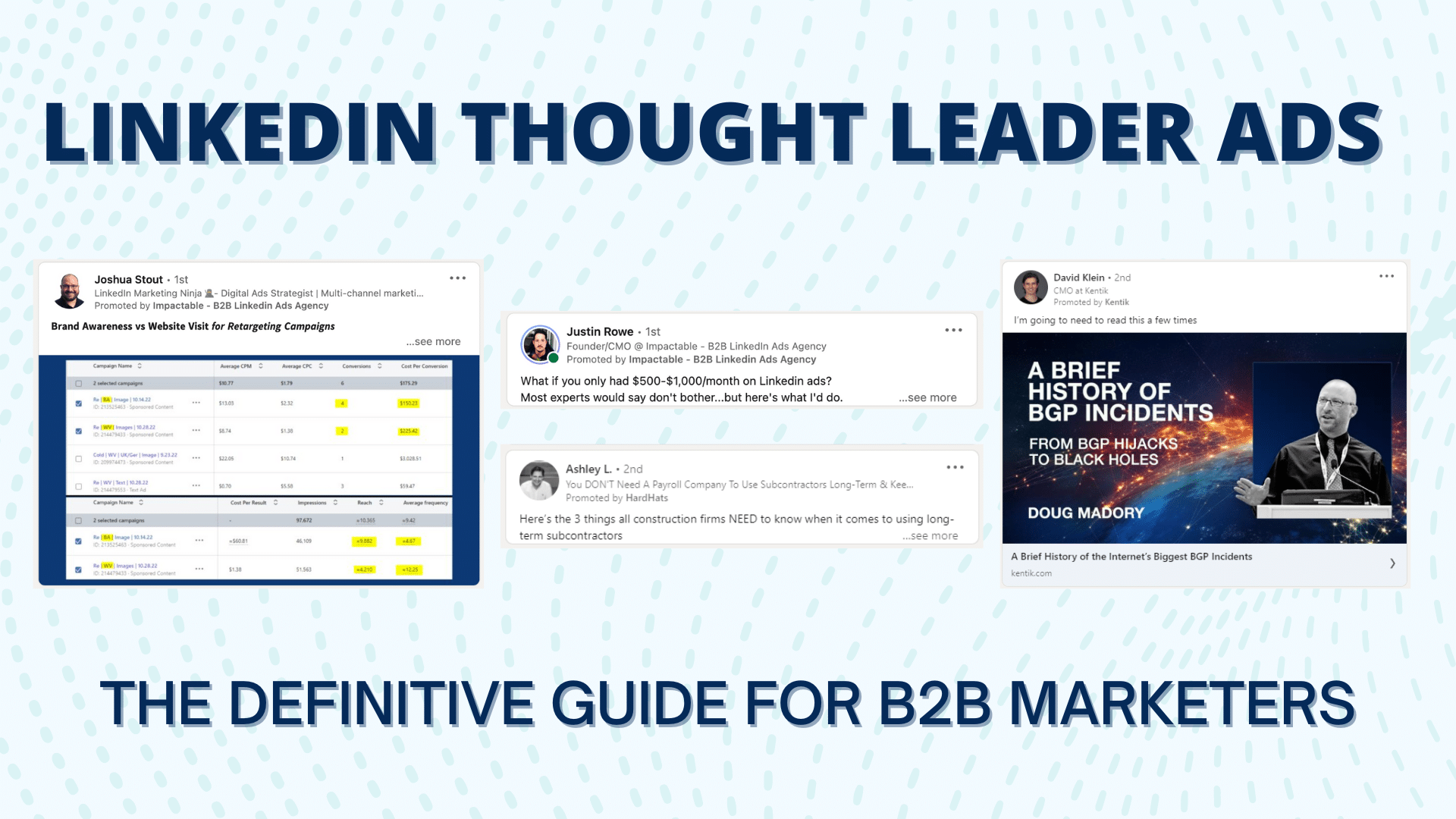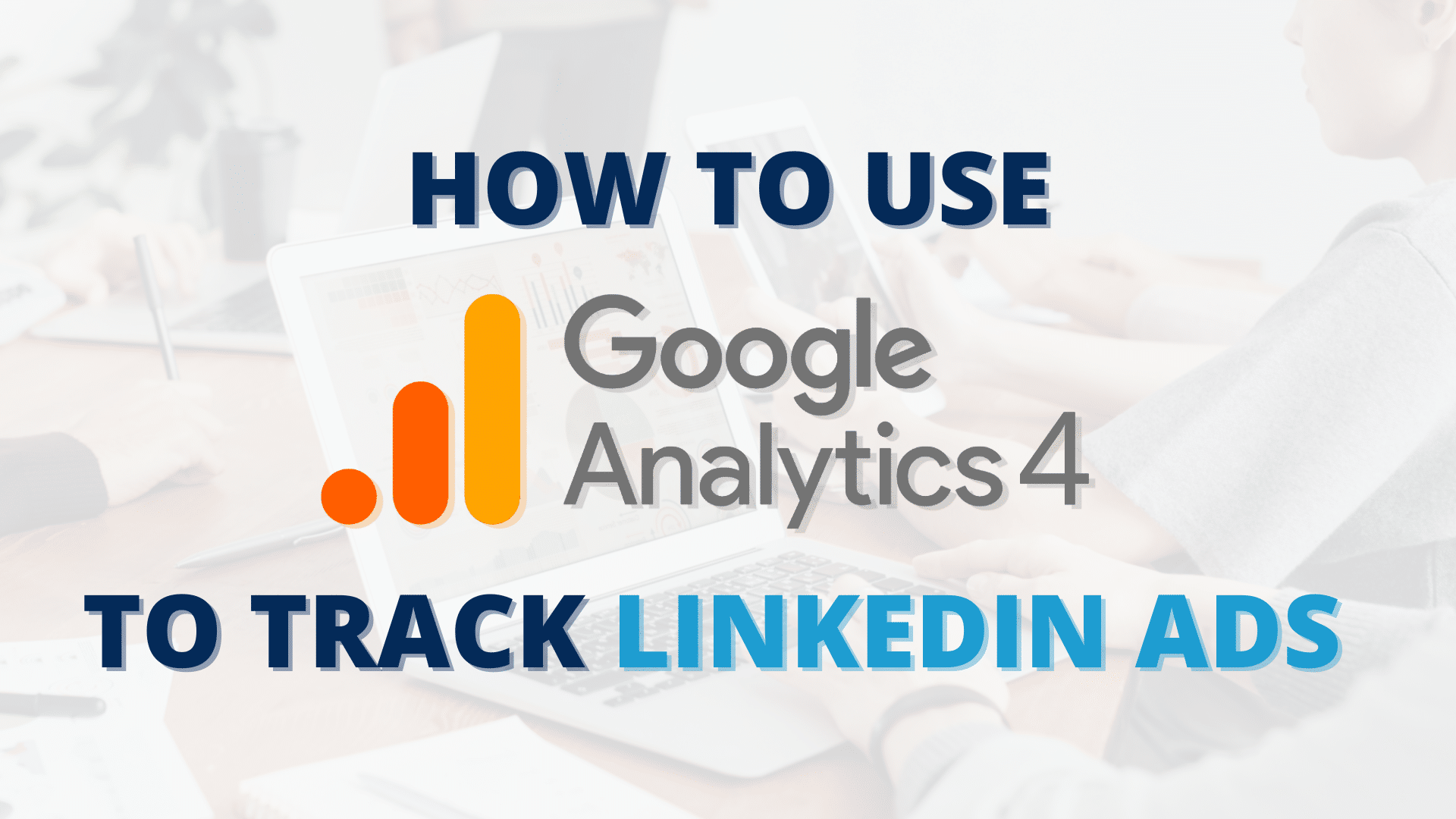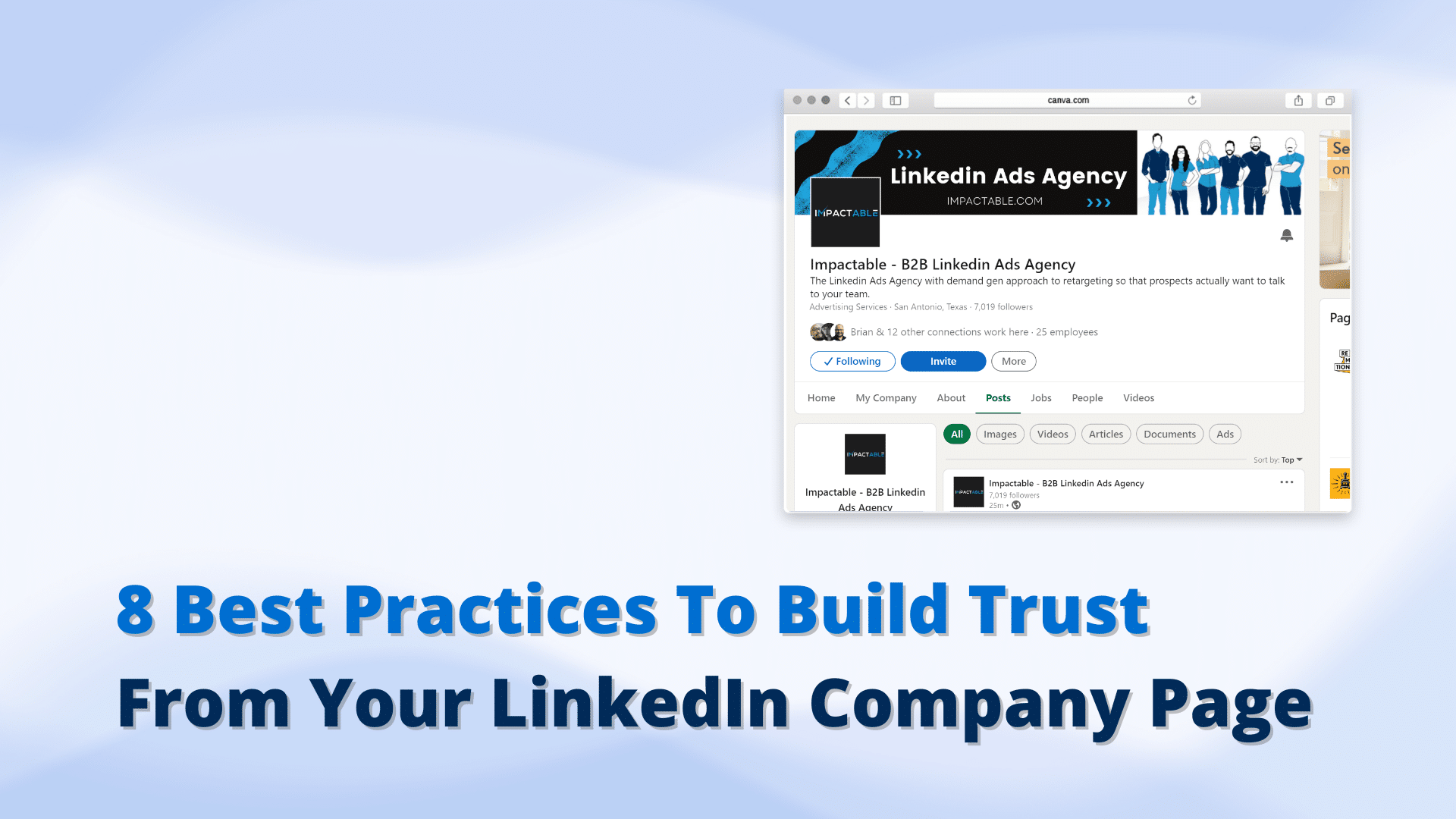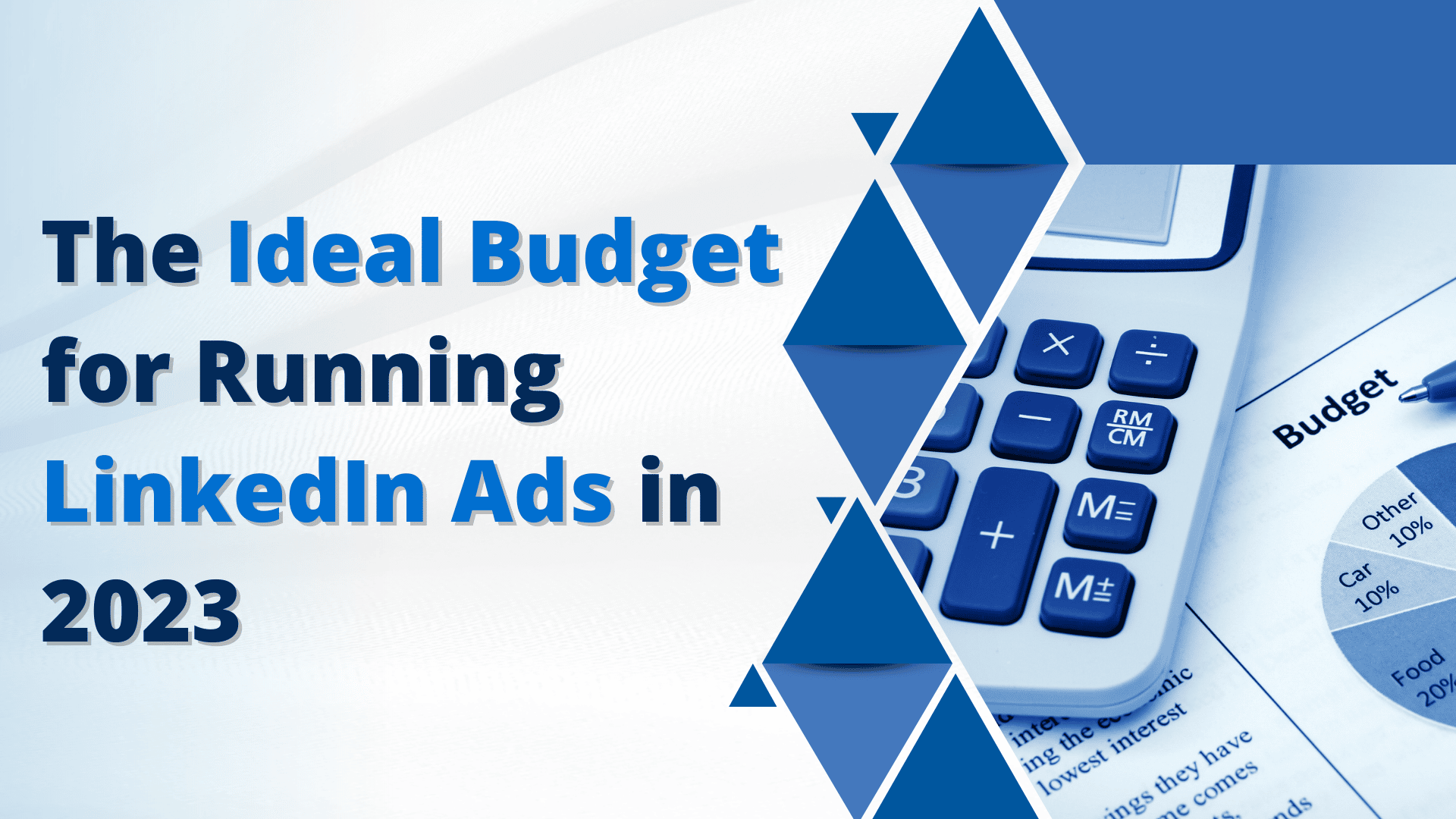With an active user base of more than 750 million people (2020), LinkedIn, in addition to being the world’s largest professional network, has also revealed itself to be a promising avenue for B2B advertising. In 2021 alone, the platform clocked in $3 billion in revenue from sponsored content. As a result, 94% of marketers, regardless of the company size, have been using LinkedIn to reach their target market.
Whether you’re already one of them or are just getting started, it’s important to evaluate and optimize your ad strategy for maximum ROI. This can be achieved by preventing wasted clicks, among other things, from becoming a performance-damper for your campaigns.
In this article, we’ll take a closer look at what constitutes wasted clicks, why they take place, and what can be done about them.
What are Wasted Clicks?
On LinkedIn, ad clicks are chargeable depending on the campaign objective (lead generation, brand awareness, website visits, etc), bidding strategy (maximum delivery, target cost, manual bidding, etc), optimization goal (video views, impressions, landing page clicks, etc), ad format (single image, carousel, etc) and/or what part of the ad is clicked.
If you’re running ads on the platform, regardless of how much you narrow down your target audience, you have to account for your ads reaching the wrong people. I refer to these specific instances as ‘wasted clicks’ that are generated as a direct result of someone clicking on one of your ads with no intent to convert.
In the early days (first 30 days or so), you don’t have enough ad insights or reports to identify and discard these individuals, and before you know it, you have spent $1,500 on them without getting a single conversion in return. It is important to note that apart from competitors, bots, automation tools, and dummy profiles, wasted clicks can also come from people, belonging to your target audience, who would otherwise benefit from your products or services but have repeatedly chosen to not engage with your business.
Eliminating wasted clicks on your LinkedIn ad campaigns ensures that your resources — time, money, and efforts — go towards prospects with high-purchasing intent.
Why Do Wasted Clicks Occur?
There are a variety of reasons why wasted clicks happen — maybe the person is happy with the unbeatable deal offered by their current provider, maybe your ad does not check all the boxes for them in terms of business requirements, or they are simply a bad fit on account of not fulfilling the selection criteria (based on parameters like industry-type, company-size, and seniority-level amongst other things).
In my experience, the following are the primary reasons that explain (and in turn, help!) mitigate the occurrence of wanted clicks when running a LinkedIn ad:
1. Your Ad Message Does Not Resonate with the Audience Group
When you’re involved in the day-to-day operations of a company, it’s easy to assume that you’d have a more informed understanding of the audience that your products/services are made for. However, it’s not until one starts running ads and collating data that the blind spots in your target audience come to light; you start realizing that your ads are not being perceived as expected by people who match your Ideal Customer Profile (ICP).
According to Adlucent research, 71% of customers prefer personalized ads that align with their interests; everything, from design and visual elements to copy and messaging, should appeal to your target audience. There’s a chance that the presentation style and the tone of your existing ad campaigns only draw attention from not-your-target-demographic.
For example, at Impactable, we decided to create and run a campaign targeting companies belonging to the Staffing and Recruiting industry — the idea was to persuade them into employing our services in LinkedIn advertising to expedite hiring processes for their clients. Unfortunately, it wasn’t long before we realized that despite our best efforts, we weren’t getting the ROI that we had hoped for. Our message, our offers, and our website were not convincing enough for this audience group, so we decided to hit pause and return to the whiteboard.
2. Lack of Actionable Insights
Ad insights give you a holistic view of user behavior and help you create a digital footprint of your target market. You make note of the interests and affinities that your customers already fall into by evaluating your prior converters, and take advantage of those specific targeting options to improve your overall ad strategy.
For example, in our quest to acquire new clients, we expanded our target audience to include individuals and companies from different countries. However, when we sorted and studied the conversion rate breakdown by geography, it quickly became clear to us that we would be better off focusing on our home base. Even when compared to Canada, a country we had high hopes for, our conversion rate failed to impress, which also brought us to a simple, straightforward conclusion: Potential customers in the USA were more receptive to the ads we were running.
As a result, we change our approach based on the old adage: “Just because you can, doesn’t mean you should.” Instead of obsessing over who we could sell our products/services to, we decided to focus on who we should sell to, and who can be considered the absolute best fit for what we have to offer.
3. Ill-Timed Ads
Recently, while working on multiple LinkedIn campaigns for a client, we were considering the possible merits of running ads over the weekends. After much deliberation, we decided to serve the weekend ads at a different time than the weekday ads. Why, you ask?
Our logic, inspired by the human condition, was very people-centric: Everyone is in a rush to leave the office on Fridays, and so, in comparison to, say, Monday, the clicks you receive after 5:00 PM or 6:00 PM on the former wouldn’t be as meaningful. On the other hand, Saturday and Sunday evenings are usually reserved for leisure, and people are likely to spend more time looking through their phones than usual. They are not up to their eyeballs in work-related browsing and are more open to consuming content that’s more educational and informative (for example, something along the lines of, “here’s what you can do to enhance certain aspects of your business!”).
The takeaway here is that you should know when your campaigns get the most clicks, and, most importantly, when the ad clicks that result in conversion happen. Gauging when your audience is not just active, but more inclined to perform conversion-friendly actions (like signing up for an event, filling a lead generation form, etc) ensures that you can achieve maximum impact even on a cost-saving budget.
How Can You Prevent Wasted Clicks?
Wasted clicks limit your reach while also being a drain on your resources —this ultimately stops you from making the most of your LinkedIn ad campaigns. Let’s take a look at some tried-and-tested methods I’ve come across that can help!
1. Target the Right Demographic
LinkedIn offers real, member-generated demographic data (based on job title, industry, company size, seniority, and other relevant parameters) to help brands reach the right audience. Combine that with the dearth of targeting options that the platform has, you can:
a) Run account-based ad campaigns that target specific companies and decision-makers;
b) Upload a list of contact IDs, or integrate the Ad Manager with your contact management platform to target prospects already interested in your business, or;
c) Segment your target audience to deliver unique, customized content based on the interactions they have had with your business.
At Impactable, we have spent a decent chunk of money to drive website clicks that resulted in zero leads. Now, when we run ad campaigns, we use ADP to club 6-8 parameters (for eg: industries, in this case) together to generate a consistent stream of conversions. We like to take a very “don’t fix what’s not broken” approach with it. While we might necessarily have all the intel surrounding industries that are pulling most of the weight, and the ones just eating into our ad spend, ADP has gone a long way in drastically reducing the number of wasted clicks we were observing daily.
2. Rely on Real-Time Data and Detailed Insights
LinkedIn allows you to see conversion-related insights, especially cost-per-conversions, for your ad campaigns, however, it doesn’t allow you to filter the data by parameters that are important to you. For example, since you don’t have a separate segment of conversions by industry or company size, you are unable to deduce how your campaign is performing across your target companies and industries.
One way to solve this problem is through micro-segmentation, wherein, you create a separate ad group for every target industry, and then compare the results to understand which industry is generating the most traction for your business. Needless to say, this is an extremely time-consuming process, especially when you’re working with a small team with more important things to take care of.
You can also take an alternative, more cost-efficient approach of targeting all your target industries in one campaign to see how well they stack up against each other. Here, the data obtained can be curated and further assessed to improve the existing ad strategy. For instance, you can understand the quality of an ad click by reviewing the subsequent actions that a potential customer takes—how long were they on your website?
Did they fill the details in a lead generation form but left before submitting it? Did they sign up for the company newsletter? You can integrate your LinkedIn data with Google Analytics to get clear and explicit numbers for the bounce rate, session duration, scroll depth, source of traffic, and more.
ADP allows you to see a detailed report of your campaign results.
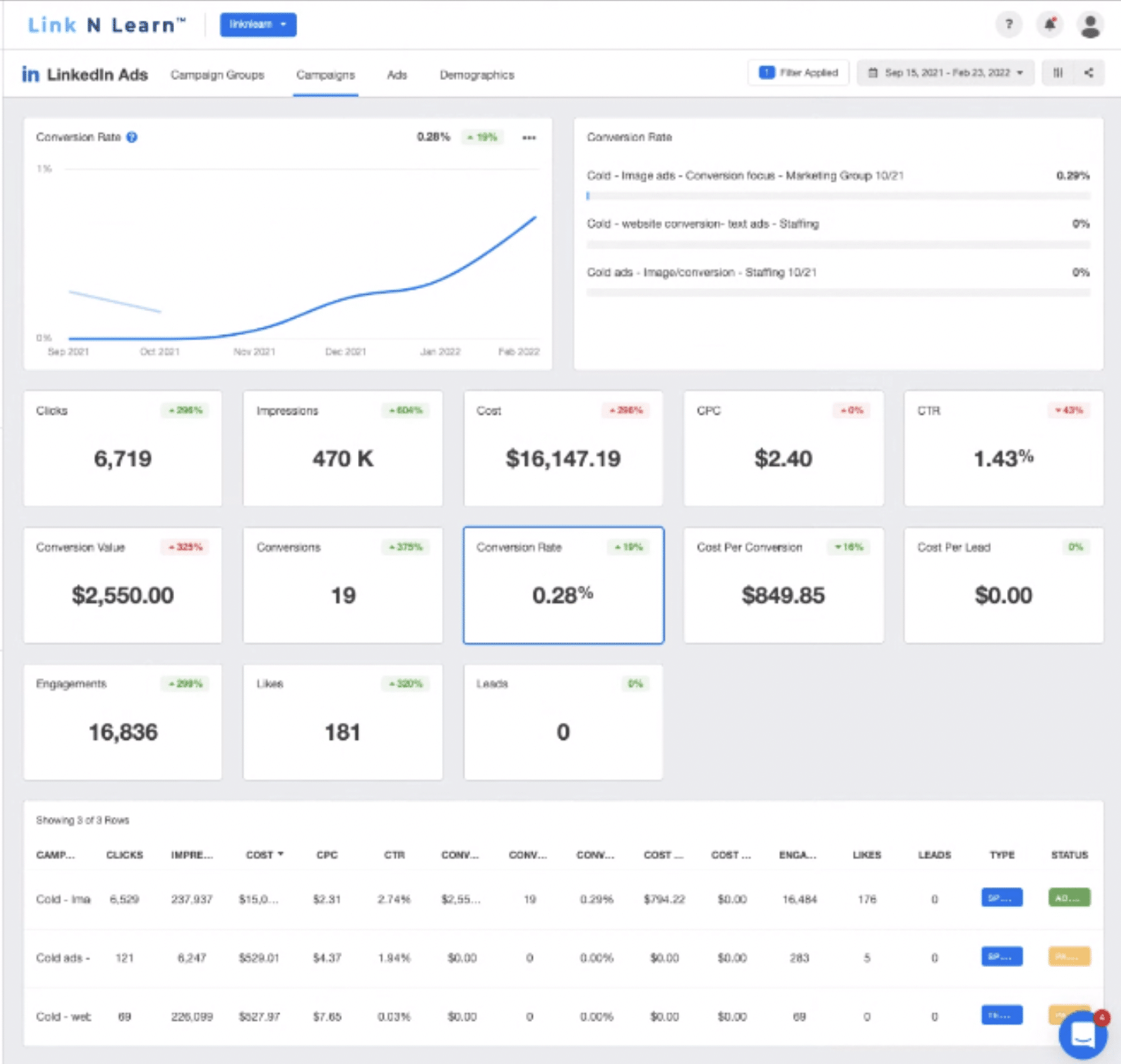
3. Schedule Ads
LinkedIn ads, by default, are designed to show up on your target audience’s feed throughout each calendar day. By scheduling your campaigns to run only at certain times, you can circumvent the issue of wasted clicks altogether and ensure that your ads reach the right people at the right moment.
For example, suppose you operate a dog-sled touring business in Alaska. You notice that your ads perform best between 8 AM to 11 AM on Tuesdays, and between 7 PM to 9 PM on Fridays. The greater reason behind this is that, on those specific days, the weather update is telecasted immediately after the morning and evening news segments showcase Alaska as the ‘Coldest Places In the USA’. As a result, you can schedule your ad to go live and appear on your target audience’s feed only during that time for maximum ROI.
This feature also allows you to run multiple campaigns and rotate which days they appear thus allowing you to expose your prospects to more ads and creatives without spending an obscene amount of ad spend.
For example you could have Campaign A run on Monday, Wednesday, and Thursday while Campaign B runs on Tuesday and Thursday.
ADP simplifies the whole process of scheduling ads by allowing you to select the running time for different types of campaigns with just a few clicks.
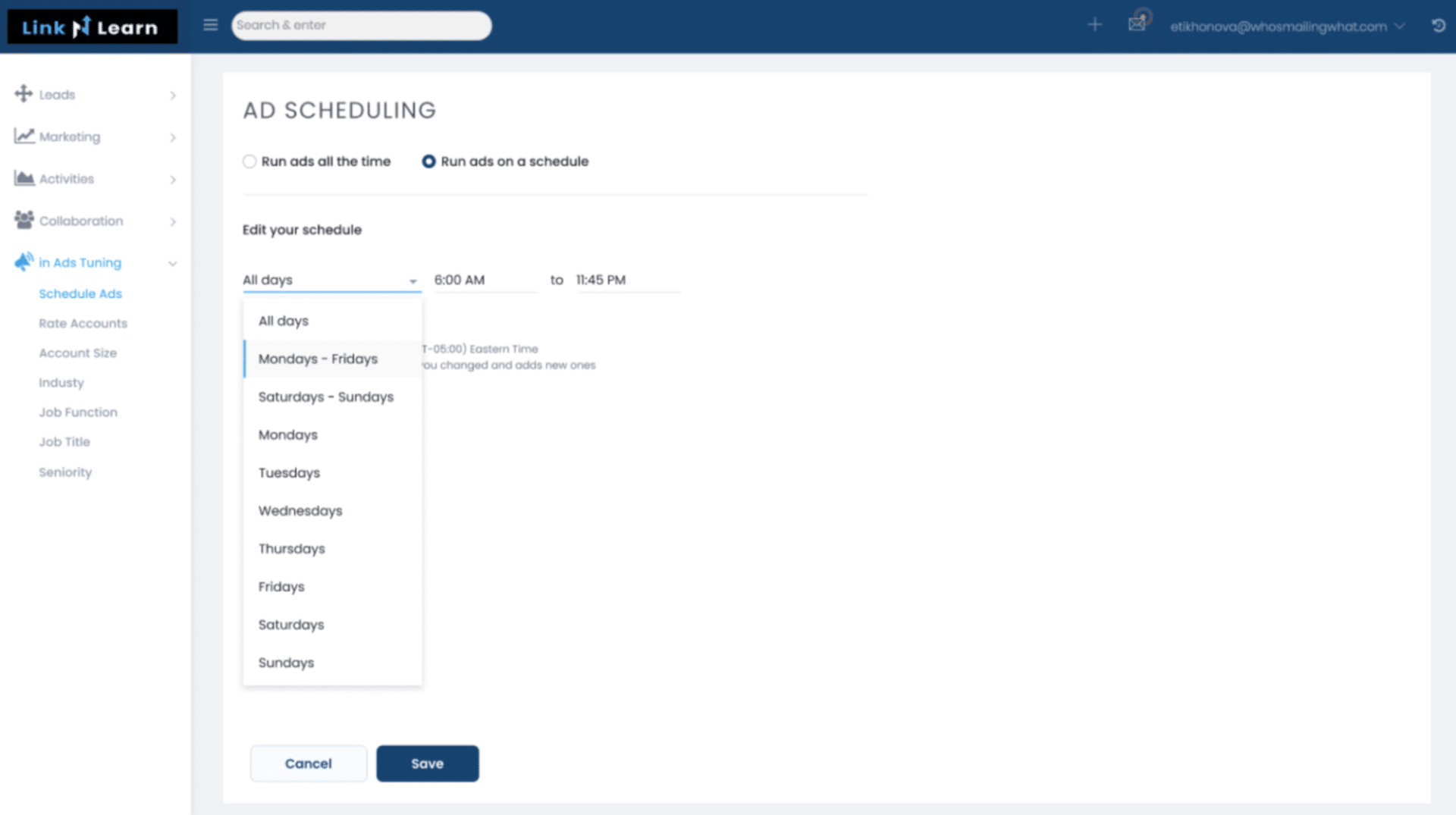
As a result, you can:
- Choose to run ads only during business hours so you are available to respond to customer inquiries;
- Pause ads during periods of ‘downtime’ when you aren’t expecting much engagement, like, the weekend;
- Make bid-related adjustments (increase or decrease your bids) for particular days and times.
Conclusion
We hope this article offers you a deeper understanding of wasted clicks, and how, if not addressed timely, they can prevent you from making the most of your LinkedIn ad campaigns. With careful planning, you can ensure that your brand’s voice reaches the right people — an audience of relevant and influential decision-makers in the professional landscape. ADP, among other things, can come in extremely handy when you want the majority of your ad spend to go towards converting prospects into paying customers, instead of selling your products/services to accounts with no purchasing intention.
At Impactable, we have found great success in using the powerful features of ADP in conjunction with the robust targeting options provided by the LinkedIn Ads Manager. The combination acts as an end-to-end solution for ads, where you can exercise more control over the bidding process, segment audiences based on identifiable parameters, and obtained detailed insights on campaign performance.
If you need further information or assistance in optimizing your LinkedIn ads, book a demo with Impactable today!
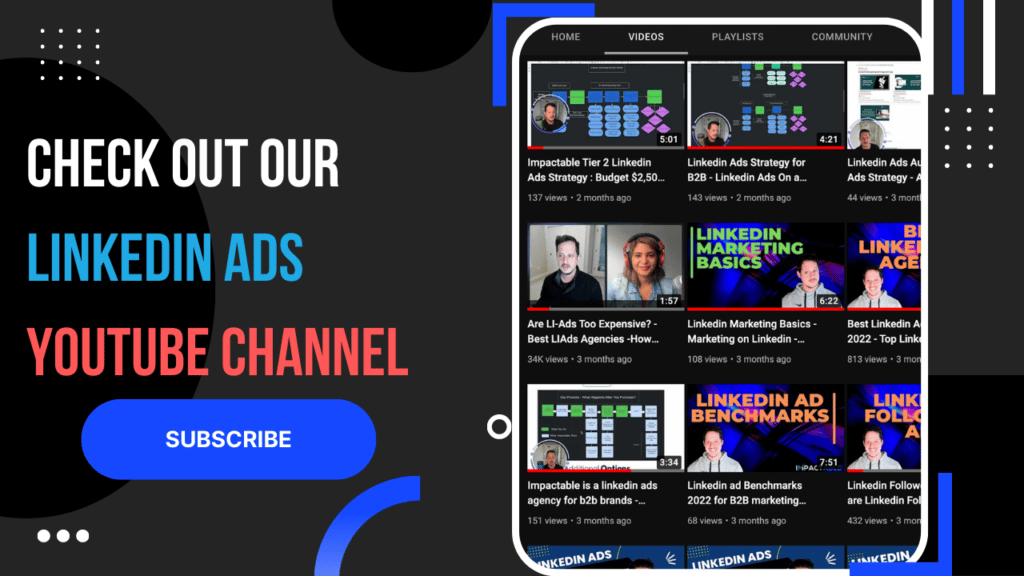

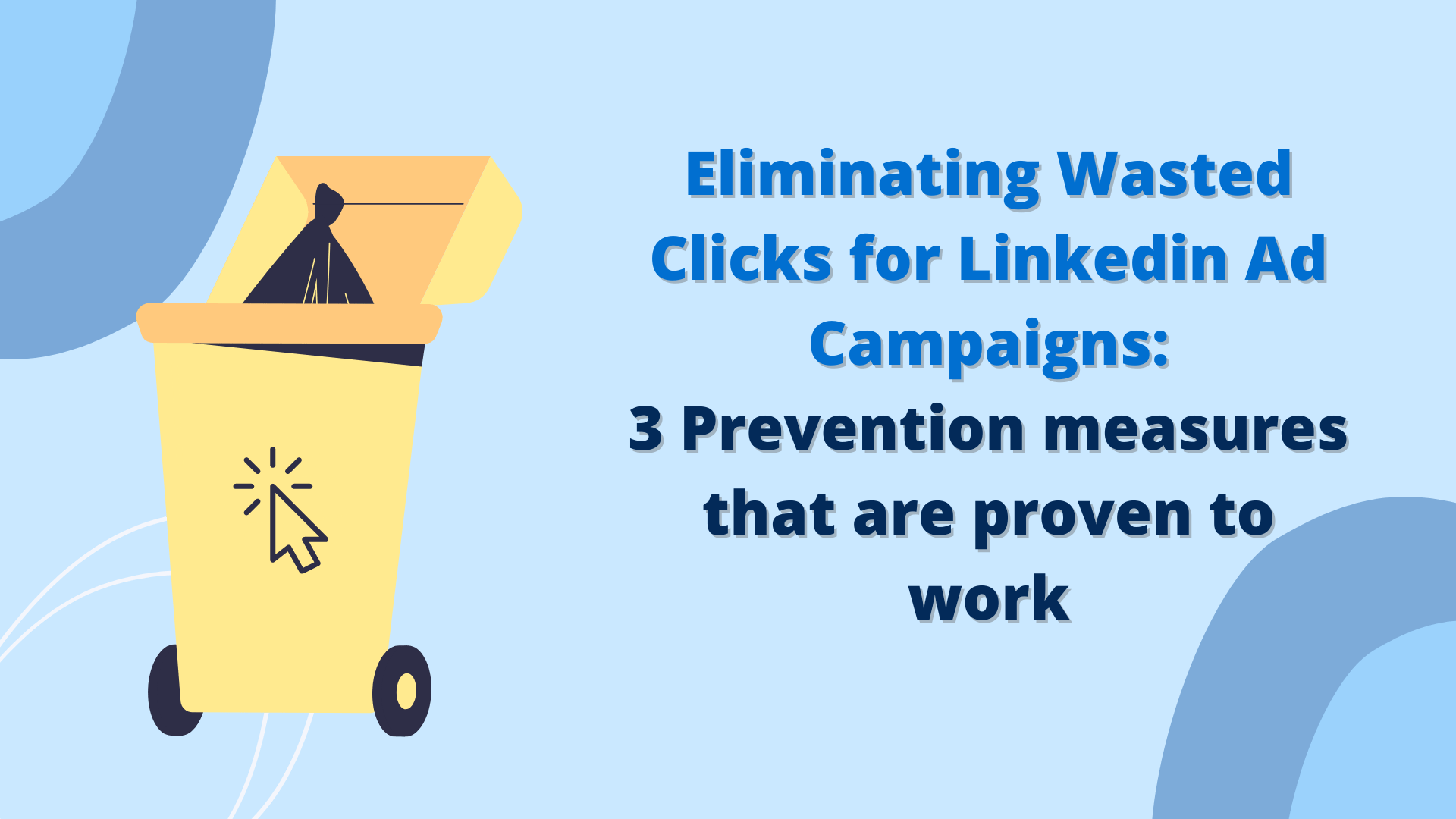


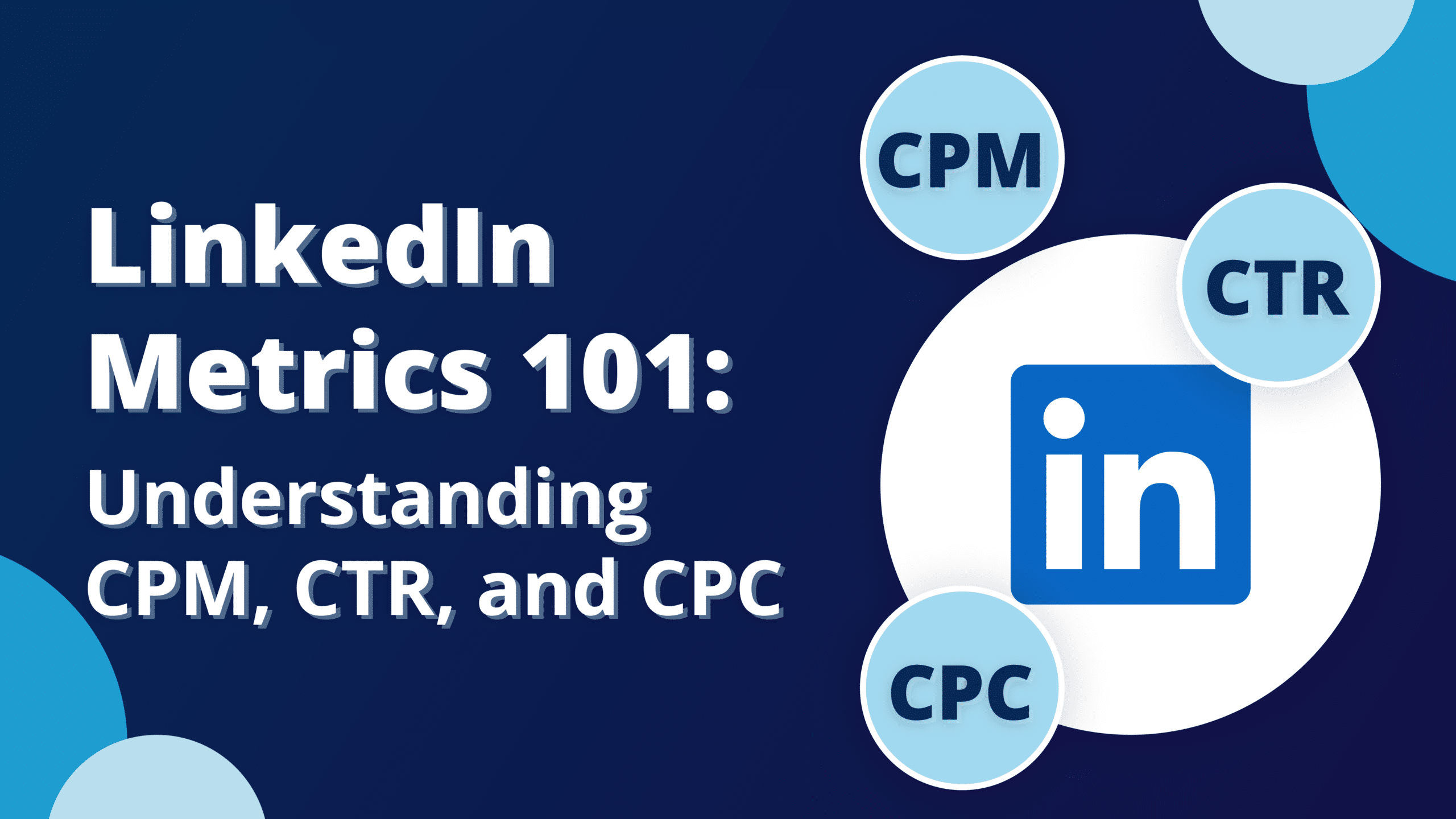
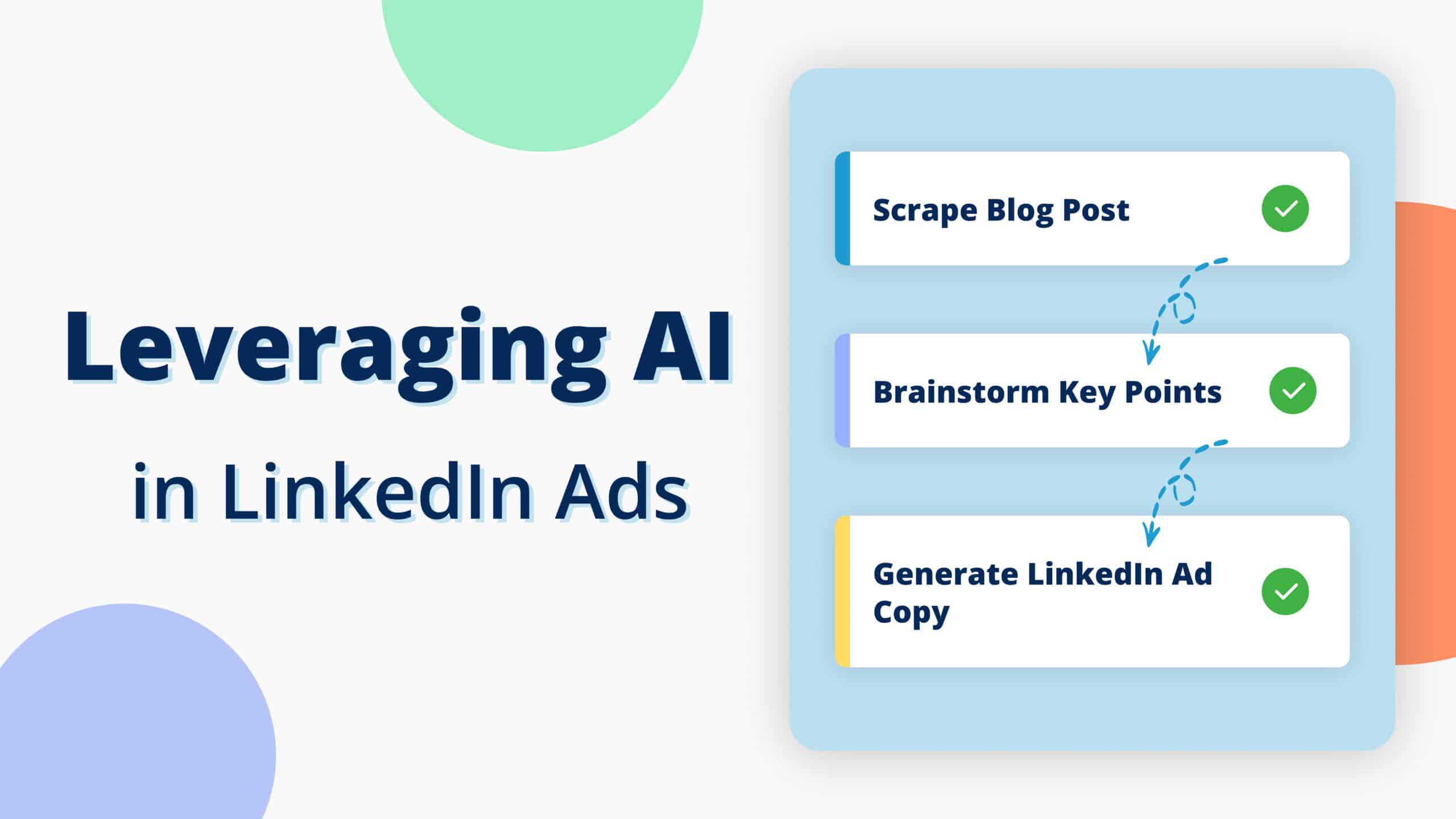
![9 Steps To Lower Your B2B Website Bounce Rate [And Improve Conversion Rates]](https://impactable.com/wp-content/uploads/2024/03/Group-12387.png)