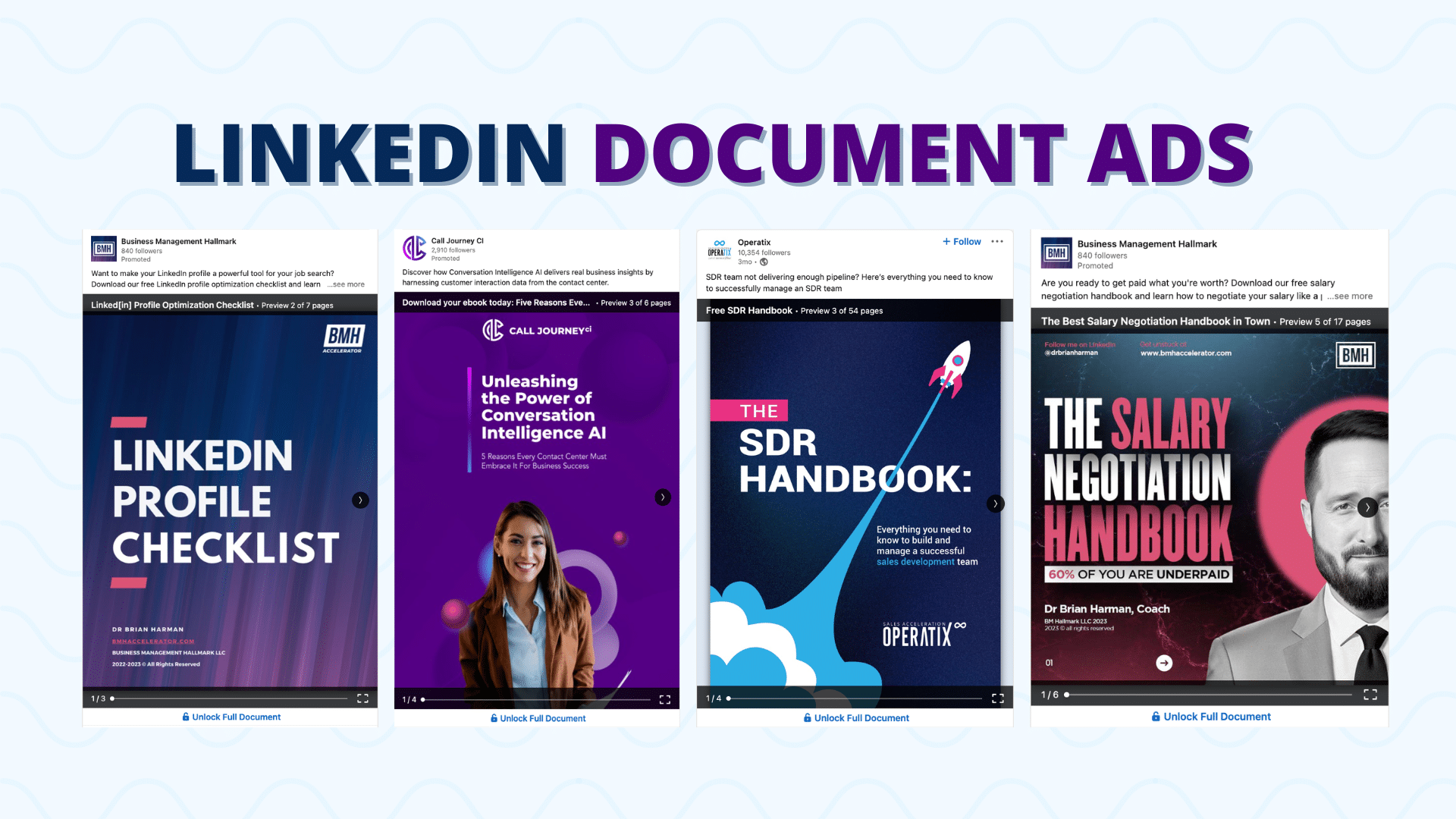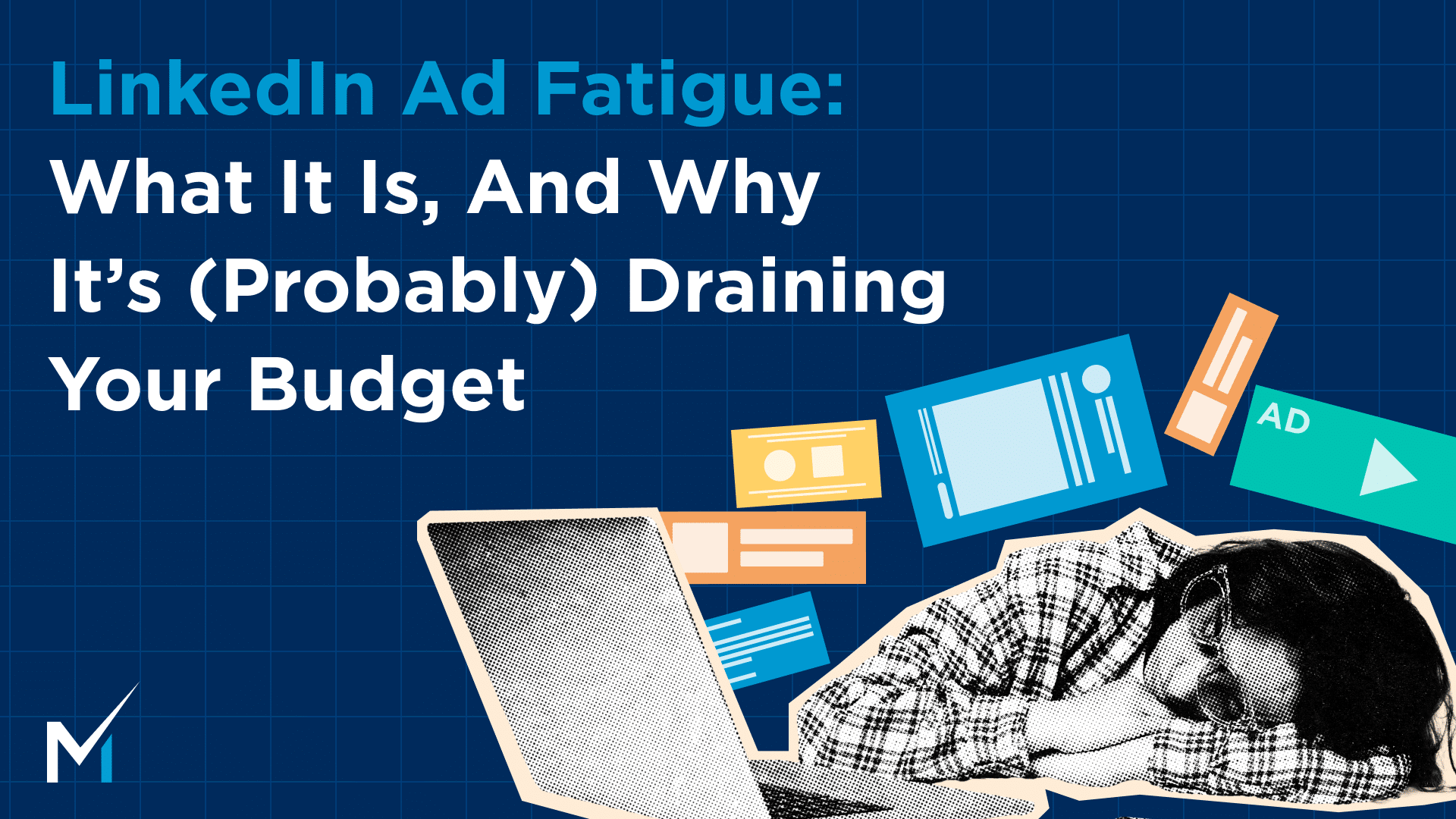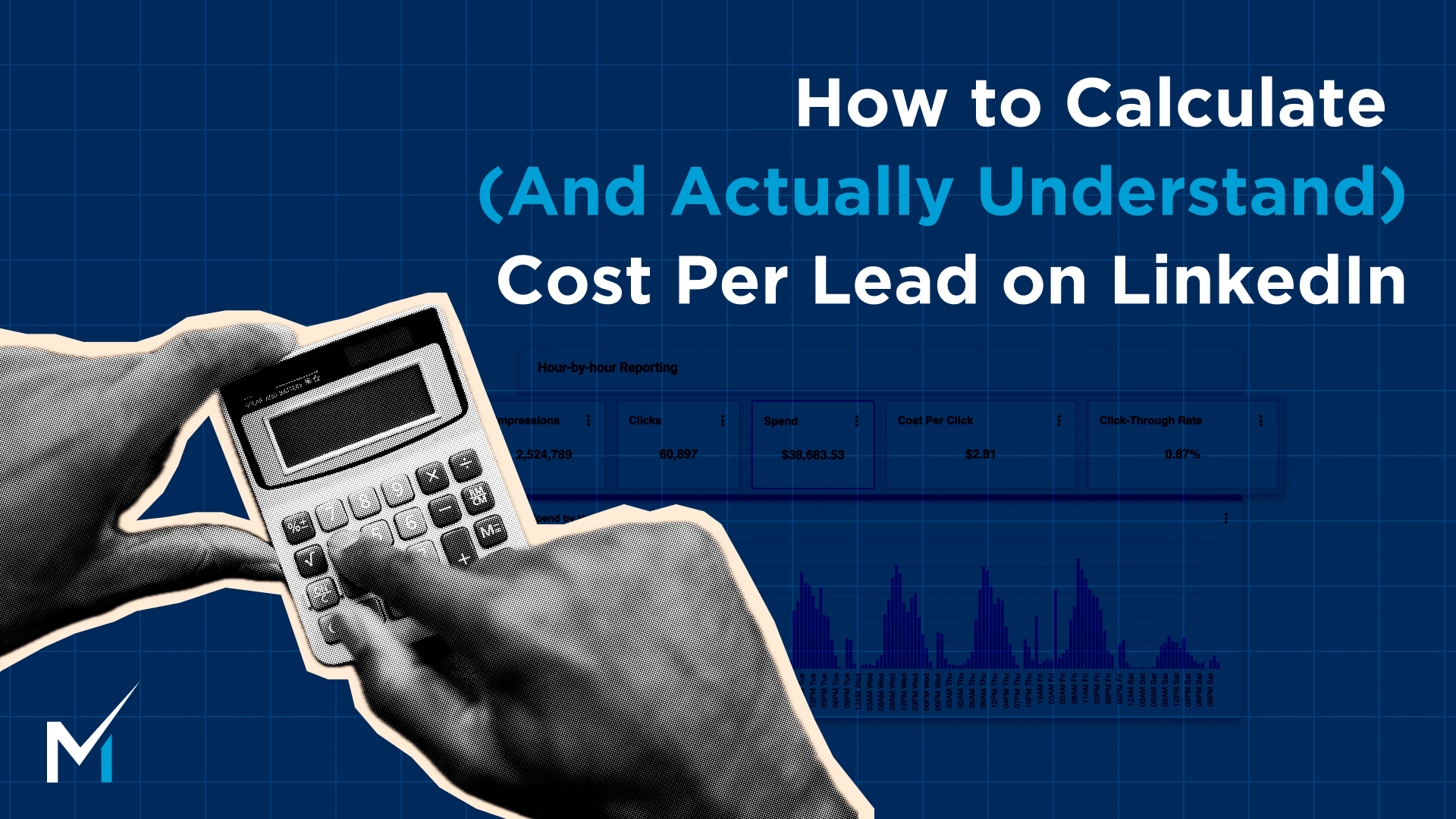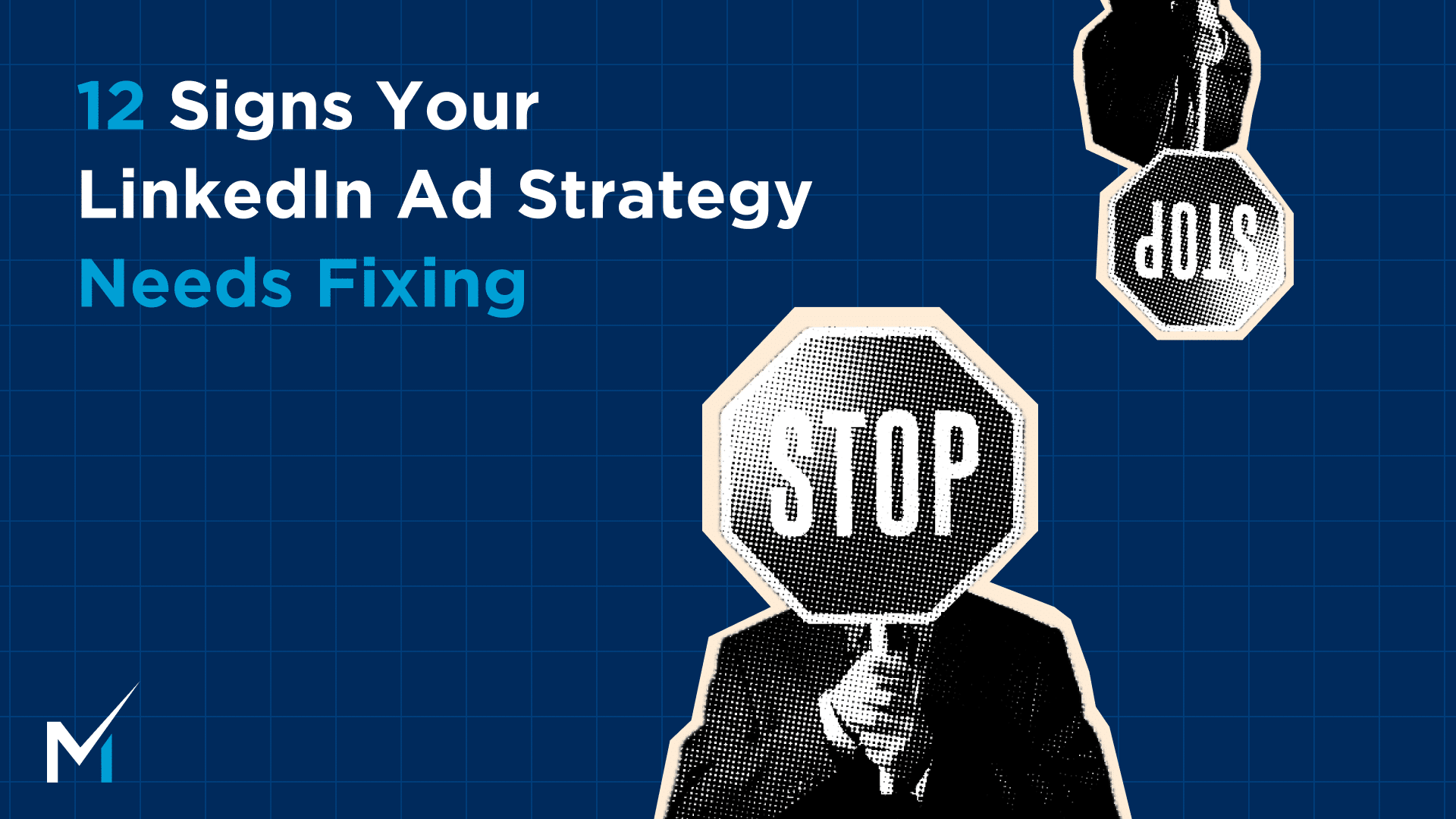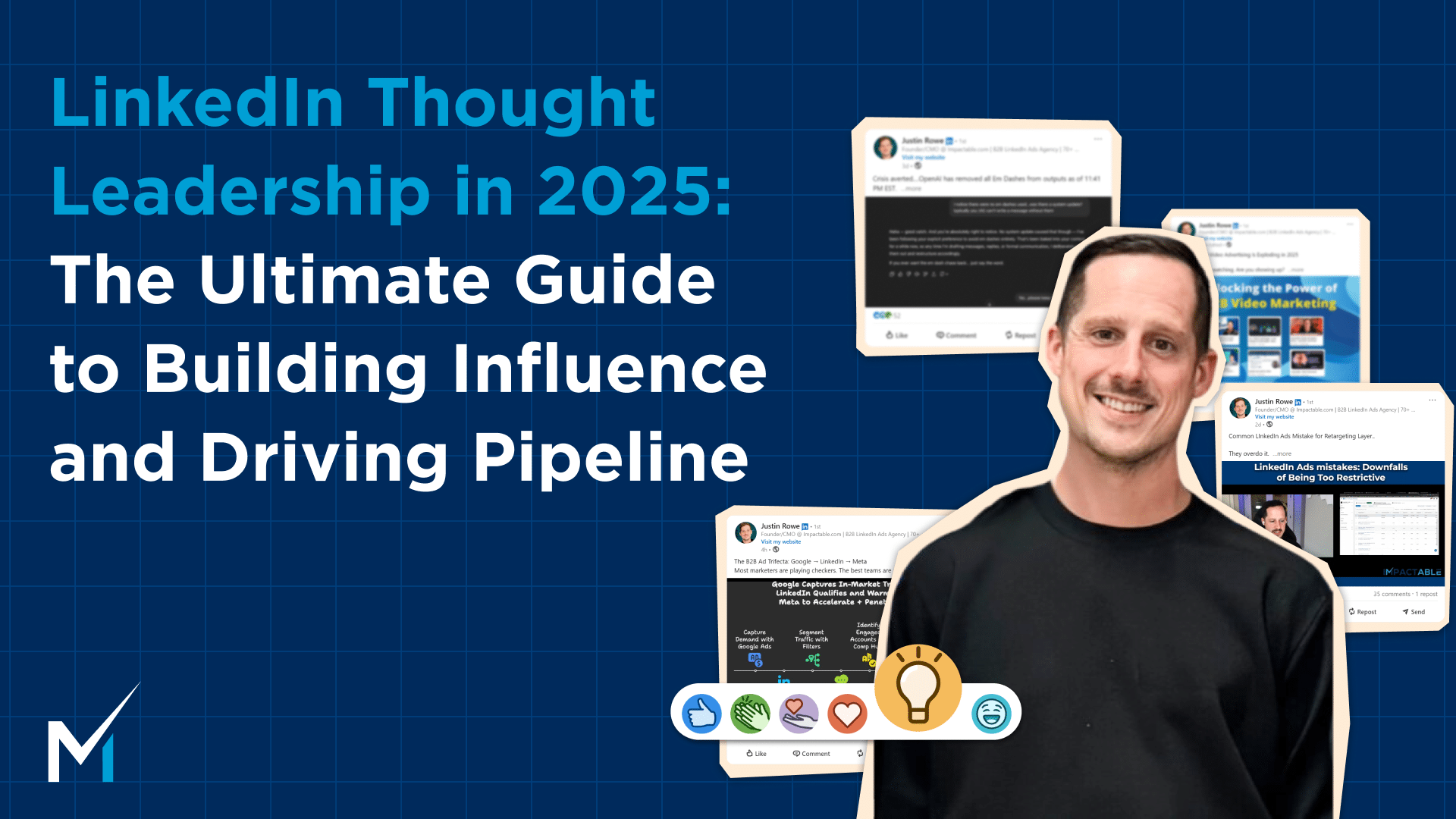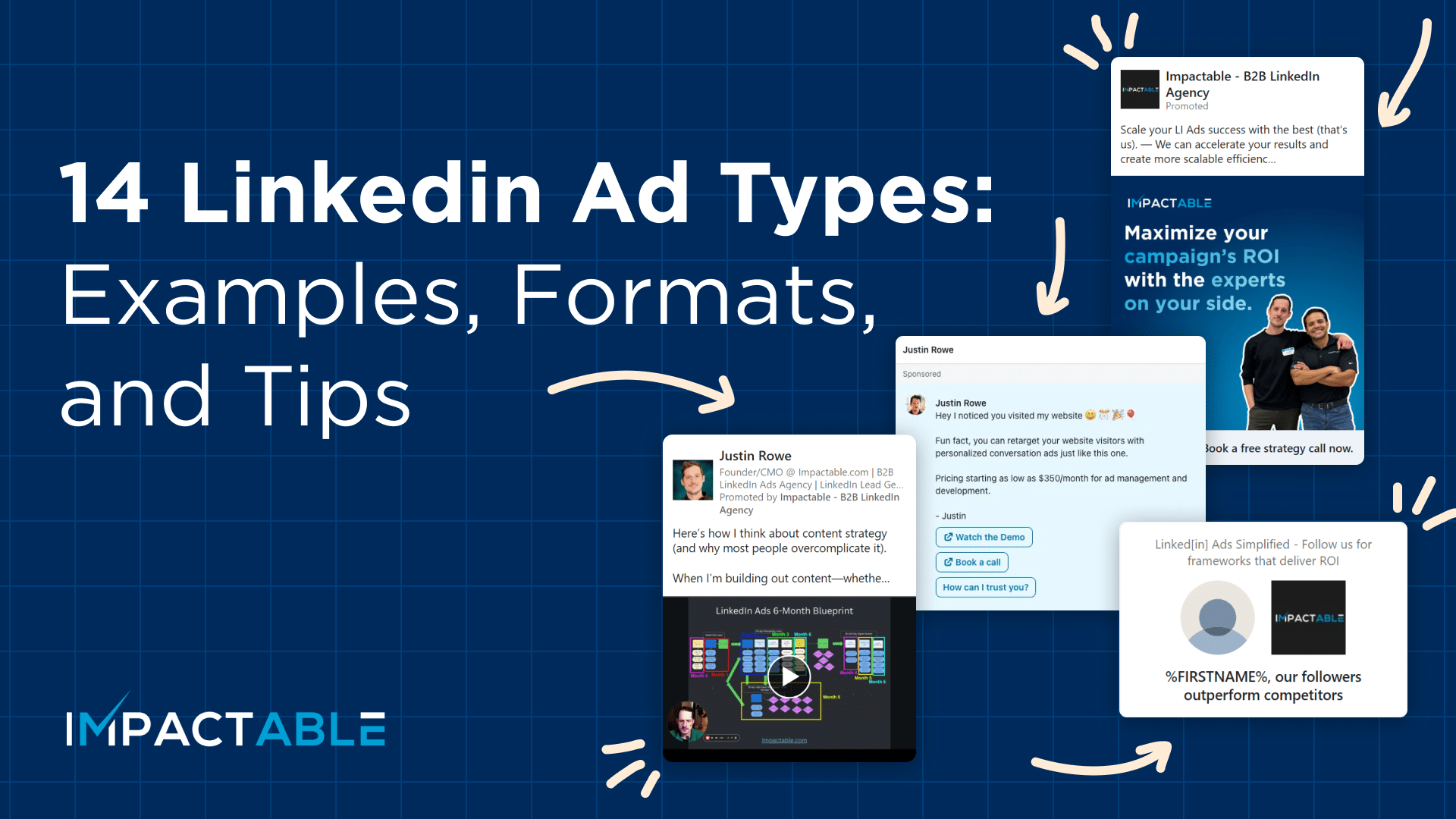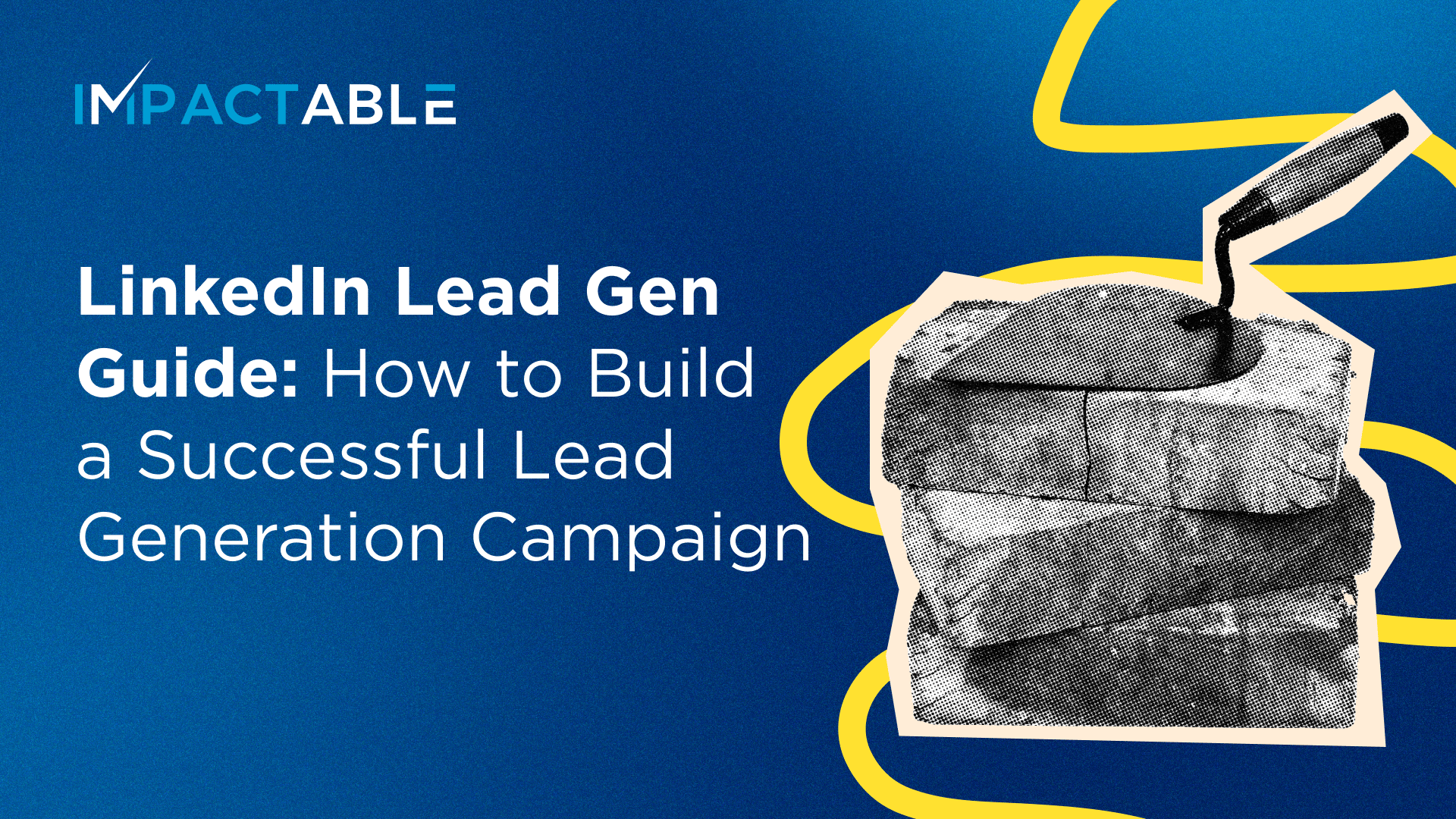LinkedIn Document Ads is a great tool to captivate audiences, enhance engagement, and drive meaningful interactions.
In this article, we delve into the essence of LinkedIn Document Ads, uncover their benefits, explore innovative strategies, and introduce the concept of Document Ads Retargeting.
What are LinkedIn Document Ads?
LinkedIn Document Ads bring your content directly to the LinkedIn feed, allowing users to effortlessly access and download documents without leaving the platform. You can share your expertise, insights, and other resources, whether it’s a thought leadership piece or a valuable resource. You can even choose to capture leads by using a Lead Gen Form, making it a versatile tool for building awareness and engaging your target audience.
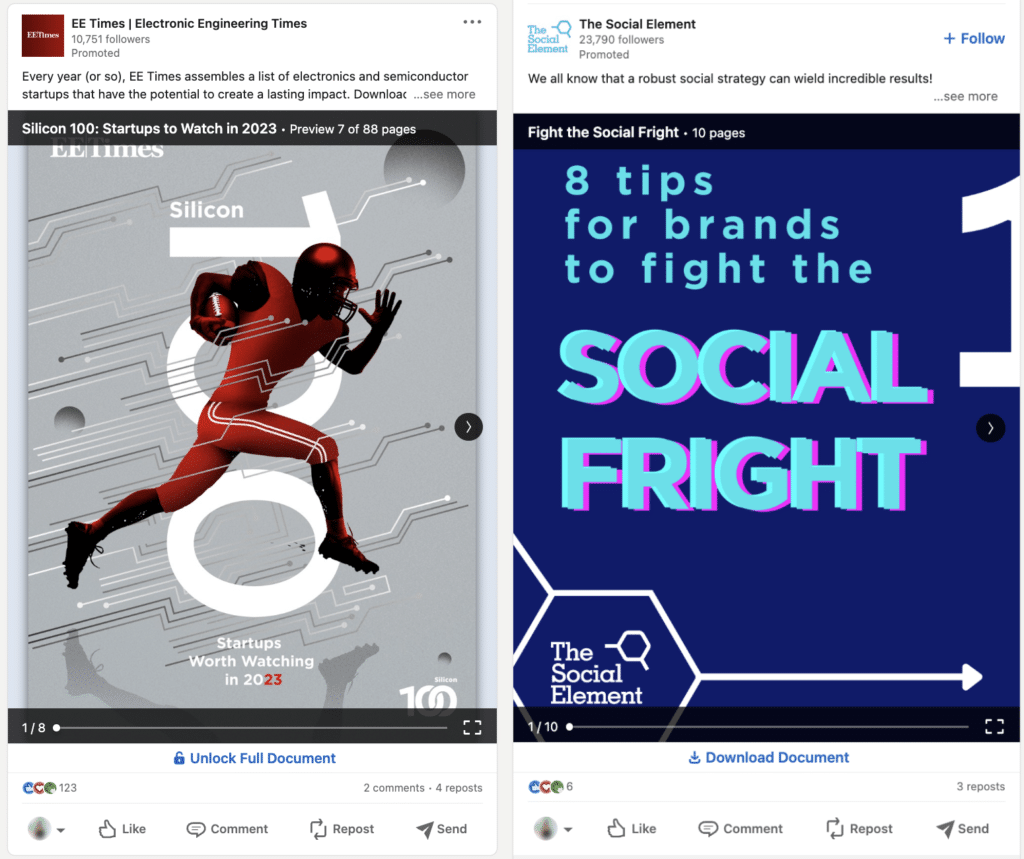
Why Use LinkedIn Document Ads?
Wondering why LinkedIn Document Ads should be on your radar? Here are the main reasons to use them:
- Boosting Awareness and Nurturing Connections: These ads allow you to cultivate trust and engage key audiences by sharing educational content and showcasing your thought leadership. It’s a chance to warm up your audience while making a lasting impact.
- Quality Lead Generation: Looking to capture the interest of potential leads? LinkedIn Document Ads provide the solution. By utilizing a LinkedIn Lead Gen Form, you can turn curious clicks into high-quality leads, paving the way for meaningful interactions.
- Unveiling Audience Interest: Curious about how your content resonates with your audience? Dive into insights about document engagement. Discover what’s read, downloaded, and valued, and use this knowledge to refine your marketing strategy across every stage of the funnel.
How to Use LinkedIn Document Ads Effectively?
When it comes to maximizing the potential of LinkedIn Document Ads, here are the top strategies to consider:
- Showcase Your Expertise: Leverage Document Ads to position yourself as an industry expert. Share in-depth whitepapers, case studies, or how-to guides that offer valuable insights and solutions.
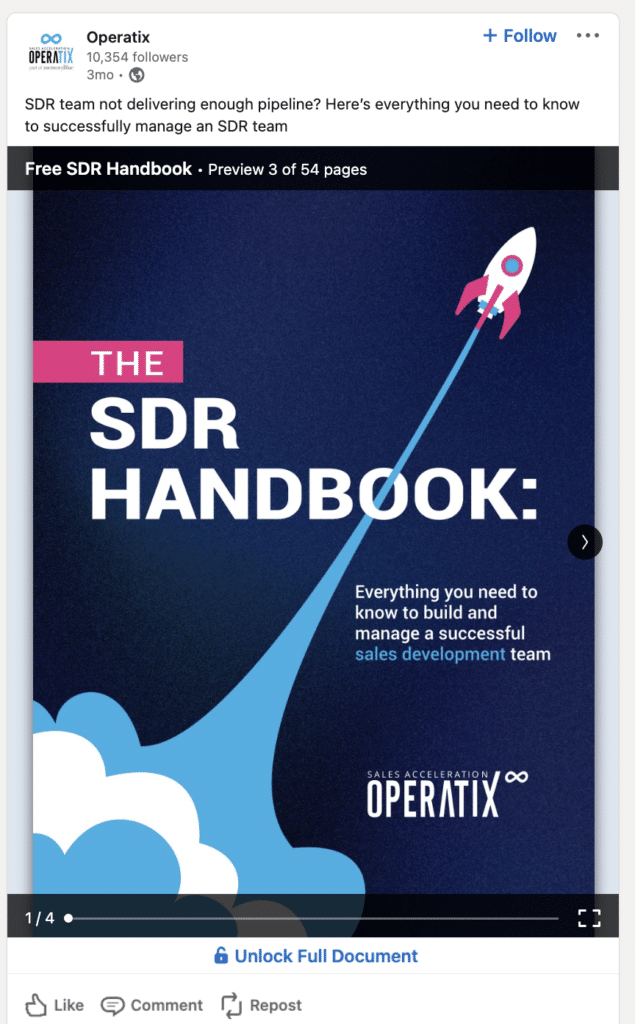
- Lead Generation: Use the power of LinkedIn Lead Gen Forms to capture leads directly from your document. This approach ensures that you’re not just sharing content but also nurturing potential leads.
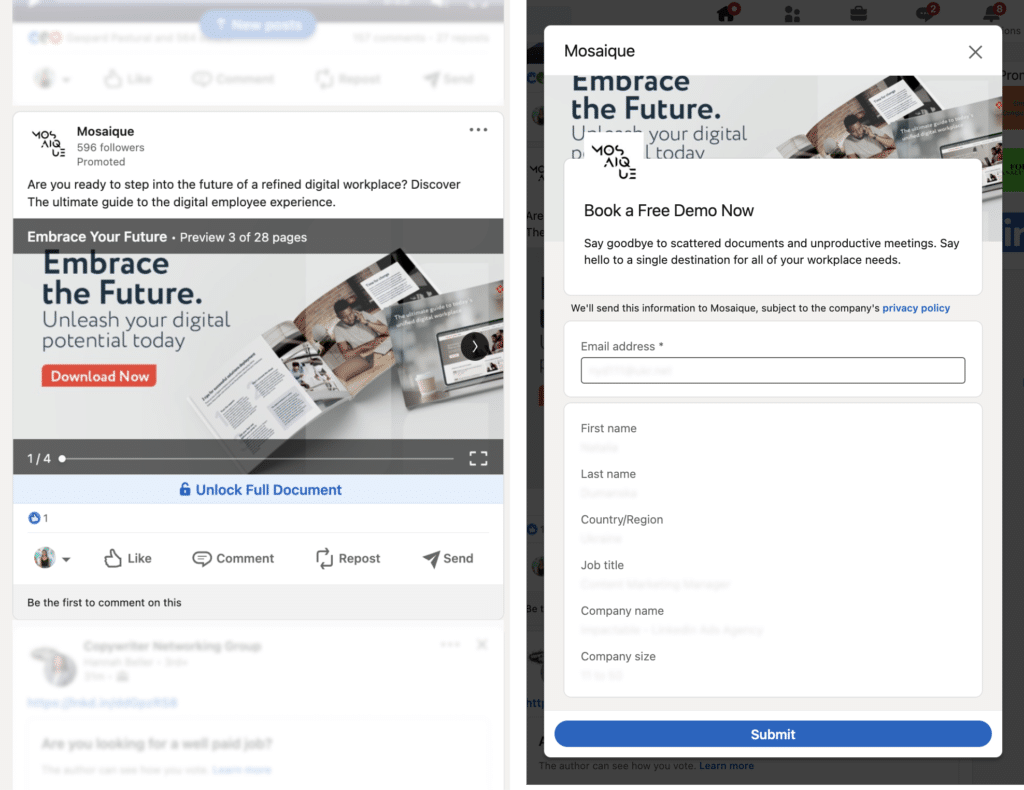
- Educational Series: Create a series of document ads that delve into different aspects of your industry or niche. This approach keeps your audience engaged and eager for the next installment.
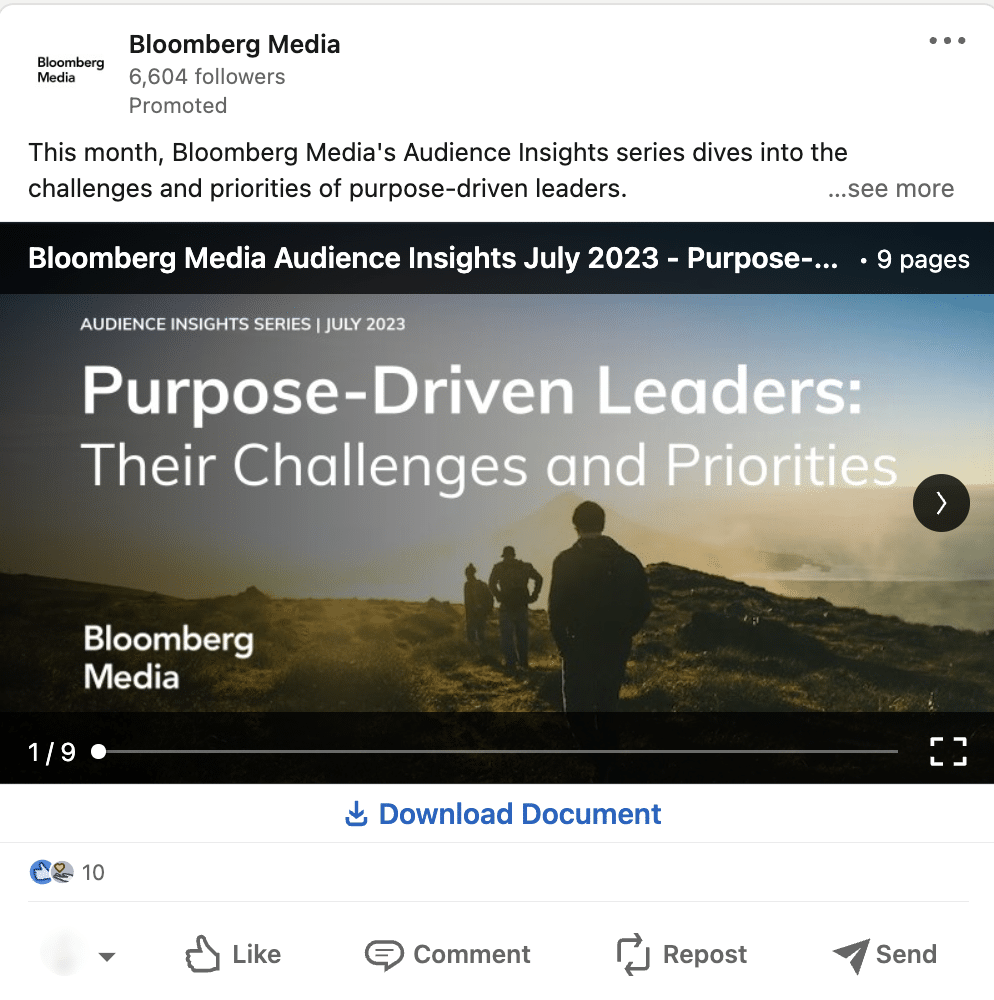
- Reinforce Webinars and Events: Enhance your webinar or event promotions by providing teaser documents that highlight key takeaways or previews of what attendees can expect.
- Retargeting: Make the most of LinkedIn’s document ads retargeting feature. Re-engage users who have interacted with your previous ads or content, guiding them further along the buyer’s journey.
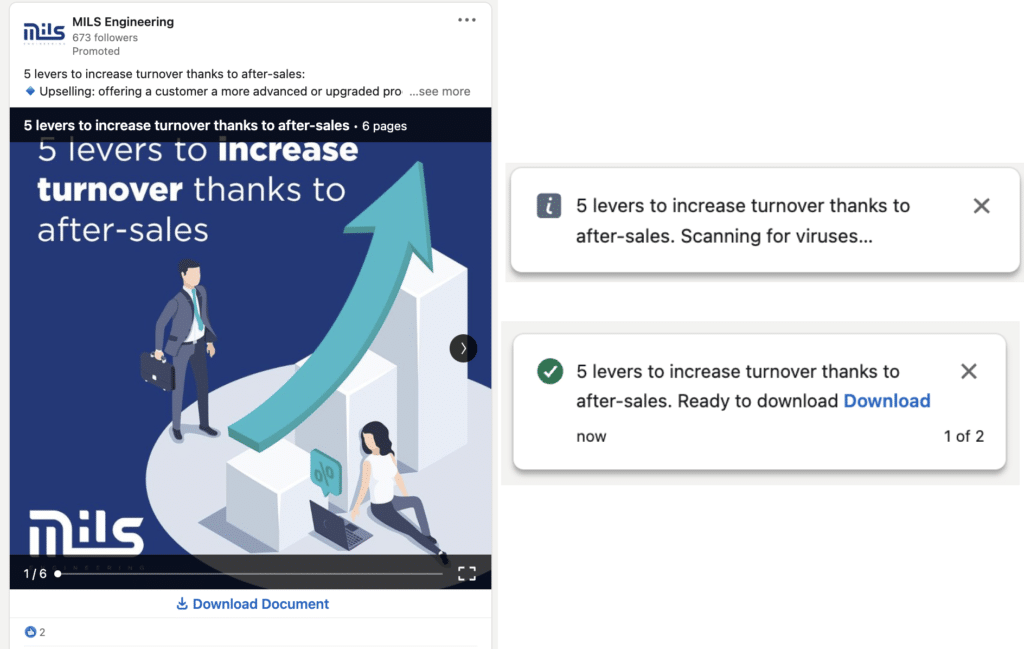
Document Ads – Retargeting!
I was asked for years if we could upload content to LinkedIn to make it easier for prospects to download. While the answer for years was, “Man, that would be so great, but no, you have to send traffic somewhere they can download it.”
Earlier this year, LinkedIn finally released that capability. Whether you use it as pure value-added material or slap a LGF on it, I’ve seen it be a strong addition to the funnel and typically outperform website downloads.
A big glaring missing issue was that you couldn’t use any of the interactions on Doc Ads to build a Matched Audience… but now you can!
How to Set Up Document Ads Retargeting
- When you create a new Matched Audience, you’ll now see the option for “Document.”
- Once selected, you can choose ‘How your prospects engage’:
– Any interactions with your Ad
– People who performed chargeable clicks with your ad
– Those who downloaded the document - As with any on-platform Matched Audiences, you can make them retroactive for up to a year:
- 30 Days
- 60 Days
- 90 Days
- 180 Days
- 365 Days
How to use LinkedIn Document Ads for retargeting?
This is a great way to add people to your retargeting funnel.
To be more specific, I’d add these into a “High-Intent” campaign that focuses on interactions with Single Image Ads or Videos in the Retargeting layer (ads such as Blogs, Articles, White Papers, eBooks, Guides, Testimonials, Reviews, etc.).
I’d also like to try this with additional Doc Ad retargeting.
Just because a prospect clicked on one, it doesn’t mean they’ve seen your other Doc Ads. Obviously, they’re at least interested, so as a side campaign, I’d retarget those Doc Ad interactions with another Doc Ad campaign to build the frequency of Doc Ads.
Either way, create the Audience so you can decide how to use it anytime!
Final Thoughts
Incorporating LinkedIn Document Ads into your playbook isn’t just about sharing content; it’s about igniting connections, fostering trust, and gaining insights that drive your marketing efforts forward.