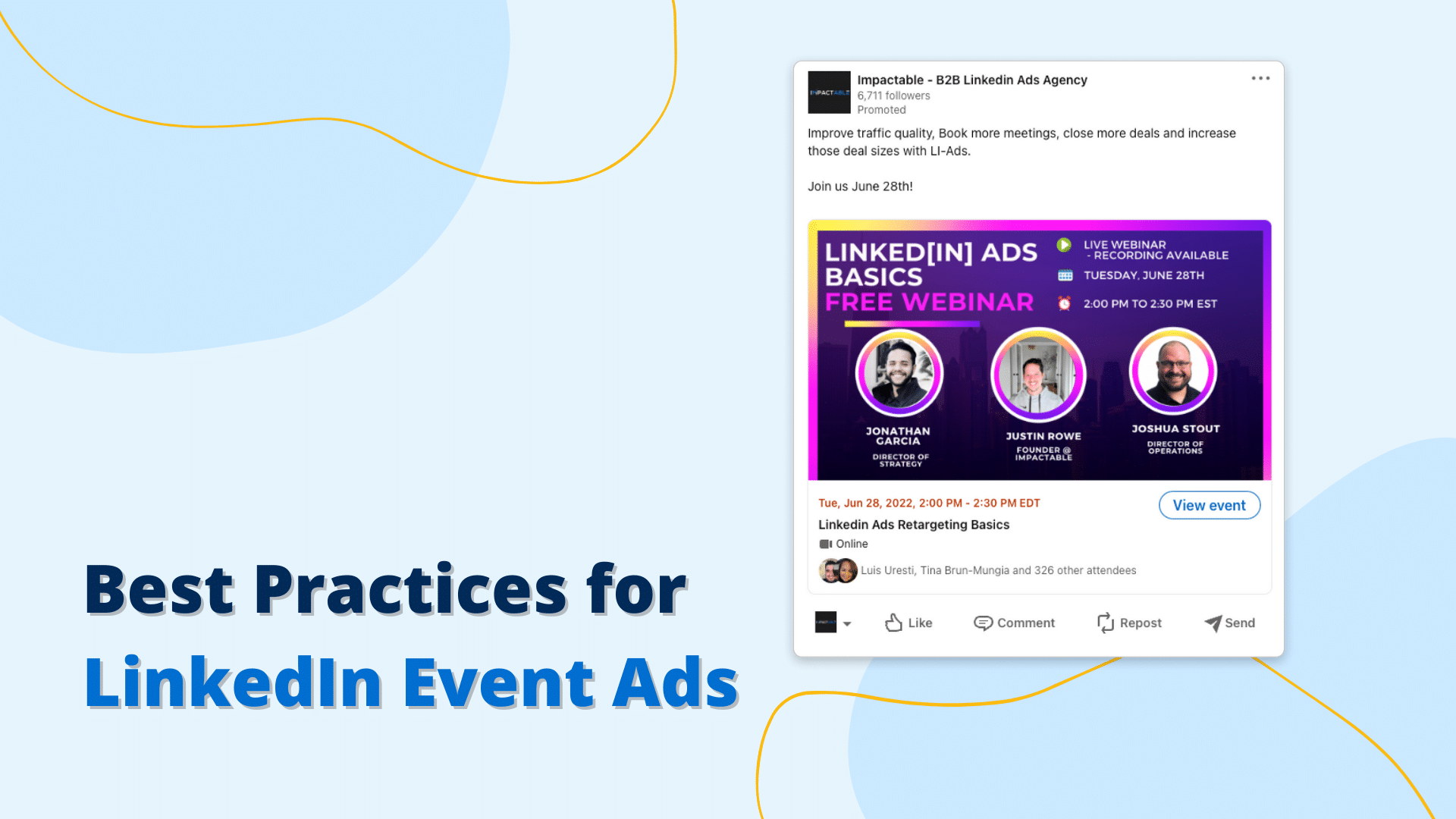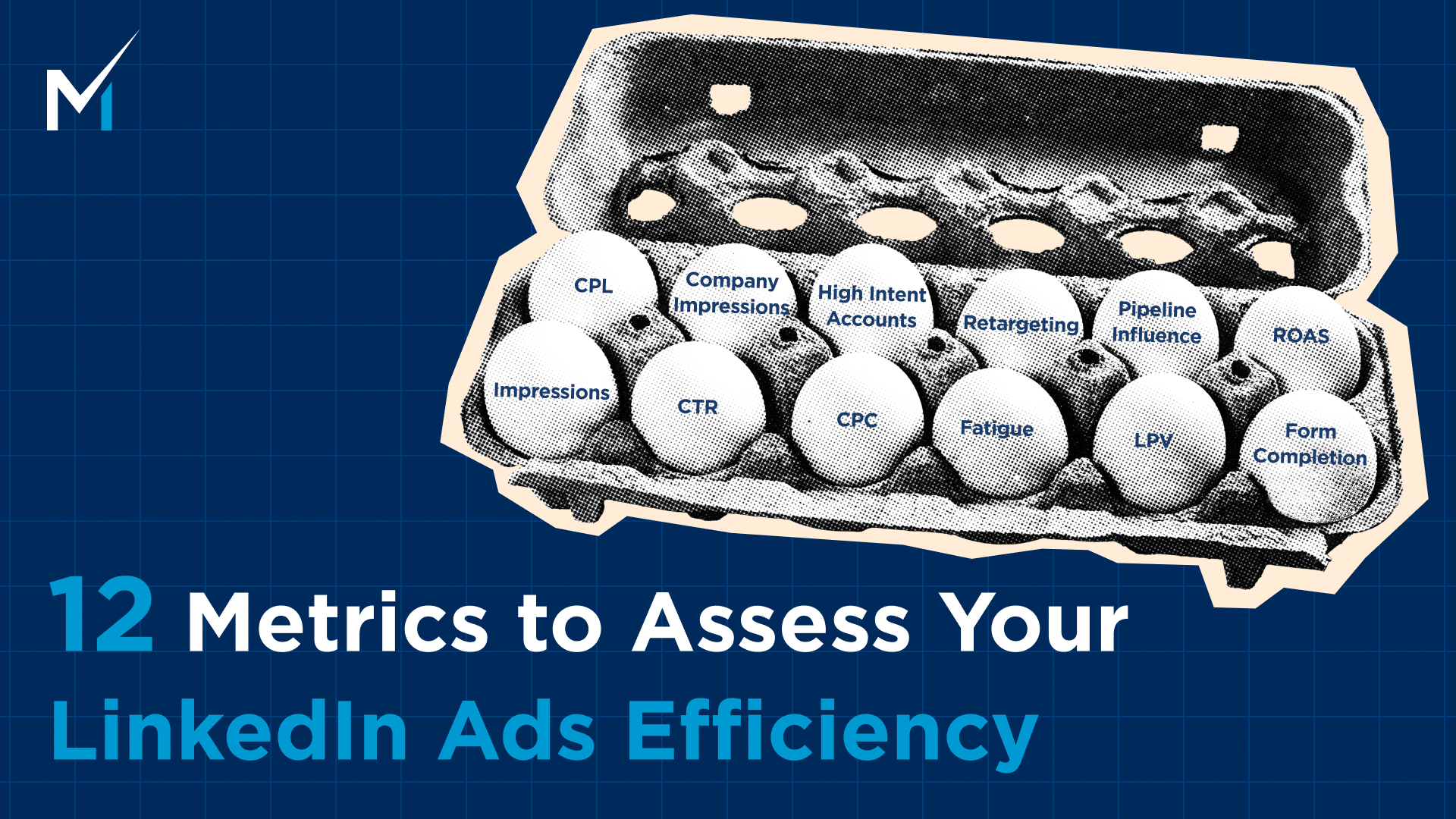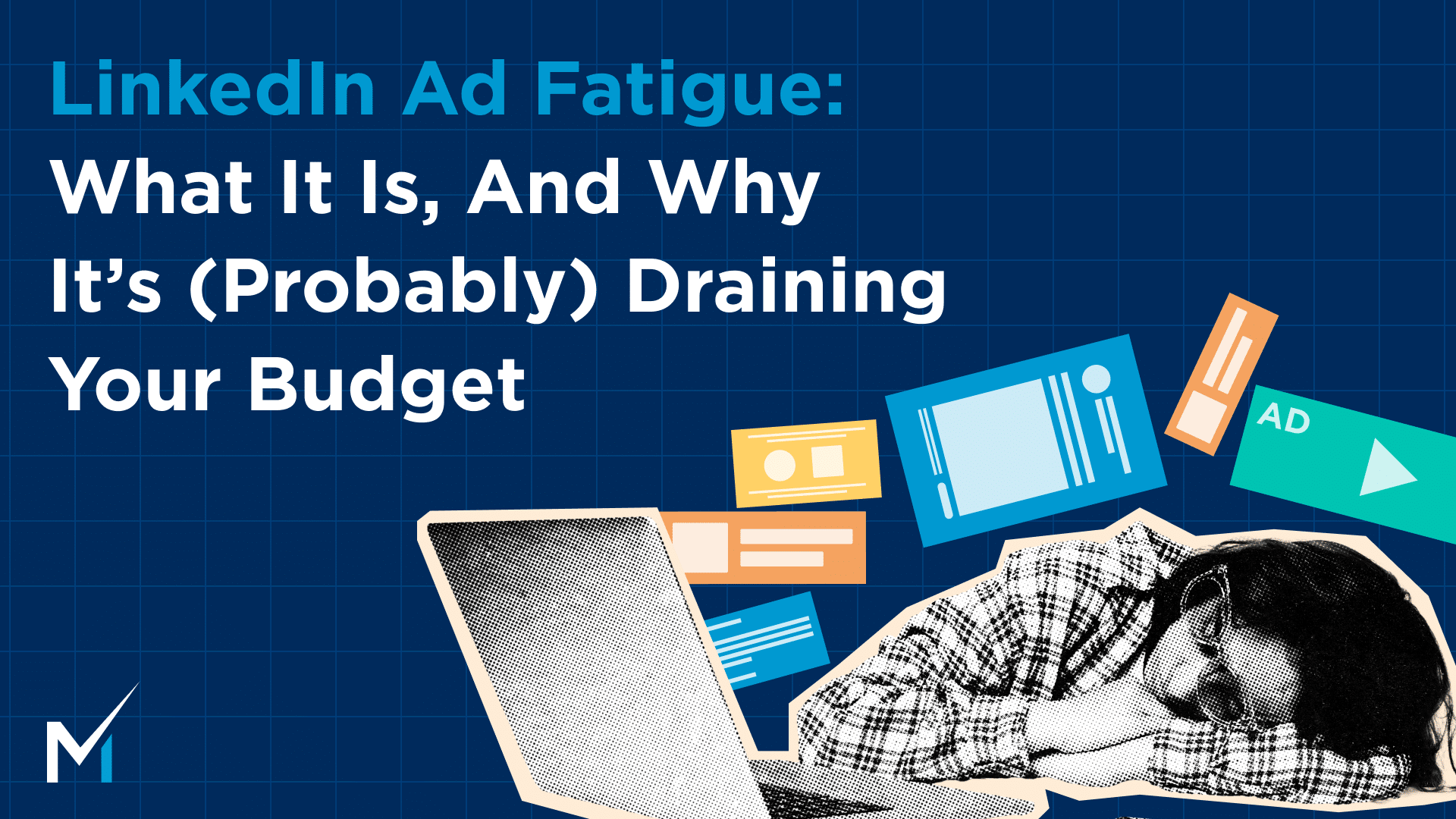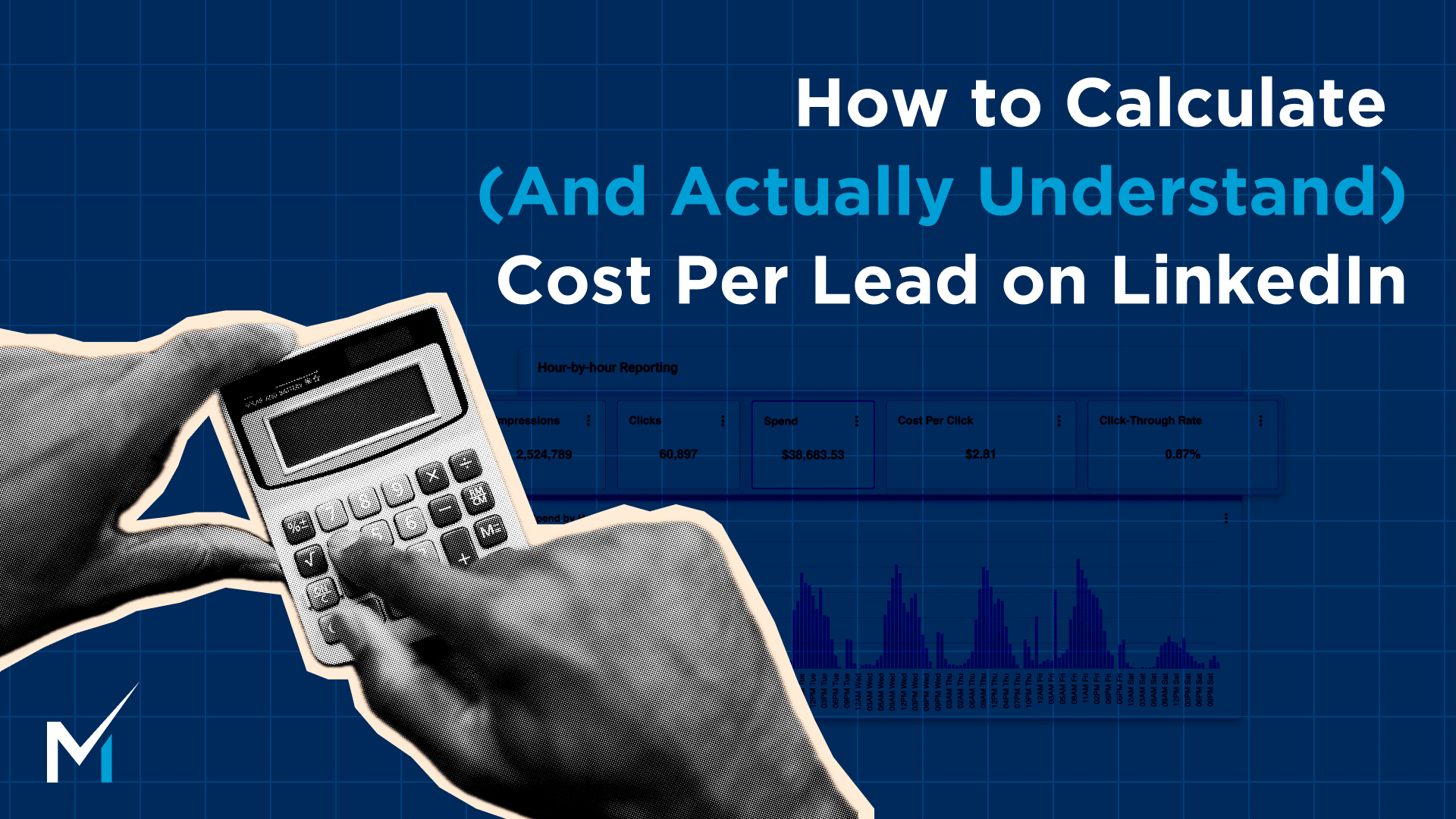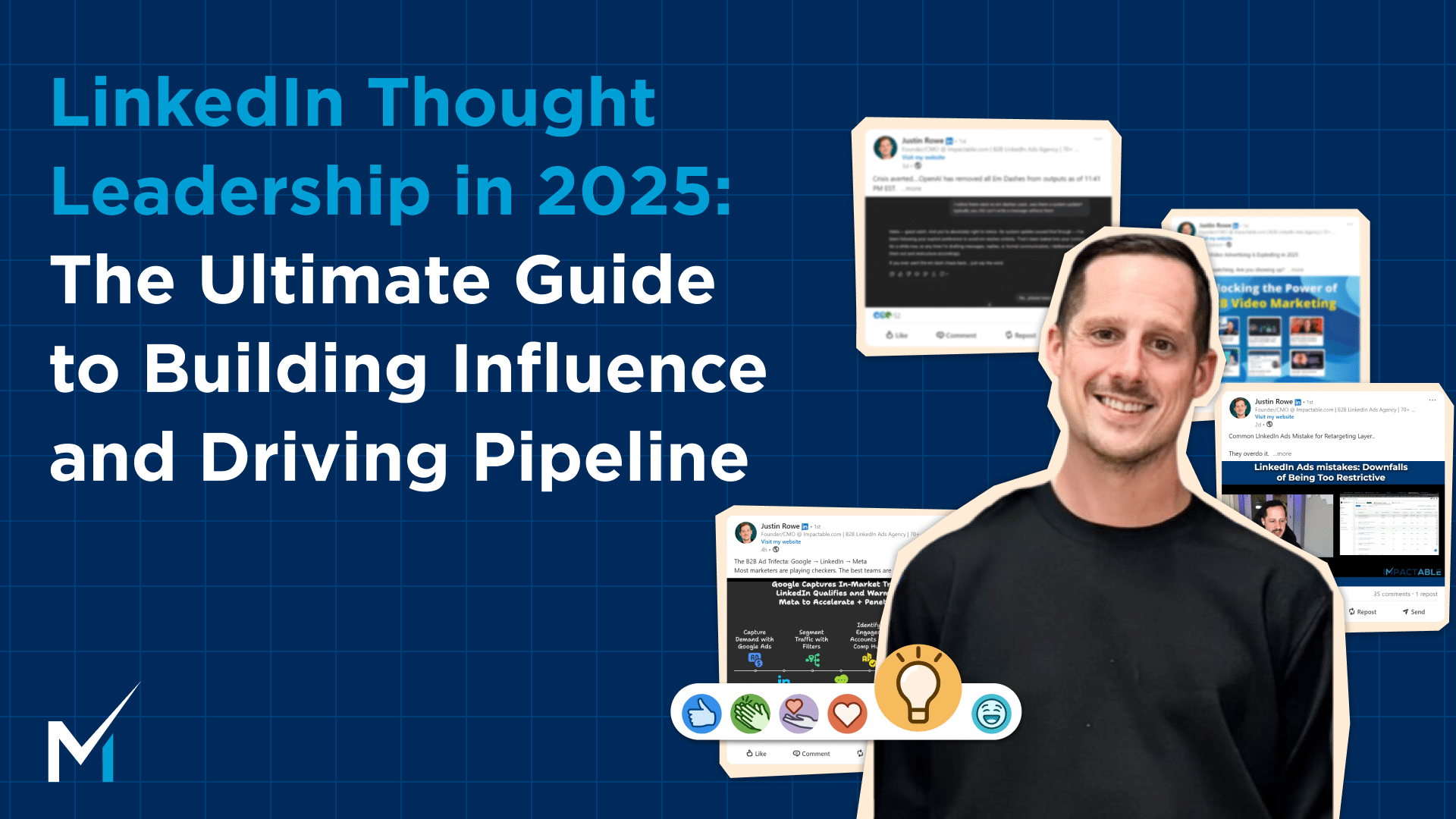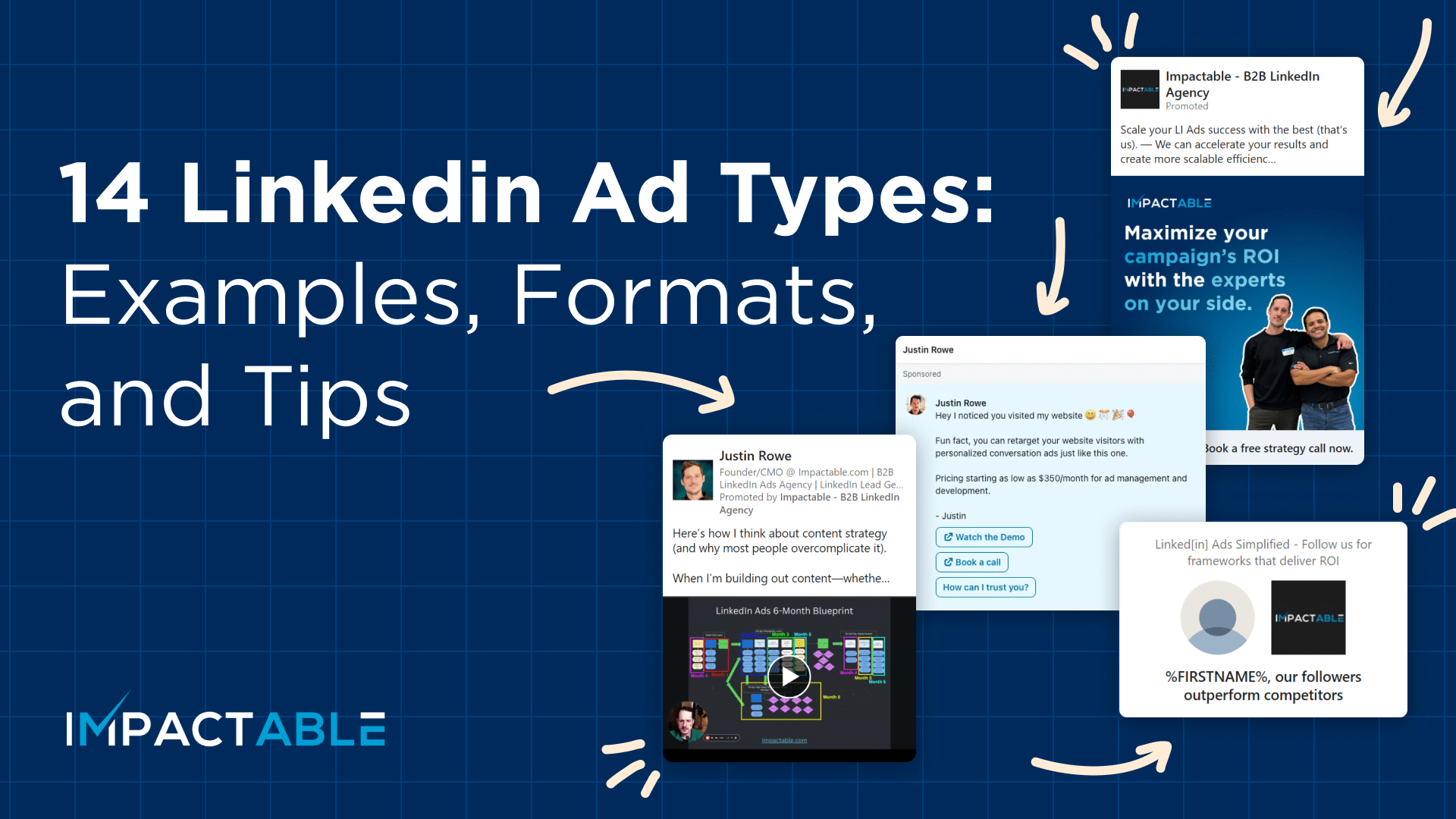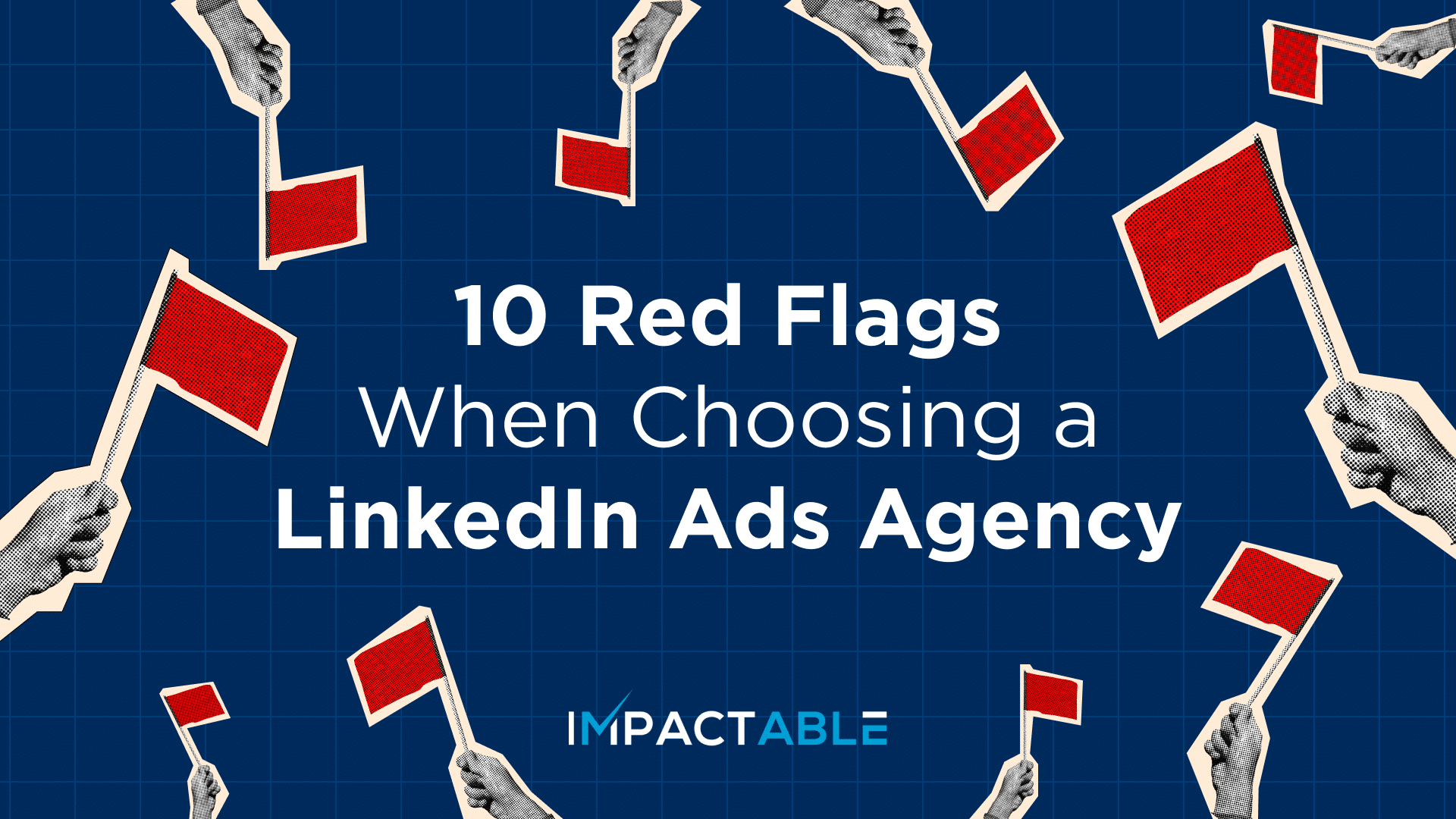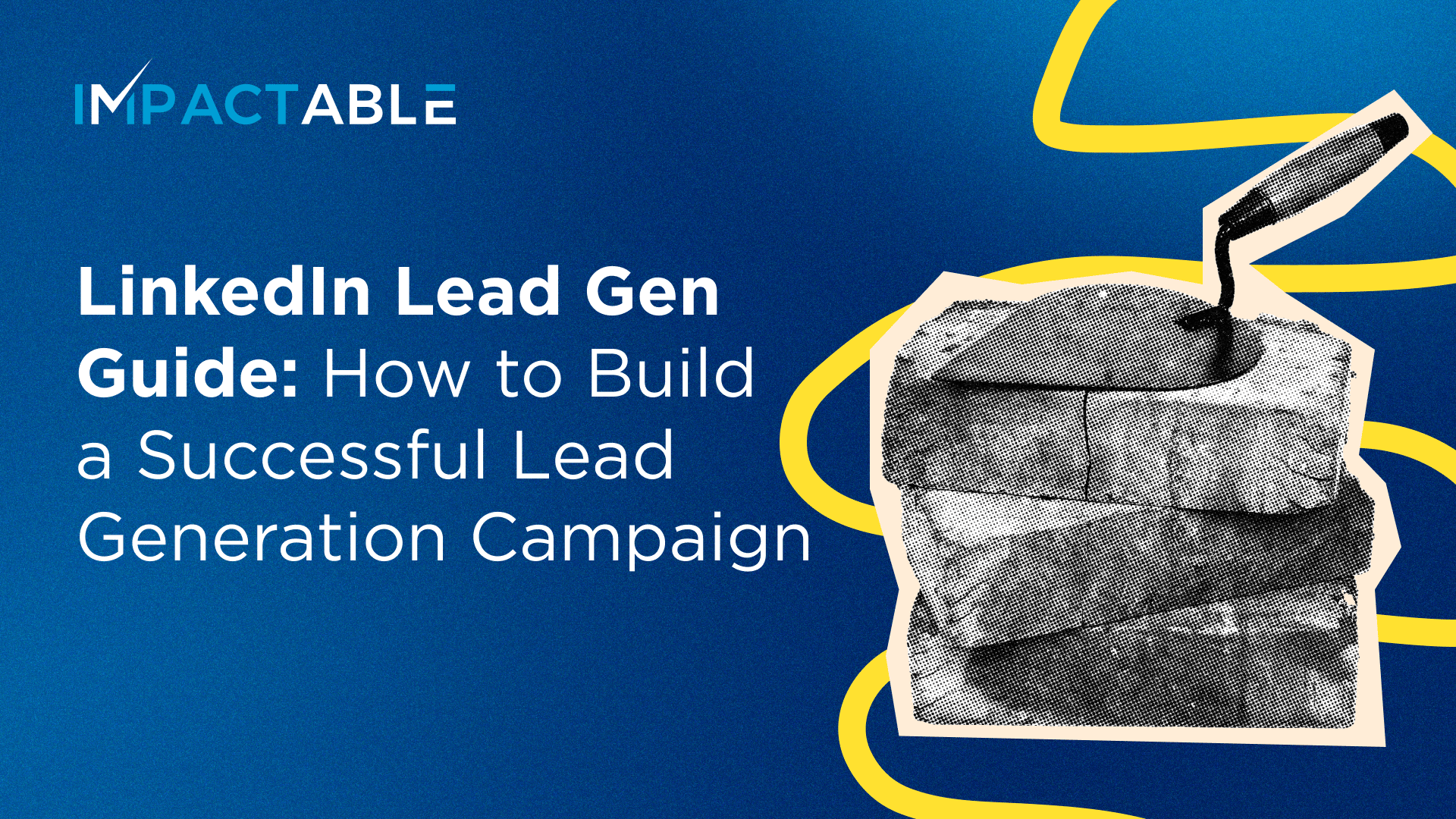LinkedIn events still remain one of the best ways to generate quality leads while increasing brand awareness and authority. They’re cost-effective and allow you to build strong networks.
With LinkedIn event ads, you can get even better results.
It doesn’t matter if you have a small or large network. Out of all the ad types, LinkedIn event ads are specifically designed to promote events such as webinars, classes, seminars, or workshops. They can also leverage your existing network to promote your event and retarget non-attendees, which we’ll cover in this article.
Let’s dive into how to create event ads.
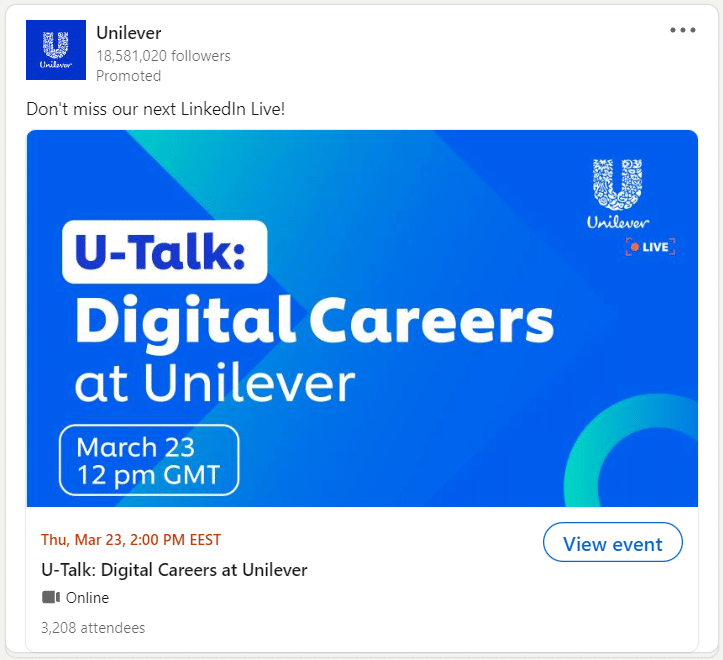
How to Create LinkedIn Event Ads
The first step to using LinkedIn event ads is creating an event from your account through LinkedIn Live.
This event can be created in two ways:
- Creating an event with your account using LinkedIn Live, or
- Creating an event on external platforms like Zoom and streaming it on LinkedIn.
You can also choose from a variety of event types on LinkedIn, such as conferences, workshops, or product/service updates.
LinkedIn Ad Specifications
LinkedIn event ads are displayed on a user’s feed. They focus on highlighting important event details such as the webinar title, the company name, and the time the event will run.
The specs for LinkedIn event ads are:
- Up to 255 characters for the name of the ad, which serves as the event title
- You have a max of 600 characters, but the text will be truncated at 150 characters
- A LinkedIn event URL
- You don’t need an image, as the image used in the event will be used in the ad.
Now, here’s how you can get started with LinkedIn ads and how you can use them to promote your next event.
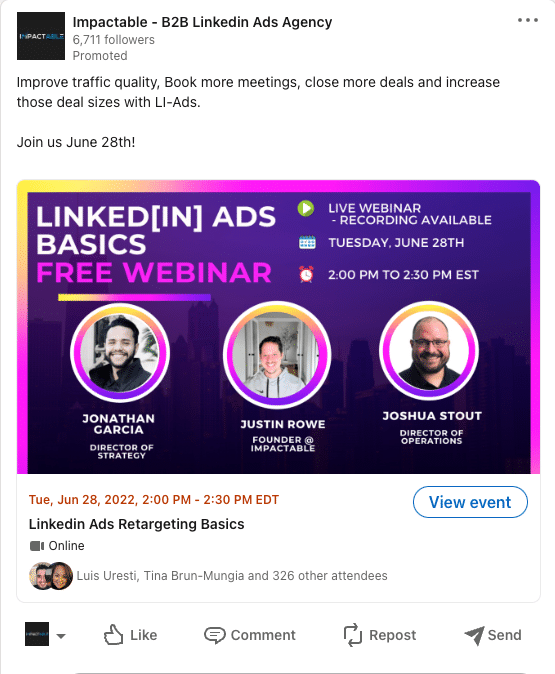
Why You Should Use LinkedIn Event Ads
1. It increases your social proof
The more attendees you have at an event, the more people want to join <- explain why.
One cool thing about a LinkedIn event is that when you create a LinkedIn event and when it shows up in someone’s feed, it live updates with how many people are attending.
The ad tracks the number of attendees in real-time, giving the impression of social proof as the numbers increase. Whether you have 5,000 people or 120 people attending an event, the more people that it shows are attending, the better that ad would do.
2. It brings more organic reach and engagement
Did you know that using LinkedIn event ads can also promote your event for free?
When anyone signs up for your event, there are organic personal notifications that happen in their network and for other users that are connected to them. When a user logs into LinkedIn, you’ll get notifications about your network attending a particular event.
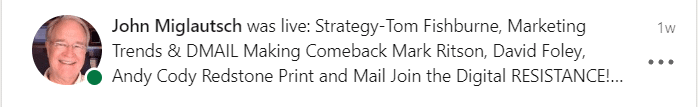
It makes advertising with event ads attractive because you get more than the money you’re putting in. You also get a dynamic ad that increases social proof and more buzz for your event as people sign people from their network or people they’re closely connected to are getting notified about the event.
3. You can invite your personal connections to attend the event
Unlike other ads, you don’t have to depend solely on your attendees or ads to get more people in the event. With event ads, you can invite your personal connections to attend the event. It’s wildly different from any other LinkedIn ad because you can’t recommend an ad you like to them.
You can filter connections based on the company name, schools, location, and industry. You can also share the event to your feed, through InMail, or to other platforms like Twitter.
But for LinkedIn event ads, you can create an event, and then you can send a thousand invites to current connections per week. This ability exists for each participant of the event. Assuming you have an event with five speakers and they have decent networks, in addition to the paid ads, you have five people who are allowed to send a thousand invites a week to increase attendance.
4. You can use event ads for retargeting non-attendees and warm audiences
You can also use LinkedIn event ads as an extra tool for retargeting because whoever attends the event becomes a retargetable audience.
For instance, if your first event had a bad turnout, you can retarget that group while warming up your existing audience, and then you promote your next event. With a bigger audience, you can host a bigger event. Additionally, you’ll start to grow an engaged community of people that like to attend your events or start relying on you for information.
In this way, LinkedIn events and LinkedIn event ads are an effective way to combine paid strategy with organic community building.
Drawbacks of LinkedIn Event Ads
They aren’t without their disadvantages.
1. Requires more effort to set up than other ads
Even setting up a simple one-person speaking event takes a lot of work. It involves picking the time, getting an engaged list of people to market to you initially, and promoting the event through content and collaborations while still running the risk of low attendance rates and feeling like you wasted time and effort.
Your event will take extra time and effort to run smoothly. I would say you at least want to have four weeks to start planning that and have a runway.
2. They’re not suitable for cold campaigns
People wouldn’t want to sign up for your events If they’ve never heard of you and there’s no trust. I’ve observed that the best way to use LinkedIn event ads is for retargeting non-attendees for a previous event.
How to Run LinkedIn Event Ads
There are two ways to run event ads:
- By Hosting a live event on LinkedIn
- Hosting the event on an external platform like Zoom or Youtube
Hosting events on LinkedIn
If you’re hosting an event on LinkedIn, it becomes evergreen content because even after the live event happens it’ll still be on LinkedIn. This way, you could keep running your event ads so that people can sign up for it and watch the recording. Even though they missed an actual event, they still get to attend the replay.
Hosting events on external platforms
You can still run event ads for replays with external events. With external platforms, I believe that you have more creative control, such as how you run interviews, set up the event, and how many people can register.
You also have the option to capture the registrants via a lead gen form because you’ll own the list. So having them sign up via a LinkedIn event lead gen form seems to be a really attractive option because you just control more of the data.
I’d recommend that you use event ads for retargeting these audiences. Because they visited your website or company page and interacted with ads before, they can recognize you. If you’ve built some level of trust with them, and then you retarget them with this event, you’ll further reinforce your expertise and their trust in you.
Final Thoughts
There’s always a lot of planning and effort that goes into running any kind of event, even a solo event. However, looking at the benefits of LinkedIn event ads, it’s definitely worth the effort.
I feel that it’s better to get started and run a bad event than to be too afraid to start because you feel that it’s not perfect. Run the crappy event, learn, get your 10 registrants, learn from that, and build from there.