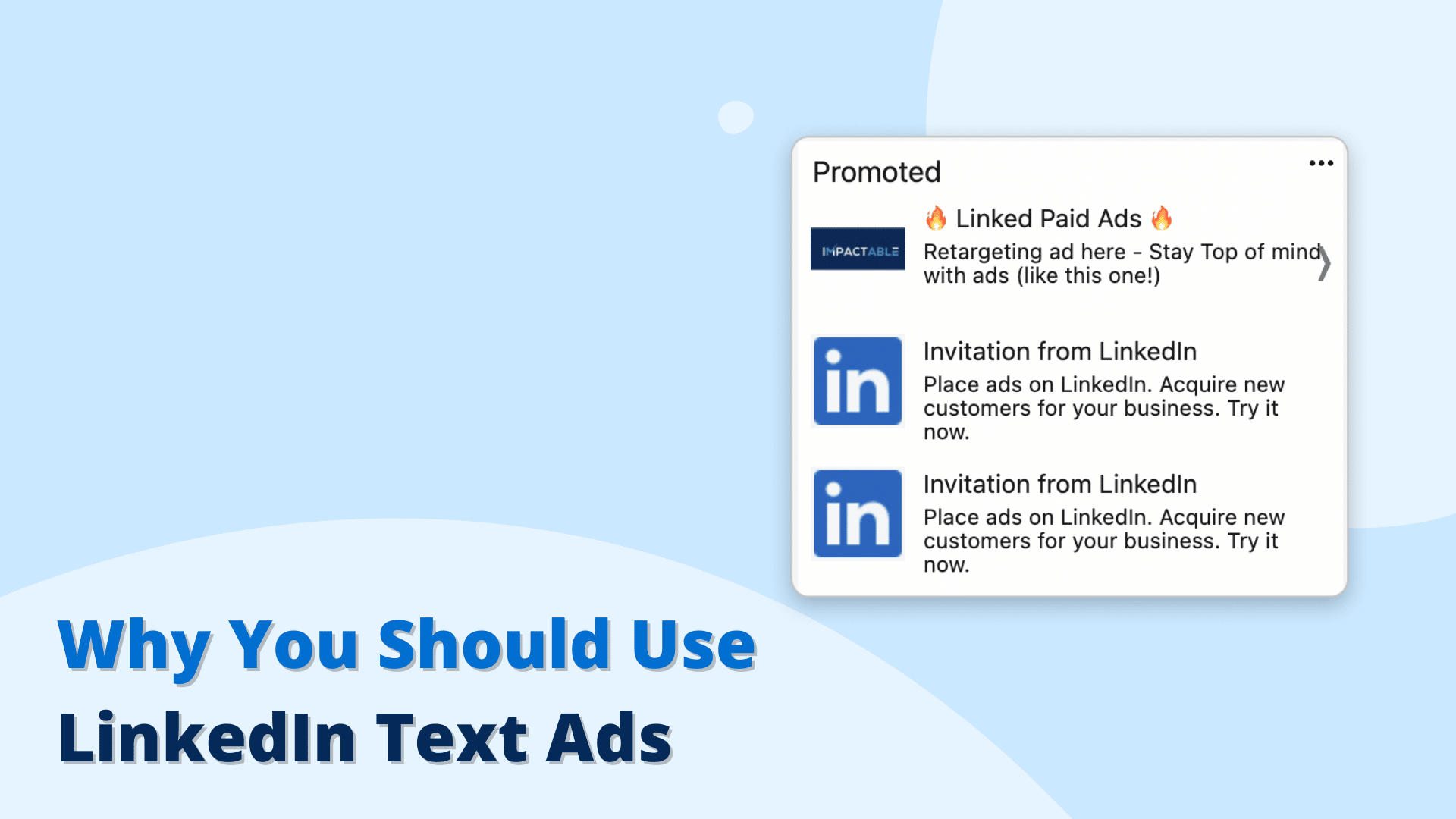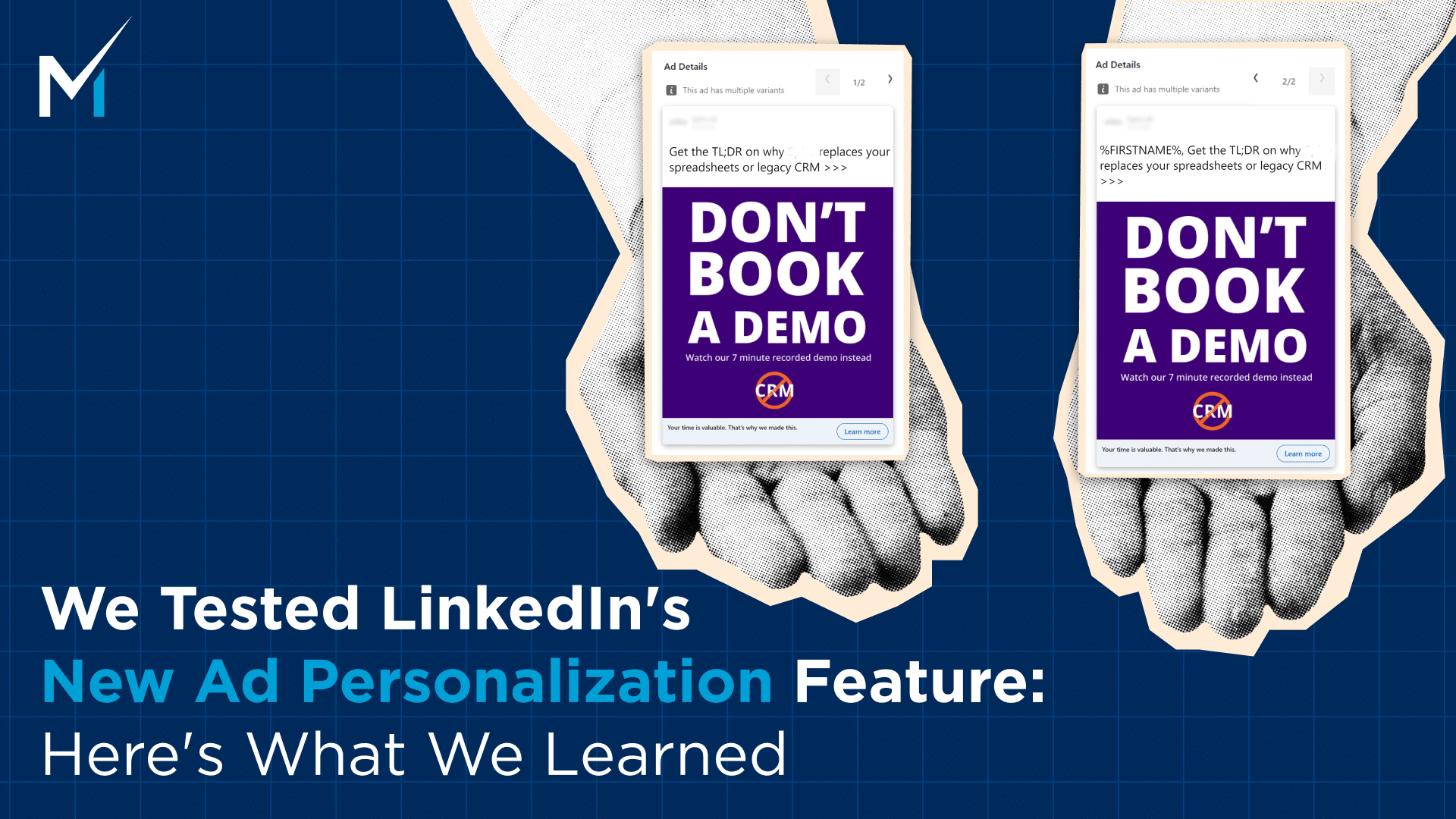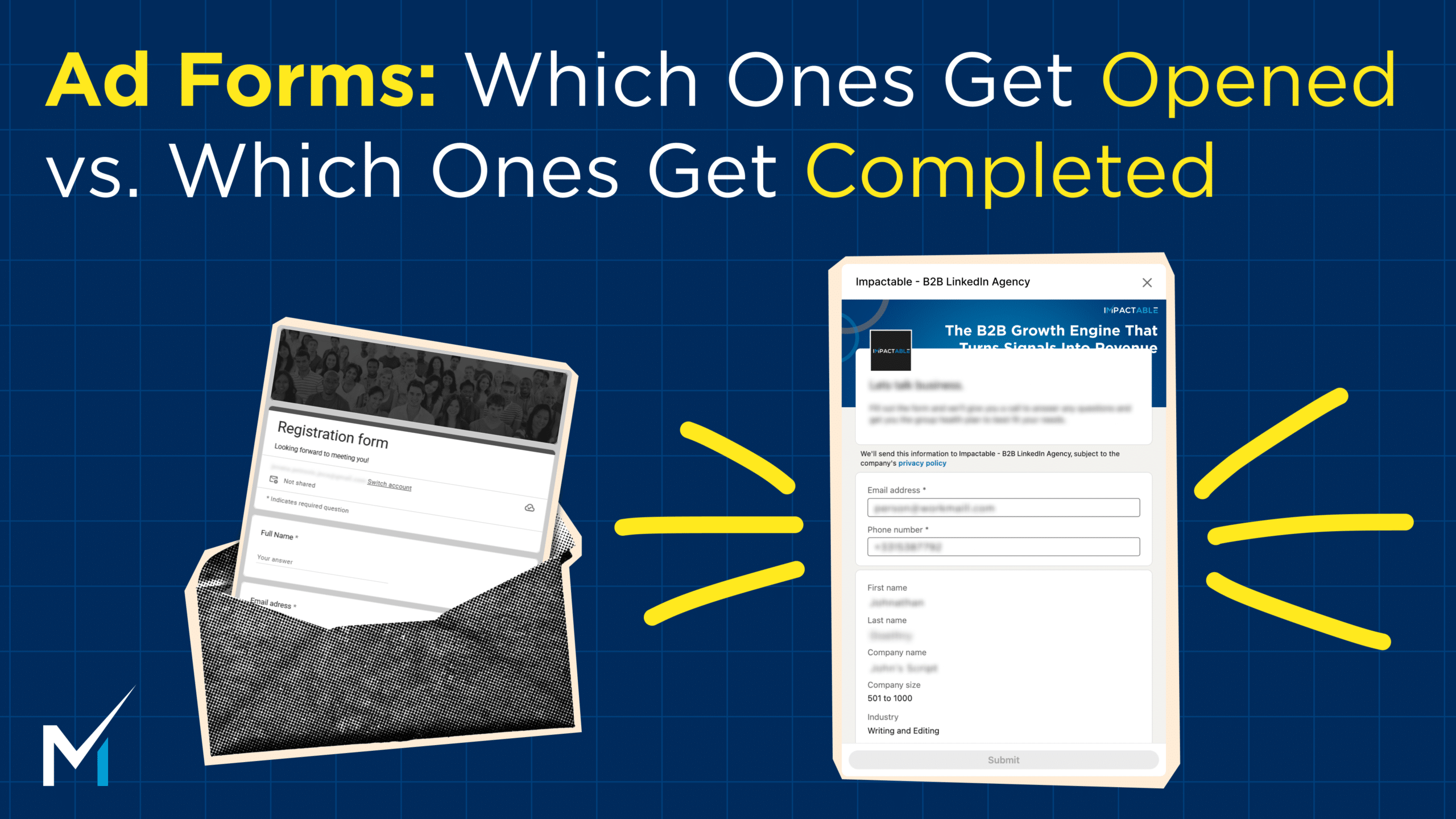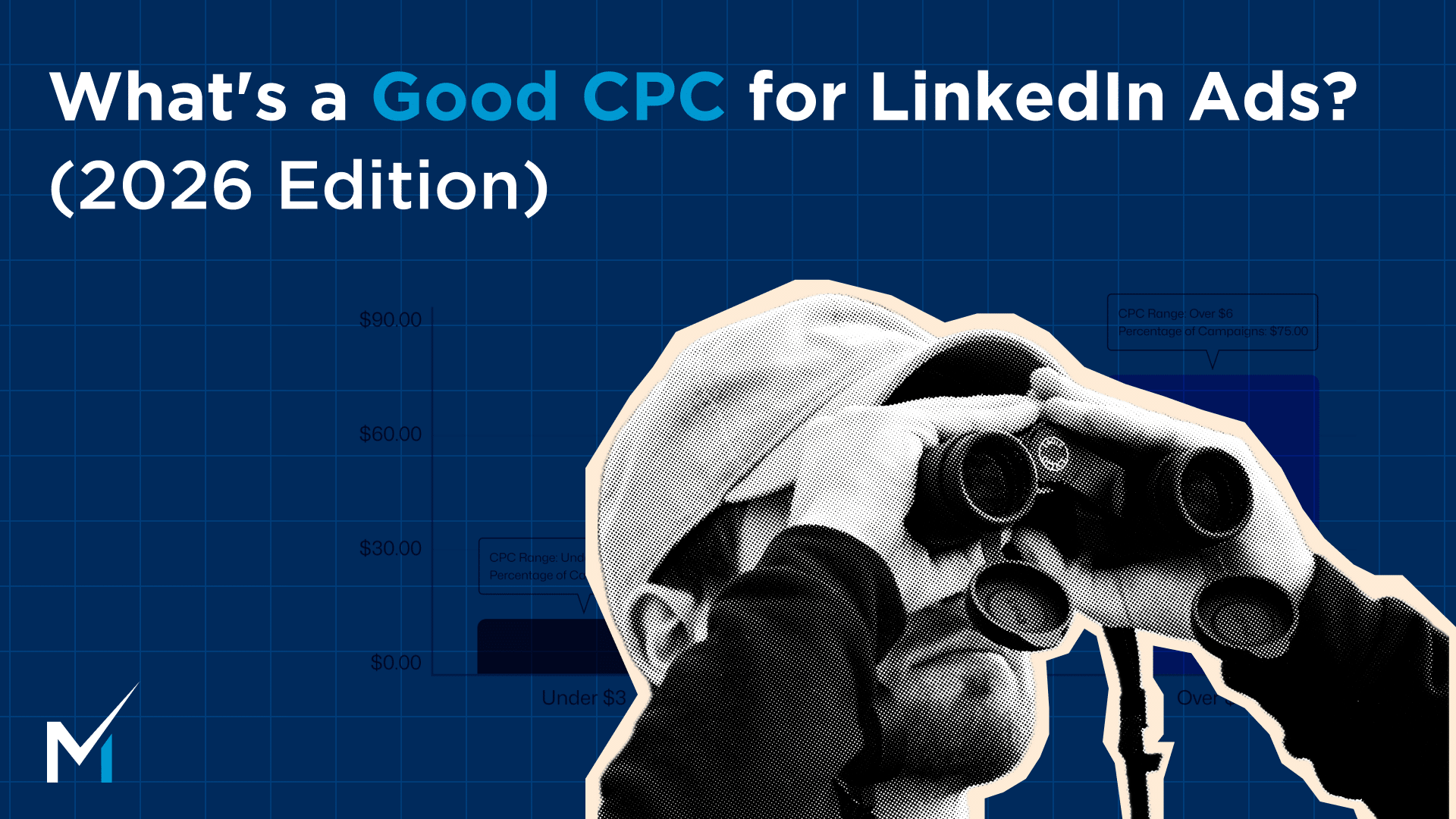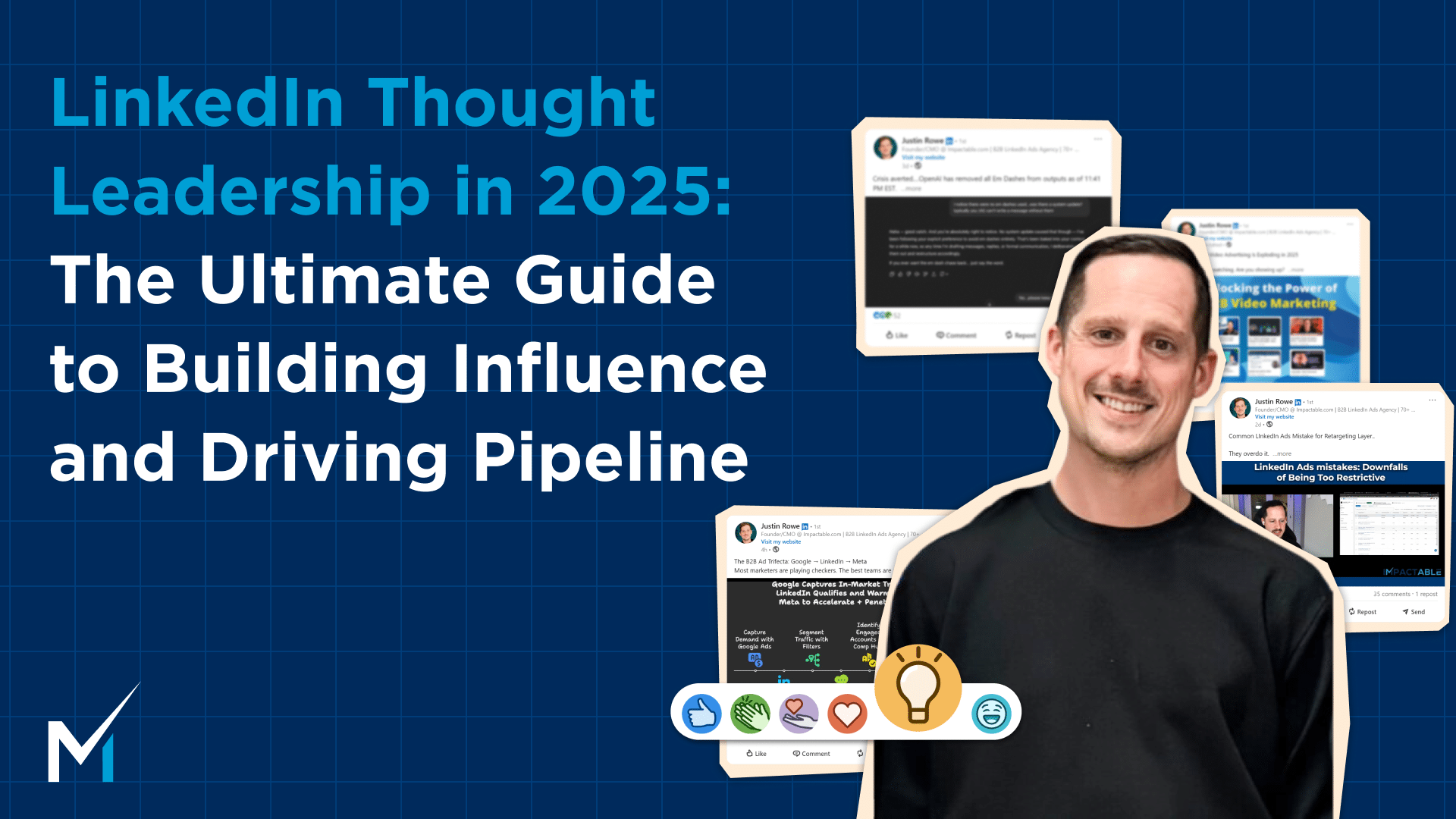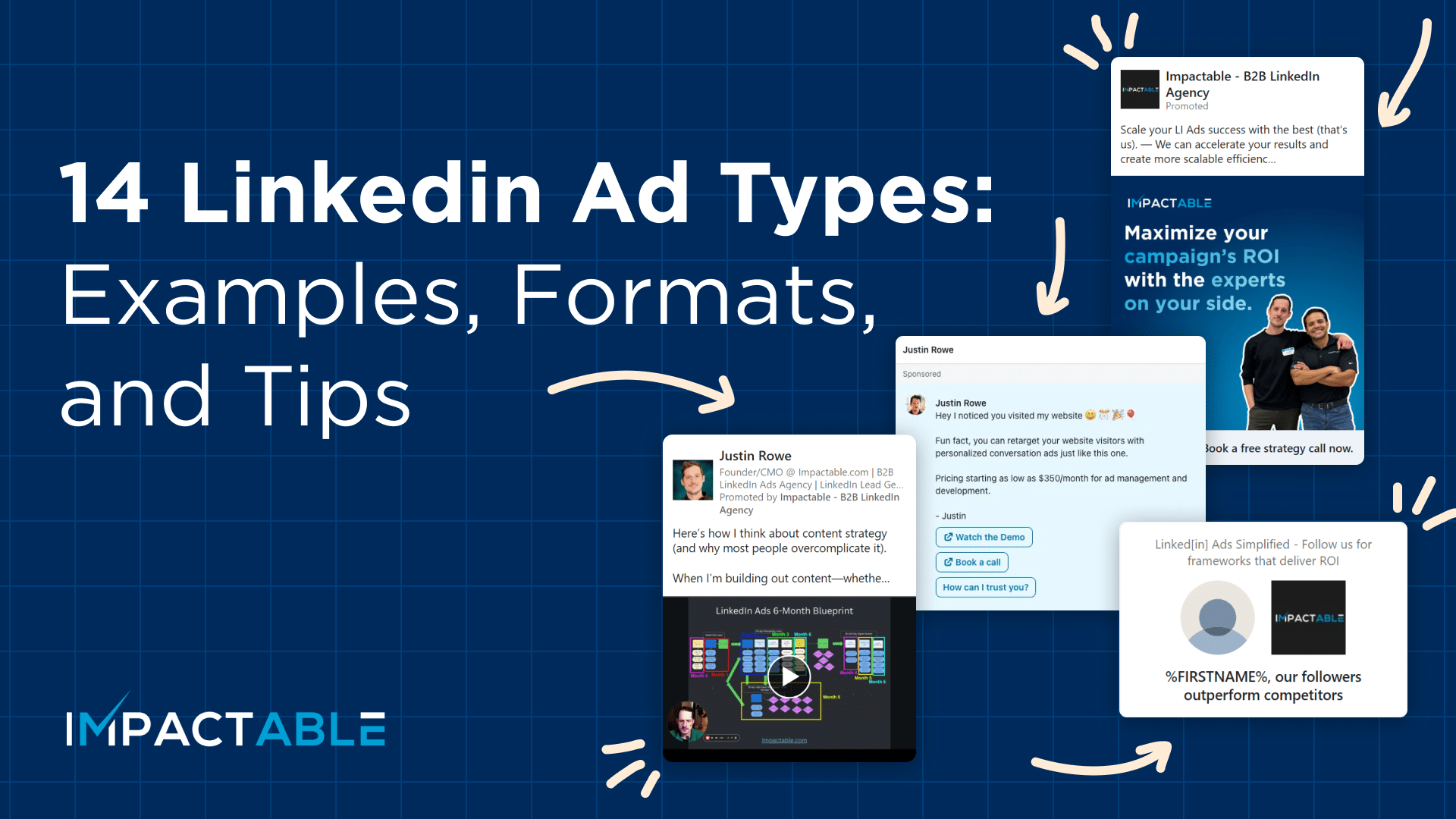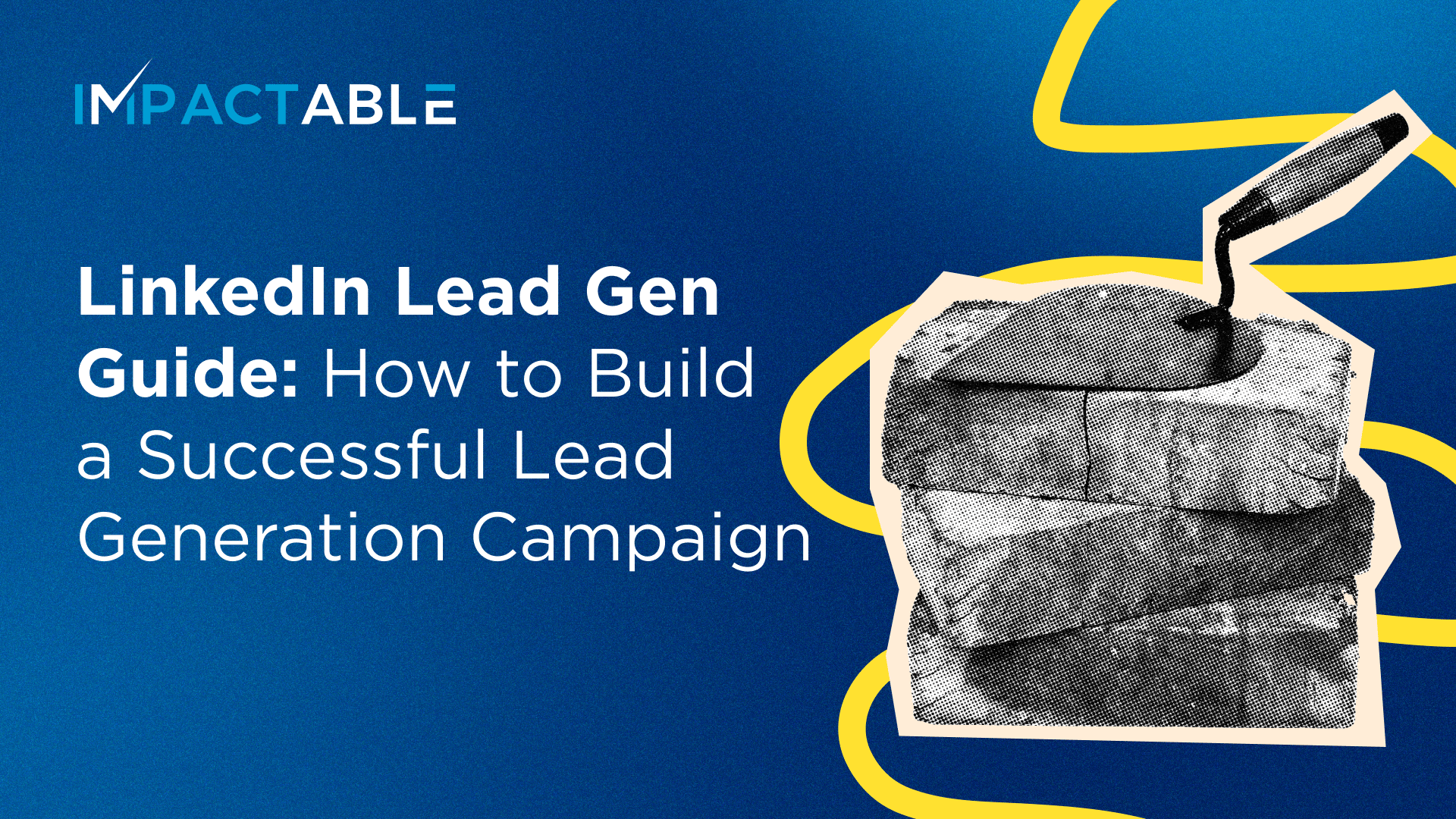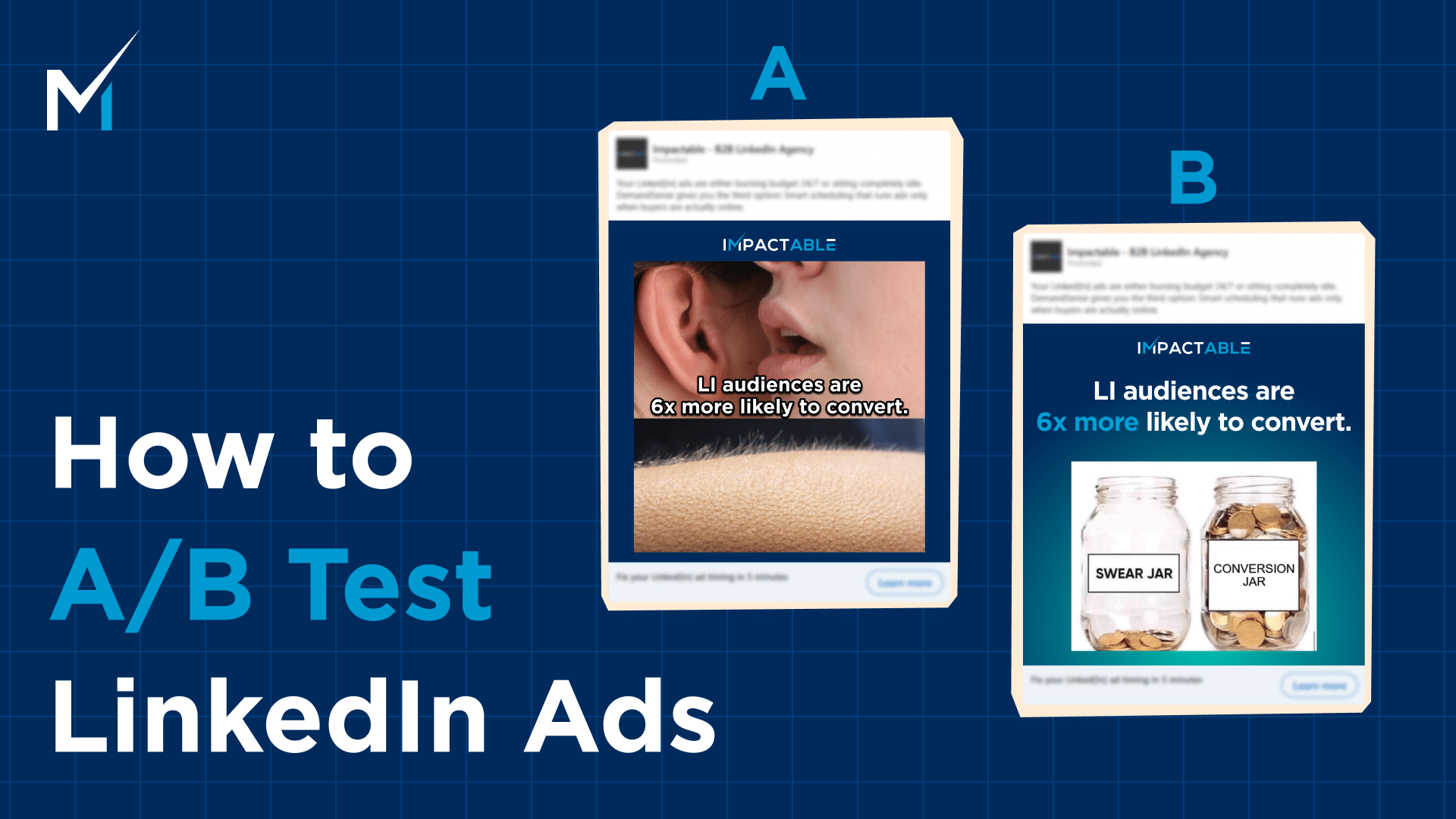If you’re planning to run ads on mobile, Linkedin text ads are not for you because they only show on desktop.
These ads show on the right side of the main feed. It’s in the same section where you would see follower ads and spotlight ads.
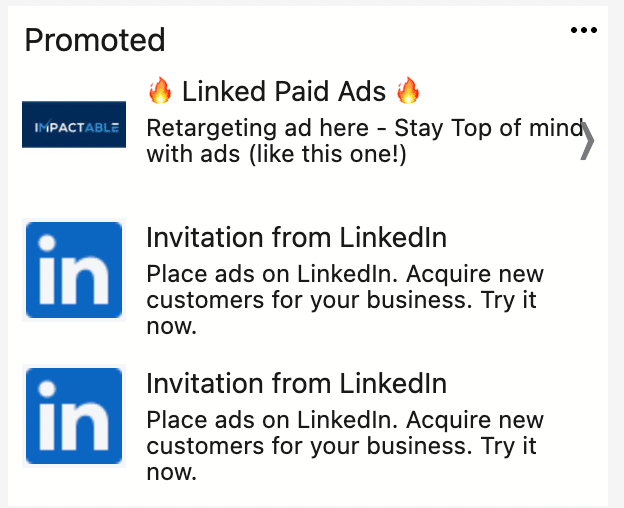
LinkedIn text ads give you the option to upload your logo, and a finite number of characters to write a headline and small description. This limits you to a short headline and a sentence-long description.
Although there’s not a lot of space for text, LinkedIn text ads come with a lot of advantages that we’ll cover below.
How to Use LinkedIn Text Ads to Grow Your Business
Here are some reasons why you should consider adding LinkedIn text ads to your ad strategy:
1. Low Cost per Impression
In my opinion, because text ads only appear on desktop and it’s not the most widely used ad type out there, the cost per impression gets very high placement.
Additionally, the cost per impression is about 60-80% lower than the cost per impression for a single-image ad, which is very good.
2. Text Ads Have a Very High Frequency
The ad frequency is really high because of these placements, so you can include more ads in your campaign.
The average frequency of a cold single-image ad to an audience of 60,000 might be 1-3, thus, the average prospect would only see one to three of those ads. But with LinkedIn text ads, the average frequency for that same audience with the same or even ¼ of that budget would be 15, so you could get 15 different ads from your text campaign placed on that cold audience screen.
You can also ensure that anytime your audience logs on to LinkedIn on their desktop, one of your text ads shows up on their screen. Now you can almost guarantee that your logo is on their screen every time they log in to LinkedIn every month.
3. They Allow You to Test Your Messaging
Text ads allow you to test messaging because you have such a high frequency and low cost. Let’s say that you have cold single-image ads with a frequency of 1-3. It usually takes a lot of time or money to get many of your ads in front of your target audience for you to know which ones are performing well. But with text ads, you can get them in front of the audience faster at a much higher rate.
Now you can identify what taglines, logos, or headlines catch their attention better. Then you can use that information to go back and improve your other ads. For example, if there’s a certain tagline working really well for text ads, you can go back to your single-image ads and start using that tagline more.
4. They’re Great for Retargeting
Text ads are very useful for retargeting. However, I don’t recommend using them as a purely cold ad type because the chance of someone meaningfully interacting with it when they don’t recognize your logo or your name, and they’ve never been to your website or company page before, are very low.
Even getting your logo placed on the screen frequently isn’t beneficial because it’s not reminding them of who your brand is. They don’t even know your brand yet, and that’s not an amazing brand awareness touch point.
But if they’ve been to your website, your company page, or interacted with your ads before, then getting your logo and your name back on their screen is a much more meaningful touch point. They may recognize your brand because they’ve already been to your website. Finally, they become more familiar with you if they see your logo and name on their screen for the next 90 days after they leave your site.
5. You Can Link to Whatever You Want
With text ads, you have more freedom over what you link to. You can make the message say whatever you want, and then you can send them to wherever you want.
What we’ve done as a best practice is to use text ads to link to many of our resources. Here’s an example of how we do it:
- Firstly, I’ll have a handful of text ads that talk about our YouTube channel, and then the click will actually send them to subscribe to our YouTube channel.
- Secondly, I’ll have a handful of text ads talking about our B2B LinkedIn ads visual guide, and then the click will send them to the guide.
- Lastly, I’ll have a group of ads that just talk about our core offering and send them back to our main page.
Now that you have a high frequency and a huge number of ads that you can put in that campaign, you can promote essentially everything you want without having to stick to a few.
6. Text Ads Can Improve the Performance of the Ads in the Feed
It’s hard to prove, but I’ve realized something I’ve realized from running numerous ads. The more you run ads to the right of the feed, such as text ads, spotlight ads, and follower ads, even if those specific ads aren’t showing conversions, it seems to improve the performance of the ads in the feed.
Assuming your logo is showing up to the right of the feed every time your prospect logs in, when your ad shows up in the feed, there’s a higher percentage that they’ll engage with it and then convert versus if you weren’t running anything.
The ads to the right aren’t necessarily what’s going to convert them, but if they help improve the performance of your in-feed ads to convert at a higher rate, then they’re contributing to the overall journey.
How to Use LinkedIn Text Ads Effectively
If you’re using text ads to target a cold audience, I recommend putting your name on the top level. For example, you should have your name, e.g., Impactable Ads agency, and a description like “Helping B2B startups grow LinkedIn ads more efficiently with A, B, and C”.
It’s a short blurb, but the fact that you’re getting your logo and brand name displayed constantly for such a low cost is a huge benefit.
Creating Evergreen Campaign
One thing I try to do for most of my retargeting ads is creating an evergreen campaign. This means that if it’s a 90-day campaign, then look at your 90-day frequency. If your 90-day frequency is 30, for example, and you put 30 ads into that campaign, and then you change the setting to rotate evenly, you essentially have an evergreen campaign.
Now anyone who gets queued into your 90-day campaign will see 30 unique creatives over the next 90 days without any worry of ad fatigue, because you set it to rotate and you match the frequency to the number of creatives you have in the campaign.
This can be done with any campaign. Whether you have a 30, 90, or 180-day campaign, look at the frequency for that specific timeframe, and then make enough creatives to match that frequency.
Limitations of LinkedIn text ads
Despite their high frequency and usefulness for engaging cold text audiences, text ads come with a number of drawbacks.
1. The Cost per Click, Cost per Lead, and Cost per Conversion Are Not Good
One big reason why business owners complain about text ads is that the cost per click, cost per lead, and cost per conversion are higher compared to other ad formats. This happens because text ads are not as powerful as a lead gen form, a video ad, or an image ad.
However, I’ve noticed a hidden advantage with this. If I’m using them as retargeting and bidding per click, I don’t necessarily care if people are clicking them. They visited my website, and I can get my ads placed back on their feed. If they don’t click the ad, I don’t have to pay anything.
I only pay when they finally click the ad, but that cost per click is higher because I’m usually getting 5,000 to 10,000 impressions for free before someone finally clicks. For instance, I might have to pay $10 for it. Now if you look at the cost per impression versus the cost per click, text ads start looking more attractive.
2. Text Ads Have Low Click Conversions
LinkedIn text ads have a low amount of click conversions. The conversions they do get are usually view conversions, which are hard to prove that they’re effective.
3. Text Is Too Short to Write a Meaningful Message
Due to the tiny character count, you have a very limited amount of space you can put a meaningful message to. Thus, it’s harder to retain attention or be very specific with your message.
4. They’re Hard to Notice Because of Insignificant Placement
In a silo, they seem like small, unnoticeable, pitiful ads compared to the big in-feed ads that are bold and obvious.
5. The Click-through Rate Is Terrible
The click-through rate on text ads is probably the worst click-through rate of any type of LinkedIn ad.
But wait…if text ads have a high cost per click and terribly low click-through rate, why would you want to run them?
I feel that the click-through rate is just a formula of how many times it’s placed, which is the number of impressions divided by the number of clicks. Since numerous text ads have a high frequency and the impression amount is so high that the amount of clicks is low, the click-through rate looks terrible.
Regardless of the click-through rate, I still recommend that you use text ads. For instance, if a digital billboard gets 100,000 impressions and viewers, but no one can click it because it’s a billboard with a 0% click-through rate, does that mean that it’s a bad idea? No. Additionally, If you didn’t have to pay a dime for 10,000 impressions because no one clicked it, is that good?
Final Thoughts
If your goal is to get more clicks, LinkedIn text ads aren’t the right fit for you. However, I’d recommend that you use LinkedIn text ads if you’re looking to increase brand awareness and visibility. They’re another inexpensive touch point with high frequency that can improve the conversion rate of the overall ad ecosystem.
We hope that you’ve learned all you need to get started with LinkedIn text ads today! Prefer to get one-on-one assistance with running a text ad campaign? Book a demo with an Impactable rep here.