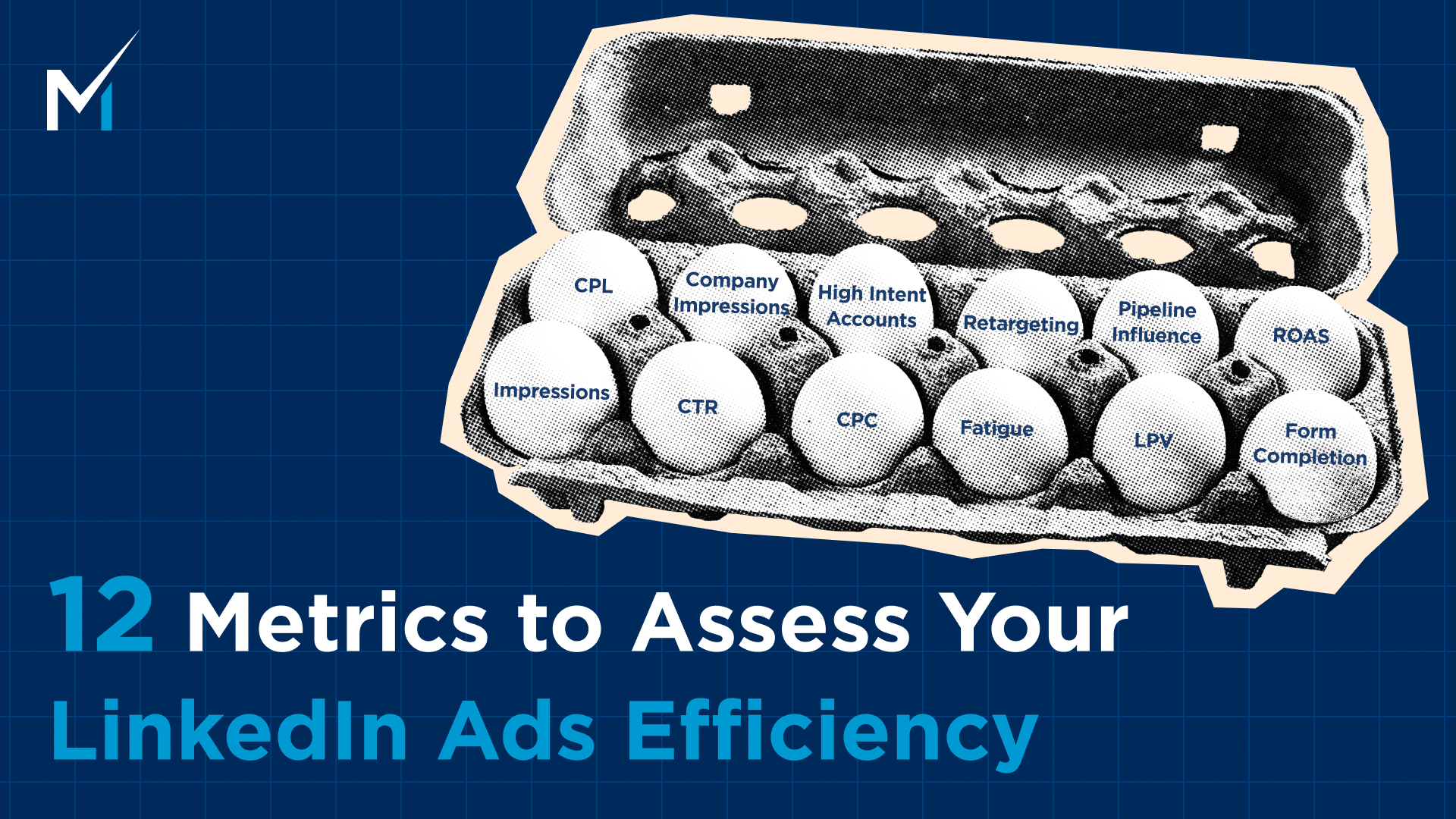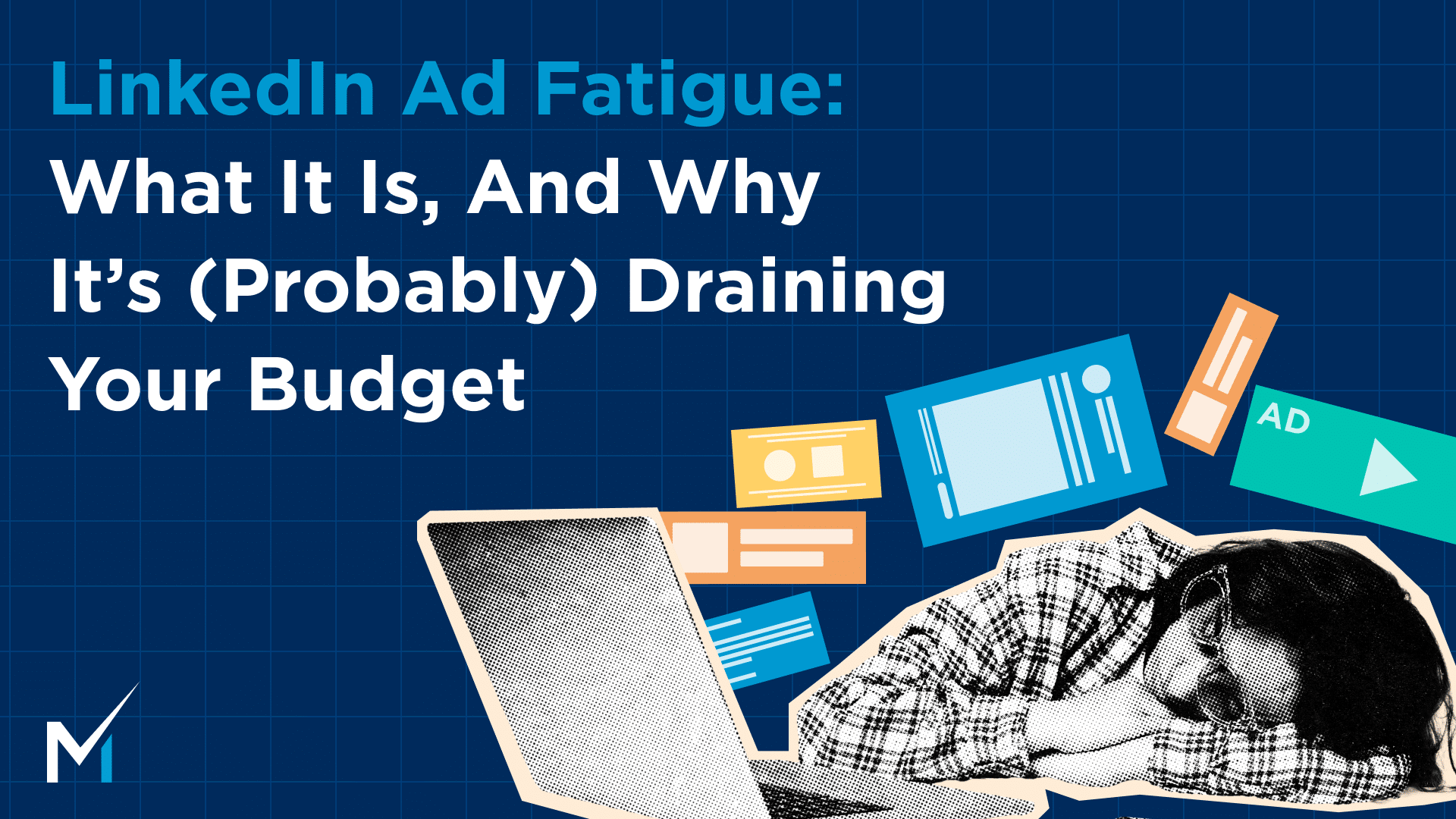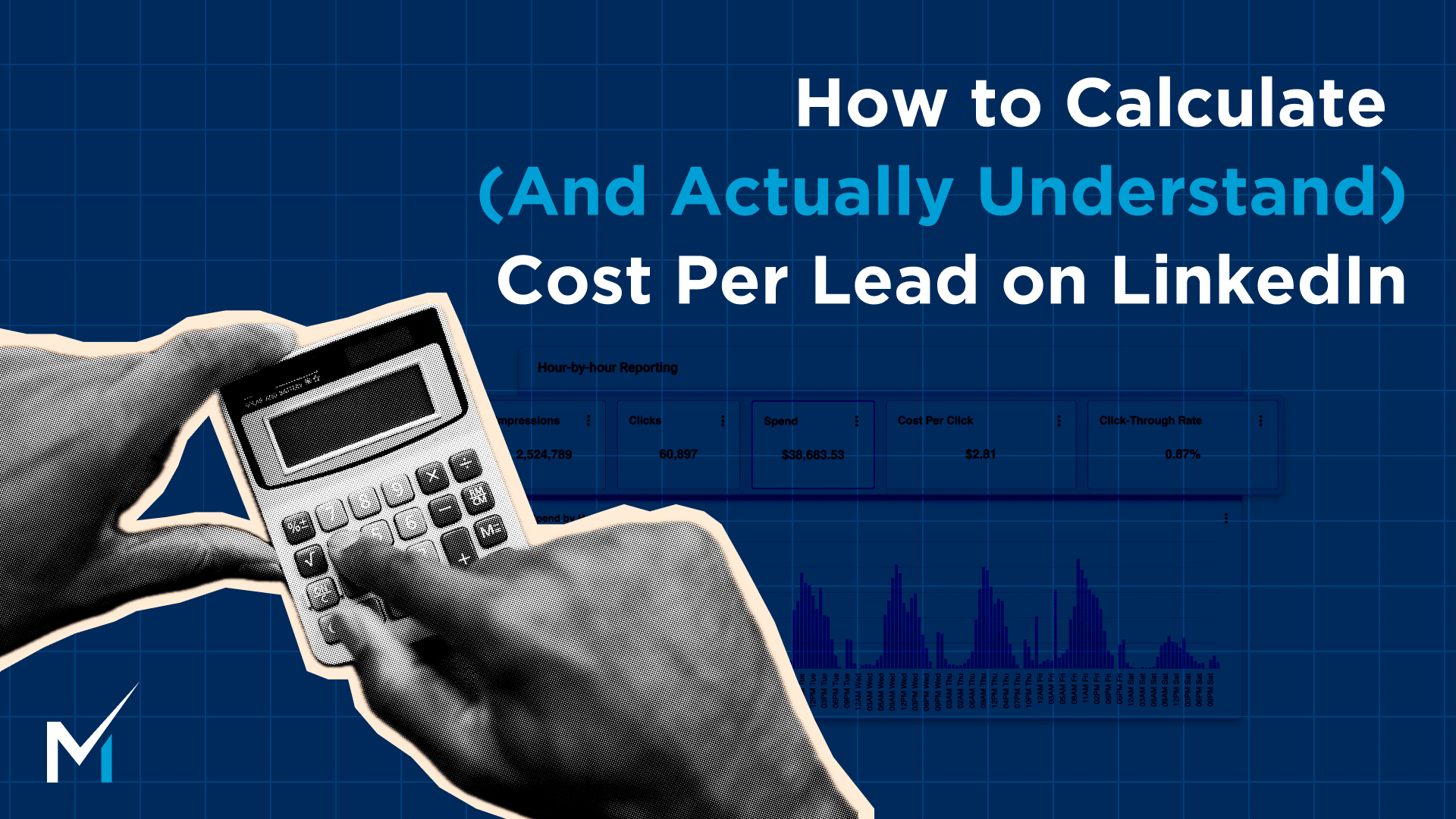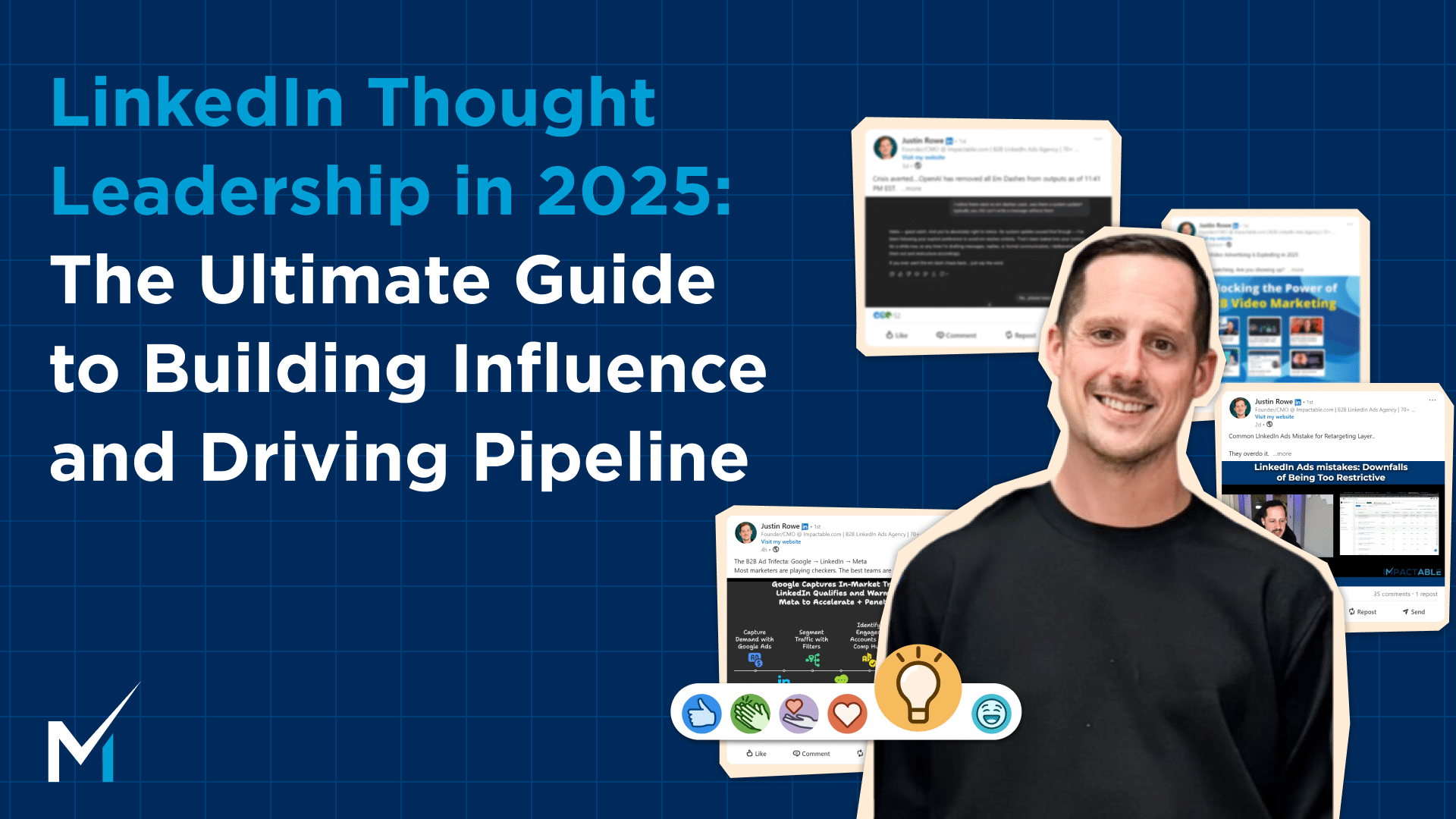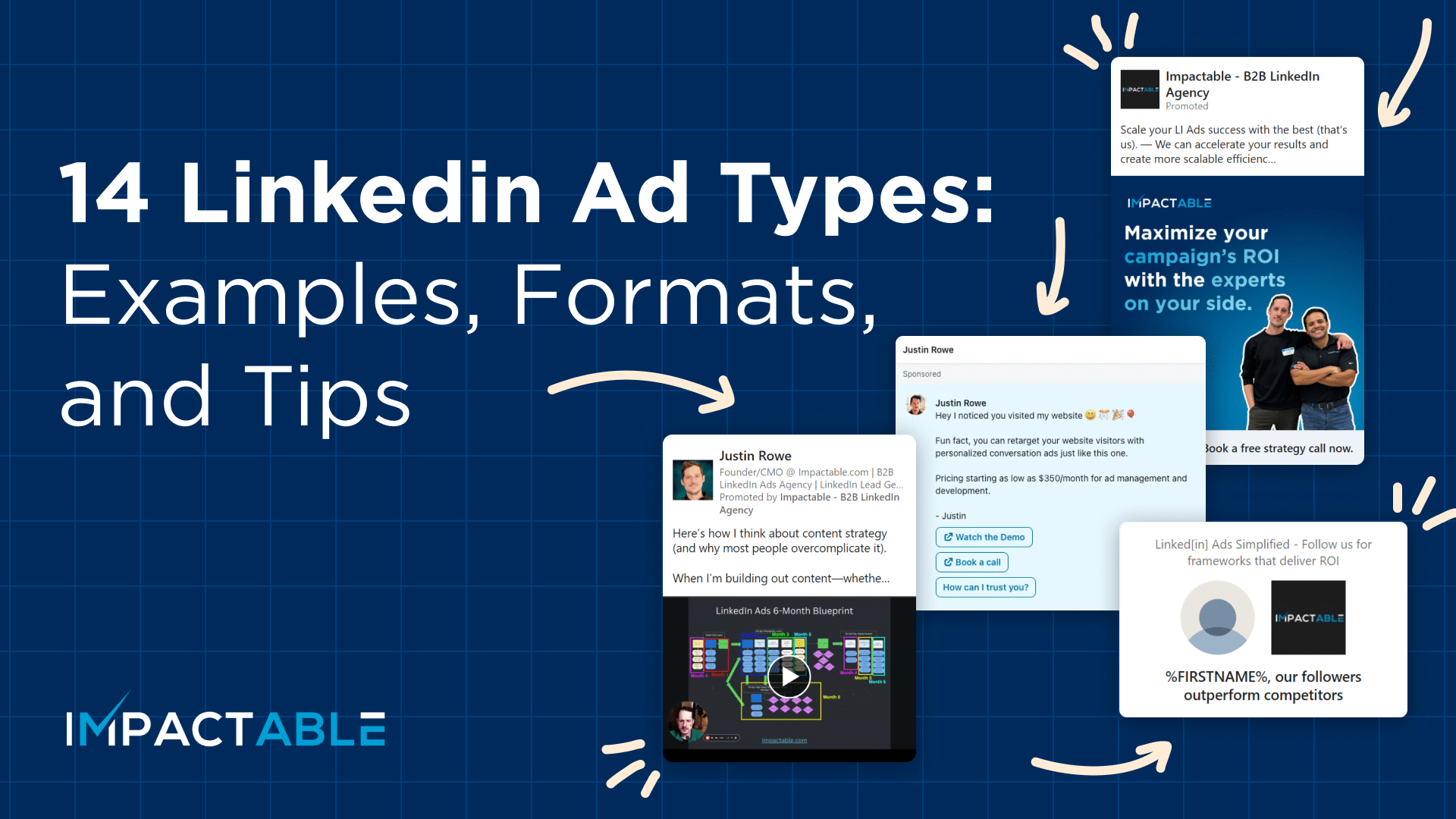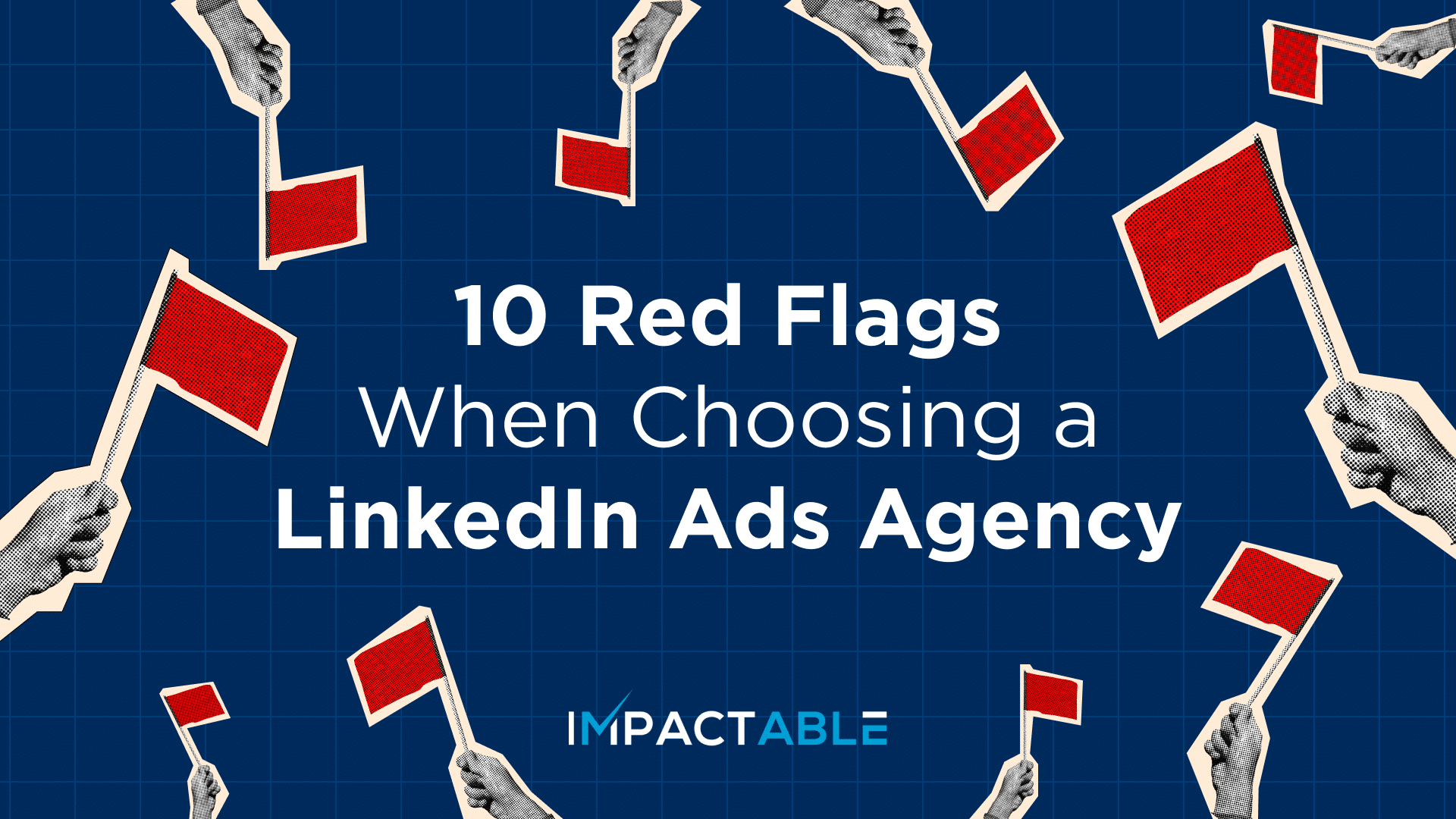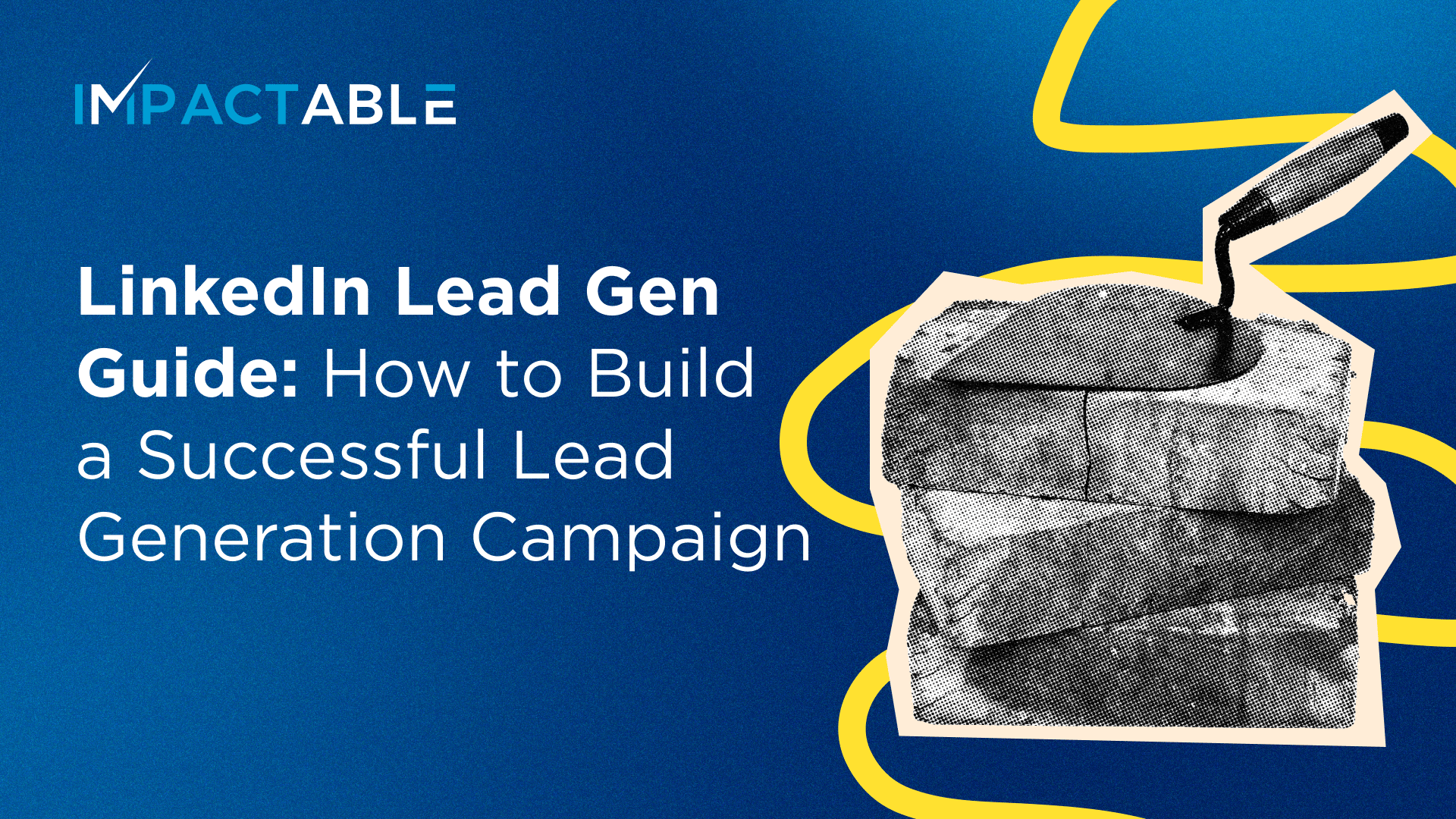Google Ads remains the #1 choice for most users. Yet, when you try to master the ROAS game, the irony is getting loud: googling about Google Ads leads to fluff and blunt tips you could get from Google’s own help center.
The real challenge is finding the daily, weekly, and monthly optimization rhythm that separates profitable accounts from budget black holes. Most content out there covers the basics, but what about the systematic approach that actually makes a difference?
I’ve collected the best practices used by my team to cut through the noise. These are the SOPs that turn decent campaigns into profit machines. The optimization schedules that keep CPAs from creeping up while you’re focused on running your business.
Since you probably already know the fundamentals (if not, check out our Google Ads 101 guide first), let’s dive into what agencies actually do behind the scenes.
How to Build Your Google Ads Foundation
Save Time by Bundling Negatives List
Here’s your first mistake if you’re adding negatives at the campaign or ad group level. Stop doing that right now.
Always set up a new negatives list for all campaigns and put new negatives there on broad or phrase match. This single change will accelerate your optimization process more than any other tactical adjustment.
Why? Because when you add a negative keyword to a specific campaign, you’re only protecting that one campaign. But when you add it to a master negatives list that applies to everything, you’re protecting your entire account from wasted spend on irrelevant searches.
Think about it: if “free” is irrelevant for one campaign, it’s probably irrelevant for all your campaigns. Why waste the budget learning that lesson multiple times?
Check Your Account Settings
Before you launch anything, pay special attention to these settings:
- Turn auto apply off ALWAYS. Google’s “helpful” suggestions will torpedo your performance faster than you can say “optimization score.”
- Turn search partners off. You want to know exactly where your ads are showing.
- NEVER run display and search in the same campaign. These are different beasts that need different strategies. Running them together dilutes your data, making optimization nearly impossible.
- ALWAYS exclude all apps and games from placements. Unless you’re specifically targeting mobile gamers, this traffic converts terribly and will drain your budget on low-quality clicks.
And here’s the one everyone forgets:
ALWAYS set up remarketing audiences during onboarding. Don’t wait until you “need” them. Set them up to start collecting data from day one.
How to Structure Your Google Ads Campaigns
Start with High Intent, Always
Group keywords by topic, which means only similar ones go together in one ad group.
Your first campaign should target high-intent keywords. Period. Feel free to create multiple high-intent campaigns if budget allows and you’re offering different services. Each gets its own campaign with tightly themed ad groups.
This step is a lifesaver for ad relevance and Quality Score.
Protect Your Brand Keywords When Competitors Attack
Check if competitors are bidding on your brand keywords. If they are, you need a separate brand campaign with a dedicated budget.
Brand keywords should NEVER be part of other campaigns: they should only be included in separate, branding-focused campaigns.
Why separate? Because brand keywords convert differently, cost differently, and deserve different ad copy than your generic service terms. Plus, you need to protect your brand real estate when competitors are trying to steal your traffic. For example, if you’re a CRM software company and competitors are bidding on “[Your Company Name] CRM,” you need a dedicated budget to maintain your top position and control the narrative.
Launch Competitor Campaigns (a.k.a The Offensive Play)
If budget allows, launch competitor campaigns. Each competitor should have a separate ad group and adjust ads using brand name or keyword insertion.
Quick note: If you prefer not to call out competitors directly, you can adjust the approach accordingly. But the structure stays the same: separate ad groups for each competitor you’re targeting. This gives you granular control over bids and messaging for each competitive play.
How to Make Sure Your Ads Convert
That’s where most people phone it in. You shouldn’t.
Before diving into the daily grind, you need ads that actually work.
Ad Groups
- Always group keywords by topic, which means only similar ones go together in one ad group
- Always have multiple ad groups inside high-intent and competitor campaigns
- Separate ad groups by topic – topics should be the main words and name the ad group based on them (don’t separate by less important words like “tools” or “software”, etc)
Keywords
- Always focus on keywords with high intent first, and then, if you have additional budget to spare, consider broader ones as well.
- Always start with a phrase or exact match keywords
Ad Creation
- Always make sure to add 15 headlines and always make sure to add 4 descriptions. But here’s the key part: at least 30% of headlines should contain main keywords from the ad group.
Why 30%? Because you need keyword relevance for Quality Score, but you also need variety for testing. This ratio gives you both. - Include a clear call to action at the end of at least 50% of descriptions. Obvious? Maybe. Followed? Rarely.
- Always add sitelinks, callouts, structure snippets, business name, and images on the campaign level. These extensions can boost CTR by 10-25%.
How to Handle Your First Week Post-Launch
In the first week after launch, you’re basically a campaign babysitter.
Here’s why this week is critical and what to check daily:
Spending Check
If spending is too low, increase the budget or add expanded targeting (new keywords, new locations, new devices, etc). Low spend in week one usually means your targeting is too narrow or your bids are too conservative.
Search Terms Mining
This is where the money is made. Make sure to exclude all irrelevant words by adding them to the negative lists (not the ad group or campaign, but the negatives list!).
But don’t just exclude: consider adding new keywords if you notice new opportunities (highly relevant keywords that you are not targeting yet).
Notification Monitoring
Make sure to check notifications to be aware of any issues with the account.
Everything from disapproved ads and billing issues to policy violations: catch these early. For example, if Google flags your landing page for policy violations or your ads get disapproved for misleading claims, addressing these immediately prevents days of lost impression share.
What’s the 7×7 System for Optimizing Your Google Ads Campaigns?
Compare Weekly Performance Like a Detective
The 7×7 system means comparing the last 7 days vs. 7 days before that on the campaign level.
And always focus on CPA as the main KPI.
If CPA increased significantly, don’t panic. Investigate. Check other KPIs and analyze them more closely (keywords, ad groups, audiences, etc.) to determine exactly where the increase originates, and then optimize accordingly. There must always be one main reason for the change.
Think of it like diagnosing a fever: you don’t just treat the symptom, you find the underlying cause. Maybe a high-performing keyword hit a spend threshold that triggered Google’s algorithm to show it to broader audiences, or perhaps a competitor launched aggressive campaigns targeting your core terms.
Pause Underperforming Keywords Strategically
Once a week, check keywords and make sure to pause those with a CPA over 2.5x of the average CPA. But don’t do this immediately: wait to collect some data to make valid decisions.
The same rule applies for spend: pause keywords that spent over 2x of the average CPA but still had 0 conversions.
When doing this, always make sure to check the last 7, 30, and 180 days. Don’t make conclusions based solely on the last 1 or 2 weeks.
Seasonal trends, algorithm changes, and market shifts can create temporary performance dips that recover over longer time periods. And you need solid data and insights to manage the future of your campaigns.
Filter Google’s Recommendations Wisely
Check the recommendations tab. Don’t blindly accept it, but if any of those actually make sense, feel free to apply them.
For instance, here are the ones that actually matter:
- Missing assets (sitelinks, callouts, etc.)
- Negative/keyword overlap issues
- Bidding strategy improvements (when you have enough data)
While Google’s recommendations can be helpful, remember they’re designed to increase your spend, not necessarily your profitability.
Manage Disapproved/Limited Ads
Check if there are any disapproved or limited ads and appeal or make changes if needed.
Send Weekly Reports
Send a weekly report and tag both account managers and COE leaders.
This keeps stakeholders informed about performance trends and ensures accountability. Your weekly report should include key metrics like CPA changes, conversion volume, and any optimization actions taken.
How to Track Month-on-Month Google Ads Performance
Audit Ad Extensions Performance
Once a month, go through all ad extensions and check their performance in the last 30 days. Pause the worst-performing ones, and add new ones instead of them.
This simple monthly task can improve CTR significantly, but most people set extensions once and forget about them.
Manage Dominating Keywords
Check each ad group manually: if there are keywords that get 80% + of all clicks, consider moving other keywords to another ad group or even campaign.
You don’t want one keyword eating your entire budget while other potentially profitable keywords get starved.
Optimize Placement and Demographics
Check the ads shown tab and exclude all mobile games, apps, and placements with way too expensive CPC (2x the average in display).
Adjust your bids (or even exclude some if you notice a significant discrepancy) based on:
- Device display and performance
- Demographics and gaps between different sex/age/household income performance
- Location performance (both countries and cities)
Optimize Quality Score
Check QS and ad strength. If you notice it’s low, then analyze what can be done to improve it.
- If ad relevancy is low, then improve ad copy: headlines and descriptions
- If CTR is low then add some ad extensions and check headlines
- If the landing page experience is low, then consider updating your landing page design and making sure the offer and copy are relevant to your current audience
Google Ads Scaling Options for Your Campaigns
Once your campaigns are performing consistently and you’ve mastered the daily and weekly optimization rhythm, it’s time to think bigger. These monthly evaluations help you identify scaling opportunities and strategic expansions that can multiply your results without losing efficiency.
Search Remarketing
You can consider search remarketing if you’re spending over $10K per month:
- Feel free to add some broader keywords in order to get enough search volume (Remember: search remarketing requires different ad copy than classic search)
- Always use long remarketing audiences (180 days+).
Display Remarketing Expansion
Every month, check the audience size and, if it is large enough and there is a budget left, consider launching a display remarketing campaign.
Here’s where most teams miss a huge opportunity: don’t limit yourself to just Google’s display network. Your Google Ads remarketing audiences can become the foundation for a powerful multi-channel approach. For example, you can take your highest-converting Google Ads audiences and leverage LinkedIn retargeting to boost your overall ROI.
Remember: you’re selling a high-ticket B2B solution that takes time and multiple decision-makers to convince.
Consider Custom Intent for Top-of-Funnel
Create a custom intent audience based on the best-performing keywords and competitor sign-up and log-in pages. Launch a custom intent only if you cannot spend the budget, remarketing performs well, and you need more top-of-funnel (TOF) traffic.
Evaluate New Campaign Opportunities
Consider if there is anything else you could add:
- A new campaign for new keywords
- A new video campaign
- A new display.
It can be anything unless you just add campaigns for the sake of it. Each new campaign should address a specific problem or capitalize on a unique opportunity.
Optimize Budget Allocation Across Campaigns
If you’re managing multiple campaigns, don’t just set budgets and forget them. Always set your daily budget higher than your actual spend. Never let campaigns lose impression share due to budget limitations.
Check Auction Insights
Keep an eye on the auction insight tab and analyze if competitors are changing or if their impression share is going up or down. This tells you when to get more aggressive with bids or when new competitors are entering your space.
Wrapping Up…
Google Ads isn’t rocket science. But it’s also not “set it and forget it.” The difference between campaigns that waste money and campaigns that print money is this systematic approach to optimization.
Most businesses try to wing it. They set up campaigns, check them occasionally, and wonder why performance degrades over time.
But now you know what agencies actually do. The daily habits, weekly reviews, and monthly optimizations that keep accounts profitable.
The question is: are you going to implement this systematic approach, or are you going to keep hoping your campaigns optimize themselves?
Want help implementing these strategies without doing all the work yourself? That’s exactly what we do at Impactable. Let’s talk about taking your Google Ads performance to the next level.