I used to scroll past LinkedIn’s “Write Article” button without thinking twice. Posts felt easier. Quick insights, hit publish, move on with my day.
The first time I tested an article, it outperformed every post I had published that month. More profile visits. Better comments. A couple of DMs from prospects saying they had read my article and wanted to talk.
So why are so few B2B marketers using articles? Many assume they will not get reach or that people do not read long-form content on LinkedIn. That is not true. Articles give you space to dig deeper, show expertise, and stay visible to the buyers you want to reach.
If staying top of mind with decision-makers is on your list this quarter, LinkedIn articles should be part of your content mix.
What Are LinkedIn Articles and Why Should You Care?
LinkedIn articles are LinkedIn’s built-in format for long-form content. They work like blog posts that live on your profile instead of your website. And honestly, why wouldn’t you want content that works on LinkedIn and can show up in search at the same time? They give you room to cover a topic in more depth than a post allows.
Here is how I see it:
- Posts are great for quick thoughts, updates, or sparking conversations.
- Articles work better when you want to go deeper, show expertise, or create something evergreen that keeps bringing in traffic.
- Blogs on your site still matter for SEO and lead capture, but articles can help you meet your audience where they already are.
So why do marketers overlook them? A lot of people assume articles will not get much reach. Others are not sure how they fit into an overall strategy. I used to think the same until I started using them for client campaigns.
One client in SaaS had a case study that was barely getting attention on their blog. We turned it into a LinkedIn article, optimized the headline, and shared it with their sales team to post from personal profiles. Engagement more than doubled, and it opened up a few warm conversations with prospects they had been trying to reach for months.
Articles also have an SEO advantage. Unlike regular LinkedIn posts, articles are indexed by Google. That means someone searching for your topic can find you even if they are not active on LinkedIn. For evergreen B2B topics, that is huge.
Where LinkedIn Articles Fit in a B2B Content Mix
For me, LinkedIn articles are the bridge between quick posts and deep blogs. They connect the instant visibility of a post with the staying power of a blog. When you drop an article into your content mix, it gives you something substantial to nurture prospects, establish authority, and even arm your sales team with content they can share one-on-one.
Articles work especially well in the middle of the buyer’s journey. At that stage, someone already knows your brand exists but they are still evaluating options. An article can answer detailed questions, break down complex problems, or show how your approach is different. It moves them closer to being ready for a sales conversation without feeling pushy.
If you already run support campaigns like ABM using LinkedIn ABM strategies, articles are a natural companion. They give your ads and outreach something deeper to point to, which helps nurture prospects after that first touchpoint.
- Use your blog when you want long-term SEO growth or need content to drive traffic back to your site.
- Use LinkedIn articles when you want immediate reach with your professional network and a format that is easy for sales to reshare.
- Combine the two by repurposing blog content into LinkedIn articles, so you can get both SEO benefits and LinkedIn engagement without doubling your workload.
When I do this for clients, the mix depends on their goals. If we are pushing a thought leadership angle, I usually start with LinkedIn. If the goal is lead generation from search, the blog gets priority and we adapt it later for LinkedIn.
Best Practices for Writing LinkedIn Articles
Start with a headline that earns the click
Your headline is the first thing people see, so make it clear what they will gain by reading. A benefit-driven headline works best. Something like “How We Cut CAC by 30% with One Outreach Tweak” will grab more attention than a generic “Our Outreach Strategy.”
Hook readers in the first few lines
The opening should make someone want to keep reading. A surprising stat, a relatable question, or a quick story can hook them fast. Ever scrolled past an article because the first line felt flat? That’s what you want to avoid. I’ve seen engagement jump just by rewriting the first two sentences to feel more personal and less corporate.
Keep structure simple and scannable
Break up your article with subheadings, short paragraphs, and visuals. Screenshots of results or charts help people process information faster and add credibility. Long walls of text get skipped, even on a professional platform like LinkedIn.
Add your own perspective
LinkedIn is full of generic advice. What makes your article stand out is your experience. Share what you’ve seen work (or fail) in campaigns, even if it goes against common thinking. Those details help readers trust you.
Lead with value
Solve a problem your audience cares about and give actionable steps they can use right away. Fluff will lose people fast. Specifics like metrics, examples, and mini case studies keep readers engaged and show you know what you’re talking about.
End with a soft call to action
Articles are perfect for sparking conversation. Close by asking a question, inviting feedback, or pointing readers to a related resource. Keep it helpful, not pushy.
How to Post an Article on LinkedIn (Step-by-Step)
If you have never posted an article on LinkedIn before, the process is simple. Here is exactly how I do it:
1. Go to your profile
From your LinkedIn homepage, click on your profile picture, scroll to “Write Article,” and select it. This opens LinkedIn’s native article editor.
2. Add your headline and body text
Write a headline that clearly states the benefit of reading. Then paste or draft your article in the editor. Keep paragraphs short and add subheadings to make it easy to skim.
3. Use visuals where you can
Drop in images, charts, or screenshots that support your points. Visuals break up text and help people remember what you shared.
4. Optimize for readability
Articles perform better when they are easy to scan. Use bullet points, numbered steps, and white space. Avoid long chunks of text that feel heavy on the page.
5. Publish and promote
When you are ready, hit publish. Then share the article in a regular LinkedIn post to drive more eyes to it. Tag relevant teammates or partners who will find it useful.
6. Plan for engagement
The first few hours after publishing matter. I always block time to reply to comments and messages that come in. I also cross-promote by sharing the article with sales teams or in an email newsletter so it keeps getting traffic.
Measuring Success and Iterating
Once your article is live, the work is not over. The best insights come from watching how people interact with it and using that data to improve your next one.
What to track
I always start with the basics: views, reactions, and comments. Those tell you if the article caught attention. Then I look at profile visits and messages that come in after publishing. If you are using the article in a campaign, track downstream leads or demo requests too. That is where you see the real impact.
How to track it
LinkedIn’s built-in analytics gives you numbers on views and engagement. For deeper insight, add UTM tags to any links inside the article so you can track results and optimize your campaigns in Google Analytics or your CRM. This helps you tie activity back to revenue, not just likes.
Test and adjust
The first article is a starting point. Try different angles like a how-to guide, a thought leadership piece, or a case study and see what resonates most with your audience. Over time, patterns will show you which topics and formats drive the best results.
Wrapping It Up
LinkedIn articles do more than fill space on your profile. They give you a format to go deeper, show real expertise, and stay visible to the buyers you want to reach. When you use them alongside posts and blogs, they round out your content mix and help you meet prospects wherever they are in their journey.
If you have been relying only on quick posts, this is your sign to try one article this month. Pick a topic your audience cares about, write it in your own voice, and see what happens. You do not need to publish weekly to notice a difference. Start with one and watch what doors it opens.
Building authority on LinkedIn is not about doing everything at once. It is about consistent, valuable content that helps your audience solve problems. Start with one article, learn from the results, and build from there.


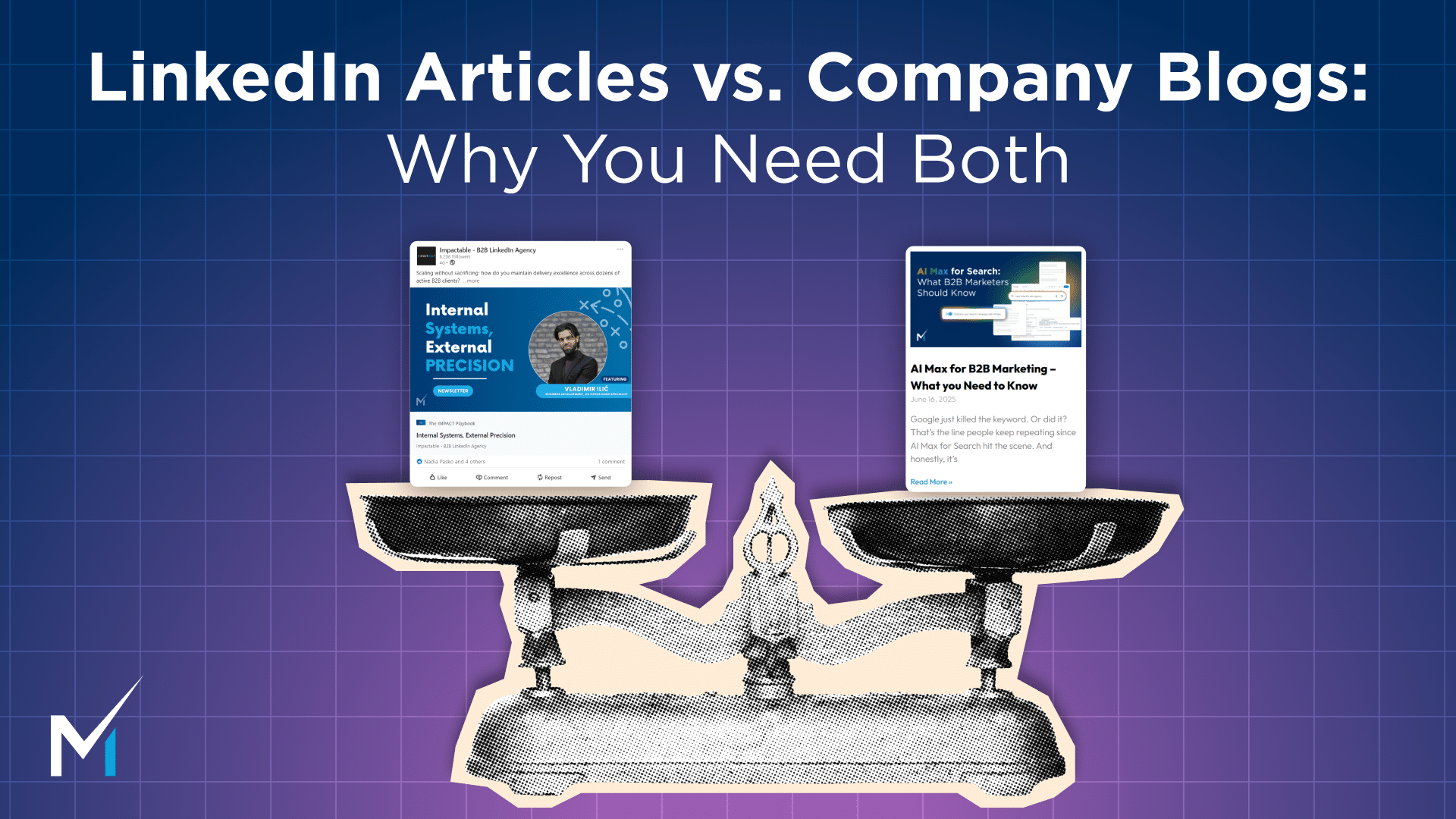

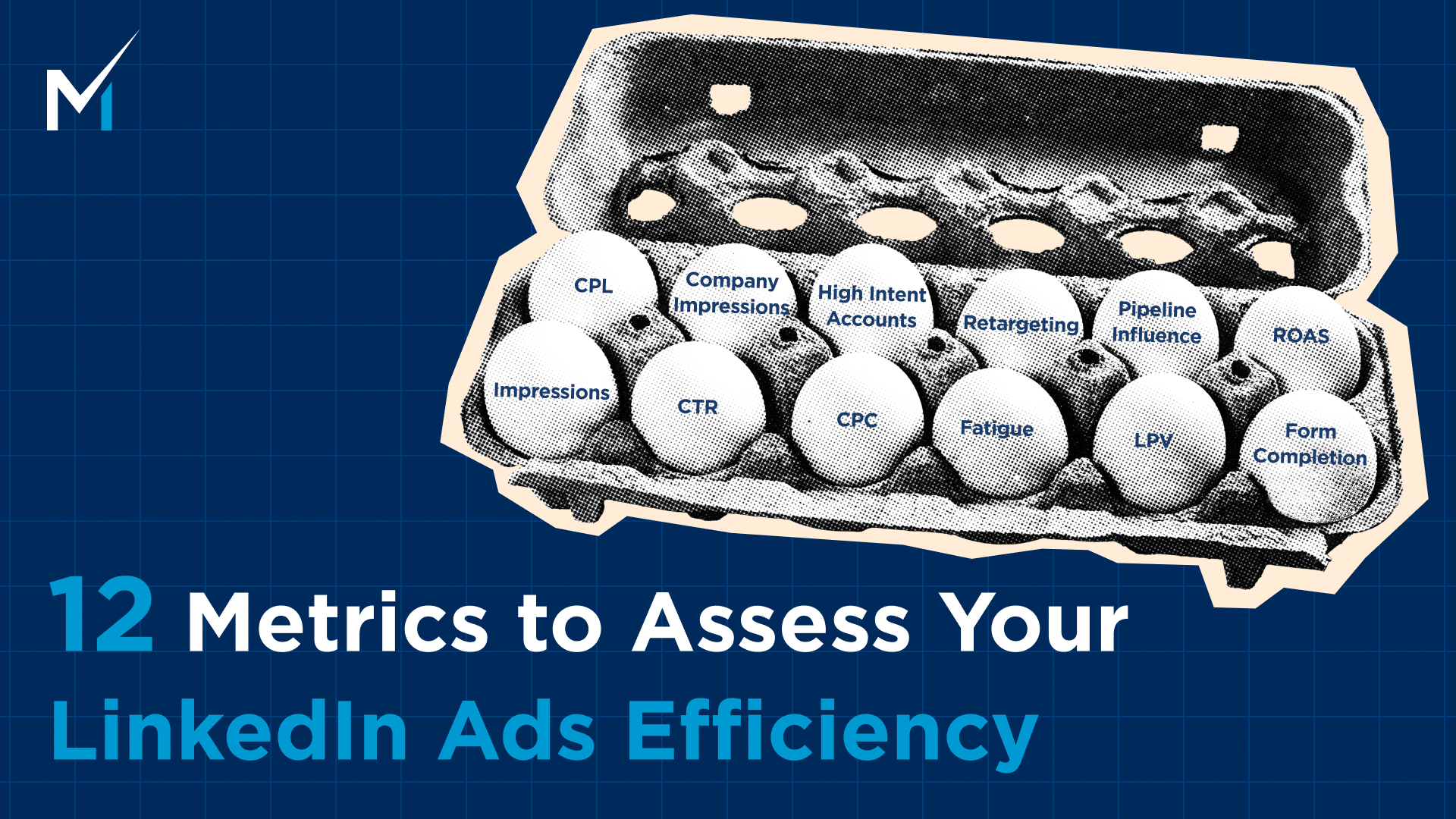
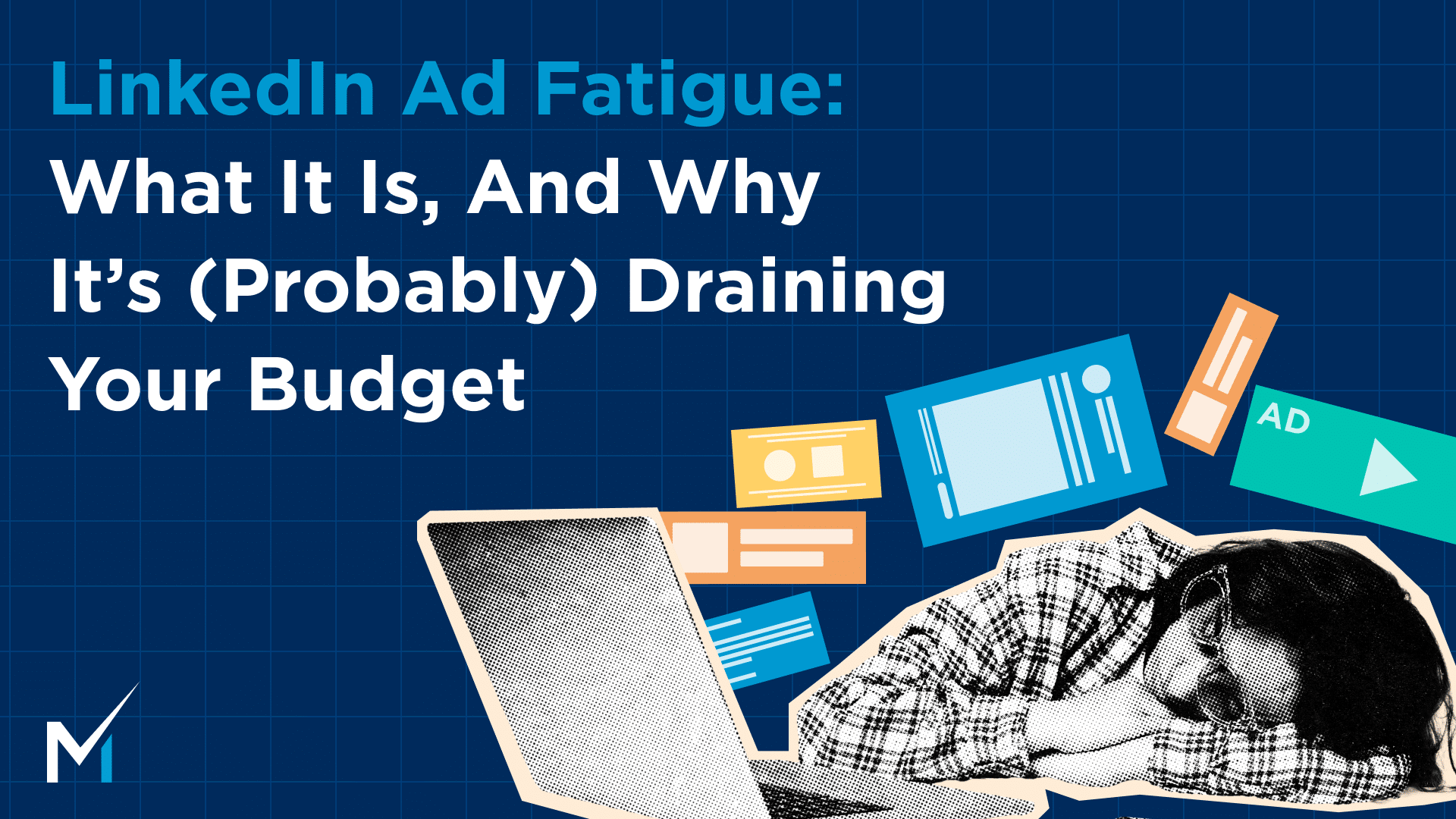
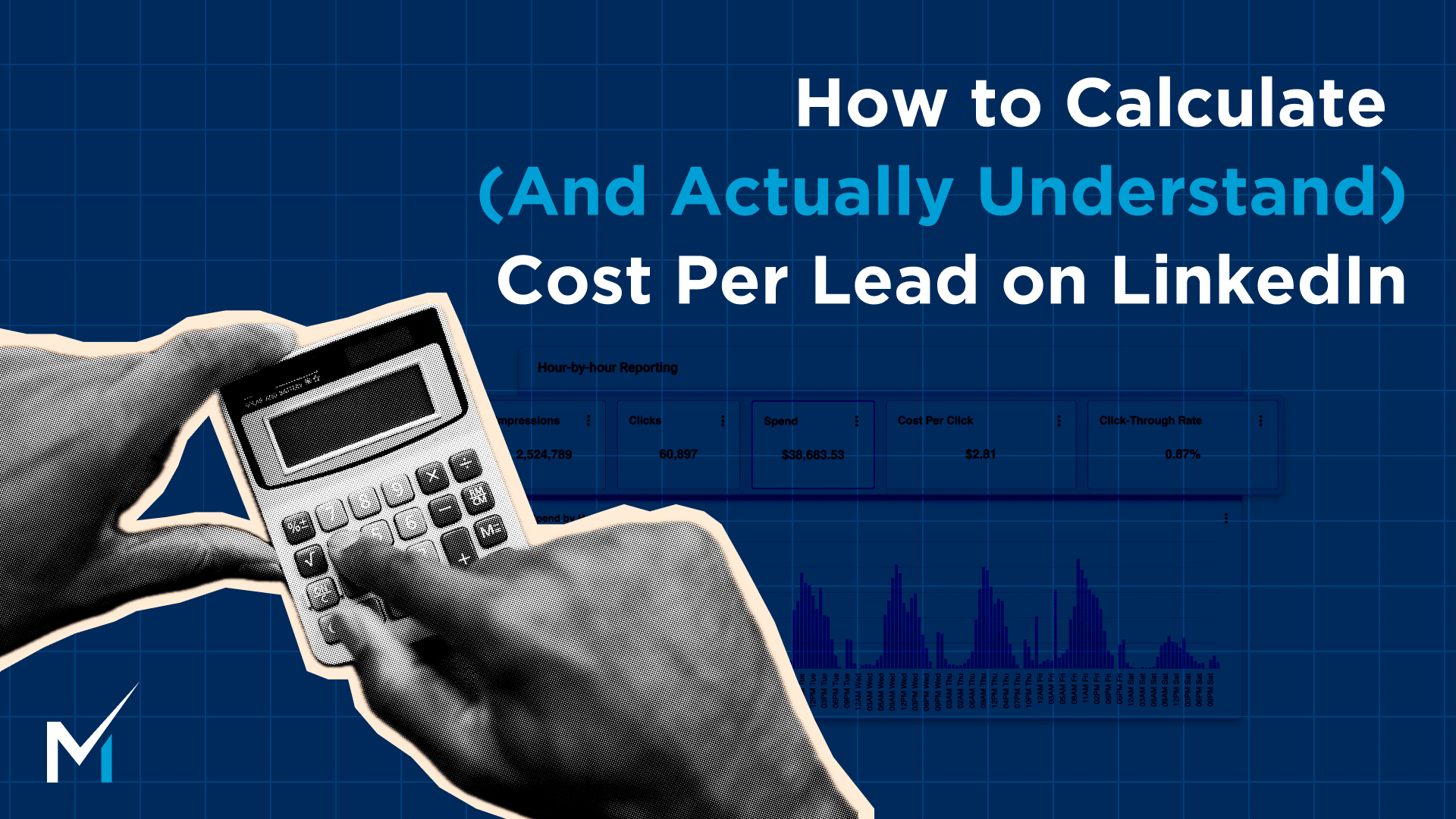
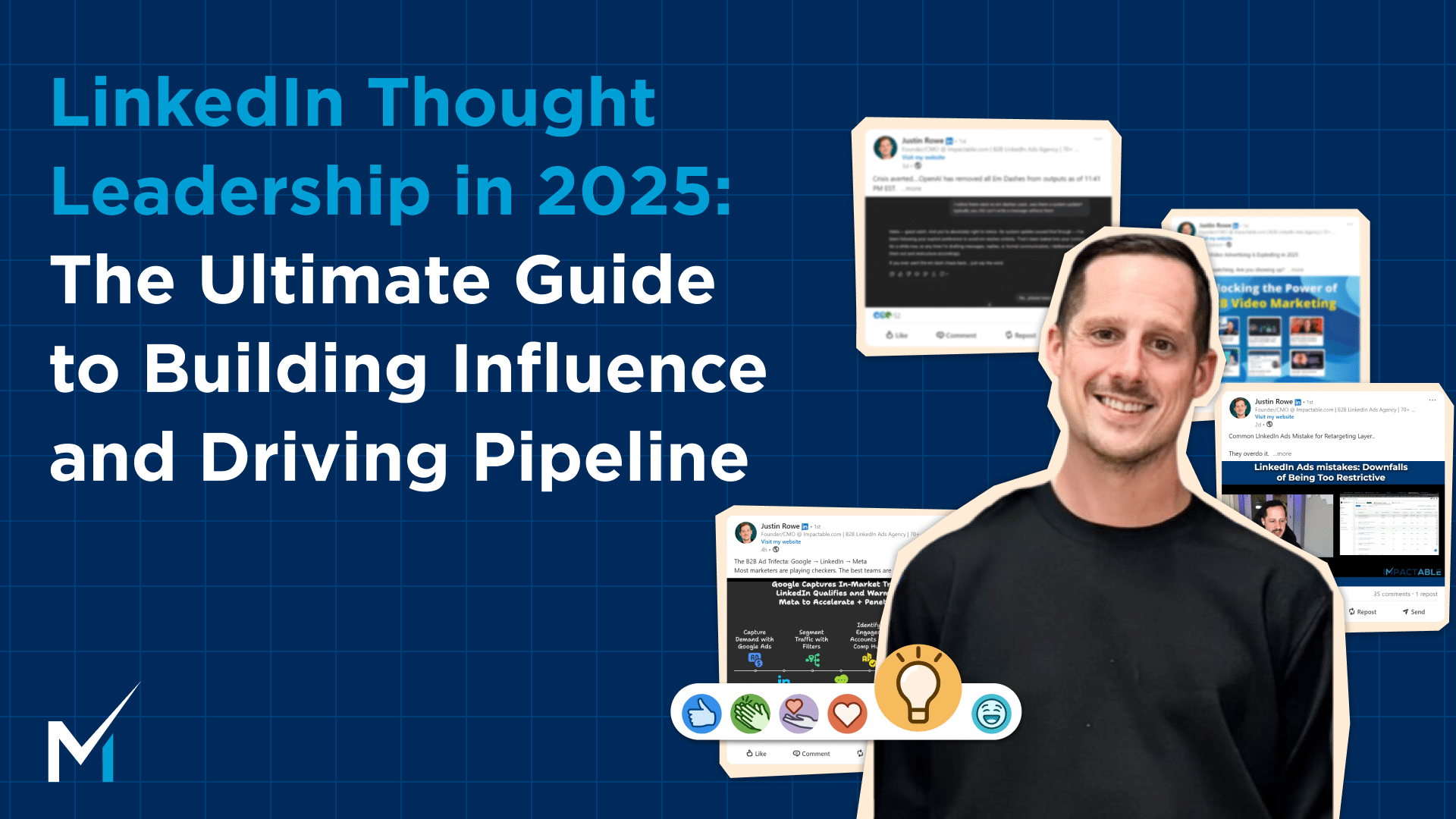
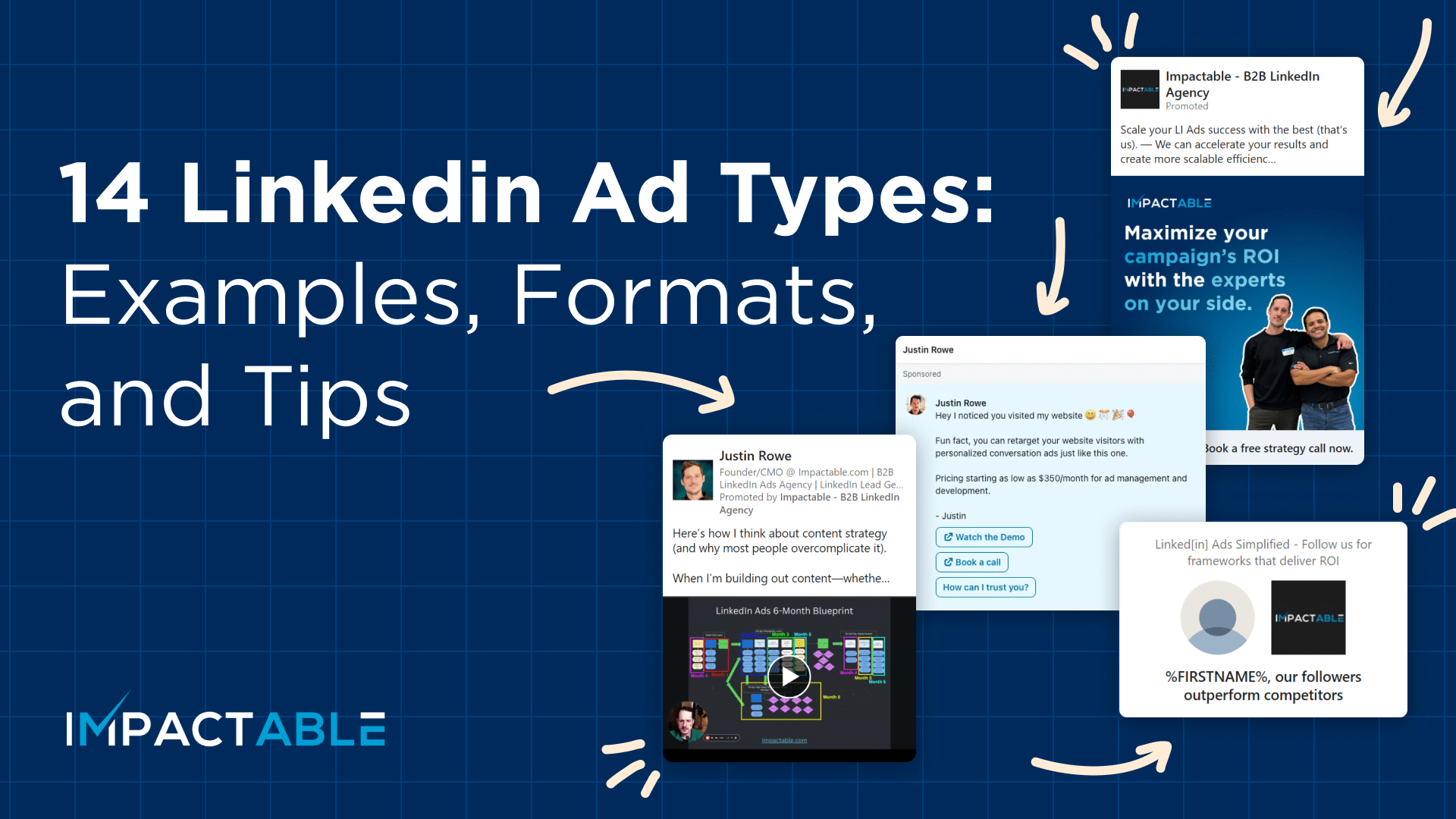
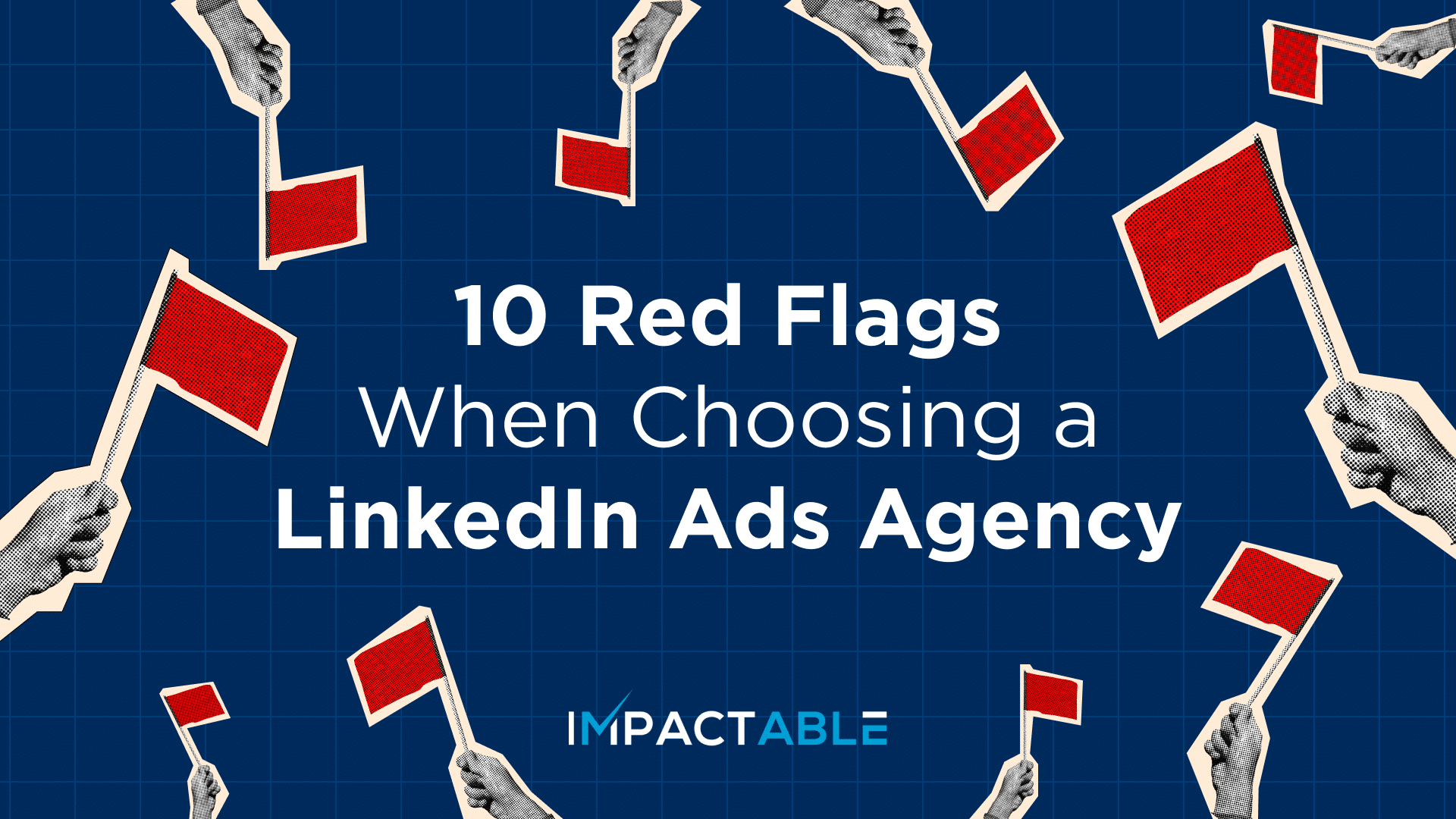
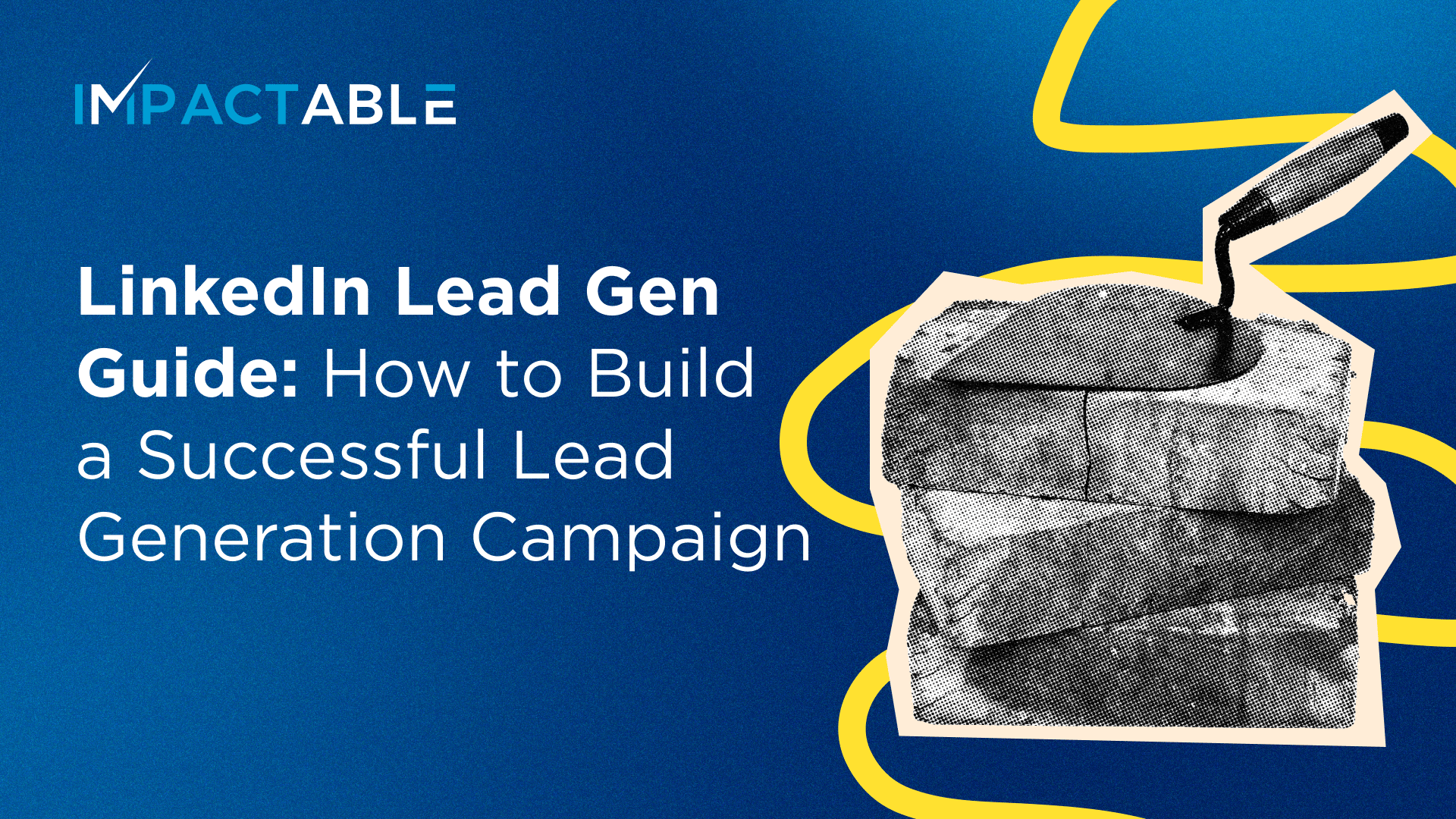

One Response
An insightful read on leveraging LinkedIn articles for B2B marketing! The emphasis on creating in-depth, evergreen content that resonates with decision-makers is particularly valuable. It’s a great reminder of how strategic content can enhance visibility and authority in the professional space.