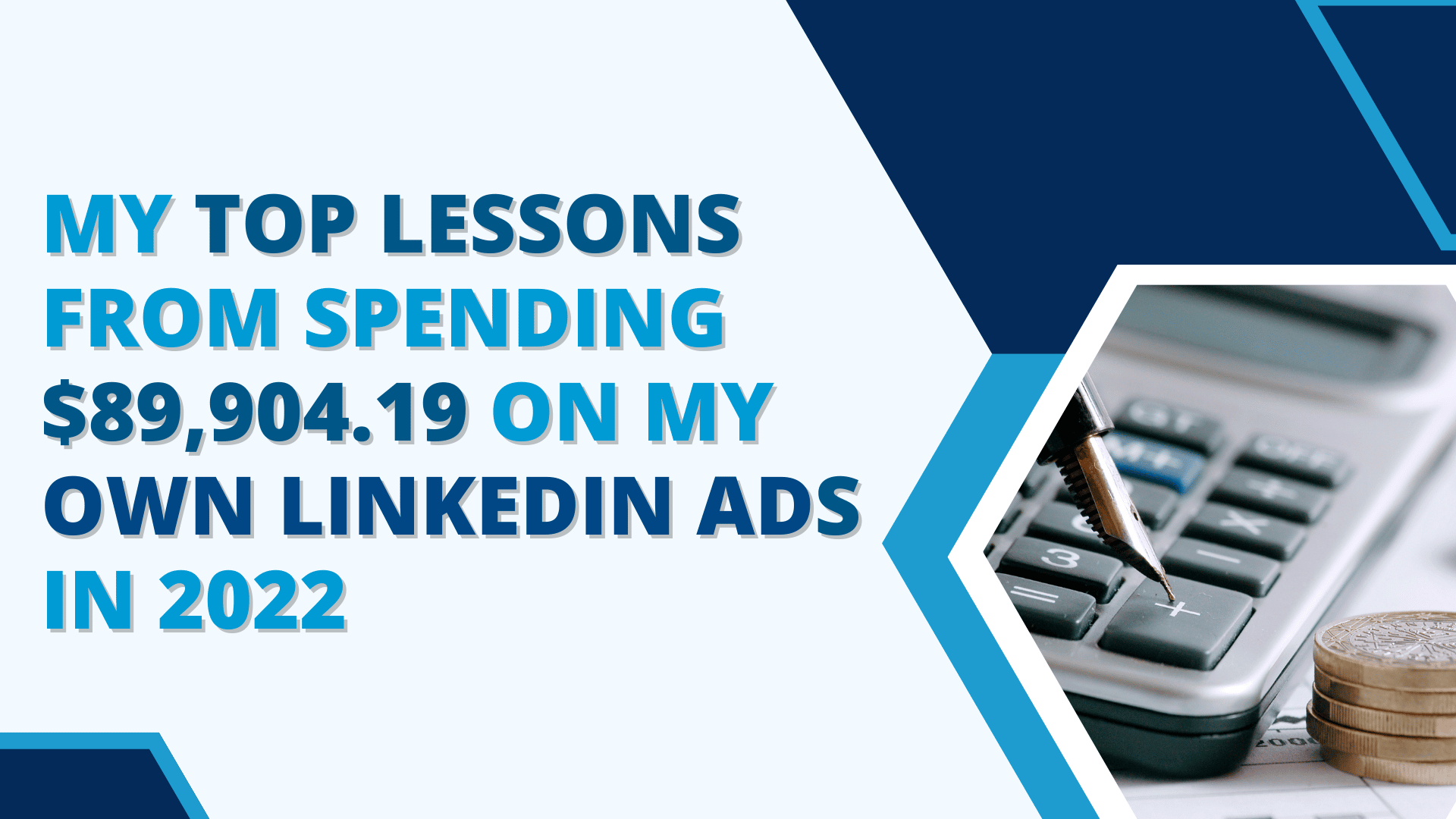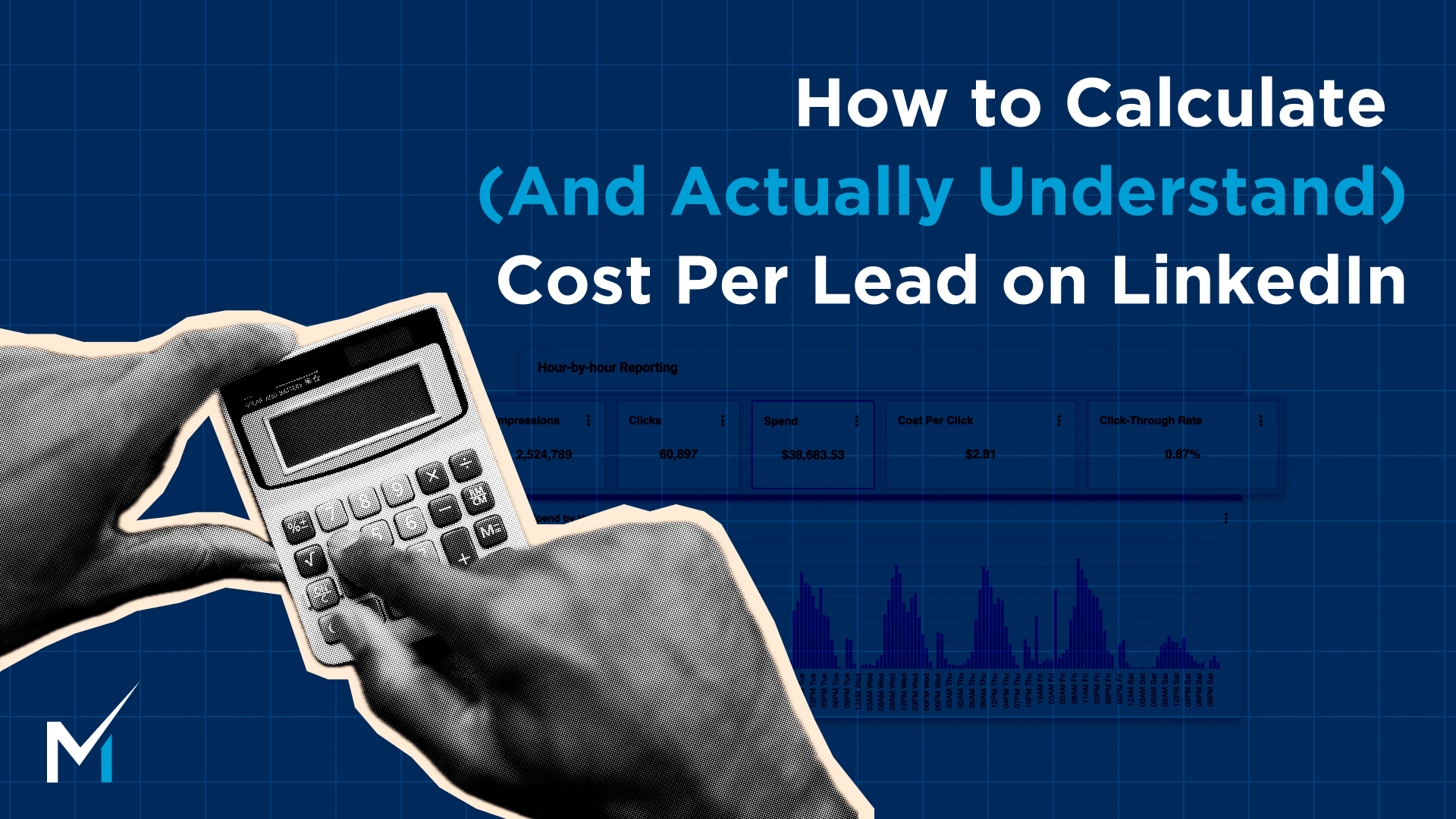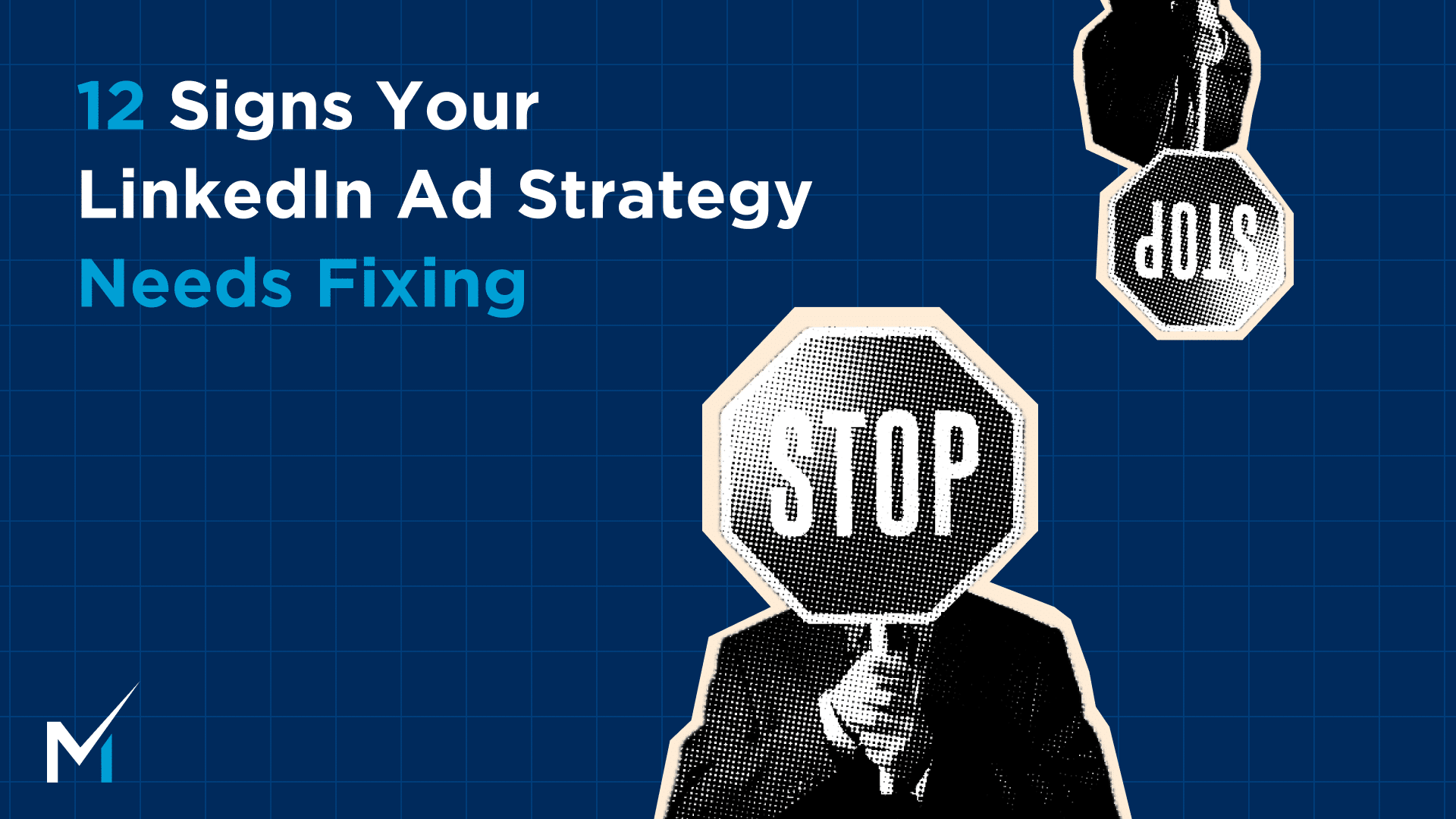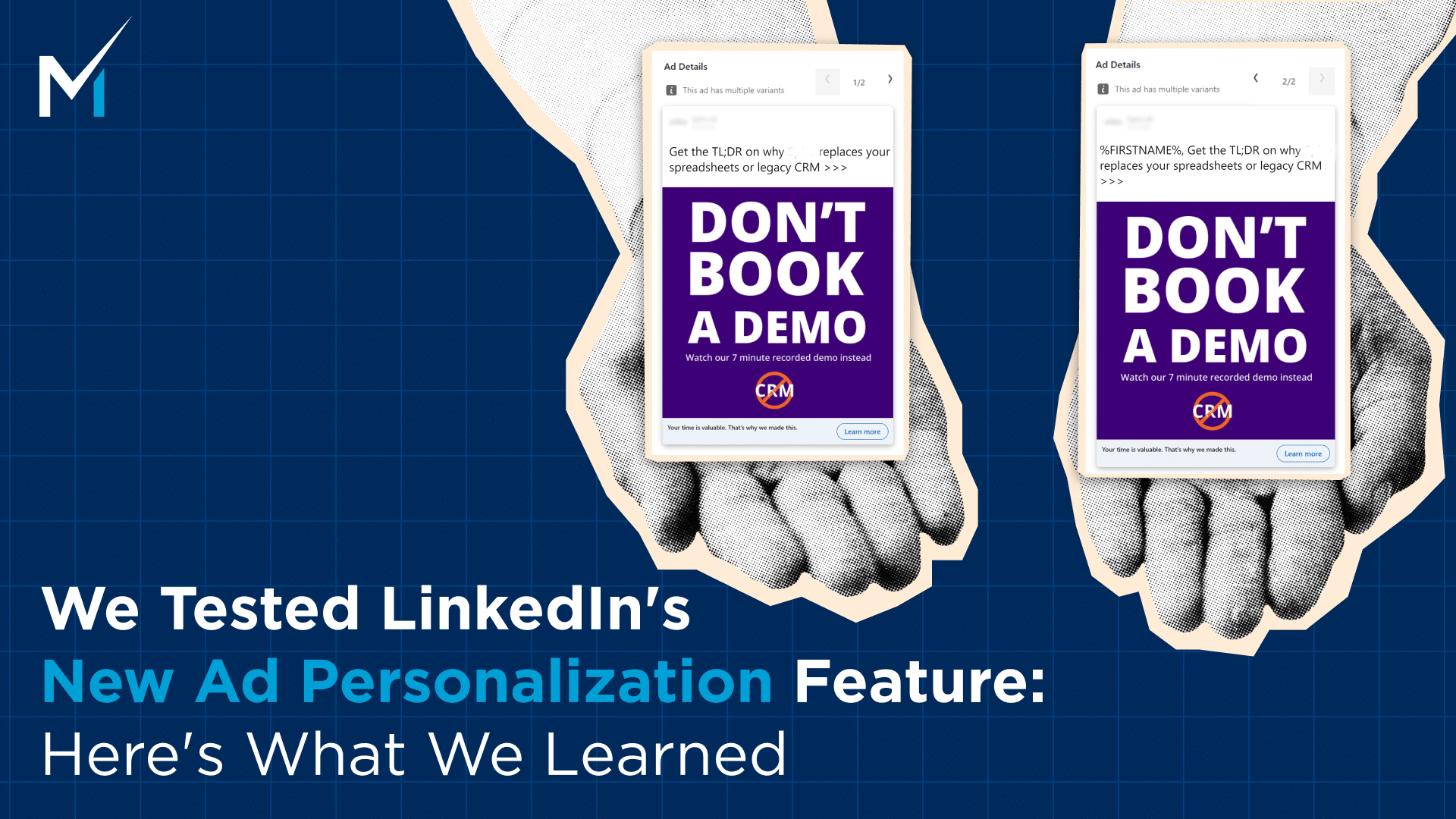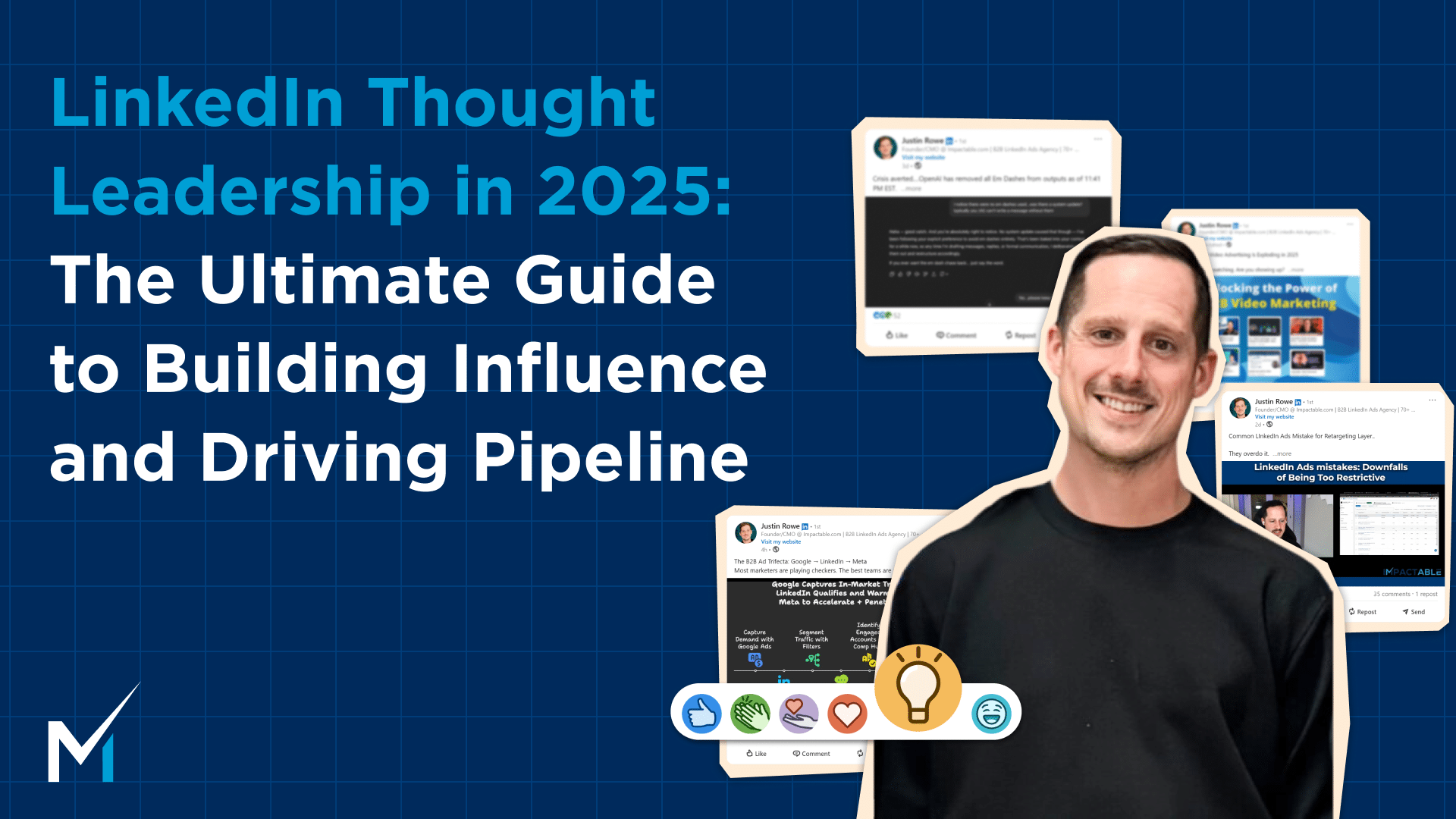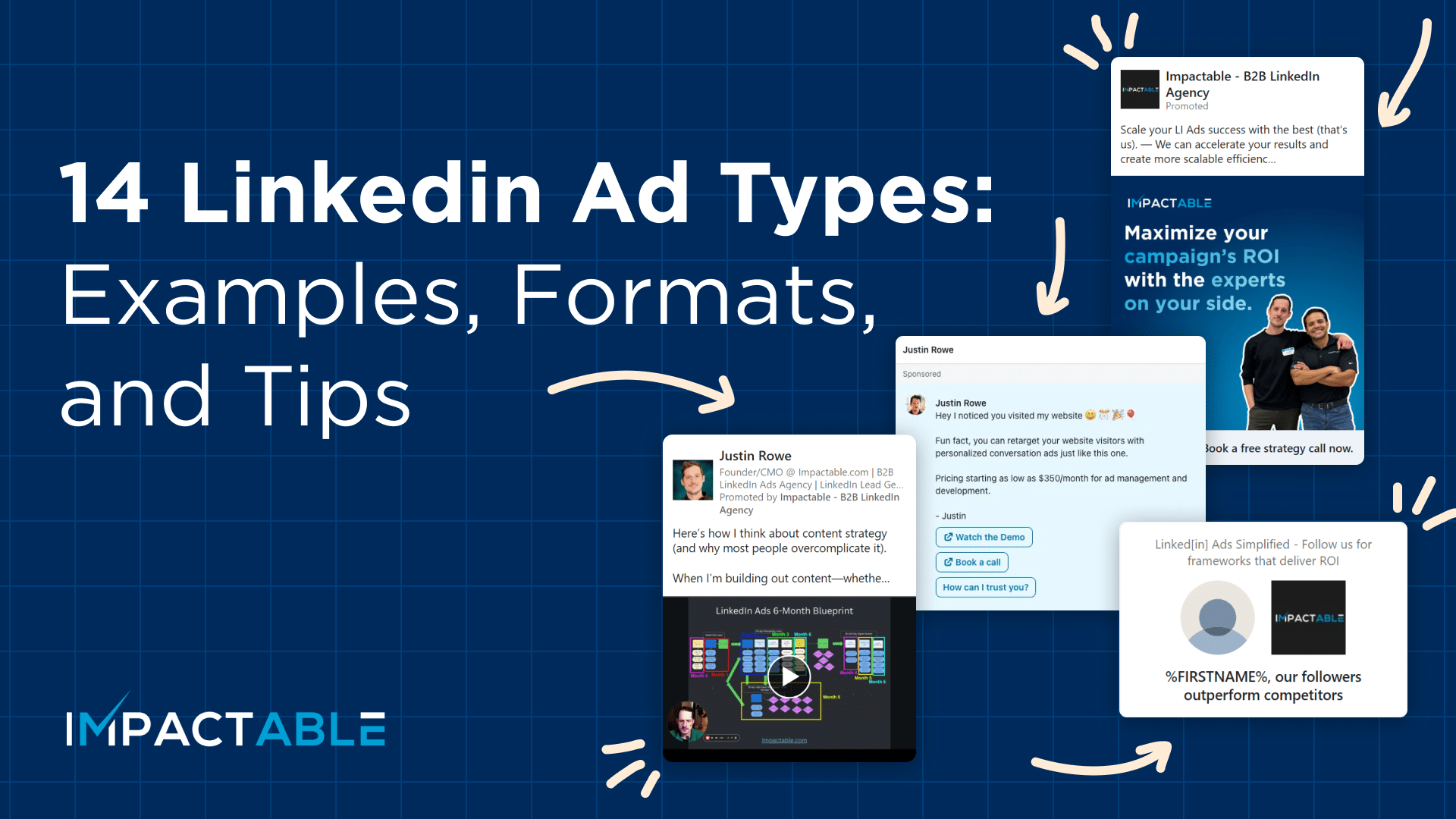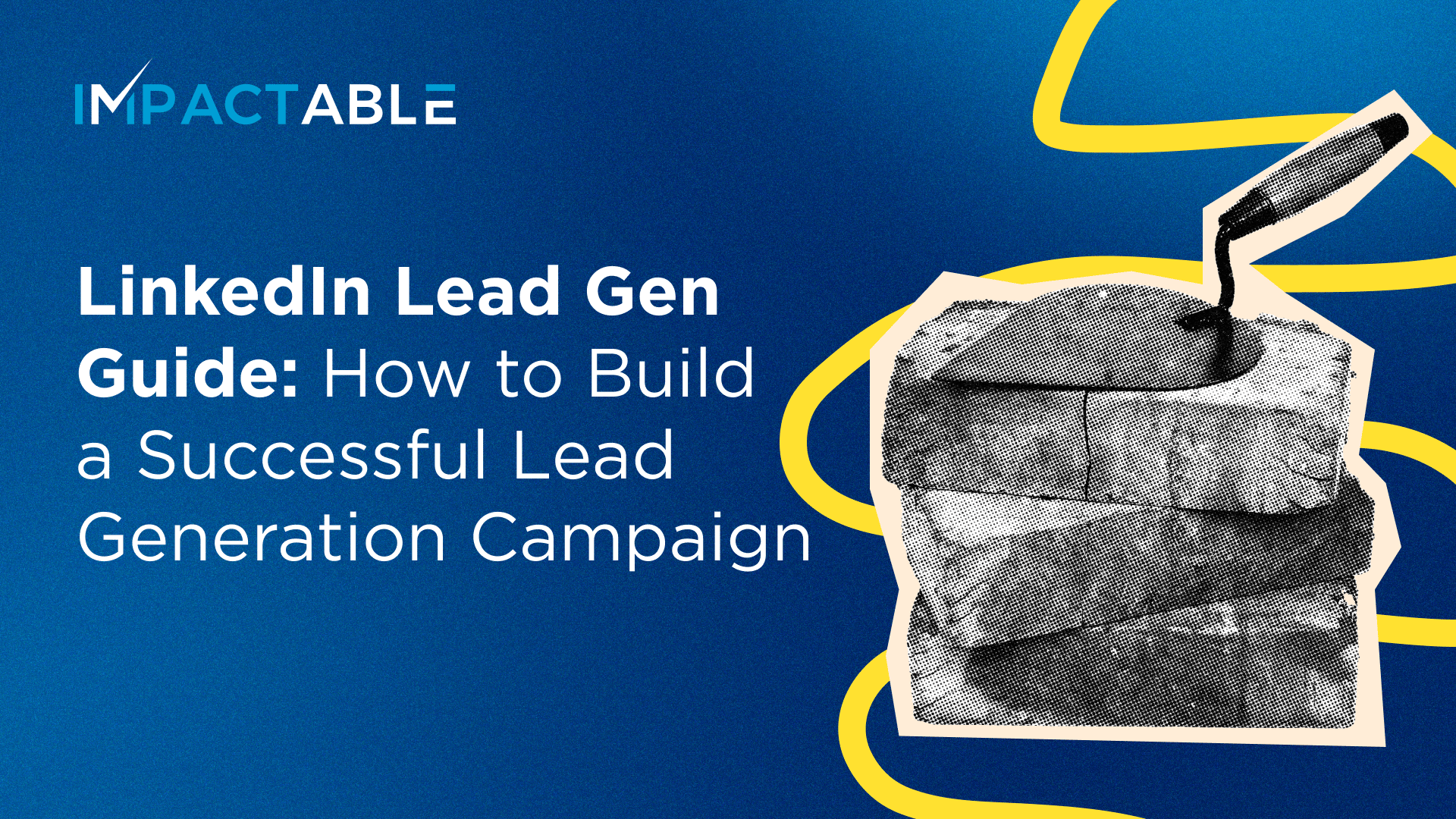With over 830 million users in 2022 in 200+ countries worldwide, LinkedIn is a lucrative platform for finding new clients. Its sophisticated advertising platform also allows you to reach and connect with large volumes of your ideal audience. It does this by targeting exclusive audiences using data from their profiles such as their company names and job titles, which you can’t find on any other platform.
This year, I spent $89,904.19 so far on my own ad campaigns for Impactable. During my journey, I wanted to find the best type of ad to use, increase my conversion rates, and improve my campaign targeting for better performance.
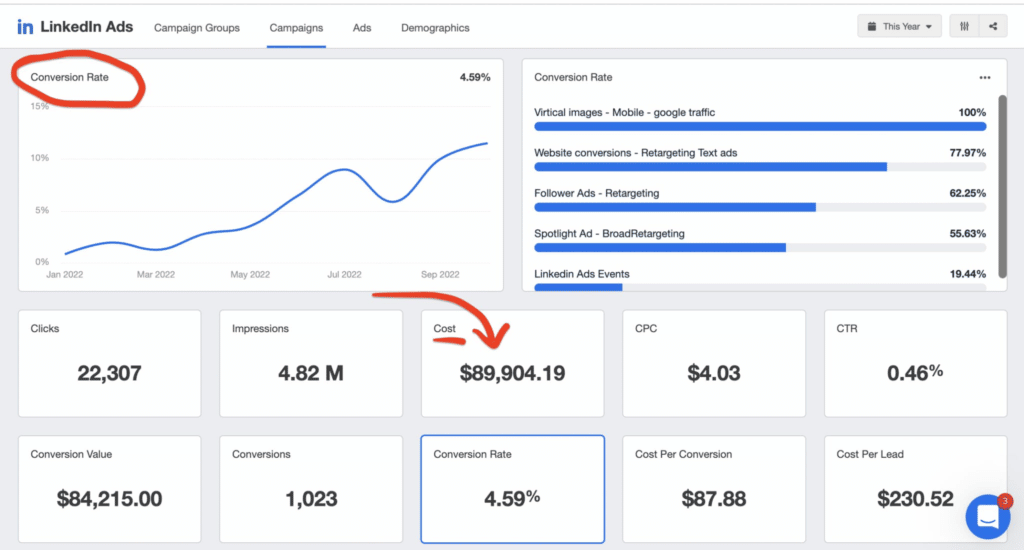
While I can’t promise you the same results, I’m sharing my top lessons from spending $90k on ads – and how you can implement them in your advertising campaigns.
At the very least, maybe you can avoid some of the mistakes I’ve made.
Let’s get started.
1. Get Linkedin Text Ads…Like Now
LinkedIn offers 8+ types of ads including text ads, video ads, carousel ads, conversation ads, and image ads. Out of all these ads, I’ve found text ads are just one of those things every ad account should have.
They are very high impression and low-cost touches that have been proven to play a role in many conversion journeys. With cheap rates as low as $2, they’re the most affordable way to get in front of new customers.
They’re also easy to set up because of how simple they are. Text ads only require short text, a landing page URL, and your company logo. You’ll find them on the right of your LinkedIn feed.
For a high-frequency re-targeting campaign, I’d recommend that you use 20+ text ads as a 90-day retargeting group. This is to avoid annoying your ideal audience with so many of the same ad in a short period of time.
You’d want to keep an eye on your 90-day frequency to determine the right number of ads to have in that campaign.
Here are some examples of text ads we used:
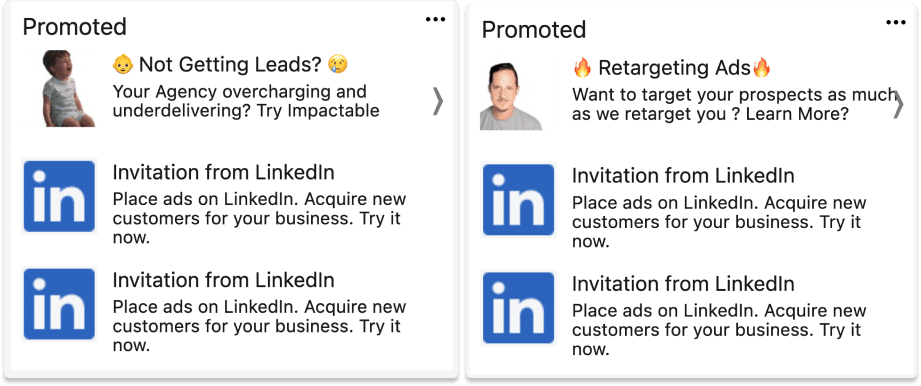
2. Get Third-Party Insights to Drill Down Into Demographics
Your LinkedIn ad campaign has a higher chance of success when you target a very specific persona. That being said, most B2B companies don’t go very deep. Their targeting style typically uses basic data like this:
- Company size: 10-500 or 500+
- 10 industries they serve
- 3-4 countries they work with
This kind of data doesn’t give a lot of insights about what demographics are performing best, and how you can use the data to improve your campaign’s performance*.
While running the campaigns, one thing we realized is that conversion rates and cost per conversion can vary dramatically from group to group. It can also apply to company size and geography.
For example, here are Cost per conversion rates in four different industries:
- Capital markets = $357
- Financial services = $239
- Marketing = $150
- Public relationships = $755
That’s where you can use a third-party software like AgencyAnalytics (what we use) to break down your campaign results by demographics. Unless you’re micro-segmenting your campaign or running dozens of campaigns to isolate different variables such as Country or Company Size, you don’t need one. However, you need at least 3-4 months of data to make relevant decisions.
Here’s what our dashboard insight looks like:
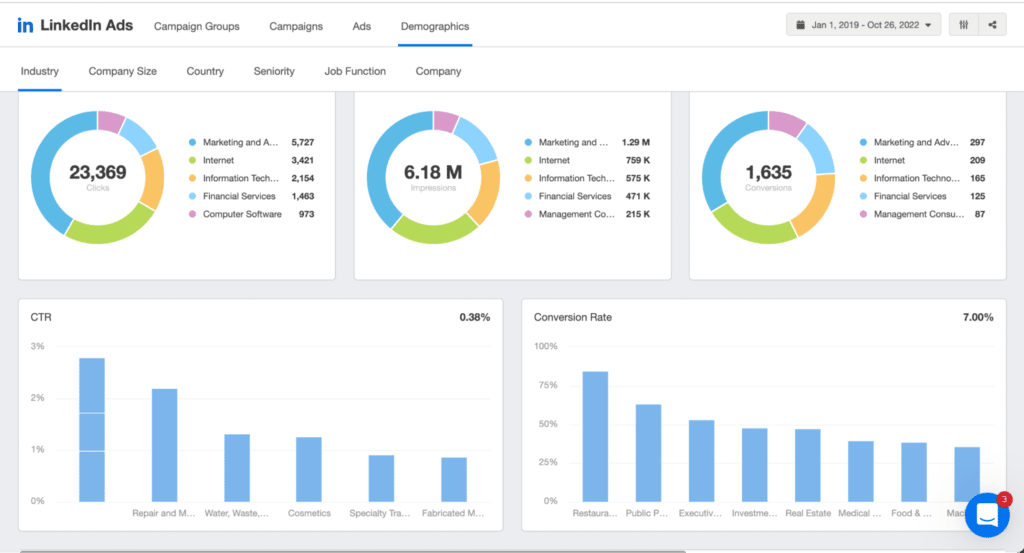
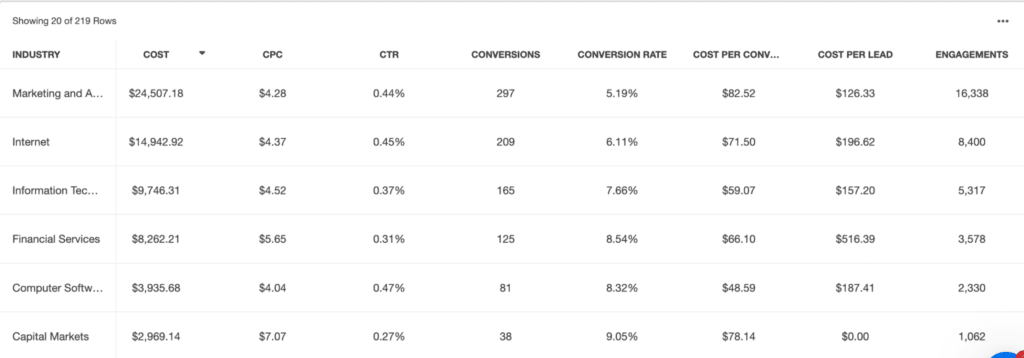
Using the info from my dashboard, I then modify and improve my campaign targeting and optimize my results.
Biggest way I leverage this data is to look at what industries/company sizes I’ve spent the most money but received no conversions or leads – and then cut those out.
3. Ad Scheduling
Your campaign conversion rates vary greatly by the time of day and day of the week.
One thing I implemented was to schedule our LinkedIn ads by day and day part, and it improved our ROI by 15-20%.
I reduced my spending budget on weekends and Mondays, and after 11pm. On Tuesdays I want harder with more expensive campaigns. I also rotated campaigns in and out so I can run 2x the number of campaigns without increased ad spend.
Since Linkedin doesn’t offer an ad scheduling tool yet, we made our own and it’s helped us and 50+ other users save thousands of dollars.
Here’s a snapshot of Impactable’s ad scheduling tool insights:
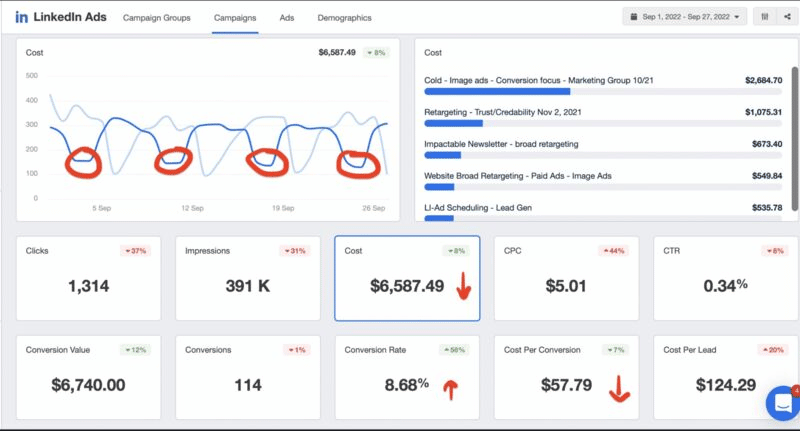
4. Pay Attention to Frequency
When running ads, you don’t want to overwhelm your audience and make them annoyed. At the same time, there is a lot of debate about how many ads you should have in your campaign. The main argument is whether you should include your assets upfront, or use them in a retargeting campaign.
I say let ad frequency be your guide. Ad frequency helps you know when to decrease/increase spend, how many ads you should run, and how many you need in your campaign.
Let’s say you have a 90-day retargeting campaign with a 90-day frequency of 11.
You’ll need 11 ads in that campaign set to even distribution for an evergreen approach that continues to serve fresh ads to those prospects over the 90 days. And if you have a cold campaign with a frequency of 1.7, then you need to dial the creatives down to your best 2 ads.
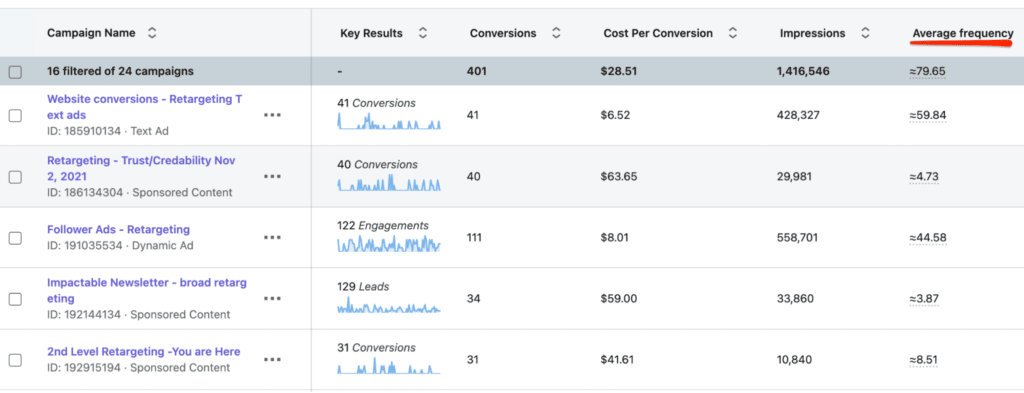
Final Thoughts
LinkedIn ads done right can multiply your ROI and get your business in front of millions of qualified leads. To recap, text ads are one of the most impressionable and affordable ways to reach your target audience. You can also use third-party apps like AgencyAnalytics can get deeper demographic information. Lastly, pay attention to your ad frequency and ad scheduling.
You can get more weekly tips on LinkedIn marketing when you sign up for our newsletter or watch our Youtube channel.