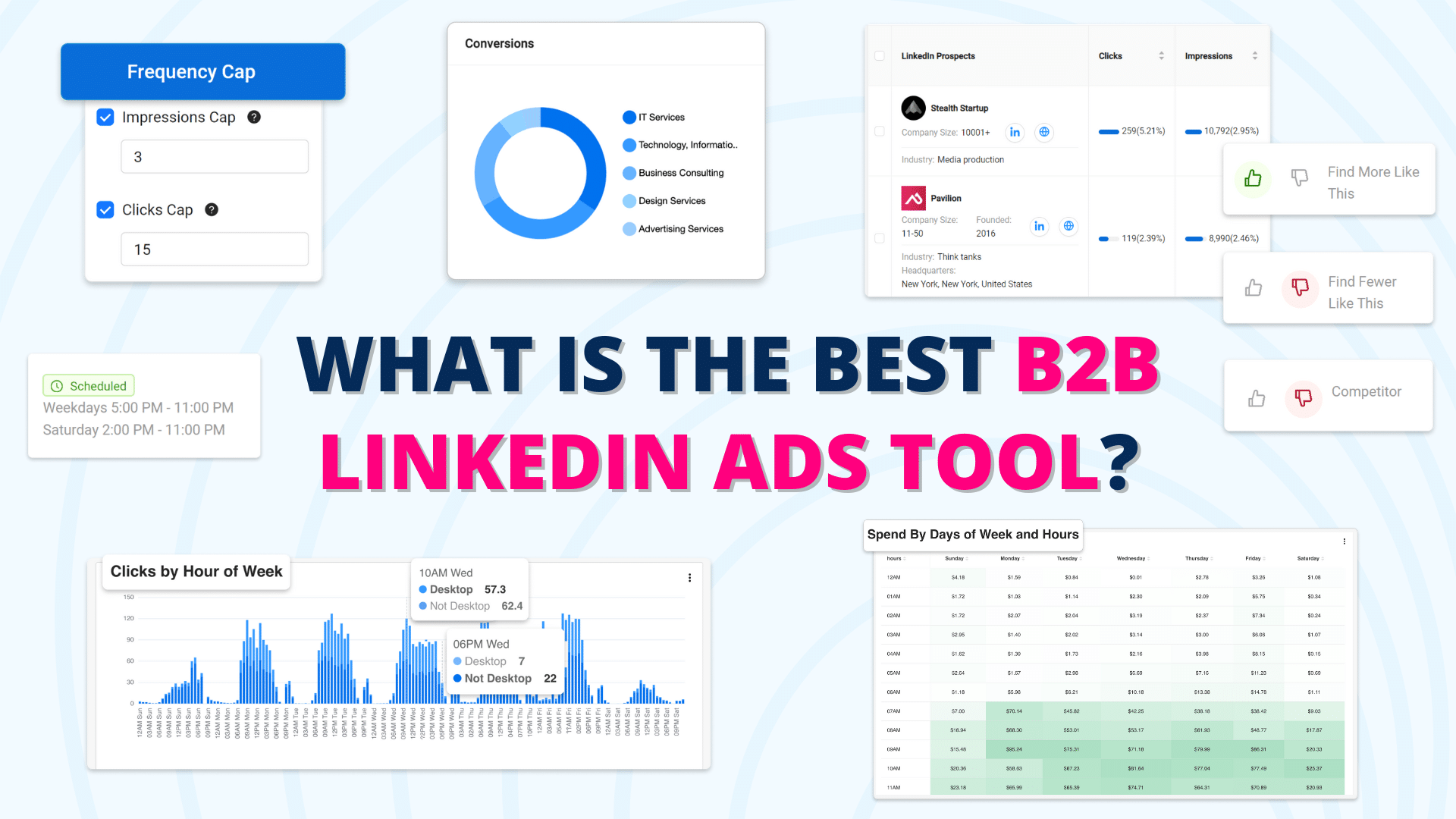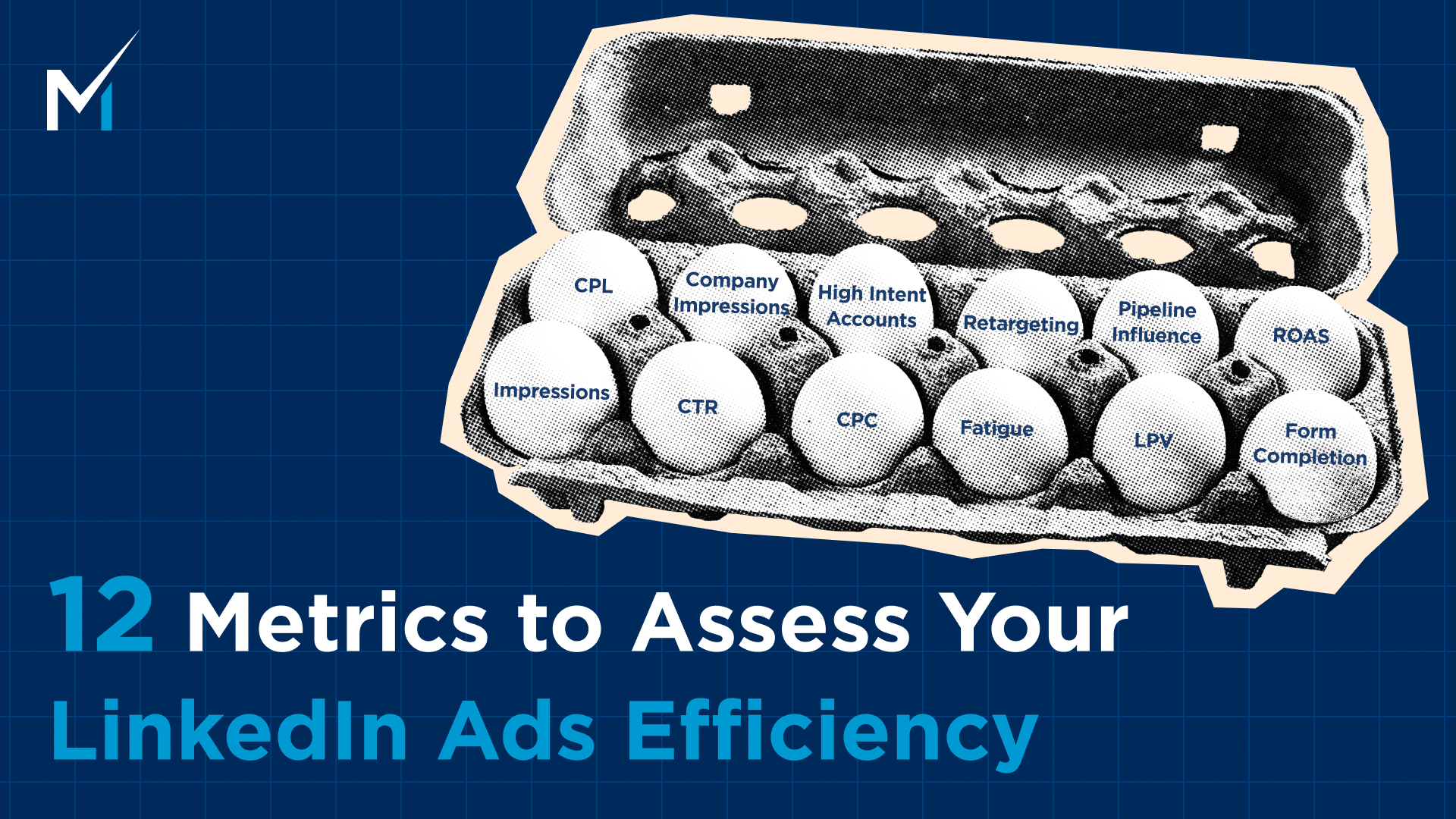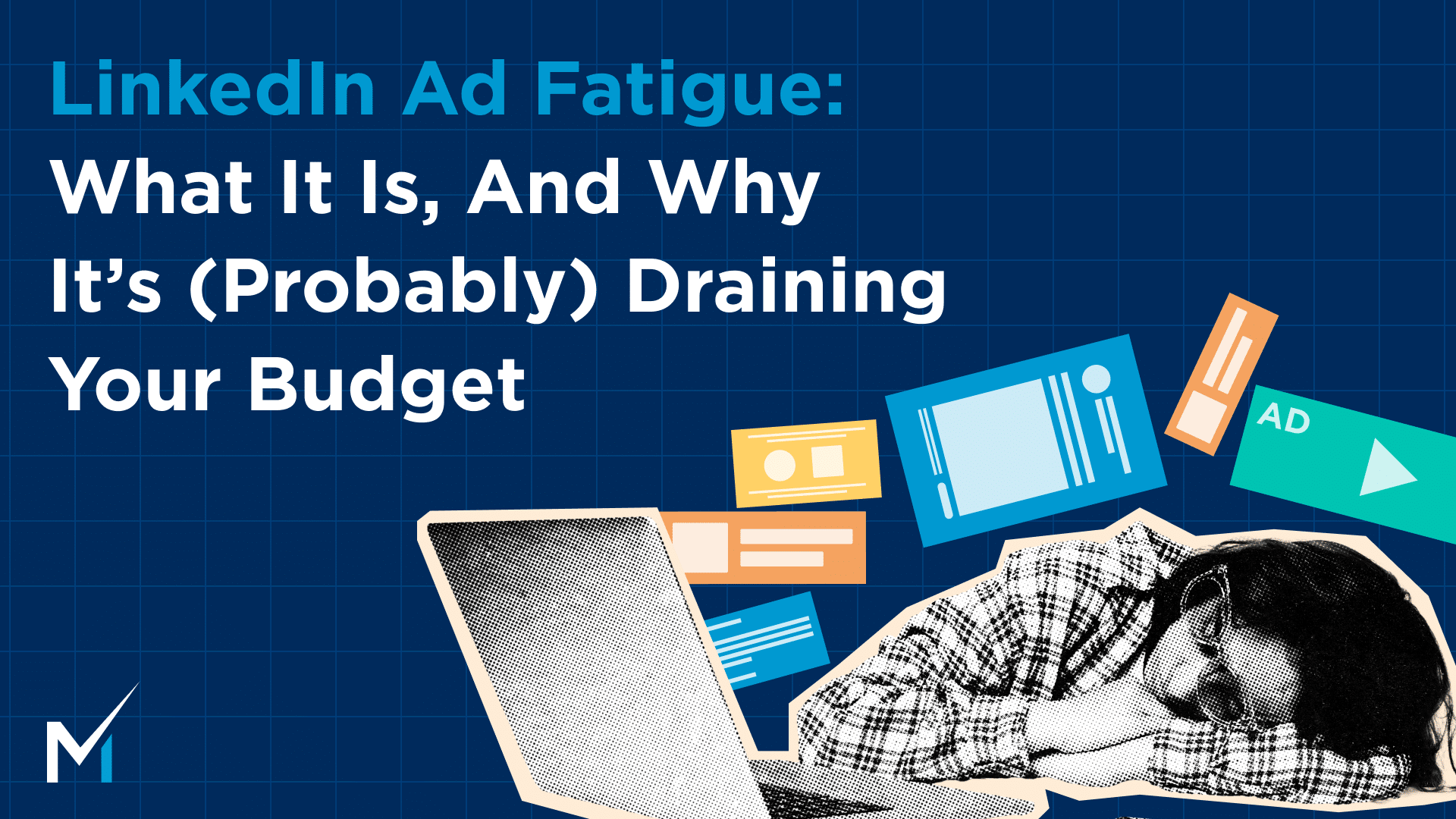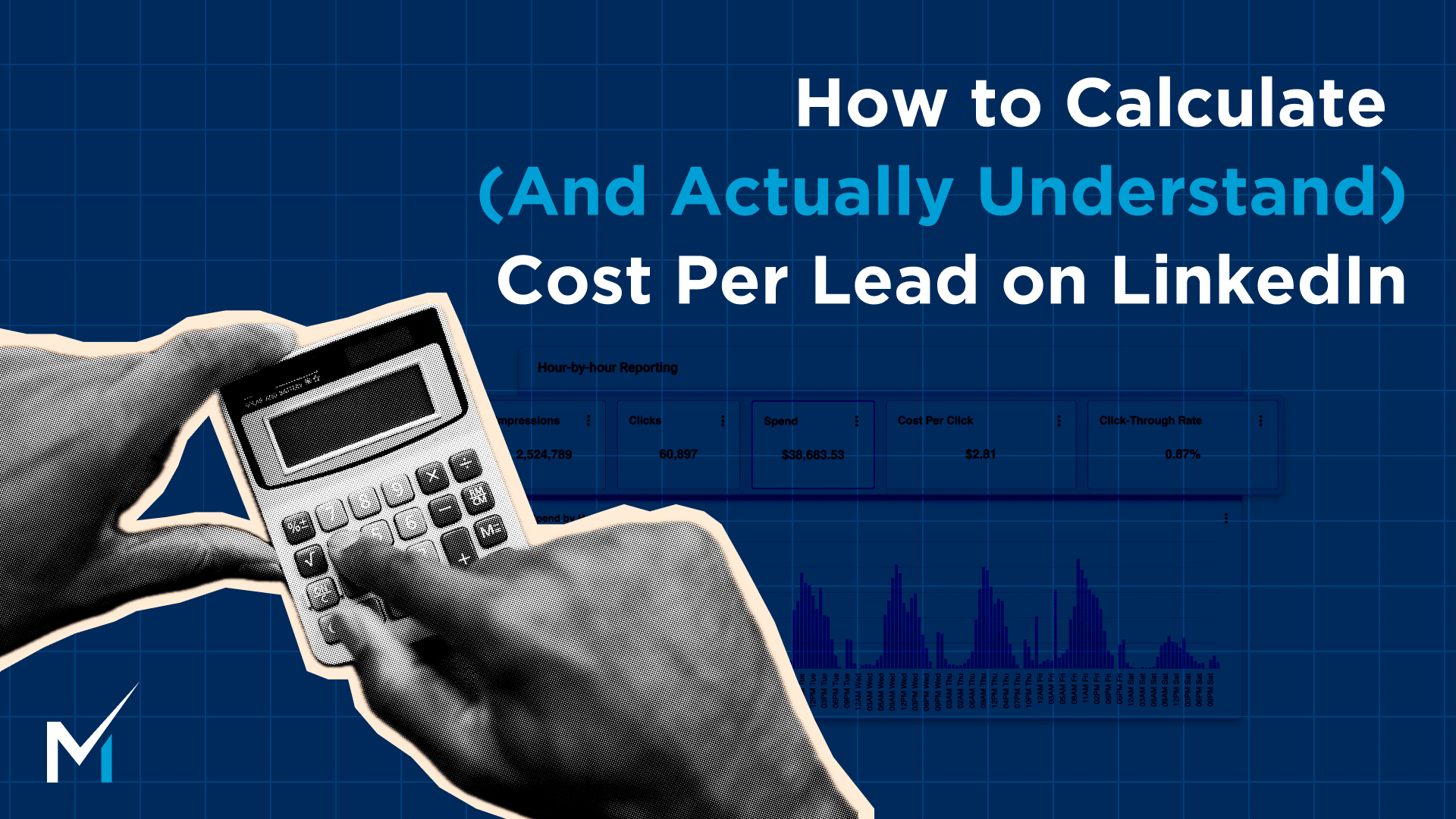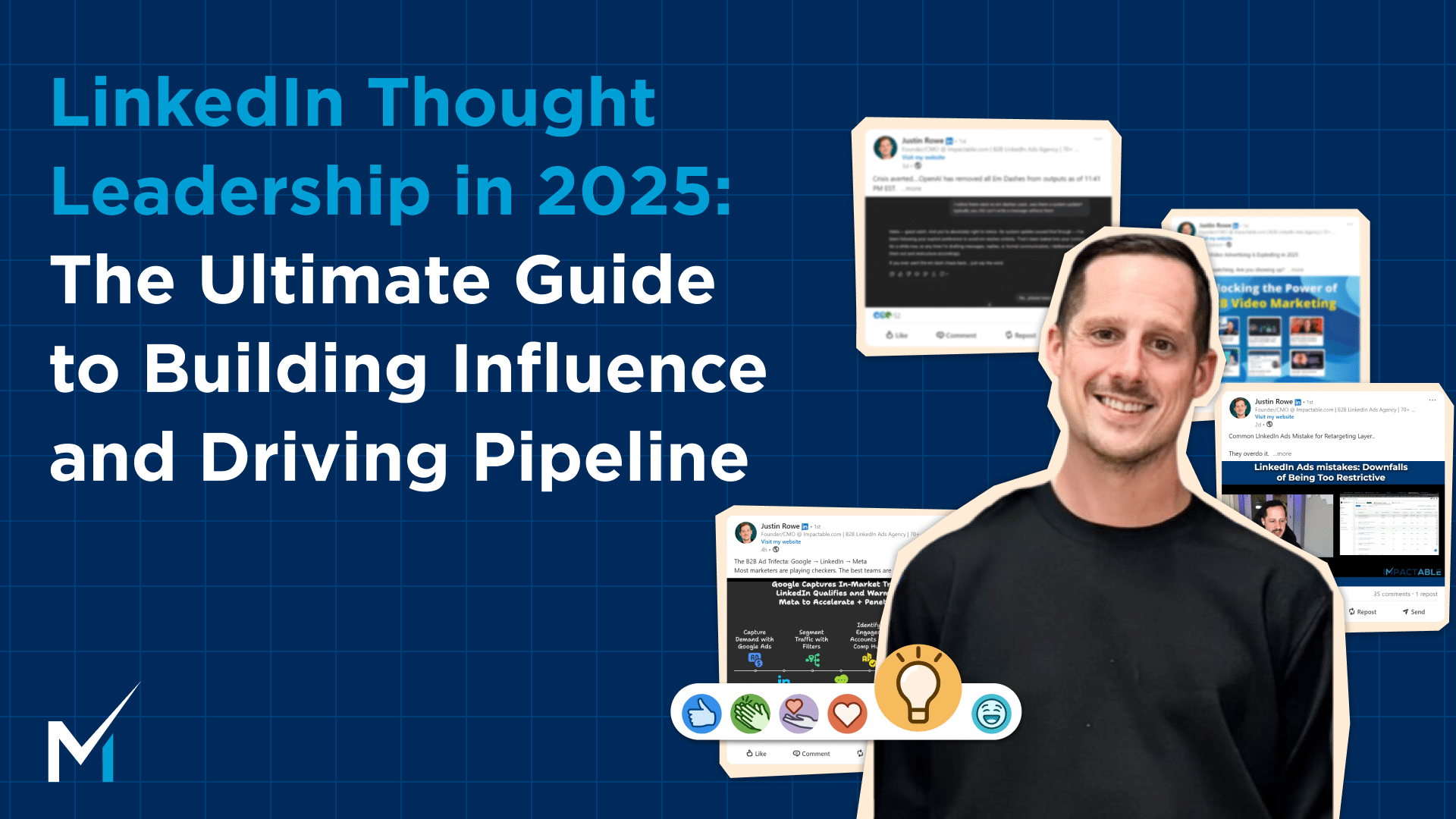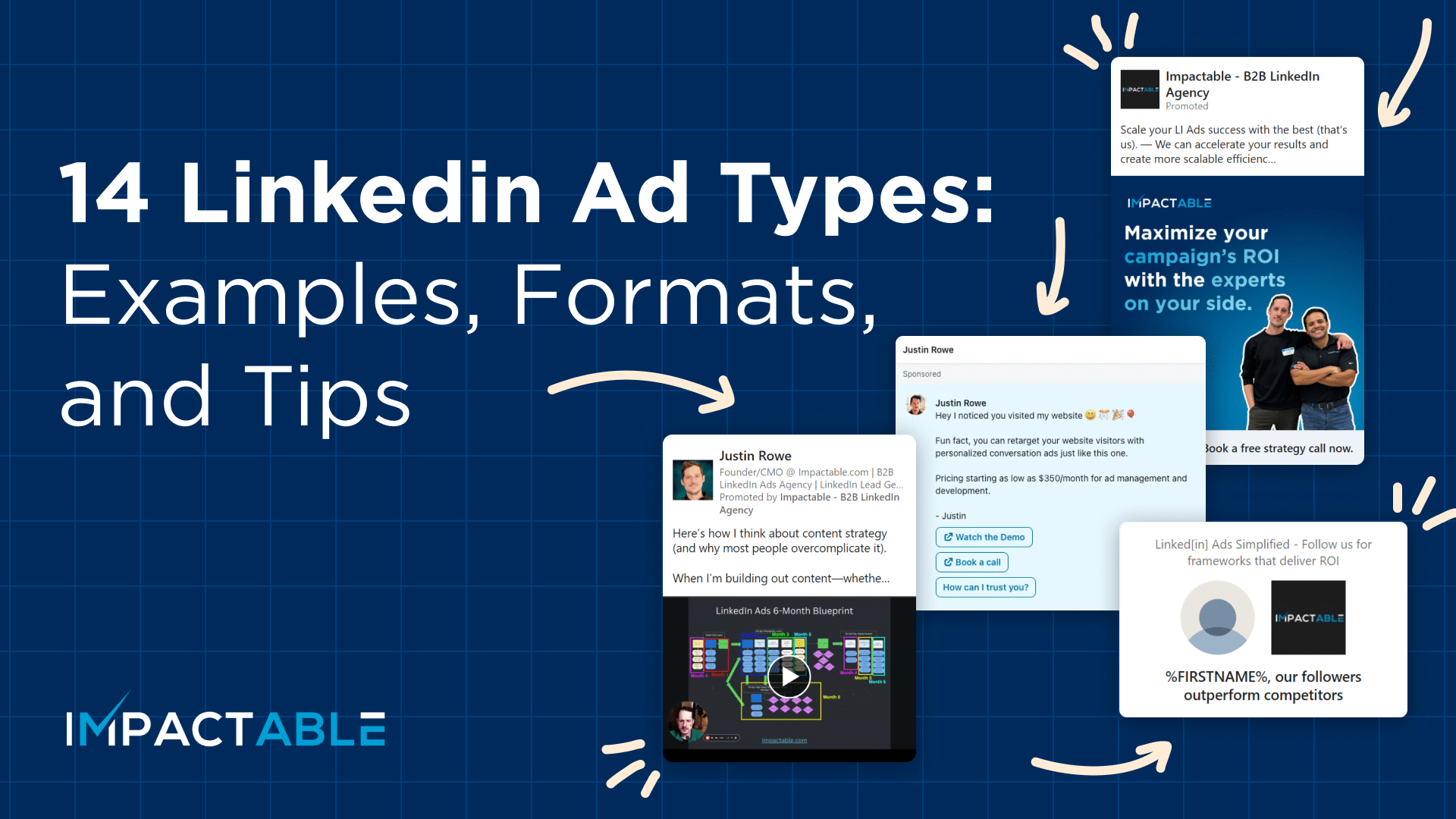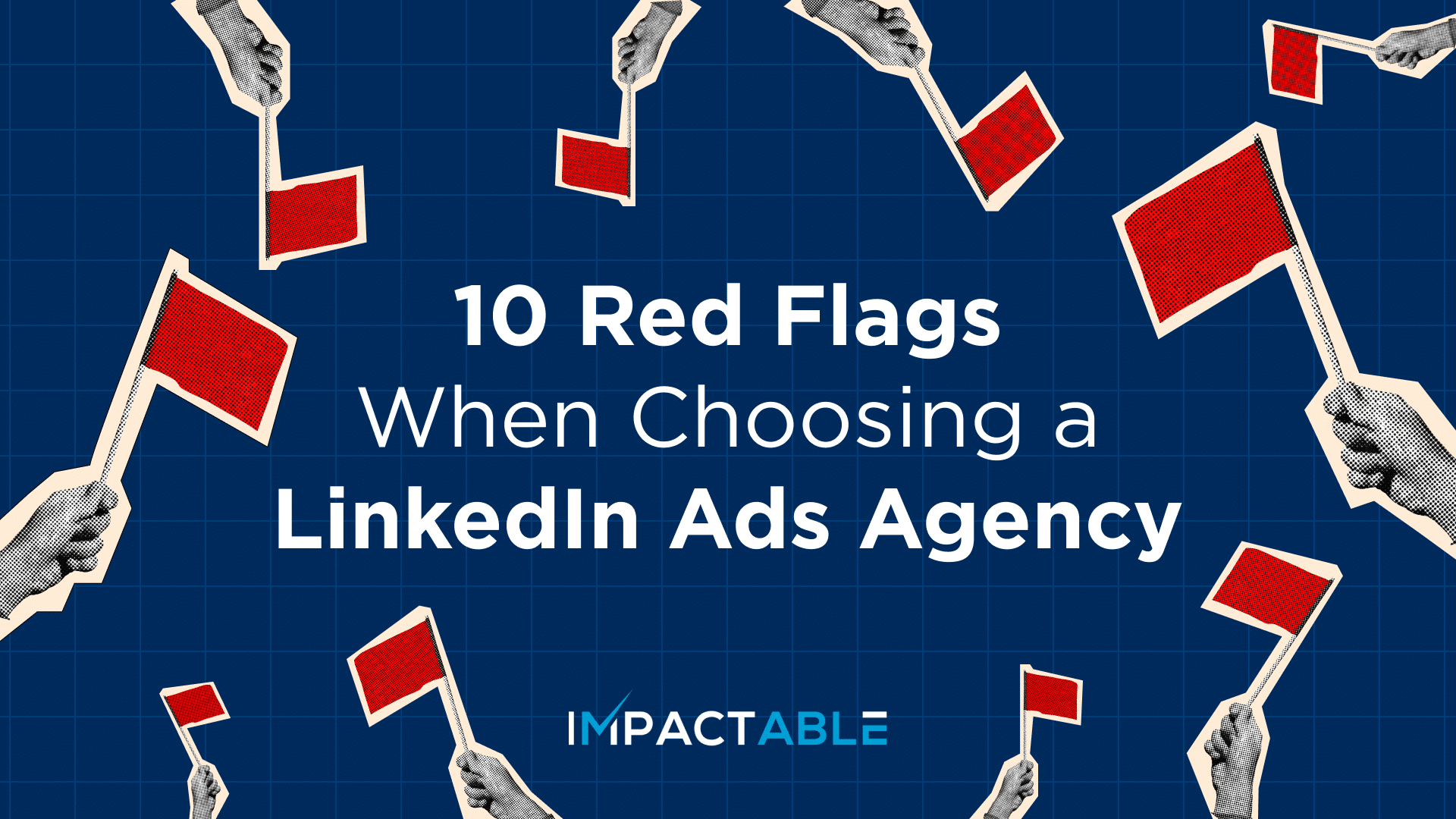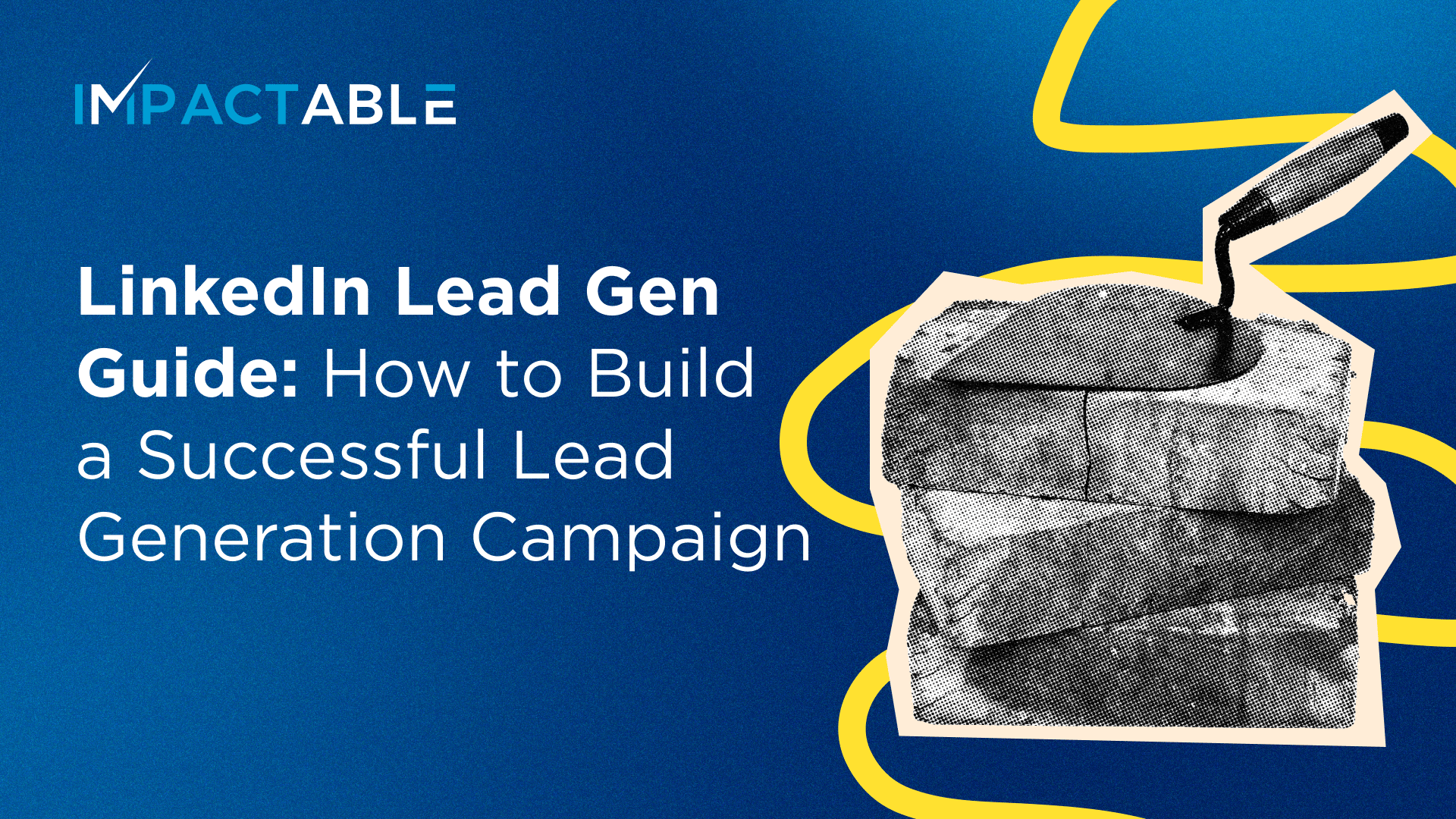There’s a lot of people searching for LinkedIn ads tools and LinkedIn marketing tools. They want to know if there are tools on the market that can help them improve their efficiency and targeting, give them better controls, and get a better ROI. For the most part, there’s a lot of expensive tools out there. Most of them are $500-$1,000 a month.
The main things you want a LinkedIn ads tool to do would be to improve your targeting, improve efficiency, reduce waste, and give you more insights into who you have the most and least traction with. This allows you to better optimize your ad spend and curate your messaging, copy, and images towards the groups you’re having the best traction with.
In this article, I’ll explain everything you need to know about LinkedIn ads tools so you can make an informed decision without wasting time or money.
Table of contents
Key Features Your LinkedIn Ads Tool Should Have
1. LinkedIn Ad Scheduling
If there were one lightweight thing to pick up, it would be LinkedIn ad scheduling. The main reason is that LinkedIn ads operate and start their spending on a UTC schedule. For me, that’s 8 p.m. Eastern. When I look at the data, my LinkedIn ads day starts at 8 p.m. Eastern the day before. If I don’t have ad scheduling, almost all of my budget is gone by about three or four in the morning before the workday starts that next day.
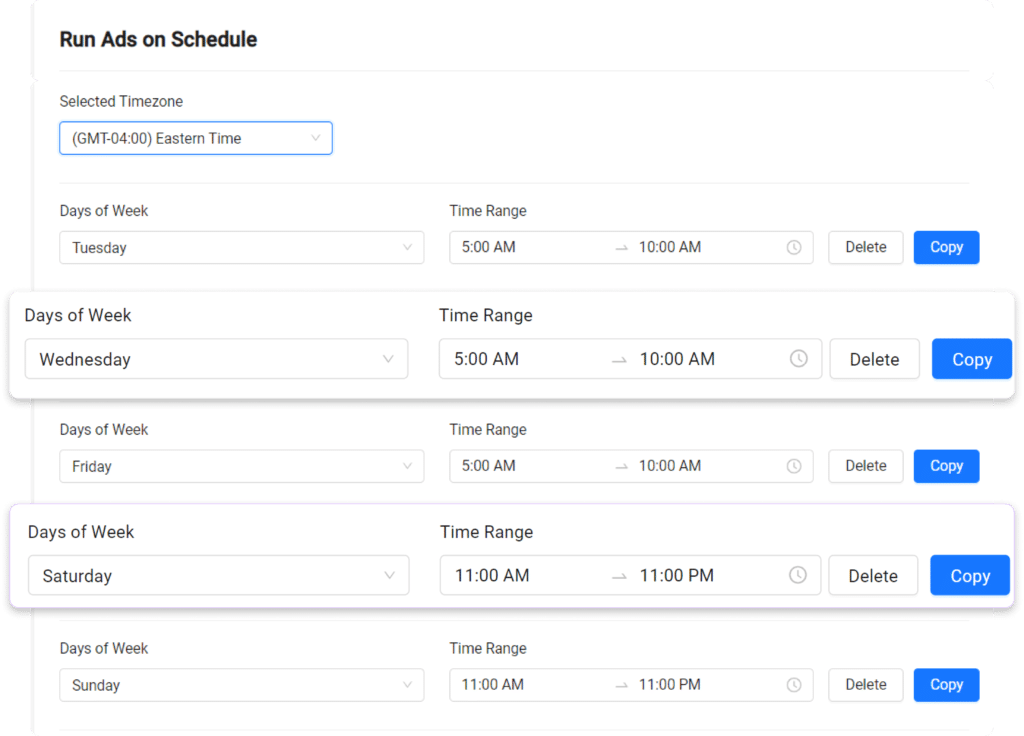
That’s why we made sure DemandSense has a robust ad scheduling feature. This feature gives you control over when your ads run and ensures your budget is spent when your audience is actually active.
2. LinkedIn Hourly Breakout Reporting
LinkedIn natively gives you a poor breakdown of your ad performance by hour. They don’t show you the best hours of the day for your spend, the cost per click, or CTR on an hourly basis. But it’s a game-changer when you have that kind of granular data.That’s why we made this one of the key features in DemandSense.
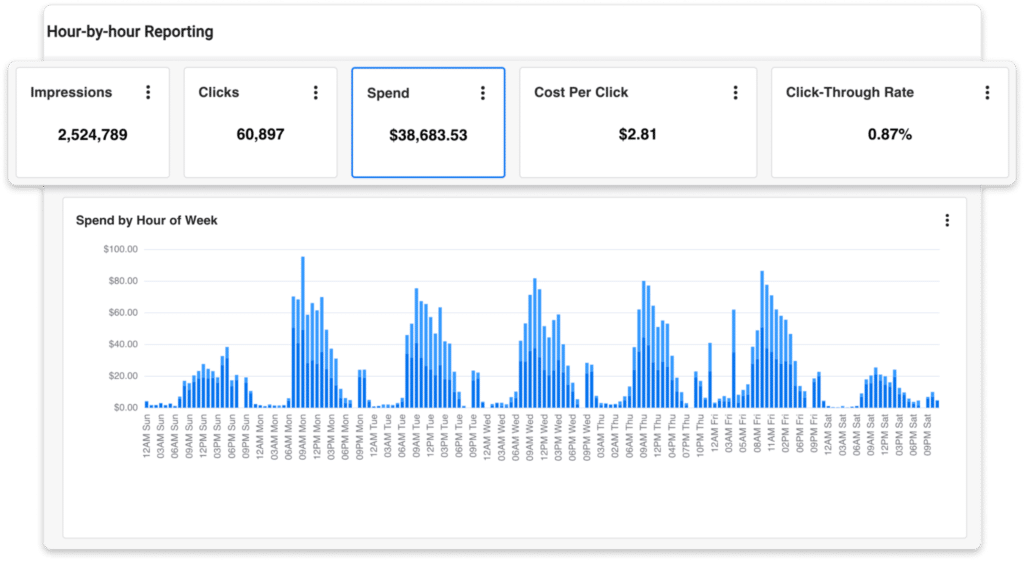
Imagine seeing an hourly report that shows your cost per click is twice as high on Saturday mornings or Friday afternoons. With that info, you can use real data to influence your ad schedule and optimize your spend.
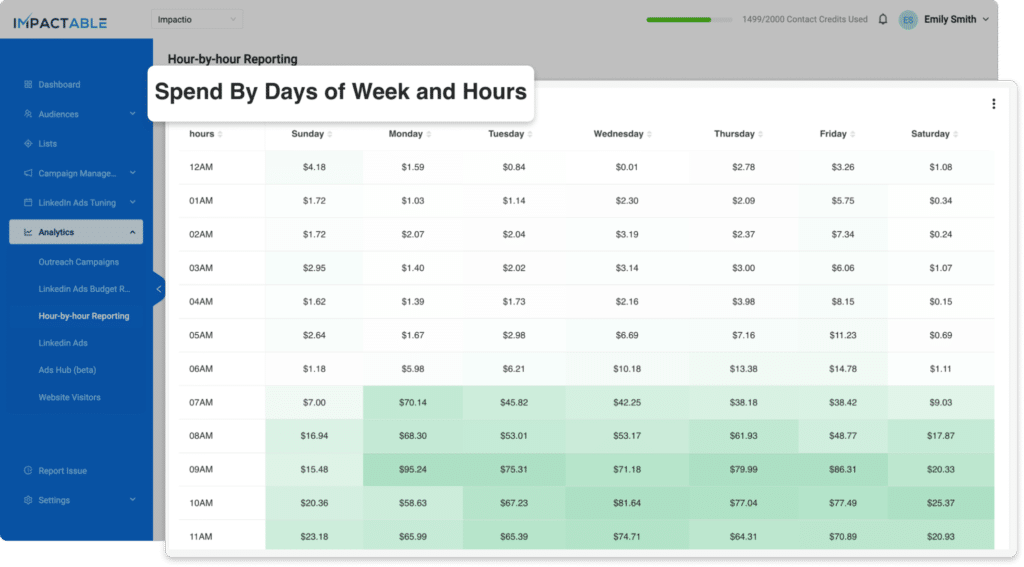
3. LinkedIn Account Exposure Insights
The second thing I’d look for is exposure – who’s seeing my ads and who’s interacting with them. Here’s the thing: LinkedIn only shows you about 25 to 40 of the accounts exposed to your ads. That’s nothing, right?
Now, with DemandSense, you can see thousands of accounts. And we don’t just show you a list – we rank them in order of the warmest accounts. That’s huge. You’re getting a full picture of your audience and knowing exactly which accounts are most engaged, and you can give that account list to your sales reps. They’d love to know these are the warmest accounts that have been hitting your ads.
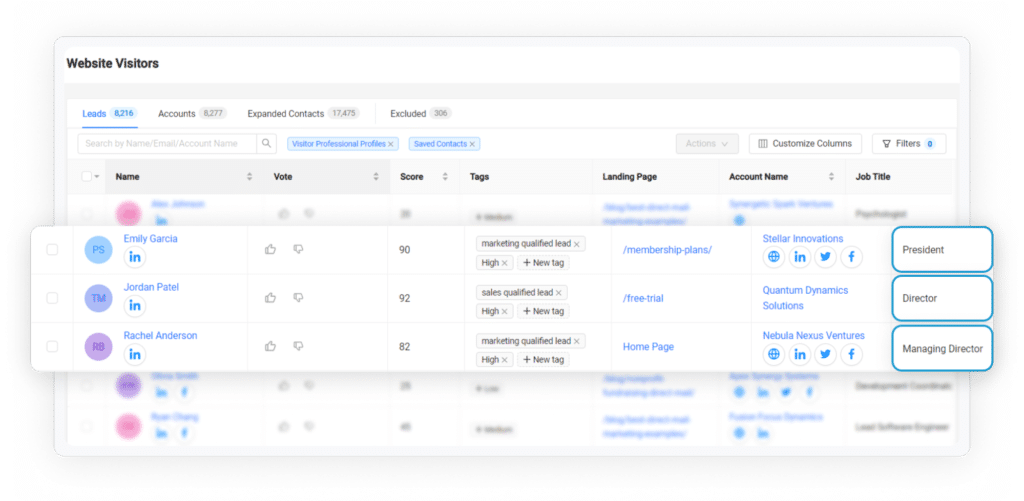
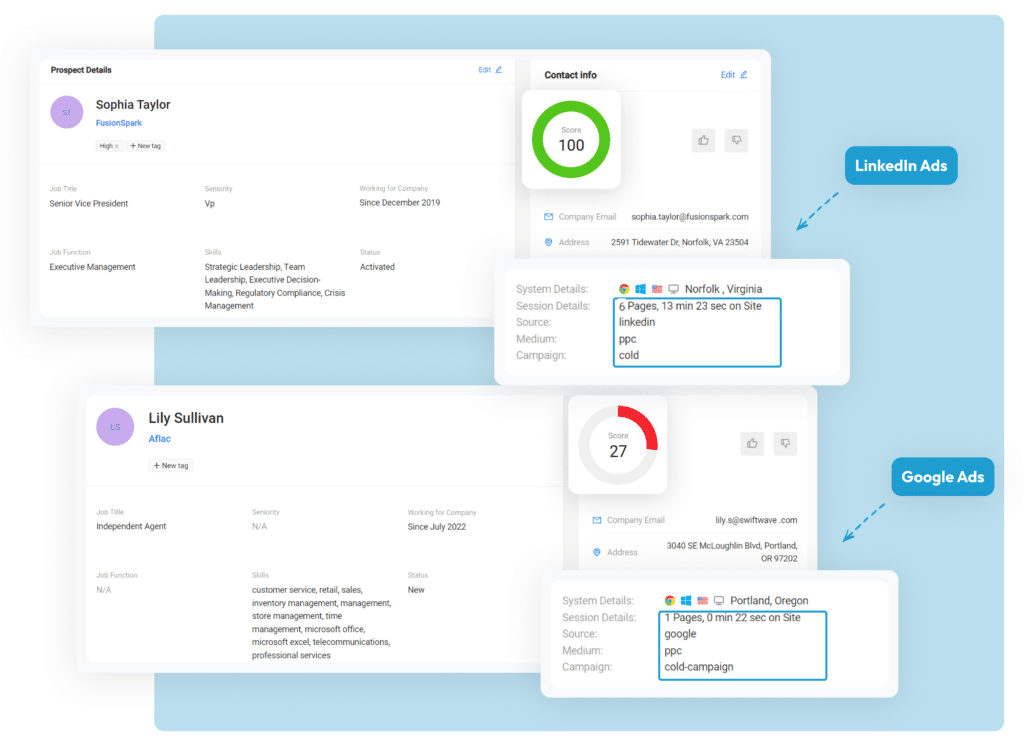
4. LinkedIn Frequency Cap
Here’s something else LinkedIn doesn’t offer natively: a frequency cap for your ads. It’s a feature we knew we had to include in DemandSense because it’s such a budget-saver. See, a lot of times the same companies will just be overly exposed to your ads because they’re very active on LinkedIn and it’s serving them again and again. But at some point, if they still haven’t converted yet, being able to set a cap is crucial. If someone’s clicked your ad 20 times and still hasn’t converted, you want to stop showing it to them. It’s all about cutting waste and focusing your budget on prospects more likely to convert.
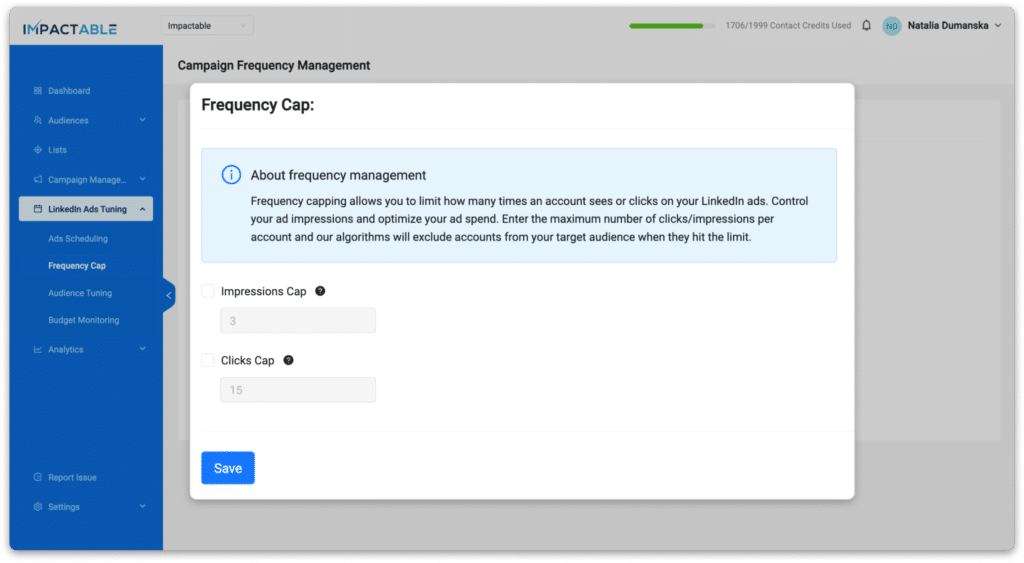
5. Deeper LinkedIn Ads Demographic Insights
LinkedIn could do a better job of showing you the demographic breakdowns of who you’re getting most of your conversions from. What you need is a tool that digs deeper. You want to be able to see, by industry, company size, seniority level, geography, and job function, exactly how much you’re spending, what your cost per click is, your cost per lead, and your cost per conversion.
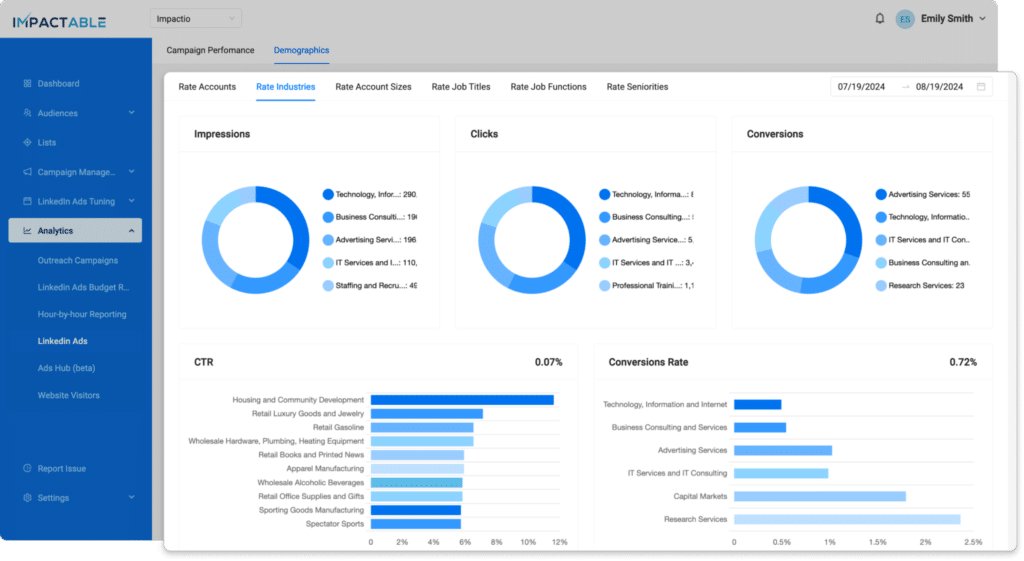
One of the things I like to do in DemandSense is look at where I spent the most money and go down the line. If I see that the cost per conversion is ridiculously high for one segment, or if I’ve spent thousands on industries that have never once turned into a lead, I can make informed decisions. I can exclude those underperforming segments and funnel all the spend over to the healthier industries where I am getting traction.
6. Audience tuning
Audience tuning is huge for LinkedIn ads. You want a tool that lets you dial in who you’re targeting. It’s not just about your initial setup – it’s about constantly refining based on who’s engaging and converting.
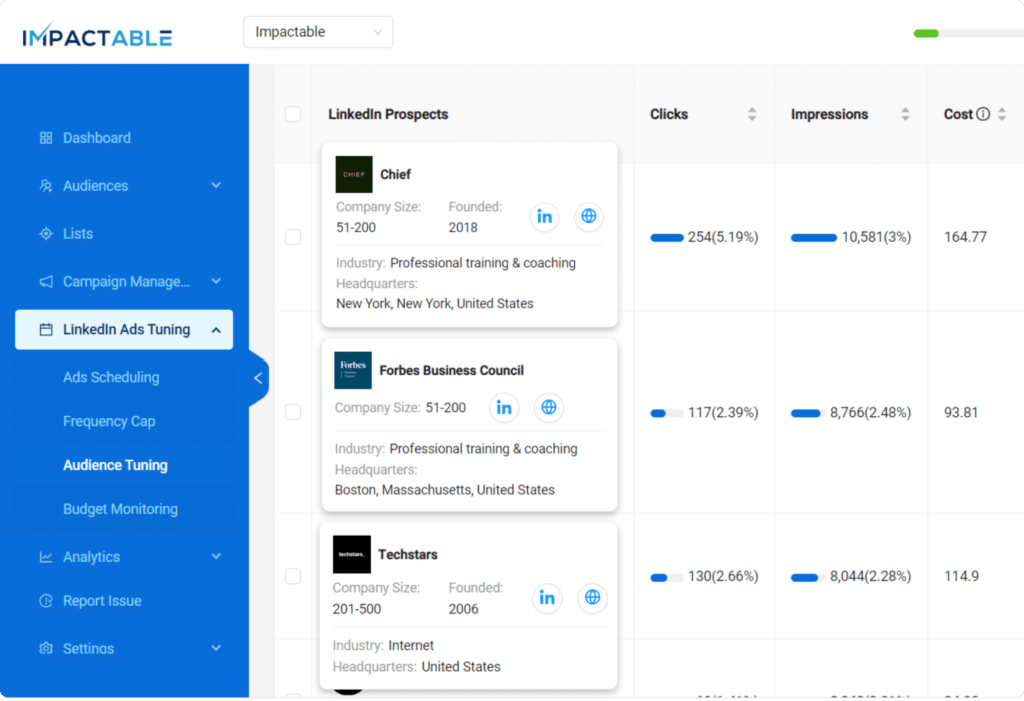
A good tool should show you which companies, job titles, industries, etc., are clicking and converting. Then, you can easily say, “More of these” or “Stop wasting money on those.”
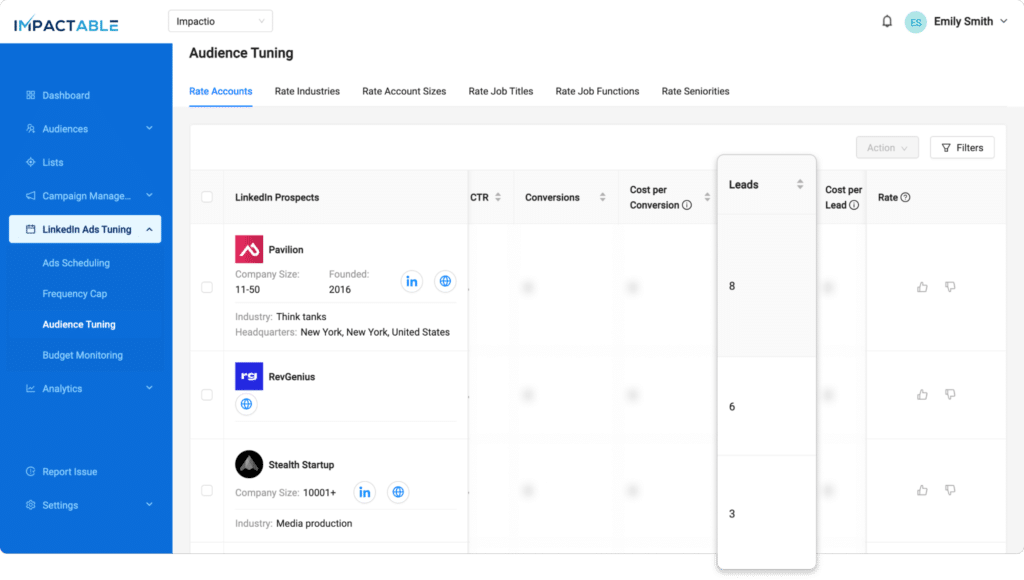
In DemandSense, we use a simple thumbs-up/thumbs-down system. Upvote accounts that fit your ideal customer profile, and downvote the budget-wasters. The tool then adjusts your targeting automatically.
This saves tons of time compared to manual tweaks and keeps your ad spend getting more efficient. That’s the kind of optimization that really moves the needle on ROI.
Why Choose DemandSense
Many people are searching for a LinkedIn ads tool or the best B2B LinkedIn ads tool, and often, they come up with massively expensive, sophisticated solutions. We obviously could be biased, but DemandSense starts at $99 a month and includes all of these things we mentioned.
As much as we love LinkedIn as a company, their job is to get you to spend more money. They aren’t going to roll out features that will give you this level of control because advertisers will spend a lot less money. As a LinkedIn ads agency, our concern is getting the most impact out of our clients’ marketing investments, so our focus on features is efficiency and control.
I use DemandSense myself for our advertising efforts, we’re leveraging it for our clients, and we’re continuously developing that. It is the best LinkedIn ads tool on the market. Try DemandSense now!